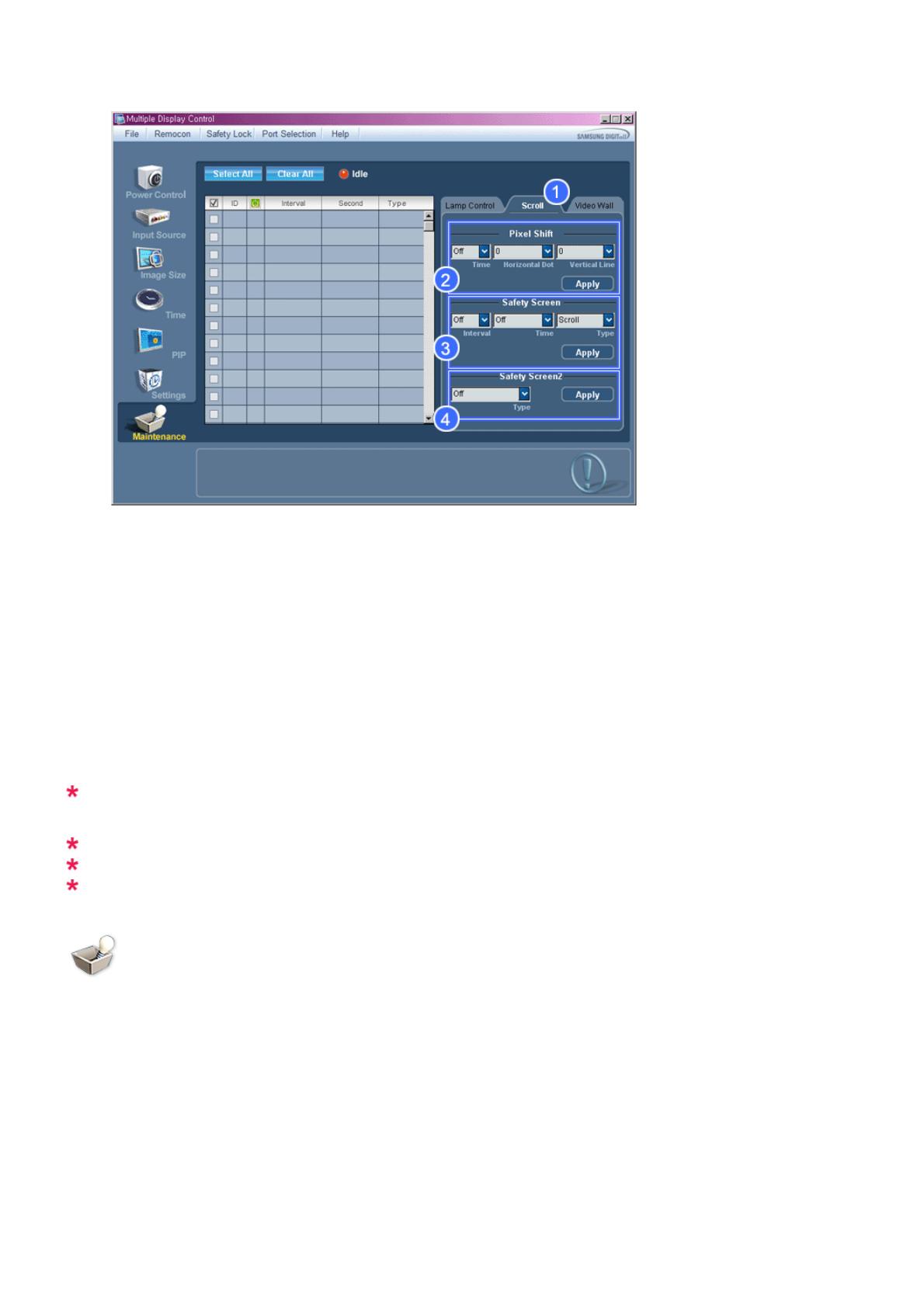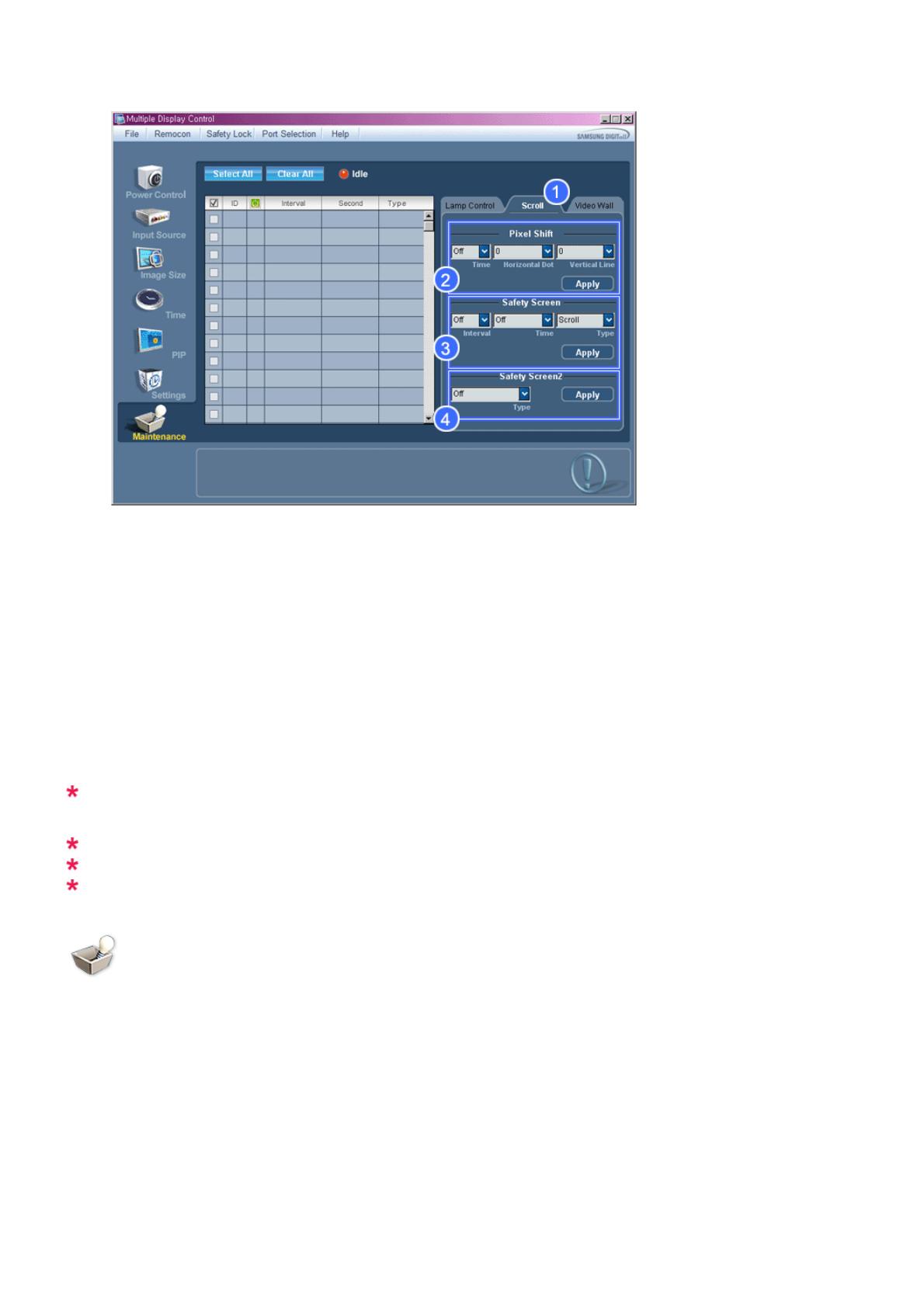
1) Scroll
-
2) Pixel Shift
- 產
3) Safety Screen
- Safety Screen Interval
為Time Safety Screen
Type為ScrollPixelBarEraser
All WhitePattern
4) Safety Screen2
- 您 (5) types
Scroll Time為 1234 5 BarEraser
Time為 10203040 50All WhitePattern
Time為 151020 30
啟
MagicInfo MagicInfo
TV TV
Video Wall
1. Maintenance