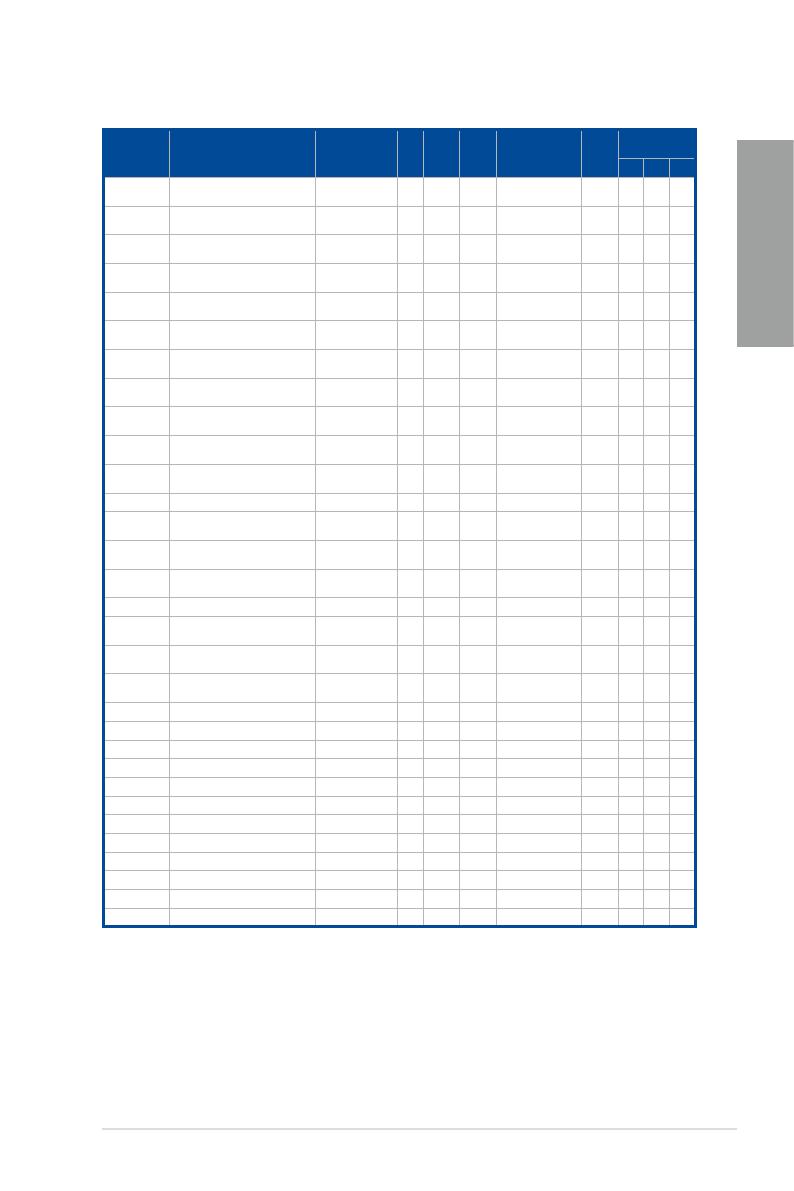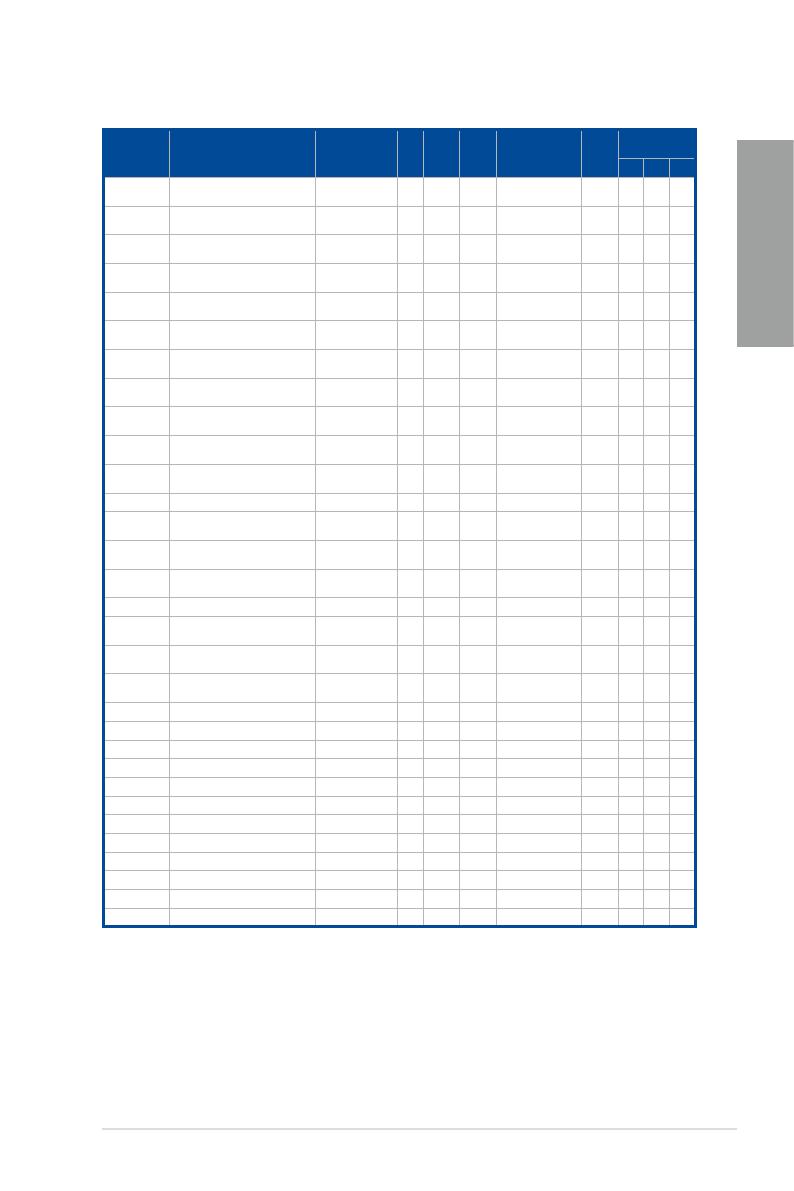
華碩 Z97-PRO 主板用戶手冊
1-13
第一章
DDR3 1866MHz(超頻)
供應商 型號 容量
SS/
DS
芯片
廠牌
芯片
型號
時鐘 電壓
支持內存插槽(
選購)
1 2 4
CORSAIR CMD16GX3M2A1866C9
(Ver5.29)(XMP)
16GB (2x8GB) DS - - 1866 9-9-9-27 1.5 • •
CORSAIR CMD16GX3M4A1866C9
(Ver4.13)(XMP)
16GB (4x4GB) DS - - 9-10-9-27 1.5 • • •
CORSAIR CMD16GX3M4A1866C9
(Ver8.16)(XMP)
16GB (4x4GB) DS - - 9-10-9-27 1.5 • • •
CORSAIR CMD32GX3M4A1866C9
(Ver3.24)(XMP)
32GB (4x8GB) DS - - 9-10-9-27 1.5 • • •
CORSAIR CMD8GX3M2A1866C9 (Ver4.13)
(XMP)
8GB (2x4GB) DS - - - 1.5 • • •
CORSAIR CMD8GX3M2A1866C9 (Ver5.12)
(XMP)
8GB (2x4GB) DS - - 9-10-9-27 1.5 • •
CORSAIR CMD8GX3M2A1866C9 (Ver8.16)
(XMP)
8GB (2x4GB) DS - - 9-10-9-27 1.5 • •
CORSAIR CMT32GX3M4X1866C9
(Ver3.23)(XMP)
32GB (4x8GB) DS - - 9-10-9-27 1.5 • • •
CORSAIR CMY16GX3M2A1866C9
(Ver4.21)(XMP)
16GB (2x8GB) DS - - 9-10-9-27 1.5 • • •
CORSAIR CMY8GX3M2A1866C9 (Ver3.24)
(XMP)
8GB (2x4GB) DS - - 9-10-9-27 1.5 • • •
CORSAIR CMZ16GX3M2A1866C10
(Ver5.29)(XMP)
16GB (2x8GB) DS - - 10-11-10-30 1.5 • • •
CORSAIR CMZ16GX3M2A1866C9(XMP) 16GB (2x8GB) DS - - 1866-9-10-9-27 1.5 • • •
CORSAIR CMZ32GX3M4X1866C10
(Ver3.23)(XMP)
32GB (4x8GB) DS - - 10-11-10-27 1.5 • • •
CORSAIR CMZ32GX3M4X1866C10
(Ver3.23)(XMP)
32GB (4x8GB) DS - - 10-11-10-27 1.5 • • •
CORSAIR CMZ8GX3M2A1866C9 (Ver8.16)
(XMP)
8GB (2x4GB) DS - - 9-10-9-27 1.5 • • •
CORSAIR CMZ8GX3M2A1866C9(XMP) 8GB (2x4GB) DS - - 9-10-9-27 1.5 • •
CORSAIR CMZ8GX3M2A1866C9G
(Ver5.12)(XMP)
8GB (2x4GB) DS - - 1866 9-10-9-27 1.5 • • •
Cricial BLE8G3D1869DE1TX0.16FED
(XMP)
16GB (2x8GB) DS - - 1866-9-9-9-27 1.5 • • •
Crucial BLE4G3D1869DE1XT0.16FMD
(XMP)
4GB DS - - 9-9-9-27 1.5 • • •
G.SKILL F3-14900CL10Q-32GBZL(XMP) 32GB (4x8GB) DS - - 10-11-10-30 1.5 • • •
G.SKILL F3-14900CL9D-8GBSR(XMP) 8GB (2x4GB) DS - - 9-10-9-28 1.5 • • •
G.SKILL F3-14900CL9Q-16GBXL(XMP) 16GB (4x4GB) DS - - 9-10-9-28 1.5 • • •
G.SKILL F3-14900CL9Q-16GBZL(XMP) 16GB (4x4GB) DS - - 9-10-9-28 1.5 • • •
G.SKILL F3-14900CL9Q-16GBZL(XMP) 16GB (4x 4GB ) DS - - 9-10-9-28 1.5 • • •
G.SKILL F3-1866C10Q2-64GZM(XMP) 64GB (2x8GB) DS - - 10-11-10-30 1.5 • • •
G.SKILL F3-1866C10Q2-64GZM(XMP) 64GB (2x8GB) DS - - 10-11-10-30 1.5 • • •
G.SKILL F3-1866C9Q-32GXM(XMP) 32GB (4x8GB) DS - - 9-10-9-28 1.5 • • •
GEIL GEEL316GB1866C9DC(XMP) 16GB (2x8GB) DS - - 1866-9-10-9-28 1.65 • • •
KINGSTON KHX1866C9D3K2/8GX(XMP) 8GB (2x4GB) DS - - - 1.65 • • •
Silicon Power SP004GXLYU186NSA(XMP) 4GB SS - - 1866-9-11-9-27 - • • •
Silicon Power SP008GXLYU186NSA(XMP) 8GB DS - - 1866-9-11-9-27 - • • •