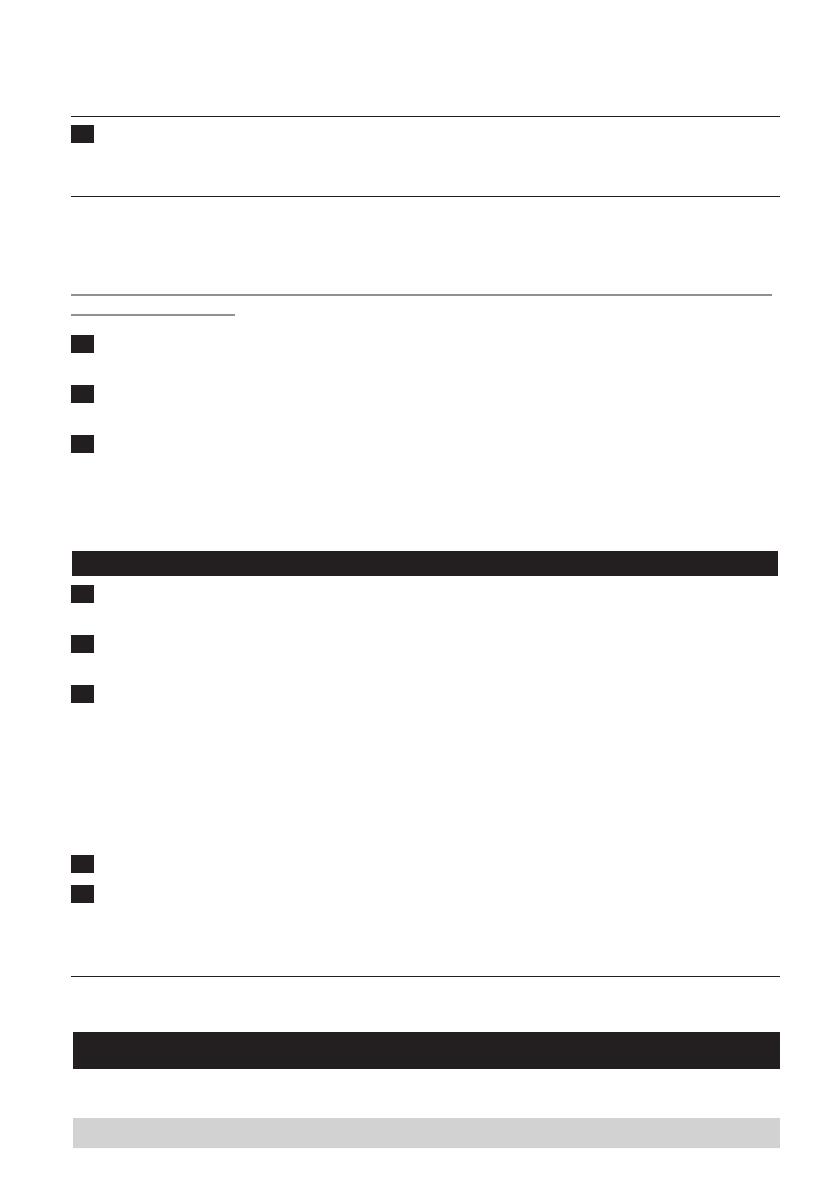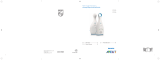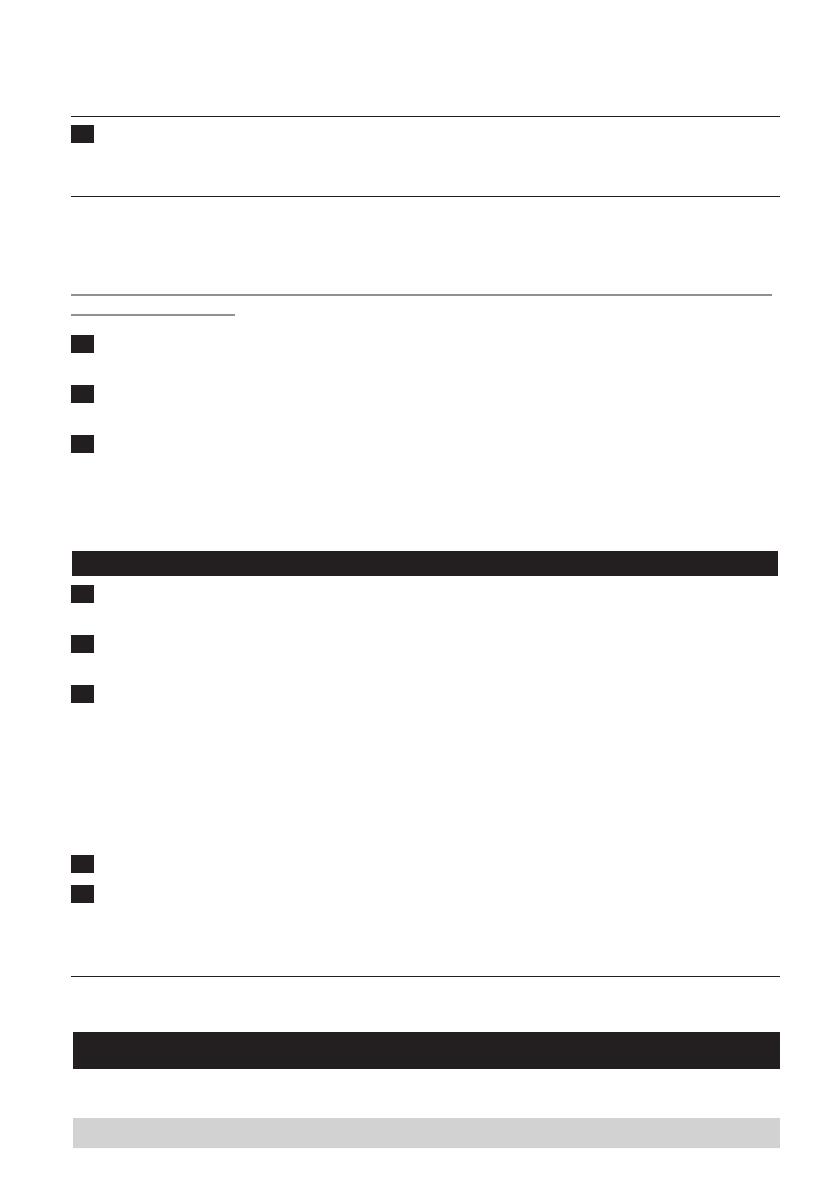
Mains operation
1 Put the appliance plug in the parent unit and put the adapter into a wall socket.
The power-on light goes on.
Operation on non-rechargeable batteries
The parent unit runs on four 1.5V R6 AA batteries (not included). We strongly advise you to use
Philips LR6 PowerLife batteries.
Do not use rechargeable batteries, as the parent unit does not have a charging function.
Unplug the parent unit and make sure your hands and the unit are dry when you insert the non-
rechargeable batteries.
1 Turn the locking knob a quarter turn (1) and slide the battery cover downwards to remove it
(2) (Fig. 4).
2 Insert four non-rechargeable batteries.
Make sure the + and - poles of the batteries point in the right direction.
3 Replace the battery compartment lid.
Note: When the batteries are low, the power light on the parent unit ashes red.
Note: When the batteries are completely empty, the parent unit automatically switches off and loses
contact with the baby unit.
1
Place the two units in the same room to test the connection (Fig. 5).
Make sure the baby unit is at least 1 metre/3 feet away from the parent unit.
2 Press the on/off button to switch on the baby unit (Fig. 6).
The power-on light lights up green continuously.
3 Turn the volume control to switch on the parent unit and to set the volume to the level you
prefer. (Fig. 7)
The power-on light lights up green continuously.
When a connection has been established between the units, the connection light on the
parent unit lights up green constantly.
Note: It takes about 30 seconds before a connection is established.
Note: If a connection cannot be established, the connection light on the parent unit ashes red.
4 Place the baby unit at least 1 metre/3 feet away from your baby (Fig. 8).
5 Place the parent unit within the operating range of the baby unit. Make sure it is at least 1
metre/3 feet away from the baby unit. For more information on the operating range, see
section ‘Operating range’ below (Fig. 9).
Operating range
The operating range of the baby monitor is 200 metres/600 feet in open air. Depending on the
surroundings and other disturbing factors, this range may be smaller.
Dry materials Material thickness Loss of range
Wood, plaster, plaster cardboard, glass
(without metal, wires or lead)
<30cm/12in 0-10%
Brick, plywood <30cm/12in 5-35%
,
ENGLISH8