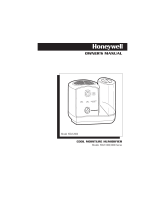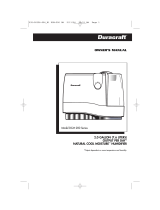Page is loading ...

IMPORTANT
SAFETY
INSTRUCTIONS
READ AND SAVE THESE
SAFETY INSTRUCTIONS
BEFORE USING THIS HUMIDI-
FIER
When using electrical appliances, basic precautions
should always be followed to reduce the risk of fire,
electric shock, and injury to persons, including the fol-
lowing:
1. Always place this humidifier on a firm, flat and level
surface. This humidifier may not work properly on an
uneven surface.
2. Place this humidifier in an area where it is not acces-
sible to children.
3. Do not place the humidifier near any heat sources
such as stoves, radiators, and heaters.
4. Before using the humidifier, check the power cord for
any signs of damage. If the cord is found to be dam-
aged, DO NOT USE and return the humidifier to the
manufacturer under the warranty agreement for
repair.
5. This appliance has a polarized plug (one blade is
wider than the other). To reduce the risk of shock,
this plug is intended to fit only one way in a polarized
outlet. If the plug does not fit fully in the outlet,
reverse the plug. If it still does not fit, contact a quali-
fied electrician. DO NOT attempt to defeat this safety
feature.
6. To disconnect the humidifier, first turn controls to the
OFF position, then grip the plug and pull it from the
wall outlet. Never pull by the cord.
7. A loose fit between the AC outlet (receptacle) and
plug may cause overheating and a distortion of the
plug. Contact a qualified electrician to replace loose
or worn outlet.
8. The humidifier should always be unplugged and emp-
tied when not in operation or while being serviced or
cleaned.
9. Never tilt or attempt to move the humidifier while it is
operating or filled with water. UNPLUG the humidifier
before moving.
10. This humidifier requires regular cleaning. Refer to
the CLEANING instructions provided. Never clean
the humidifier in any manner other than as instructed
in this manual.
11. Turn the humidifier OFF if you notice moisture on
the inside of your windows. For proper humidity read-
ing use a hygrometer, which is available in many
hardware and department stores, or by ordering one
from the manufacturer (see Care Products).
1
P
OW
E
R
MODE
I
I
I
45
%
NATURAL COOL
MOISTURE
TM
HUMIDIFIER
HCM-530, HCM-535, HCM-540,
HCM-550, HCM-560 Series

2
WHAT IS AGION ANTIMICROBIAL?
AgION* technology prevents surface growth and
migration of mold, fungus and bacteria in the filter
for its life - approximately one season. Keep in
mind, depending on your water quality, mineral
deposits can still clog or discolor the filter and
affect its life and that of the humidifier.
* AgION is registered with the Environmental Protection Agency (EPA)
YOUR HUMIDIFIER:
SET-UP:
Note: We recommend that the humidifier be
disinfected prior to first use. Please see
WEEKLY CLEANING instructions.
• Select a firm, level and flat location. For proper
air flow, locate the unit at least six inches (15
cm) from any wall. Place the humidifier on a
water resistant surface, as water can damage
furniture and some flooring.
• Remove the Natural Cool Moisture
TM
Filter from
the Base before filling the unit. Soak the Filter in
cool water and then place the wet Filter back
into the Base. DO NOT squeeze or wring-out
the Filter.
Honeywell will not accept responsibility for prop-
erty damage caused by water spillage.
FILLING:
• Remove the Tank from the Motor Housing.
• Turn the Tank over and unscrew the Cap.
• Fill the Tank with cool water.
• Reinstall the Cap. Do not overtighten.
• Install the Tank back onto the Motor Housing.
OPERATION:
POWER
P
O
W
E
R
MO
D
E
I
I
I
45
%
Tank
Cap
Natural Cool
Moisture
TM
Filter
Base
Motor
Housing
High Power
Low Power
Medium Power
Continuous Run
• Press the Power button once to start the humidifier on
High Power, Continuous Run.
• Press the Power button a second time to change to
Medium Power, Continuous Run.
• Press the Power button a third time to change to Low
Power, Continuous Run.
• Press the Power button a fourth time to turn the
humidifier
OFF.
Power
Mode
%

3
MODE: SET HUMIDITY
MODE: TIMER SET
•REFILL
BACK-LIT
REMOTE CONTROL OPERATION:
Two (2) AAA batteries required.
Models HCM-540, HCM-550, HCM-560 Series:
Remote Control included when originally pur-
chased.
Models HCM-530 and HCM-535 Series:
Remote Control may be purchased separately at
www.honeywellconsumerproducts.com
The Remote Control works the same as the cor-
responding buttons on the Control Panel. The
Control Panel display on the humidifier will show
the appropriate icons when the various functions
are activated.
Set Humidity
• Press the Mode button until the Set Humidity icon
blinks. The desired Humidity Level will be displayed.
• Use the Up and Down arrow buttons to set a desired
humidity level between 40% to 85%.
• After the desired humidity level is set, the Humidity
Level icon will stop blinking and the current room
humidity will appear.
• The humidifier will turn off shortly after the desired
humidity level is reached and the Power light above
the display will blink.
• The humidifier will turn back on when the humidity
level drops below the desired humidity level. The
Power light will stop blinking and remain lit.
Timer Function
• Press the Mode button until the Timer icon blinks.
The Hour display will appear
• Use the Up and Down arrow buttons to set the humid-
ifier operation time between 1 and 10 hours.
• The humidifier will turn-off when time runs out.
Refill Symbol
• When the humidifier runs out of water, the Refill sym-
bol will blink.
• Remove the Tank and refill it as described in Filling.
• Press the Power button to start the humidifier after the
tank is reinstalled.
• The Back-Lit feature provides light to the humidifier
display panel and functions in any Power or Mode
setting
• Press the Back-Lit button to toggle this feature on
and off
Back-Lit
Power
Mode
%
Power
Mode
Power
Mode

4
POWER:
MODE: HUMIDITY SET
MODE: SET TIMER
WEEKLY CLEANING:
We recommend cleaning the humidifier weekly,
more often if you have hard water, notice a build-
up of minerals, or detect unpleasant odors.
Cleaning is a two step process; scale removal
and disinfecting. Be sure to perform these in
the proper order to avoid harmful chemical
interactions.
• Turn off and unplug the humidifier.
• Remove the Tank and Motor Housing.
• Remove the Filter from the Base (failure to
remove the filter during cleaning will destroy
the filter).
• Empty any water from the Base.
• SCALE REMOVAL:
1. Fill the Base with either 1 cup (8 oz.) of undi-
luted white vinegar OR DuraRinse
TM
Humidifier Cleaner (AC-816) following the
bottle instructions.
2. Let the solution stand for 20 minutes.
3. With the solution in the Base, clean all inte-
rior surfaces with a soft cloth or brush.
4. Rinse the Base thoroughly with water to
remove the scale and cleaning solution.
5. The Base is dishwasher safe. You may
place the base in the top rack of the dish-
washer for cleaning.
• Press the Power button once to start the humidifier on
High Power, Continuous Run.
• Press the Power button a second time to change to
Medium Power, Continuous Run.
• Press the Power button a third time to change to Low
Power, Continuous Run.
• Press the Power button a fourth time to turn the
humidifier
OFF.
High Power
Medium Power
Low Power
Power
Basic Remote
LCD Remote
Basic Remote
LCD Remote
Set Humidity
Mode
Adjust Up
or Down
• Press the Mode button until the Set Humidity icon
blinks. The desired Humidity Level will be displayed.
• Use the Up and Down arrow buttons to set a desired
humidity level between 40% to 85%.
• After the desired humidity level is set, the Humidity
Level icon will stop blinking and the current room
humidity will appear.
• The humidifier will turn off shortly after the desired
humidity level is reached and the Power light above
the display will blink.
• The humidifier will turn back on when the humidity
level drops below the desired humidity level. The
Power light will stop blinking and remain lit.
Set Timer
Mode
Adjust Up
or Down
• Press the Mode button until the Timer icon blinks. The
Hour display will appear
• Use the Up and Down arrow buttons to set the humid-
ifier operation time between 1 and 10 hours.
• The humidifier will turn-off when time runs out.
Basic Remote
LCD Remote

5
• DISINFECTING:
1. Fill the Tank with water and add 1 teaspoon
of household bleach. Pour some of this
solution into the Base.
2. Let the solution stand for 20 minutes.
3. Rinse with water until the smell of bleach is
gone.
NOTE: THE USE OF OTHER WATER TREAT-
MENT PRODUCTS, CHEMICALS, SOAPS,
DETERGENTS OR ABRASIVE CLEANSERS
NOT RECOMMENDED IN OUR WEBSITE OR
REFERENCED IN THIS MANUAL MAY CAUSE
DAMAGE TO THE HUMIDIFIER OR AFFECT
PERFORMANCE.
PROLONG THE LIFE OF YOUR FILTER:
• Soak the Natural Cool Moisture
TM
Filter in water
each time the humidifier is filled (see SET-UP).
• Never squeeze or wring-out the filter. Always
install a wet filter into the humidifier.
• Prevent mineral build-up by using DuraFree
TM
water softener (AC-817) each time the Tank is
filled.
• AgION prevents the surface growth and migra-
tion of mold, fungus, algae and bacteria. It is
normal for the filter to discolor from mineral
build-up. Discoloration will vary depending on
water quality.
• The filter should be changed at least once per
season, or when the humidifier’s performance
starts to deteriorate.
• Do not attempt to clean the filter with any chem-
ical solution. Doing so will damage the filter.
CARE AND STORAGE:
• Follow WEEKLY CLEANING instructions when
the humidifier will not be used for a week or
more.
• Remove all water from the Base and Tank
before storing.
• Remove and throw the filter away at the end of
each season. Do not store the unit with a used
filter.
• Store in a cool, dry place.
• Clean the humidifier after prolonged storage
and install a new filter prior to use.
TROUBLESHOOTING:
• The Fan is turning but I don’t see any mist.
• Dry air is pulled through the humidifier filter
and the fan dispenses the invisible moisture.
There is no “mist” emitted. Monitor the
water level in the tank. If you notice a
decrease in the Water Tank over 24 hours,
then the unit is operating normally.
• The Fan is turning, but I don’t notice the
water level in the Tank decreasing.
• First, check the Filter to make sure its wet.
If dry, then remove the Filter and soak it in
cool water and then reinstall it. You may
also want to note the current moisture level
in you home. If the humidity level is over
60%, then the unit will not emit much mois-
ture since the air is already saturated.
• The humidifier is not running, but some of
the lights are on.
• The Moisture Level may be set too low. Set-
ting the humidity level higher should restart
the unit. If the unit has a Refill light and its
on, then the unit is out of water. Refill and
install the Tank and the unit should start.
• The Moisture level is set according to the
manual, but the humidifier never seems to
turn back on.
• The Moisture Level may be set too low.
Adjust the Moisture Level to the highest set-
ting and the unit should restart. Reset the
Moisture Level following the instructions.
• The Moisture level is set according to the
manual, but the humidifier never seems to
turn off.
• The Moisture Level may be set too high.
Reset the Moisture Level following the
instructions.
• My filter has turned brown and rust colored.
Do I need a new filter?
• Probably not. Your filter has AgION technol-
ogy and the color change indicates only
mineral deposits. Soak the filter in a sink full
of cool water to help break-up the deposits.
The discoloration may remain but will not
affect the humidifier’s performance.
For more troubleshooting tips, visit our website at:
www.honeywellconsumerproducts.com

6
NOTE: IF YOU CONTINUE TO EXPERIENCE A
PROBLEM, PLEASE RETURN THE HUMIDI-
FIER TO THE PLACE OF ORIGINAL PUR-
CHASE OR SEE YOUR WARRANTY. DO NOT
ATTEMPT TO OPEN OR REPAIR THE HUMIDI-
FIER YOURSELF. DOING SO WILL VOID THE
WARRANTY AND COULD CAUSE DAMAGE
OR PERSONAL INJURY. IF YOU HAVE QUES-
TIONS REGARDING THIS HUMIDIFIER,
PLEASE CALL OR WRITE:
Honeywell
Consumer Relations Department
250 Turnpike Road
Southborough, MA 01772
Toll Free 1-800-332-1110
E-mail: [email protected]
ACCESSORIES:
Your cool mist humidifier is compatible with both
the Basic and Digital LCD Remote Control. To
upgrade your humidifier or to get a listing of care
and cleaning products or order the replacement
Natural Cool Moisture
TM
Filter (HAC-504) for your
humidifier, visit our website at:
www.honeywellcomsumerproducts.com
5 YEAR LIMITED WARRANTY
You should first read all instructions before
attempting to use this product. Register your
product on-line at
www.honeywellconsumerproducts.com or
complete and return the Customer Response
card within 7 days.
A. This 5 year limited warranty applies to repair or
replacement of product found to be defective in
material or workmanship. This warranty does
not apply to damage resulting from commer-
cial, abusive, unreasonable use or supplemen-
tal damage. Defects that are the result of
normal wear and tear will not be considered
manufacturing defects under this warranty.
HONEYWELL IS NOT LIABLE FOR INCI-
DENTAL OR CONSEQUENTIAL DAMAGES
OF ANY NATURE. ANY IMPLIED WAR-
RANTY OF MERCHANTABILITY OR FIT-
NESS FOR A PARTICULAR PURPOSE ON
THIS PRODUCT IS LIMITED IN DURATION
TO THE DURATION OF THIS WARRANTY.
Some jurisdictions do not allow the exclusion
or limitation of incidental or consequential dam-
ages or limitations on how long an implied war-
ranty lasts, so the above limitations or
exclusions may not apply to you. This warranty
gives you specific legal rights, and you also
may have other rights which vary from jurisdic-
tion to jurisdiction. This warranty applies only to
the original purchaser of this product from the
original date of purchase.
B. At its option, Honeywell will repair or replace
this product if it is found to be defective in
material or workmanship. Defective product
should be returned to the place of purchase in
accordance with store policy. Thereafter, while
within the warranty period defective product
may be returned to Honeywell.
C. This warranty does not cover damage resulting
from any unauthorized attempts to repair or
from any use not in accordance with the
instruction manual
D. Return defective product to Honeywell Con-
sumer Products with a brief description of the
problem. Include proof of purchase and a $10
US/$14.50 CAN check or money order for han-
dling, return packing and shipping charges.
Please include your name, address and day-
time phone number. You must prepay shipping
charges. Send to:
In the US:
Honeywell
Attn: Returns Department
4755 Southpoint Drive
Memphis, TN 38118 USA
In Canada:
Honeywell
Attn: Returns Department
510 Bronte Street S.
Milton, ON L9T 2X6 Canada
© 2002 All rights reserved. P/N 035-02409-000, Rev 0
/