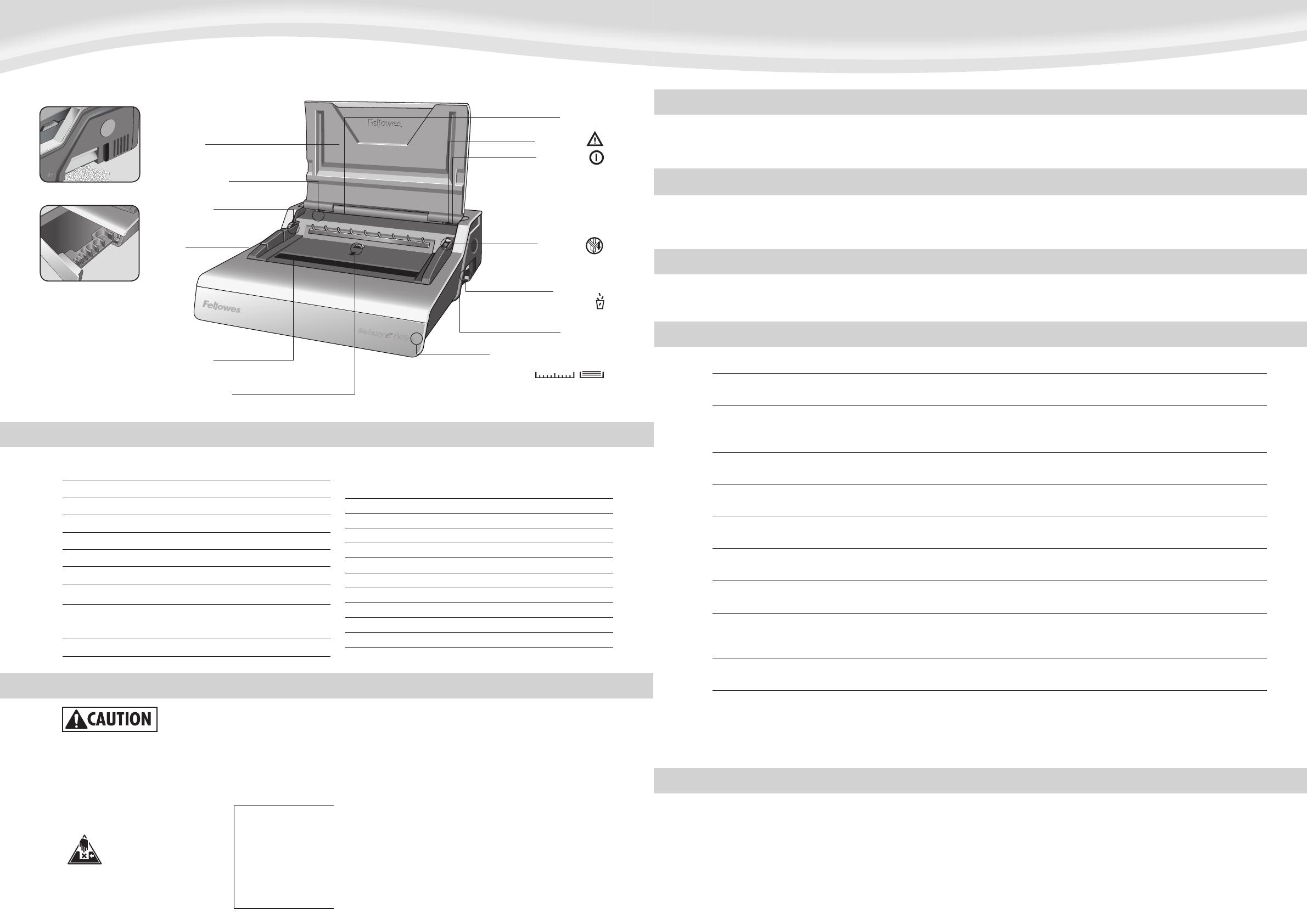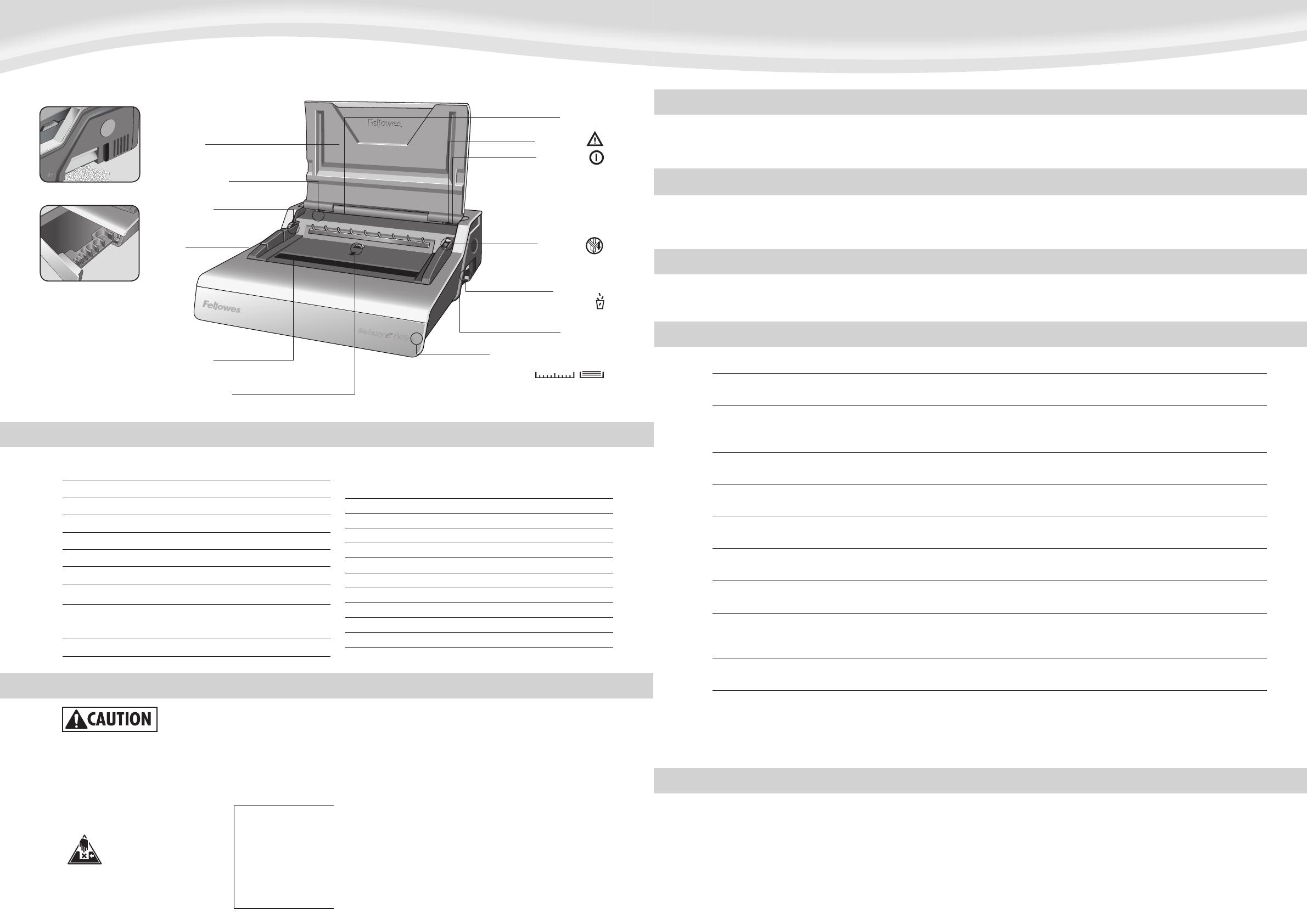
Galaxy
Wire
CAPABILITIES
IMPORTANT SAFETY INSTRUCTIONS — Read Before Using!
When punching;
- always ensure the machine is on a stable surface
- test punch scrap sheets and set the machine before punching final documents
- remove staples and other metal articles prior to punching
- never exceed the machines quoted performance
When binding;
Keep the machine away from heat and water sources.
Never attempt to open or otherwise repair the machine.
Plug the machine into an easily accessible socket.
Note - this machine features a thermal cut-out device which activates when the
machine is overheated during use. It will automatically reset when the machine
is safe to operate.
2
Punching Capacity
Paper sheets
70-80g / 20lb 20 sheet
Transparent Covers
100-200 micron / 4-8 mil 3 sheet
200+ micron / 8+ mil 2 sheet
Other Standard Covers
160-270g / 40-60lb 3 sheet
270+g / 60+ lb 2 sheet
Binding Capacity
Max wire comb size 14mm /
9
/16”
Max document (80g / 20lb) c. 130 sheet
Technical Data
Paper dimensions A4, A5
Punching slots 34
Fixed 2.5mm
Slot pitch 3:1”
Adjustable edge guide yes- rotary
Waste tray capacity c. 3000 sheets
Voltage 120V 50/60 Hz
Motor wattage 160W 1.0A
Duty cycle 30 mins on / 30 mins off
Net weight 14 kg / 31 lb
Dimensions (LxDxH) 20.9” x 17.7” x 6.5” / 530 x 450 x 165mm
Please read before use. Please keep for future reference.
ENGLISH
Wire comb storage and
document measure
Document
support (lid)
Adjustable
edge guide
Document
measure and
storage tray
Waste tray
(dual access)
Wire
closing
lever
Paper entry
Wheel to adjust
edge guide
Dual waste tray
Carry handle
Power on neon
Overload neon
Punch button
Need Help?
Customer Service….
www.fellowes.com
Let our experts help you
with a solution.
Always call Fellowes
before contacting
your place of purchase.
When binding;
- take care, potential pinch point
Wire closing jaws
Selectable lock control
19
CORRECCIÓN DE UN DOCUMENTO ENCUADERNADO
EXTRACCIÓN DE LOS RECORTES DESECHADOS
GARANTÍA MUNDIAL
Fellowes garantiza que todas las otras piezas de la encuadernadora estarán libres de defectos
de material y mano de obra durante 2 años a partir de la fecha en que el consumidor original
haya adquirido el producto. Si se encuentra algún defecto en cualquiera de las piezas durante
el período de garantía, la única y exclusiva solución será la reparación o el cambio de la pieza
defectuosa, a criterio y cuenta de Fellowes. Esta garantía no se aplica en los casos de uso
indebido, manejo inapropiado o reparación no autorizada. Por medio del presente, toda garantía
implícita, incluida la garantía de comerciabilidad o adaptabilidad para un propósito específico,
se limita al período de duración correspondiente de la garantía conferida anteriormente. En
ningún caso, Fellowes será responsable de cualquier daño directo, que pueda atribuírsele a este
producto. Esta garantía le confiere derechos legales. Podría tener otros derechos legales que
difieran de lo expuesto en esta garantía. La duración, los términos y las condiciones de esta
garantía son válidos en todo el mundo, excepto en los lugares donde la legislación local exija
limitaciones, restricciones o condiciones diferentes. Para obtener más detalles o recibir servicio
conforme con esta garantía, comuníquese con Fellowes o con su distribuidor.
SOLUCIÓN DE PROBLEMAS
La encuadernación con alambre es un sistema seguro. No se pueden agregar hojas adicionales a menos que se desarme el documento y se vuelva a encuadernar.
La bandeja para desechos está ubicada debajo de la máquina y se obtiene acceso a ésta desde ambos lados. Para obtener mejores resultados, vacíe la bandeja
con regularidad.
A fin de asegurarse de que no ocurran bloqueos, la bandeja debe vaciarse después de cada 50 operaciones.
ALMACENAMIENTO
Baje la tapa. La encuadernadora con peine Galaxy está diseñada para almacenarse horizontalmente sobre el escritorio.
Problema
El indicador verde de neón de encendido
no está iluminado
Indicador rojo de neón de estado
en espera
No se puede cerrar bien el peine
de alambre
Bordes de agujeros dañados
La bandeja para desechos pierde
Los agujeros perforados no
están centrados
La máquina no perfora
Los agujeros perforados no están
paralelos al borde
Bordes de agujeros parciales
Las hojas se salen del documento
Causa
La máquina no está encendida
La máquina se sobrecargó al perforar
Las mordazas de cierre están configuradas en un
diámetro demasiado grande
Es posible que haya sobrecargado la máquina
La bandeja para desechos no está correctamente
insertada o se ha activado la ‘función de ráfaga’
No se colocó la guía de bordes
Bloqueo
Hay desechos debajo de los troqueles
Las hojas no están correctamente alineadas al
patrón de perforación
El peine de alambre no está bien cerrado
Solución
Encienda la máquina en la parte trasera, junto a la entrada
del enchufe
Presione el botón de perforación. La máquina cancelará las
perforaciones y se restablecerá. Continúe este proceso hasta que
finalice el ciclo de perforación
Corrija la configuración del dispositivo de cierre de modo que
corresponda con un diámetro más pequeño, según sea necesario
Perfore las tapas plásticas con hojas de papel. Reduzca la cantidad de
hojas que perfora
Verifique que la bandeja para desechos esté vacía y que la ‘función
de ráfaga’ no esté activada
Ajuste la guía de bordes hasta que el patrón de los agujeros
sea correcto
Verifique que la bandeja para desechos esté vacía. Verifique que la
entrada del papel no esté bloqueada.
Deslice un cartón rígido por la entrada del papel. Mueva el cartón
de manera lateral para liberar los recortes sueltos en la bandeja
para desechos
Ajuste la guía de bordes y perfore hojas a modo de prueba hasta
corregir el problema
Verifique el cierre del peine de alambre. Colóquelo en el mecanismo
de cierre y mejore el cierre de la encuadernación. Corrija la
configuración del dispositivo de cierre de modo que corresponda con
un diámetro más pequeño, según sea necesario