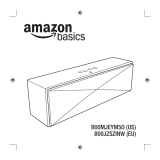Page is loading ...

www.iconbit.com
CE-Conformity
iconBIT Limited hereby declares that
this product complies with the fun-
damental requirements and other
relevant terms and conditions of EC
directive 2004/108/EC. The CE declara-
tions of conformity can be downloaded
from www.iconbit.de/compliance.
CE-Konformität
Hiermit erklärt iconBIT Limited, dass
sich dieses Produkt in Übereinstim-
mung mit den grundlegenden An-
forderungen der zutreenden euro-
päischen Richtlinien bendet.
Die Erklärungen zur CE-Konformität
sind unter
www.iconbit.de/compliance abrufbar.
USER MANUAL
Thank you for purchasing our
product. For optimum performance
and safety, please read these
instructions carefully before
operating the product. Please keep
this manual for future reference.
Play music via Aux-In
and use Stand
Musikwiedergabe via Line-In
and Smartphone-Stand
Muziek afspelen via Aux
ingang en als standaard
Ecoutez votre musique avec la
prise Aux et posez votre téléphone
Воспроизведение музыки
и держатель для телефона
Power bank
for phone
Powerbank für
Smartphones
Power bank voor mobiele
telefoon
Batterie de secours pour
téléphone
Портативный
аккумулятор
Bluetooth wireless
play music
Drahtlose Musikwiedergabe
via Bluetooth
Draadloos muziek afspelen
middels Bluetooth
Bluetooth jouer de la
musique sans l
Воспроизведение музыки
по Bluetooth
Charging for the unit
(Adaptor not included)
Auaden des Gerätes (Adapter
nicht im Lieferumfang)
Apparaat opladen
(Adapter niet inbegrepen)
Charge de l'appareil
(adaptateur secteur non fourni)
Зарядка от сети
(Адаптер в комплект не входит)
Specication
• Battery:
4000 mAh; Li-ion
• Output:
USB 5V / 1A
• Input:
DC 5V / 1A
• Features:
Bluetooth speaker (2W)
AUX in function
Mobile stand
• Size:
137 x 30 x 30 mm
• Weight:
146 g
1. LED indicator:
1 red light: Red LED ash indicate
charging, red LED all along on indi-
cate full charged.
2 blue lights: ON indicates discharging.
FLASHING indicates low power.
3 blue lights: Bluetooth indicated LED,
quickly ash means Bluetooth dis-
connected, slowly ash means Blue-
tooth connected, constant light on
means line in mode.
English 1/6 English 2/6 English 3/6 English 4/6 English 5/6 English 6/6
2. Operating speaker:
Power On Status:
Take o top and put back on to turn
on speaker, you will hear a ‘’beep’’ to
show unit is in Bluetooth status, and
waiting for connection.
Power O:
Take the cap o, the speaker
shuts down. And unit will auto
shut o after 5 minutes if no
connection even if cap is on.
1) Power Bank Function
Plug one end of the USB Cable into
the speaker and plug the other end
of the cable (micro USB) into phone
to charge.
2) Bracket function
Plug one 3.5mm Audio Plug into the
unit and plug the other 3.5mm plug
into your phone, you will hear a ‘’beep’’,
unit will act as bracket function and
it is now in Aux in Mode.
3) Using the Speaker in Line-In Mode
Plug provided Aux in cable and plug
one end of the 3.5mm Audio Cable
into the unit and another end to mobile,
and you will hear 'Beep', the unit is
now in Aux in mode, and you can
play music.
3. Bluetooth speaker function
A. Bluetooth Pairing
If the speaker has never been paired
with a Bluetooth device before, you
need to follow the instructions below
to pair your speaker with your
Bluetooth device.
1) After hearing the prompt "beep",
the speaker is ready to pair with your
Bluetooth device and the Blue LED
light will be blinking fast.
2) Activate Bluetooth on your compa-
tible device and set it to search for
compatible devices.
3) Select the speaker “iconBIT” from
the list of found devices.
Note: If the speaker is already con-
nected to another Bluetooth device
then the speaker will not appear in
search list and you need to discon-
nect the current paired Bluetooth
device from the speaker and search
again.
4) If the pairing is successful, the
speaker will have prompt "beep" and
the Blue LED light indicator will be
changed from quickly blinking to slow
blinking, your speaker is ready
to play music.
Note: If the speaker has been paired
to the Bluetooth device before, you
need to follow the pairing instructions
below to connect the speaker to the
Bluetooth device: Activate Bluetooth
on your compatible device, turn on
the speaker and the speaker will con-
nect automatically to the compatible
device and you will hear a prompt
"beep".
B. Playing Music in Bluetooth Mode
After the Bluetooth device is con-
nected successfully to the speaker,
you will be able to play music from
your Phone.
5) Bluetooth standby: When you cover
the cap to turn on the device, and
Bluetooth is not connected with
speaker in more than 5 minutes, the
device will be automatically turned
o to protect stored power. If you
want it to work, take o the cap then
cover the cap on unit again.
6) Turn off Bluetooth: Take o the
cap to turn o Bluetooth.
7) Plug one end of the line in cable
to unit working 3.5mm jack, then
unit is on and will be in Bluetooth
status. The speaker comes with a
built-in rechargeable battery.
Connect the end of 2 in 1 USB cable
provided to a computer or into a DC
5V power adaptor (not included), plug
the other end of 3.5mm audio cable
to unit, The LED light will turn Red
and fast blinking when you start char-
ging it. The charging time is appro-
ximately 3-4 hours, the LED light will
be keeping RED when the speaker
is full charged, unplug the Speaker
from the power device.
Note: Audio cable must be plugged
into working 3.5mm jack of the device,
the other 3.5mm jack on the unit
is dummy.
Note: Bluetooth can’t work, but charge
& discharge is working.
1. Insert big USB end of the 2 in 1 USB
to unit, insert another 3.5 mm char-
ging end of 2 in 1 USB to 3.5 mm
working jack.
2. After 3-5 seconds, pull out USB.
Safety
1. Please completely full charge the
power bank in rst usage.
2. Do not drop, knock, disassemble
or attempt to repair the power
bank by yourself.
3. Do not immerse or put the power
bank in water or damp place.
4. Do not expose or put the power
bank near to heat sources
or ammable place.
5. Keep the power bank away
from children.
6. Please make a complete charge
every four months to avoid shorte-
ning the power bank life span.
Spezikationen
• Akku: 4000 mAh; Li-ion
• Ausgang: USB 5V / 1A
• Eingang: DC 5V / 1A
• Features: Bluetooth-Lautsprecher
(2W); AUX-Funktion in; Fahrstativ
• Abmessungen: 137 x 30 x 30 mm
• Gewicht: 146 g
1. Status-LED´s:
1 rot: LED blinkt rot = Gerät wird gela-
den; LED leuchtet permanent rot =
Gerät ist vollgeladen.
2 blau: LED leuchtet permanent blau =
Gerät entlädt sich; LED blinkt blau =
Akkustand niedrig.
3 blau: Bluetooth Status LED: schnelles
blinken = Bluetooth-Verbindung get-
rennt; langsames blinken = Bluetooth-
Verbindung hergestellt; permanentes
leuchten = Line-In Modus aktiv.
2. Bedienung des Lautsprechers
Einschalten (Power On Status):
Nehmen Sie die Anschlusskappe mit
den integrierten Klinkesteckern ab
und stecken Sie sie wieder in den Laut-
sprecher ein, um den Lautsprecher
einzuschalten. Ein "Piepton" ertönt
und der Lautsprecher startet die Blue-
tooth-Verbindung.
Ausschalten (Power O):
Nehmen Sie die Kappe mit den integ-
rierten Klinkesteckern ab und der
Lautsprecher schaltet sich aus.
Hinweis: Nach ereignislosen 5min
Deutsch 1/6 Deutsch 2/6 Deutsch 3/6 Deutsch 4/6 Deutsch 5/6
Deutsch 6/8
schaltet sich der Lautsprecher auto-
matisch ab, selbst wenn die Kappe
aufgesteckt sein sollte.
1) Powerbank Funktion:
Nehmen Sie die Kappe ab, stecken
Sie das USB-Ladekabel in den USB-Port
des Gerätes ein. Stecken Sie das ande-
re Ende des Ladekabels in das Gerät,
das Sie laden möchten. Der Lade-
vorgang startet.
2)
Bracket-Funktion (Stand-Funktion)
Nehmen Sie die Anschlusskappe ab.
Stecken Sie eines der beiden 3,5mm
Klinkenstecker der Anschlusskappe
in den Lautsprecher, an den anderen
Klinkenstecker stecken Sie Ihr Smart-
phone ein. Smartphone und Laut-
sprecher sind nun aneinander ges-
teckt - Der Lautsprecher funktioniert
jetzt als Halterung/Stand für Ihr Smart-
phone. Ein "Piepton" signalisiert, dass
das Gerät in den Line-In Modus wechselt.
3)
Line-In Modus des Lautsprechers
Stecken Sie ein Ende des mitgelieferten
Line-In Kabels in den 3,5mm Line-In
Eingang des Lautsprechers. Das andere
Ende des Line-In Kabels verbinden
Sie mit Ihrem Smartphone. Ein "Piep-
ton" signalisiert, dass das Gerät in
den Line-In Modus wechselt.
3. Bluetooth Lautsprecher Funktion
A. Bluetooth Pairing
(Bluetooth Verbindungsaufbau)
Sollten Sie den Bluetooth-Lautspre-
cher noch nie an ein Bluetooth Gerät
gekoppelt haben, befolgen Sie bei
der Erst-Verbindung folgende Schritte.
1) Den Lautsprecher einschalten. Ein
"Piepton" signalisiert, dass der Laut-
sprecher bereit ist mit einem Gerät
in der Umgebung gekoppelt zu wer-
den (die blaue LED blinkt schnell).
2) Aktivieren Sie Bluetooth in den
Einstellungen des Gerätes, das Sie mit
dem Lautsprecher verbinden wollen.
3) Aus der Liste der gefundener Gerä-
te (in den Bluetooth Einstellungen
Ihres Smartphones) wählen Sie den
Lautsprecher “iconBIT” aus.
Hinweis: Wenn der Lautsprecher be-
reits mit einem Gerät via Bluetooth
gekoppelt ist, so ist der Lautsprecher
unsichtbar für Suchlisten gefundener
Geräte. Damit der Lautsprecher wie-
der sichtbar wird, um mit anderen
Geräten gekoppelt werden zu kön-
nen, muss die bestehende Kopplung
getrennt werden.
4) Bei erfolgreicher Kopplung ertönt
ein "Piepton", die blaue Status-LED
wechselt von schnellem Blinken zu
langsamen Blinken - nun ist Ihr Blue-
tooth Lautsprecher bereit zur Musik-
wiedergabe.
Hinweis: Wenn der Bluetooth-Laut-
sprecher bereits vorher mit Ihrem
Smartphone gekoppelt gewesen ist,
sollten Sie folgendermaßen vorgehen:
Aktivieren Sie Bluetooth in den Ein-
stellungen des Gerätes, das Sie mit
dem Lautsprecher verbinden wollen.
Schalten Sie nun den Bluetooth-Laut-
sprecher ein. Die Kopplung beider
Geräte erfolgt nun automatisch, da
die Geräte bereits einmal miteinan-
der gekoppelt waren. Ein "Piepton"
signalisiert die erfolgreiche Kopplung.
B. Musikwiedergabe
im Bluetooth Modus
Nach erfolgreicher Bluetooth Kop-
plung, kann drahtlos via Bluetooth
Musik von Ihrem Smartphone wieder-
gegeben werden.
5) Bluetooth Stand-By:
Wenn die Anschluss-Kappe in den
Lautsprecher eingesteckt wird und
innerhalb von 5 Minuten keine Blue-
tooth-Verbindung zustande kommt,
schaltet sich der Lautsprecher auto-
matisch ab, um Energie zu sparen.
Um den Lautsprecher wieder einzus-
chaltet, ziehen Sie die Anschlus-
skappe einfach wieder ab und ste-
cken Sie sie erneut in den Lautspre-
cher ein.
6) Bluetooth deaktivieren
Entfernen Sie die Anschlusskappe
vom Lautsprecher, um Bluetooth zu
deaktiveren.
7) Stecken Sie das mitgelieferte Line-In
Kabel in den dafür vorgesehenen
3.5mm Klinke Steckplatz am Laut-
sprecher an, damit sich der Lautspre-
cher einschaltet und in den Bluetooth
Modus wechselt.
In diesem Gerät bendet sich ein ein-
gebauter Akku. Verbinden Sie die USB
Seite des mitgelieferten 2 in 1 USB/
Klinke Kabels mit dem USB Port eines
PC´s, Netzteils (nicht im Lieferumfang
enthalten) oder eines anderen Geräts
mit USB 5V Output. Stecken Sie die
Klinkestecker-Seite des 2 in 1 Kombi-
kabels in den Klinke-Steckplatz des
Lautsprechers, der gleichzeitig als
Line-In Eingang funktioniert. Sobald
der Auade-Vorgang beginnt, blinkt
die Status-Leuchte rot auf. Sobald der
Auade-Vorgang beendet ist, leuchtet
die Status-LED permanent rot. In die-
sem Fall ist der Akku des Lautspre-
chers vollgeladen und Sie können das
Ladekabel trennen. Je nach Strom-
quelle und Intensität des Ladestroms,
beträgt die Ladedauer ca. 3-4 Stunden.
Hinweis: Achten Sie darauf, dass das
Ladekabel in den richtigen, dafür vor-
gesehenen 3,5mm Klinke-Eingang
des Lautsprechers gesteckt wird. Nur
eines der beiden 3,5mm Löcher ist
mit der Lade- bzw. Line-In Funktion
ausgestattet - das andere 3,5mm Klin-
ken-Loch ist eine Attrappe und dient
nur als Halter-Loch für die Anschlus-
skappe.
Hinweis: Bluetooth-Einheit funktioni-
ert nicht mehr, jedoch Auaden und
Laden funktioniert.
1. Stecken Sie die USB 2.0 Seite des
mitgelieferten Kombikabels in den
USB-Port des Lautsprechers. Stecken
Sie die Klinkenstecker-Seite des Kombi-
kabels in den dafür vorgesehenen 3,5mm
Klinkeneingang des Lautsprechers.
2. Nach 3-5 Sekunden ziehen Sie die
USB-Seite des Kombikabels aus dem
USB-Eingang des Lautsprechers wie-
der heraus und stecken die USB-Seite
des Kombikabels anschließend an
eine Stromquelle während das Klinke-
Kabel weiterhin am Lautsprecher
eingesteckt bleibt.
Vorsicht
1. Bitte laden Sie den Akkupack vor
der Erstnutzung komplett auf.
2. Lassen Sie den Akku nicht fallen,
üben Sie keine Gewalt auf das Gerät
aus, zerlegen Sie den Akku nicht
und überlassen Sie Reparaturarbeiten
Fachpersonal.
3. Setzen Sie den Akku keinem Wasser
aus und halten Sie den Akku fern
von feuchten Orten.
4. Halten Sie den Akku fern von Feuer
oder Wärmequellen.
5. Bewahren Sie den Akku nicht in
Reichweite von Kindern auf.
6. Um die Lebensdauer des Akkus bei
weniger Nutzung zu erhöhen, laden
Sie den Akku bitte alle vier Monate
vollständig auf.
/