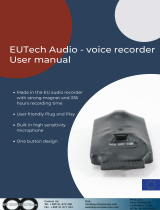Page is loading ...

(A)
(B) (1)
(2)
(3)
1. To playback the recorded files, you can connect the supplied
earphone (A) or connect the device to PC (B).
2. Power on the device (1) then press the Play button (2).
3. Press and hold the volume up/down button (3) to adjust the volume.
4. To forward or backward, short press the volume button up/down
button (3).
(2)(1) (3) (4)
(6) (7)
V1.0
LawMate
Law Enforcement Products Manufacturer
AR-200
Mini Audio Recorder
Landline & Cellphone Recorder
Quick Guide
1. Names and Parts
1
2
3
4
67
10
13
5
8
9
11
12
14
15
16
1.Power On/Off
2.Earphone Port
3.Microphone
4.Line In
5.Rec LED (Red)
6.Charge LED (Green)
7.Power On LED (Blue)
8.Rec / Delete
9.Play / Pause
10.Volume Up / Forward
11.Volume Down / Backward
12.Vibration Switch
13.USB Cover
14.VOX On/Off
15.USB / Charge Port
16.Voice Activated Sensitivity
VOX : Voice Operated Switch
2. Package Content
3. Charging the Battery
Continuous Recording
1. Press and hold the power on button for 3 seconds then the blue LED
turns on. After 7 seconds, the blue LED blinks 3 times. The device is on
standby mode.
2. Press Rec button. The red LED turns on when recording. To activate
vibration mode, slide the switch to ON. (The vibration mode is suggested
for discreet recordings.)
3. To stop recording, press again Rec button and the red LED turns off.
4. When battery is fully charged, a continuous recording time is about 28 hours.
Voice Activation Recording(VOX)
1. Open the USB cover and slide the voice activation switch to ON. Then
select the voice activition sensitivity. (It is suggested Low sensitivity for
distance within 2 to 3 meters)
2. Follow the continuous recording steps to start recording.
3. VOX recording time is about 80 hours.
1
3
7
13
5
812 14
16
4. Continuous Recording & Voice Activation Recording(VOX) 5. Microphone Recording(Cellphone Conversation Recording)
1
2
3
4
5
1. Connect the supplied microphone to Line In port.
Refer to illustration above, place the microphone to your ear first.
2. When answering incoming calls, place the cellphone on top of the mic.
3. Power on the device and press the Rec button.
6
Line
Line
1.Disconnect landline from telephone (1),
then connect it to the LINE port on the
supplied landline splitter box (2).
2.Connect RJ11 cable to the TEL port on the
splitter box.Then connect the other end of
the cable to the telephone (3).
3. Connect the phone jack cable to the Line In
port on AR-200 and the other end to the
audio output port on splitter box (4).
4.To activate VOX mode, slide the switch (5)
to “On” and slide sensitivity to L (6).
5.Power on the device (7) and the blue LED
turns on (8).
6.Press the Rec buuton (9) and the red LED
turns on (8).
(1)
(2)
(3)
(4)
(10)
(7)
(5)
(6)
(8)
(9)
6. Landline Telephone Conversation Recording 7. Playback Recordings
USB Earphone Earphone Microphobe Landline Splitter Box
RJ11 Cable (1) Phone Jack Cable (3)
1
3
4
1. Open the USB cover
2. With the unit powered off, connect the
supplied USB cable to the USB port on
the base of the device.
3.Connect the other end of the USB cable
to a computer.
4. The green LED turns on during charging.
5. To fully charged the device, it takes
about 3-4 hours. When the battery is fully
charged, the green LED turns off.
1
2
2
3
4
17
85
12
13 14
16
61
23
45
RJ11 Cable (2)
/