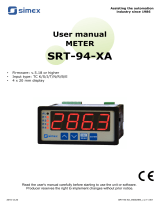Page is loading ...

programmable display unit
pdu–420–W
Read carefully the instructions published in this manual before the rst use of the level meter. Keep the manual
at a safe place. The manufacturer reserves the right to implement changes without prior notice.
INSTRUCTION MANUAL


1 . Basic description ..................................................................................................................... 4
2 . Range of application ................................................................................................................ 5
3 . Variants of units ....................................................................................................................... 5
4 . Dimensional drawings .............................................................................................................. 5
5 . Installation and putting into operation ...................................................................................... 5
6 . Mechanical mounting ............................................................................................................... 6
6.1. Terminal description .......................................................................................................... 8
7 . Electrical connection ................................................................................................................ 9
8. Settings..................................................................................................................................... 13
8.1. Front panel description...................................................................................................... 13
8.2. Basic settings .................................................................................................................... 14
8.3. Extended setup ................................................................................................................. 18
8.4. Control of the relay outputs ............................................................................................... 28
8.5. Menu structure .................................................................................................................. 32
8.6. Over-current protection ..................................................................................................... 34
9 . Displayed values calculation .................................................................................................... 34
9.1. Additional calculations (used conversion characteristic) ................................................... 34
9.2. Examples of calculations................................................................................................... 37
10 . Function and status indication ................................................................................................ 40
11 . Order code ............................................................................................................................. 40
12 . Correct specication examples .............................................................................................. 40
13 . Accessories ............................................................................................................................ 40
14 . Safety, protection, compatibility and explosion proof ............................................................. 41
15 . Use, manipulation and maintenance ...................................................................................... 41
16. General conditions and warranty ............................................................................................ 42
17 . Marking of labels .................................................................................................................... 42
18 . Technical specications ......................................................................................................... 43
19 . Packing, shipping and storage ............................................................................................... 46
CONTENTS

PDU–4xx–W © Dinel, s.r.o.
4
The PDU-4x0-W meter is equipped with one current input 0-20 / 4-20mA and one voltage input
0-5 / 1-5 / 0-10 / 2-10V. Current input has additionally overcurrent protection circuit, which pro-
tects standard resistor. The selection of active input is realised by software, and selected input
can be changed at any time. Additionally the PDU-4x0-W allows user to select a conversion
characteristic of several kinds: linear, square, square root, user dened (max.20 points length)
and volume characteristics of a cylindrical tank in the vertical and horizontal position. Result is
showed on 4-digit LED display. Displayed values range can be selected by user, from -999 to
9999, plus decimal point.
Depending on version the device can be equipped with: two relay outputs, two OC type outputs,
one relay and one passive isolated current output or one OC type and one passive isolated cur-
rent output. Device PDU-4x0-W is equipped with RS-485 / Modbus RTU communication interface
and sensor supply output. The meter can be ordered in two power supply versions.
The device has 4 buttons being used for main presets programming. To get high protection level,
the keyboard is mounted under transparent cover. To allow user to change presets without open-
ing the cover, an IR sensor is mounted. Remote controller keyboard is equivalent to the device
keyboard (Note, that remote controller is not a part of the PDU-4x0-W set – it is an additional
equipment).
All operations described in this instruction manual have to be carried out by trained personnel
or by an accredited person only. Warranty and post warranty service must be exclusively
carried out by the manufacturer.
Improper use, installation or set-up of the sensor can lead to crashes in the application.
The manufacturer is not responsible for improper use, loss of work caused by either direct
or indirect damage, and for expenses incurred at the time of installation or during the period
of use of the level sensors.
To ensure maximum safety of control processes, we have dened the following safety instructions and
information. Each instruction is labelled with the appropriate pictogram.
This symbol informs you about particularly important instructions for installation and opera-
tion of equipment or dangerous situations that may occur during the installation and op-
eration. Not observing these instructions may cause disturbance, damage or destruction of
equipment or may cause injury.
This symbol indicates particularly important characteristics of the device.
This symbol indicates helpful additional information.

5
© Dinel, s.r.o. PDU–4xx–W
The unit is designed to be coupled with the level meter, which is connected via current or voltage
output. The unit continually displays level in any physically units, according to selected limits, it can
control switching of connected equipment (pumps, valves etc.) and it can be used as power supply
for level meters too.
• PDU–420–W-24V 2 independent relay outputs (2 limits), wall-mounted unit. Power sup-
ply 24 V, interface RS–485 / Modbus RTU. Optional accessories – infra-
red remote controller RCW–1.
• PDU–420–W-230V 2 independent relay outputs (2 limits), wall-mounted unit. Power sup-
ply 230 V, interface RS–485 / Modbus RTU. Optional accessories – infra-
red remote controller RCW–1.
Please follow next 3 steps:
- see chapter 6
- see chapter 7
- see chapter 8
PDU-4x0-W can be used for controlling and regulation of processes need proportional and
threshold control like: temperature processes (heating or cooling), valves controlling or other.

PDU–4xx–W © Dinel, s.r.o.
6
Read the basic safety requirements prior to starting the installation.
Ensure that the power supply network voltage corresponds to the nominal voltage stated
on the unit’s identication label.
The load must correspond to the requirements listed in the technical data.
All installation works must be conducted with a disconnected power supply.
Protecting the power supply connections against unauthorized persons must be taken into
consideration.
The unit is designed for mounting inside housings (control panel, switchboard) insuring
appropriate protection against surges and interference. Metal housings must be connected
to ground in a way that complies with the governing regulations.
Disconnect the power supply prior to starting assembly.
Check the connections are wired correctly prior to switching the unit on.
The unit is xed using 4 wall-mounted screws.
Fig. 1: Method of connecting cables to the clamping connectors

7
© Dinel, s.r.o. PDU–4xx–W
The unit is not equipped with an internal fuse or power supply circuit breaker. Because of this an exter-
nal time-delay cut-out fuse with a small nominal current value must be used (recommended bipolar,
max. 2A) and a power supply circuitbreaker located near the unit. In the case of using a monopolar
fuse it must be mounted on the phase cable (L).
The power supply network cable diameter must be selected in such a way that in the case of a short
circuit of the cable from the side of the unit the cable shall be protected against destruction with an
electrical installation fuse.
Wiring must meet appropriate standards and local regulations and laws.
In order to secure against accidental short circuit the connection cables must be terminated with ap
-
propriate insulated cable tips.
Tighten the clamping screws. The recommended tightening torque is 0.5 Nm.
Loose screws can cause re or defective operation. Over tightening can lead to damaging the connec
-
tions inside the units and breaking the thread.
Due to possible signicant interference in industrial installations appropriate measures as
-
suring correct operation of the unit must be applied. To avoid the unit of improper indications
keep recommendations listed below.
• Avoid running signal cables and transmission cables together with power supply cables and ca
-
bles controlling inductive loads (e.g. contactors). Such cables should cross at a right angle.
• Contactor coils and inductive loads should be equipped with interference protection systems, e.g.
RC-type.
• Use of screened signal cables is recommended. Signal cable screens should be connected to the
earthing only at one of the ends of the screened cable.
• In the case of magnetically induced interference the use of twisted pair of signal cables is recom
-
mended. Twisted pair (best if shielded) must be used with RS-485 serial transmission connec-
tions.
• In the case of measurement or control signals are longer than 30m or go outside of the building
then additional safety circuits are required.
• In the case of interference from the power supply side the use of appropriate interference lters
is recommended. Bear in mind that the connection between the lter and the unit should be as
short as possible and the metal housing of the lter must be connected to the earth with the larg
-
est possible surface. The cables connected to the lter output must not be run with cables with
interference (e.g. circuits controlling relays or contactors).

PDU–4xx–W © Dinel, s.r.o.
8
terminal No.
PDU–420–W
terminal No.
PDU–420–W
1 L / + (230 / 24 V) 9
2 N / - (230 / 24 V) 10 + IN (voltage)
3 RE 2 11 + IN (current)
4 RE 2 12 GND
5 RE 1 13
6 RE 1 14 A + (RS 485)
7 + US 15 B - (RS 485)
8 + US 16 GND (RS 485)
16 1415
6
5
13 11 10 912
8
7 4 3
2
1
GND
B-
A+
RS 485
PE
n.c
+
0-20 mA
4-20 mA
+
0/1-5 V
0/2-10 V
n.c
GND
GND
Imax. 100 mA
+ 24 V
+ Uo -
R1
R2
N L
85-260 V
!
AC/DC
50/60 Hz
4.5 VA
Fig. 2: Terminal description

9
© Dinel, s.r.o. PDU–4xx–W
The unit is not equipped with an internal fuse or power supply circuit breaker. Because of this an ex-
ternal time -delay cut-out fuse with a small nominal current value must be used (recommended bipolar,
max. 2A) and a power supply circuitbreaker located near the unit. In the case of using a monopolar
fuse it must be mounted on the phase cable (L).The power supply network cable diameter must be
selected in such a way that in the case of a short circuit of the cable from the side of the unit the cable
shall be protected against destruction with an electrical installation fuse.
Note: In case of measurement (evaluation) of the values from the level meter located in areas with
explosion hazard, it is necessary to install an isolating repeater between the PDU display unit and
the level meter.
Fig. 3: Connection diagram - level meter with current output to PDU unit, using internal power source
Fig. 4: Connection diagram - level meter with current output to PDU unit, using external power source
Explosive areas
Connection of the sensors with shielded cable
internal connection

PDU–4xx–W © Dinel, s.r.o.
10
Connection diagram is the same for all types of level meters with current or voltage outputs.
Fig. 5: Connection diagram - level meter with voltage output to PDU unit, using internal power source
Fig. 6: Connection diagram - level meter with voltage output to PDU unit, using external power source
Fig. 7: Connection of the unit to the level meters with current output located in explosive areas
78910111213
Level meter with current
output (e.g. ULM–53Xi,
CLM–36Xi)
Isolating repeater
(IRU–420–I)
internal connection
Explosive areas
Connection of the sensors without shielded cable

11
© Dinel, s.r.o. PDU–4xx–W
Fig. 8: Connection diagram - level meter with current output to PDU unit, using internal power source
Fig. 9: Connection diagram - level meter with voltage output to PDU unit, using internal power source
Sensor With shielded cable Without shielded cable
HLM-35
HLM–35_–_ K- _- I- _- _ _ _ _
HLM–35_–_ K- _- U- _- _ _ _ _
HLM–35_–_ V- _- I- _- _ _ _ _
HLM–35_–_ V- _- U- _- _ _ _ _
HLM-25C; HLM-25S all types –
GRLM-70 GRLM–70_–_ _-_-M GRLM–70_–_ _-_-I
ULM-70 ULM–70_–_ _–_–M ULM–70_–_ _–_–I
CLM-40 CLM – 40N–40–_–CAN CLM – 40N–40–_–I(U)
Legend:
RD – red
BU – blue
BK – brown
BN – black
If junction box with integrated overvoltage protection is used, the sensor must be connected to the bottom
contacts of the terminal block. These contacts are identied with SENSOR label.
Non-explosive areas
Connection of the sensors with shielded cable
internal connection
Cable shielding
Cable shielding
cable shielding
cable shielding
internal connection

PDU–4xx–W © Dinel, s.r.o.
12
Transient phenomena accompanying switching of loads, in particular of induction character,
result either in damaging the switching mechanism itself (relay, contactor etc.) or in high-
frequency interference of impulse character, which can, by means of galvanic, inductive
and capacitive coupling incl. radiation, spread outside the circuit, and moreover, through
the supply line and grounding system, also interferes with other electronic equipment. To
suppress such interference, we recommend connecting an RC element.
Fig. 10: Connection examples used to suppress the interference resulting from disconnection
of inductive load a) RC element on relay contacts b) RC element on inductive load
fuse fuse

13
© Dinel, s.r.o. PDU–4xx–W
Symbol used in the manual: [ESC/MENU]
Functions:
• Enter to main menu ( press and hold by at least 2 sec.)
• Exit the current level and Enter to previous menu (or measure mode)
• Cancel the changes made in parameter being edited
Symbol used in the manual: [ENTER]
Functions:
• Start to edit the parameter
• Enter to the sub-menu,
• Conrmation of changes made in parameter being edited
Symbol used in the manual: [<] [>]
Functions :
• Change of the present menu,
• Modication of the parameter value,
• Change of the display mode.
Signal lamps R1 to R2 indicate overstepping the threshold limits independently on the number of
installed relays in the unit. Alarm signal (signal lamp AL) indicates the status when the input current
is beyond the permitted range.
AL
R1
R2
ESC
MENU
ENTER
ESC
MENU
ESC
programming
pushbuttons
infrared
receiver
alarm LED indicator (AL) thresholds exceeding LED
indicators (R)
display

PDU–4xx–W © Dinel, s.r.o.
14
The rst start-up requires you to make the basic conguration (i.e. setting the type of level meter,
measuring range and threshold levels needed for switching the respective relays).
If possible, switch off the controlled equipment as long as you are setting up the device.
The setting denes the type of the current or voltage input, ltration, decimal point position, measur-
ing range and extension of the nominal range.
• Type of the input / sensor "tYPE"
This parameter can be set to values:
0-20, 4-20 - current inputs.
0-10, 2-10, 0-5, 1-5 - voltage inputs.
To enter main menu (being in the measurement mode) operator must to press and hold at least 2
sec. [ESC/MENU] button. If numerical parameter is being edited, a short press of [ENTER] button
change edited position. A long press of [ENTER] button (at lest 2 sec.) causes of display a ”SEt?”
ask, which allow user to make sure if change of the parameter value is correct. If switch parameter
is being edited, a short press of [ENTER] button causes of display a ”SEt?” ask. When [ENTER]
button is pressed again (while ”SEt?” is displayed) the new value of the parameter is stored in
EEPROM memory.
If some password different from „0000” is set, then every enter to main menu follows the entering
of password. If entered password is correct then rst menu position will be displayed else warning
”Err”, and unit returns to measurement mode.
• Filtration rate "FiLt"
If the parameter Filtration is set to maximum values and the input current of the level meter
is dropping (rising), the resulting measurement value will change slowly.
It can be set to values from 0 (no ltration ) to 5.
0 = no ltration (OFF)
5 = maximal ltration
After turning the power supply on, device ID and software version are showed on the display, next
the controller goes to the measurement mode.
If no button is pressed within 1 minute, the unit automatically switches back to the measuring mode.

15
© Dinel, s.r.o. PDU–4xx–W
• Measuring range "Lo C"; "Hi C"
These parameters describe the values displayed for minimum and maximum input current.
For example, if input type is set to 4-20 mA “Lo C” parameter denes the value displayed
when input current is equal 4 mA, and “Hi C” parameter denes the value displayed for 20
mA of input current. Available range for these parameters: -999 ÷ 9999.
• Decimal point position "Pnt"
The unit enables variable setting of the decimal point position.
For example 4 mA input current will be shown in the display as follows:
“0” (400) “0.0” (40.0) “0.00” (4.00) “0.000” (0.400)
0.0
100.0
(0 ... 100 %, where
the decimal point
position is set to 0.0)
15.00
65.00
(15 ... 65 hl, where
the decimal point po-
sition is set to 0.00)
If the measurement value do not exceeds permissible measurement range but displayed value
exceeds range -999 ÷ 9999, the warning ″-Ov-″ is displayed rather than the calculated result.
• Extended measuring range "Lo r"; "Hi r"
the expansion of nominal range in percent. They determine the permissible range from
minimum to maximum (“Lo r” a “Hi r”).
“Lo r” determines lower border of the permissible range. Lower border is calculated due
to expression: I
min
= 4 mA - 4 mA × “Lo r” %. The “Lo r” value can be set from 0 to 99.9%.
“Hi r” determines the upper border of the permissible range. Upper border is calculated due
to expression: I
max
= 20 mA + 20 mA × “Hi r” %. The value of “Hi r” can be set from 0 to 19.9%
Measuring range (4-20 mA)
extended measuring range
display message display message

PDU–4xx–W © Dinel, s.r.o.
16
• Threshold values "SEtP" and "SEt2"
First threshold of the relay (range -999 ÷ 9999). Negative values can be input by selecting
a “-” sign on rst digit (to change value use [^] and [v] buttons). Threshold is the medium
value of relay hysteresis.
Negative values can be input by selecting a “-” sign on rst digit ( to change value use [^]
and [v] buttons). Range -999 ÷ 9999.
Second threshold of the relay “SEt2”. This threshold is accessible when ”modE” parameter
is set to „in” or „out” value. Threshold is the medium value of relay hysteresis.
This menu enables the conguration of the function of relays Re1 to Re4. If lower number of relays
is installed in the unit, the indication of the exceeding of the threshold limits applies only to indicators
R1 to R2. The menu items remain without change.
• Hysteresis "HYSt"
Hysteresis of relay. Full hysteresis of the relay is equal to 2x “HYSt” parameter
(range 0 ÷ 999).
• "modE"
relay operation mode:
"noAC" - the relay is not active (permanent turned OFF).
"on" - one threshold mode, the relay is turned ON when input signal exceeds SEtP
+ HYSt value, and is turned o back when the input signal became lower than
SEtP – HYSt (zone B).
"oFF" - one threshold mode, the relay is turned OFF when input signal exceeds SEtP
+ HYSt value, and is turned on back when the input signal became lower than
SEtP – HYSt (zone B).
"in" - two threshold mode, the relay is turned ON when the input signal is bigger
than “lower threshold + HYSt” and lower than “bigger threshold – HYSt”,
and turned o when the input signal is contained in the second zone. The big-
ger threshold means bigger one of “SEtP” and “SEt2” thresholds, the lower
threshold means lower one of “SEtP” and “SEt2” thresholds.
"out" - two threshold mode, relay is turned ON when the input value is bigger than
“bigger threshold + HYSt” and lower than “lower threshold – HYSt”, and
turned on when the input signal is contained in the second zone. The big-
ger threshold means bigger one of “SEtP” and “SEt2” thresholds, the lower
threshold means lower one of “SEtP” and “SEt2” thresholds.
"modb" - the relay is controlled via RS-485 interface, independently on the input signal.

17
© Dinel, s.r.o. PDU–4xx–W
For more details on relay functions see section 8.4 Control of relay outputs.
In the measuring mode, the user can check and change the main threshold values used to switch
the relay. When the button “[
^]” or “[v]” is pushed, the display toggles among ”rEL1” to ”rEL4”
and their actual set values. If free access is allowed (see menu ”SECu”), the user can change the
threshold values by pressing the [ENTER] button.
The process is the same as when editing the menu.
Fig. 11: Single-threshold control of relay outputs
and LED R1-R4 indicators
Fig. 12: Two-threshold control of relay outputs
and LED R1-R4 indicators
(It is assumed that the measuring range of the PDU unit is set to range 0....100, i.e. 4 mA corre-
sponds to 0.0 % and 20 mA corresponds to 100.0%)
The requirement is to activate the relay if the displayed value exceeds 75.0% and to deactivate the
relay when the displayed value drops below 25.0%.
Setting the parameters: modE = on, SetP = 50, HYSt = 25
(It is assumed that the measuring range of the PDU unit is set to range 15....65, i.e. 4 mA corre-
sponds to 15.00 hl and 20 mA corresponds to 65.00 hl)
The requirement is to activate the relay if the displayed value is less than 20.00 hl and to activate
the relay when the displayed value is greater than 60.00 hl.
Parameter setting: modE = out, SetP = 20.50, Set2 = 59.50, HYSt = 0.5
Note: A dierent hysteresis value can be set, provided that SetP - HYSt = 20
and Set2 + HYSt = 60.
"SEtP" parameter
measurement
"HYSt" parameter
zone B zone A

PDU–4xx–W © Dinel, s.r.o.
18
• "CHAr"
this option presets type of the conversion characteristic, and can be set to:
"Lin" linear When one of those characteristics
"Sqr" square is chosen display range is dened
"Sqrt" square root by “Lo C” and “Hi C”.
"USEr" user dened characteristic. Maximal length 20 points. Every point is dened
by user. Adding, Editing and Deleting of points is done by options „AddP”,
„EdtP”, „dELP” („InPt” menu) respectively.
Note: Options „AddP”, „EdtP” and „dELP” are available only when user
characteristics is selected.
"tn v" volume characteristics of a cylindrical tank in the vertical position, determined
by parameters: „t h1”, ”t h2”, „t h3”, „t d”, „t Sn”, „t Sh” in „InPt” menu (see
below for details of the parameters),
"tn h" volume characteristics of a cylindrical tank in the horizontal position, determined
by parameters: „t h1”, ”t h2”, „t h3”, „t d”, „t Sn”, „t Sh” in „InPt” menu (see
below for details of the parameters).
Note: Parameters "t h1", "t h2", "t h3", "td", "t Sn", "t Sh" are available only when
one of volume characteristics is selected.
If volume characteristics of a cylindrical tank is selected (parameter “CHAr” = ”tn v” or “CHAr”
= ”tn h”) the parameters „Lo C” and „Hi C” are not available.
• "AddP"
This menu allow user to add single point to the user dened characteristic. After selection
of this option device waits for „X” and „Y” coordinates of new point. Modication of the co-
ordinates is done accordingly to numerical parameters edition. Coordinate „X” denes the
percentage ratio of input current to selected current range. The „X” range: -99,9 ÷ 199,9. Co-
ordinate „Y” denes displayed value for particular „X” value. The „Y” value can be changed
in range: -999 ÷ 9999, decimal point position depend on „Pnt” parameter (menu ”inPt ”).
If user dened characteristic is selected, and if number of dened points is lower than 2 then warning
”Errc” is displayed in measurement mode.

19
© Dinel, s.r.o. PDU–4xx–W
“AddP”, ”dELP” and “EdtP” options are available only if the user dened characteristic is
used (it means when parameter “CHAr” = ”USEr”).
• "EdtP"
This option allows user to modify of particular point of the user dened characteristic.
After selection current number of points of the user dened characteristic is displayed for
about approx. 1.5 sec. After that device waits for selection of point being edited (by [^],
[v] buttons). The short pressing of [ENTER] button causes by switching between X and
Y value of the displayed point. The long press (press and hold at least 2 sec) of [ENTER]
button causes by entering to edit the selected coordinate of the point. Modication of the
coordinates is done accordingly to numerical parameters edition.
• User can not enter two points with the same value of „X” coordinate. If user trays to do it,
”Err” warning is displayed. To modify any dened point use ”EdtP” option.
• To distinguish „X” and „Y” coordinates, if „X” coordinate is displayed an additional decimal
point on utmost right position is displayed.
• If user dened characteristic is selected, and if number of dened points is lowerthan 2 then
warning ”Errc” is displayed in measurement mode.
• "dELP"
This option allows user to delete any of the points of the user dened characteristic. After
selection current number of points of the user dened characteristic is displayed for about
approx. 1.5 sec. After that device waits for selection of point being deleted (by [^], [v]
buttons). The short pressing of [ENTER] button causes by switching between X and Y
value of the displayed point. The long press (press and hold at least 2 sec) of [ENTER]
button causes by displaying „dEL?” ask. If [ENTER] button is pressed again, current point
is deleted and new updated number of points of the user dened characteristic is displayed.

PDU–4xx–W © Dinel, s.r.o.
20
The unit value of “t Sn” parameter is 100-fold less than the unit value of other parameters
dening cylindrical tank, i.e. if we set value 10.00 in “t Sh” parameter and set value 08.00 in "t
Sn" parameter this mean that value of “t Sn” parameter is real has 00.08 value in preserved
unit of the “t Sh” parameter.
If we set parameters of tank in [m] unit (“t Sn” parameter takes [cm] unit respectively, see
above), than displays the result the volume of the tank in [m
3
] unit, if we set parameters of tank
in [cm] unit (“t Sn” parameter takes [mm] unit respectively, see above), than displays the result
the volume of the tank in [cm
3
] unit.
"t Sh" parameter may be greater than height (for vertical position) or diameter (for horizontal
position) of the tank, which means that the total volume of the tank can be achieved by eg. such
middle-current range.
If the measurement value do not exceeds permissible measurement range but displayed value
exceeds range of 9999 than you can move to the right position of the decimal point if it is still
• „t h1”, „t h2”, „t h3”, „t d”
the parameters dening shape of cylindrical tank (Figure 13 and Figure 16).
a) for the cylindrical tank in the vertical position:
„t h1” the height of the bottom part of a tank (in the elliptic paraboloid shape), this
parameter has the xed precision - 2-decimal point
„t h2” the height of the middle part of a tank in the cylindrical shape, this parameter
has the xed precision - 2-decimal point.
„t h3” the height of the top part of a tank (in the elliptic paraboloid shape), this
parameter has the xed precision - 2-decimal point.
„t d” the diameter of the middle part of a tank, this parameter has the xed
precision - 2-decimal point.
„m” Dead zone at the beginning of the measuring range.
„k” Dead zone at the end of the measuring range.
„h” Distance to bottom.
„x=I[mA]” Height level.
b) for the cylindrical tank in the horizontal position:
„t h1” the length of the left bottom of a tank (in the elliptic paraboloid shape), this
parameter has the xed precision - 2-decimal point.
„t h2” the length of the middle part of a tank in the cylindrical shape, this parameter
has the xed precision - 2-decimal point.
„t h3” the length of the right bottom of a tank (in the elliptic paraboloid shape), this
parameter has the xed precision - 2-decimal point.
„t d” the diameter of the middle part of a tank, this parameter has the xed
precision - 2-decimal point.
„t Sn”, „t Sh” parameters dening the length and position of the sensor used to measure
level of liquids, gases or solids in the tank (Figure 13 - 16).
„t Sn” distance between end of the sensor and bottom of the tank, this parameter
has the xed precision 2-decimal point but the unit is 100 times smaller than
“t Sh” (see Info below).
„t Sh” the measuring range, this parameter has the xed precision - 2-decimal
point.
/