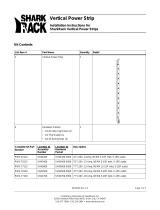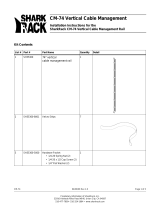V210/V240-R19-H Rack Mount Kit Installation Guide
SHP900006-000 4/11/05 Rev 2.0 Page 4 of 4
Warranty
LIMITED WARRANTY AND WARRANTY DISCLAIMER - Seller warrants that the System will be free from defects
in materials and workmanship for a period of one (1) year from date of delivery to customer premises. Seller’s
sole liability and Customer’s sole and exclusive remedy for any breach of this warranty is, at Seller’s option and
expense, to repair or replace any defective System that is returned to it by Customer. Seller will have no
obligation under this section to the extent any defect in the System is caused by or is attributable to negligence,
accident, misuse, abuse, use of the System than in accordance with Seller’s documentation or user manual,
modifications, alterations or repairs to the System made by a party other than Seller, or actions of third parties or
like events outside Seller’s reasonable control. EXCEPT AS EXPRESSLY SET FORTH IN THIS SECTION, TO
THE EXTENT PERMITTED BY APPLICABLE LAW, SELLER DISCLAIMS ANY AND ALL OTHER
WARRANTIES, WHETHER EXPRESS, IMPLIED, OR STATUTORY, INCLUDING, WITHOUT LIMITATION, ANY
IMPLIED WARRANTIES OF MERCHANTABILITY, FITNESS FOR A PARTICULAR PURPOSE, QUALITY, OR
NONINFRINGEMENT, AND ANY WARRANTIES ARISING FROM COURSE OF DEALING OR USAGE OF
TRADE.
LIMITATIONS OF LIABILITY - IN NO EVENT WILL SELLER BE LIABLE FOR ANY SPECIAL, INCIDENTAL OR
CONSEQUENTIAL DAMAGES (INCLUDING, BUT NOT LIMITED TO, LOST PROFITS OR REVENUE, LOSS OF
USE, LOST BUSINESS OPPORTUNITIES OR LOSS OF GOODWILL), OR FOR THE COSTS OF PROCURING
SUBSTITUTE PRODUCTS, ARISING OUT OF OR IN CONNECTION WITH THESE TERMS OF SALE OR THE
USE OF THE SYSTEM, WHETHER SUCH LIABILITY ARISES FROM ANY CLAIM BASED UPON CONTRACT,
WARRANTY, TORT (INCLUDING NEGLIGENCE), PRODUCT LIABILITY OR OTHERWISE, WHETHER OR
NOT SELLER HAS BEEN ADVISED OF THE POSSIBILITY OF SUCH LOSS OR DAMAGE. IN NO EVENT
WILL SELLER’S TOTAL CUMULATIVE LIABILITY, FROM ALL CAUSES OF ACTION AND ALL THEORIES OF
LIABILITY, EXCEED THE TOTAL AMOUNTS ACTUALLY PAID TO SELLER BY CUSTOMER UNDER THE
ORDER THAT GIVES RISE TO ANY LIABILITY HEREUNDER.
During the warranty period, purchaser must promptly call SharkRack (877-427-5722) to log any such defects in
materials and workmanship.