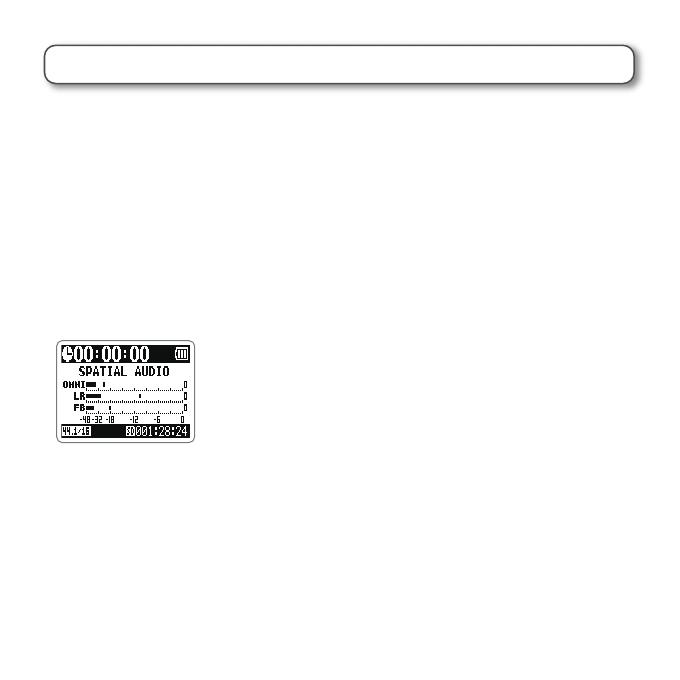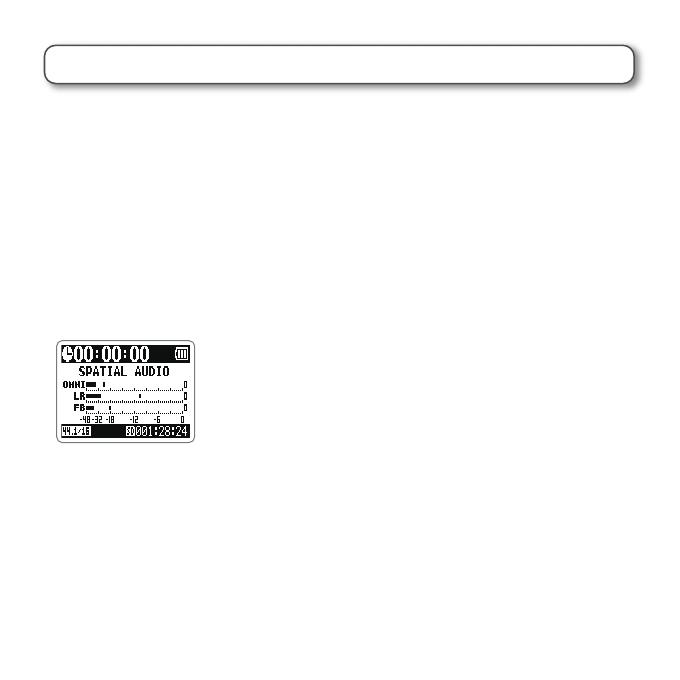
Spatial Audio mode
In this mode, the H2n records in a format that is compatible with YouTube
spherical video playback. The only selectable recording formats are 44.1 or 48
kHz and 16 or 24-bit WAV formats. Four channels of audio will be recorded as a
single multichannel WAV file.
The recorded data is saved on the SD card inside FOLDER 01-10 subfolders in
the SPATIAL AUDIO folder.
The recording level for each channel is shown on the Home Screen.
During recording and playback, an ordinary MS stereo signal is
output from the H2n [PHONE/LINE] output jack.
When in SPATIAL AUDIO mode, the recording mode selection
dial on the top of the unit is disabled.
As in 4ch surround mode, the MS mic side is the front.
By using video editing software to insert the recorded audio file into a video and
prepare it in a format that is compatible with YouTube, you can enable people to
hear spatial sound when watching spherical video.
Notes
• Video editing software that is capable of writing multichannel audio is necessary.
• For details about uploading and supported formats, for example, please refer to the YouTube Help.
• Playback as spatial sound requires an Android device running version 4.2 or later and use of the YouTube Android app.
• YouTube and Android are a registered trademark of Google, Inc.
Channel 0 : Omnidirectional sphere
Channel 1 : Left-Right dipole
Channel 2 : Up-Down dipole
(The H2n cannot generate this signal, so it records silence on this channel.)
Channel 3 : Front-Back dipole
©2016 ZOOM CORPORATION Z2I-2723-01