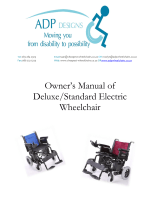Page is loading ...

VERMEIREN
Timix SU
I N S T R U C T I O N M A N U A L

Instructions to the specialist dealer
This instruction manual is part and parcel of the product and must accompany every product sold.
Version: C, 2015-01
All rights reserved, including translation.
No part of this manual may be reproduced in any form what so ever (print, photocopy, microfilm or any other process) without
written permission of the publisher, or processed, duplicated or distributed by using electronic systems.
© N.V. Vermeiren N.V. 2015

Timix SU
2015-01
Page 1
Contents
1 Product description ............................................................................................................. 3
1.1 Intended Use ............................................................................................................... 3
1.2 Technical specifications .............................................................................................. 4
1.3 Components ................................................................................................................ 6
1.4 Location identification plate ....................................................................................... 6
1.5 Accessories ................................................................................................................. 7
1.6 Explanation of symbols .............................................................................................. 7
1.7 Safety instructions ...................................................................................................... 7
2 Use ........................................................................................................................................... 8
2.1 Remarks on electromagnetic compatibility (EMC) .................................................... 9
2.2 Carrying the electric wheelchair ............................................................................... 10
2.3 Adjusting armrest ..................................................................................................... 10
2.4 Suspension ................................................................................................................ 12
2.5 Backrest inclination .................................................................................................. 12
2.6 Chest belt .................................................................................................................. 12
2.7 Standing / upright function ....................................................................................... 13
2.8 Transfer in and out the electric wheelchair ............................................................... 14
2.9 Correct position in the electric wheelchair ............................................................... 14
2.10 Driving the electric wheelchair ................................................................................. 14
2.11 Operating the brakes ................................................................................................. 15
2.12 Driving the electric wheelchair on stairs .................................................................. 18
2.13 Driving the electric wheelchair on ramps ................................................................. 18
2.14 Pushing the wheelchair ............................................................................................. 18
2.15 Transport in the car ................................................................................................... 19
2.16 Transport in an airplane ............................................................................................ 20
2.17 Batteries .................................................................................................................... 20
2.18 Battery charger .......................................................................................................... 20
2.19 Charging the batteries ............................................................................................... 21
2.20 Blow fuse .................................................................................................................. 21
2.21 Anti-tipping (B78) .................................................................................................... 22
3 Installation and adjustment ............................................................................................. 22
3.1 Tools ......................................................................................................................... 22
3.2 Manner of delivery ................................................................................................... 22
3.3 Possible adjustments ................................................................................................. 23
3.4 Knee protector .......................................................................................................... 26
3.5 Supporting wheels .................................................................................................... 27
3.6 Battery connections .................................................................................................. 27
3.7 Tyre changing ........................................................................................................... 28
3.8 Changing the battery ................................................................................................. 29
4 Maintenance ........................................................................................................................ 29

Timix SU
2015-01
Page 2
Preface
First of all we want to thank you for putting your trust in us by selecting one of our products.
The expected lifetime of your electric wheelchair is strongly influenced by the care and
maintenance of the wheelchair.
This manual will help you get acquainted with the operation of your electric wheelchair.
Following of the user instructions and the maintenance instructions are an essential part of
the warranty.
This manual reflects the latest product developments. Vermeiren has the right to introduce
changes without the obligation to adapt or replace previously delivered models.
For any further questions, please consult your specialist dealer.

Timix SU
2015-01
Page 3
1 Product description
1.1 Intended Use
The electric wheelchair Timix SU is equipped with two motors, of 220W or 350W.
The electric wheelchair Timix SU is intended to comfortably transfer persons with walking
difficulties or no walking abilities. This electric wheelchair is designed to transfer 1 person.
The electric wheelchair is designed to transfer persons only, no goods.
Neither should it be used by persons obviously suffering from physical or mental limitations
(e.g. visual impairment, ...) that render them incapable of safely handling the electric
wheelchair.
The different types of fittings and accessories, and the modular construction allow full use by
persons disabled by:
paralysis
loss of limbs (leg amputation)
limb defects or deformations
stiff or damaged joints
heart insuffiencies and poor blood circulation
balance disturbances
cachexia (decrease in muscle)
The electric wheelchair is classified as class B.
The electric wheelchair is suited for limited indoor and outdoor use by the occupant.
When providing for individual requirements:
body size and weight (max. 130 kg)
physical and psychological condition
residential circumstances
environment
should be taken into consideration.
Your electric wheelchair should be used on flat surfaces where all four wheels are touching
the ground and where there is sufficient contact to operate the wheelchair safely.
You should practice for use on uneven surfaces (cobblestones, etc.), slopes, curves and to
get past obstacles (curbs, etc.). A particular risk is involved when crossing surfaces such as
ice, grass, rubble, foliage, etc.
The electric wheelchair should not be used as a ladder, nor is it used to transport heavy or
hot objects.
When using your electric wheelchair on streets or footpaths, local laws and regulations apply.
The electric wheelchair can be used on sidewalks, urban road. Under no circumstances the
electric wheelchair may be used for driving on larger roads or expressways.
Use only Vermeiren approved accessories.
The manufacturer is not liable for damage caused by the lack of improper service or as a
result of not following instructions from this manual.
Visually impaired people can contact the dealer for the instructions for use.

Timix SU
2015-01
Page 4
For Germany: You may not drive at above 6 km/h on public highways. By the 6 km/h limited
versions of Timix SU, you do not require a driving licence and neither is vehicle insurance
necessary. However, we recommend that you take out voluntary third-party insurance.
However, for the 10 km/h and 14km/h versions you must have an insurance.
The electronics must be switched off immediately after use of the wheelchair. Use only the
supplied battery charger and no other charging equipment. We wish to point out that
electromagnetic sources (e.g. mobile phones, etc.) can cause interference and that the
wheelchair's electronics can also affect other electric appliances.
The lighting (as option) is according STVZO (German traffic law).
The electric wheelchair is suitable for re-use. Take following measures for the re-use of the
wheelchair: Clean the cushions, adjust the wheelchair most comfortably for the new user,
perform the necessary maintenance, inspection instructions (refer to the separate
maintenance manual).
No complications are known for the wheelchair.
1.2 Technical specifications
Technical terms below are valid for the electric wheelchair in standard settings without seat
cushion and optimum environmental conditions. If accessories are used, the tabulated values
will change. Changes in outdoor temperatures, humidity, uphill's, downhill's, soils and battery
levels can reduce output.
Brand
V
ermeiren
Address
V
ermeirenplein 1/15, B-2920 Kalmthout
Type Electric wheelchair, Class B
Model Timix SU
Maximum occupant mass 130 kg
Description Dimensions
Effective seat width 450 mm
Overall width (depends on the width of the
armrests: minimum)
670 mm
Description Dimensions Minimum Dimensions Maximum
Max. speed (limited in standing position) 6 km/h 10 km/h 14 km/h
Continuous driving distance range* Approx. 63 km Approx. 40 km Approx. 39 km
Overall length (with footplate lowered, not
folded up)
1260 mm
Overall height (sitting position) 1120 mm
Overall height (standing position) 1590 mm
Folded / dismantled length (footrests
removed)
Not applicable
Folded / dismantled width Not applicable
Folded / dismantled height Not applicable
Total mass 160,30 kg
Mass of heaviest part (that can be
dismantled or removed)
Not applicable
Masses of parts that can be dismantled or
removed.
Not applicable
Maximum safe slope 9°
Obstacle climbing 100 mm
Ground clearance 80 mm
Seat plane angle 3,5° -84,5°

Timix SU
2015-01
Page 5
Brand
V
ermeiren
Address
V
ermeirenplein 1/15, B-2920 Kalmthout
Type Electric wheelchair, Class B
Model Timix SU
Maximum occupant mass 130 kg
Description Dimensions Minimum Dimensions Maximum
Effective seat depth 450 mm 500 mm
Thickness seat cushion 70 mm
Seat surface height at front edge (without
seat cushion)
540 mm
Backrest angle 11° 84°
Backrest height 610 mm
Distance between footplate and seat 365 mm 465 mm
Angle between seat and leg footplate 0° 96,5°
Angle between footplate and leg footplate 90°
Distance between armpad and seat 242 mm 350 mm
Front location of armrest structure 508 mm 557 mm
Armrest Angle 11° 26° / 101° (folded away)
Height legrests to top of seat (measured in
the middle of the cushion)
155 mm 210 mm
Height footplate to knee support
(measured in the middle of the cushion;
length footplate minimum position)
400 mm 460 mm
Depth knee support and legrests 60 mm 120 mm
Driving motors 2 x 220W +
electromagnetic braking system
(6km/h)
2 x 350W +
electromagnetic braking system
(10km/h, 14km/h)
Batteries 2 x 12V AGM / 80 Ah / 20 hr
Battery charger Exendis Impulse S (8A); IP21; Insulation class II
Blow fuse 150 AMP
Degree of protection IPX4
Minimum turning diameter Approx. 1320 mm
Reversing width 1300 mm
Diameter Rear wheels (number) 250 x 70 mm air (2)
Tyre pressure, rear wheels ** Max. 3,5 bar
Diameter front wheels (number) Racing: 350 x 70 mm air (2)
Block profile: 342 x 70 mm air (2)
Tyre pressure, front wheels ** Max. 3,5 bar
Noise level < 65 dB (A)
Storage and use temperature +5 °C to +41 °C
Operating temperature of the electronics -10°C to +40°C
Storage and use humidity 30% 70%
We reserve the right to introduce technical changes. Measurement tolerance ± 15 mm / 1,5 kg / °.
* The theoretical driving distance will be reduced if the wheelchair is used frequently on slopes, rough
ground or to climb curbs.
**Since different tyres may be used, please note the correct operating pressure of the tyres you use.
Table 1: Technical specifications

Timix SU
2015-01
Page 6
The wheelchair complies to the requirements set up in:
ISO 7176-8: Requirements and test methods for static, impact and fatigue strengths
ISO 7176-14: Wheelchairs - Part 14: Power and control systems for electrically powered
wheelchairs and scooters -- Requirements and test methods
ISO 7176-21: Wheelchairs - Part 21: Requirements and test methods for electromagnetic
compatibility of electrically powered wheelchairs and motorized scooters.
ISO 7176-16: Wheelchairs - Part 16: Resistance to ignition of upholstered parts --
Requirements and test methods
1.3 Components
1.4 Location identification plate
1 = Backrest
2 = Adjustable armpads
3 = Armrests
4 = Operator control
5 = Seat
6 = Support wheels
7 = Footplate
8 = Driving wheels (Front wheels)
9 = Knee protector
10 = Mudguards
11 = Anti-tipping
12 = Battery cover
13 = Steering wheels (rear wheels)
14 = Forks
15 = Basic frame
1 = Identification plate

Timix SU
2015-01
Page 7
1.5 Accessories
The following accessories are available for the electric wheelchair Timix SU:
Table (B15+B13)
Lighting
Side supports
To see all options for this electric wheelchair check our website: www.vermeiren.be.
1.6 Explanation of symbols
1.7 Safety instructions
L To prevent injury and/or damage to your wheelchair, make sure that no objects and/or
body parts are caught in the rims of the driving wheels.
L Follow the instructions for using your wheelchair.
L Investigate the effects of shifting the centre of gravity on the behavior of the wheelchair,
for example on up or down gradients, on laterally sloping ground, or when overcoming
obstacles. Obtain support from an attendant.
L If you want to pick up something (lying in front of, on the side, or to the rear of the
wheelchair), you should not lean too far out to avoid tipping over.
L When moving through doors, arches, etc. ensure that there is enough room at the sides
so that you do not get your hands or arms caught or crushed and that there is no
damage to the wheelchair.
Not intended to be used as a seat in a Motor vehicle
Maximum mass
Limited indoor and outdoor use
Indoor use (only for battery charger)
Separate recovery and recycling of electric and electronic devices (only for battery charger)
Protection class II
Maximum safe slope
CE conformity
Maximum speed
Position: Parking brakes activated (electric driving possible)
Position: Parking brakes deactivated (free running and pushing possible, no electric driving)
During free running, be careful with slopes and inclinations
Type designation

Timix SU
2015-01
Page 8
L Avoid uncontrolled rolling against obstacles (steps, curbs, doorframes, etc) or dropping
down from ledges. The manufacturer cannot assume liability for damage caused by
overloading, collision or other improper use.
L When moving in public places, you are subject to local regulations.
L Influence of medicine or alcohol reduces your driving capabilities.
L When travelling outdoors, adapt your driving to weather and traffic conditions.
L Do not use your electric wheelchair in rainy conditions.
L Do not put your electric wheelchair into the free-wheeling position on slopes.
L Never reverse uphill.
L Reduce speed when you go round corners.
L To be better visible when driving in the dark, wear the brightest possible clothing or
clothes with reflectors and make sure that the reflectors of the wheelchair are clearly
visible and drive with lighting on.
L Make sure that the lights and reflectors of your electric wheelchair are free from dirt
and/or other objects that could hide them.
L Be careful when using sources of fire such as cigarettes, since they can set the seat and
back covers alight.
L When transporting the electric wheelchair, no persons may be transferred along with it.
L No additional passengers may be taken.
L When storing or parking your electric wheelchair outside, protect it with a shrouding
cover against humidity.
L High levels of humidity or very cold conditions can reduce the performance of your
electric wheelchair.
L Never exceed the maximum load.
L Use only Vermeiren approved accessories.
L Before getting on or off, taking apart or transporting your electric wheelchair, put your
wheelchair off with the "ON/OFF" button.
L Check that the profile depth of the tyres is adequate.
L If your electric wheelchair has pneumatic tyres, be careful to inflate them to the correct
pressure (see pressure indication on the tyres).
L If devices and furnishings like ramps or lifts are available, use them.
L Risk of injury in case of a sudden stop - Always use the safety belt.
L The standing / upright function should only be used if the chest belt and leg/knee
protector are properly attached and deployed.
L Only carry out the standing / upright function under supervision from another person, as
the risk of tipping increases when weight shifts in the wheelchair.
L Driving should only take place in the seated position. The drive program should not be
used during the standing / upright function. Reduced drive should be deployed only for
altering position during the standing / upright function.
2 Use
This chapter describes the everyday use. These instructions are for the user and the
specialist dealer.
To find a service facility or specialist dealer near you, contact the nearest Vermeiren facility. A
list of Vermeiren facilities can be found on the last page.
The electric wheelchair is delivered fully assembled by your specialist dealer. The
instructions intended for the specialist dealer on how to set up the electric wheelchair are
given in § 3.

Timix SU
2015-01
Page 9
2.1 Remarks on electromagnetic compatibility (EMC)
Your electric wheelchair has been tested according ISO 7176-21 for EMC-compliance.
We wish to point out that sources of electromagnetic waves are liable to create interferences.
The electronics of the wheelchair itself could affect other electric appliances too.
To reduce the effect of electromagnetic sources of interference, please read the following
warnings:
L WARNING: The wheelchair might disturb the operation of devices in its
environment that emit electromagnetic field.
L WARNING: The driving performance of the wheelchair can be influenced by
electromagnetic fields (e.g. electricity generators or high power sources).
L WARNING: Avoid using any portable TV or radio in the immediate environment of
your wheelchair for as long as it is turned on.
L WARNING: Avoid using any transmitter-receiver in the immediate environment of
your wheelchair for as long as it is turned on.
L WARNING: Check the area for transmitter masts and avoid using the wheelchair
close to them.
L WARNING: If involuntary movements or braking occur, turn off the wheelchair as
soon as it is safe to do so.
Interfering electromagnetic fields may have a negative effect on the wheelchair’s electronic
systems. These can include:
Disengagement of the engine brake
Uncontrollable behavior by the wheelchair
Unintentional steering movements
In the presence of very strong or enduring interfering fields, the electronic systems could
even break down entirely or suffer permanent damage.
Possible sources of radiation include:
Portable receiver and transmitter installations (receiver and transmitter with fixed
antenna)
- Transmitting and receiving sets
- Portable TV, radio and navigation devices
- Other personal transmitting devices
Mobile medium-range transmitting and receiving devices (e.g. car antennas)
- Fixed transmitting and receiving sets
- Fixed mobile transmitting and receiving devices
- Fixed radio, TV and navigation systems
Long-range transmitting and receiving devices
- Radio and television towers
- Amateur radio sets
Other home devices
- CD player
- Notebook
- Microwave oven
- Cassette recorder
- etc.

Timix SU
2015-01
Page 10
Devices like electric shavers and hair dryers will have no influence provided that they
function perfectly and their cabling be in an excellent condition. Please conform to the
operating instructions accompanying such electric instruments to ensure trouble free
operating of your wheelchair.
2.2 Carrying the electric wheelchair
Before moving the wheelchair, the seat/back unit should be moved to the seated position.
The best way to carry the electric wheelchair is to drive the electric wheelchair with the
operator control to the desired place. If not possible you can make use of free-wheel mode of
the electric wheelchair. Place the wheelchair in free-wheel mode and roll the wheelchair to
the desired place. Never grasp the wheelchair by the legrest in order to move it. Only grasp
the fixed parts of the frame.
When the wheelchair must be taken up or down stairs, do this with the wheelchair ramps or
lift systems. At least two persons are required to move the wheelchair up or down stairs or
over single steps.
The wheelchair cannot dismounted. To carry the complete wheelchair is to heavy.
2.3 Adjusting armrest
L
WARNING: Risk of injury and/or damage - Make sure that the star knobs , levers
are properly tightened before using the wheelchair.
L WARNING: Risk of tipping over - Check that the armrests are placed in the same
position on each side.
L CAUTION: Risk of clamping – Keep fingers, buckles and clothes away from the
attachment points of the armrest.
2.3.1 Height and angle adjustment armrest
The armrest can be adjusted in height over a range of 100 mm: steps from 50 mm.
The armrests can be swing away so the patient can be moved sideways, for therapeutic
purposes and to move the patient from the wheelchair. It is also possible to adjust the angle
of the armrest 11° to 26°: steps 7,5°.
To swing away the armrest:
1. Push the lever downwards.
2. The armrest cannot completely fall
down, it stop on the screw . The
minimum Ⓐ and maximum Ⓑ
position can be adjusted by moving
the screws in the other holes.
3. Push lightly below the armpad to
swing the armrest completely away.

Timix SU
2015-01
Page 11
4. Grasp the lever .
5. Pull the armrest gently down with
the lever .
6. Pull the lever upwards to secure
the armrest again.
To adjust the armrest:
1. Push the lever downwards.
2. Pull / push lightly on the armrest to
place the armrest in the desired
height and/or angle.
3. Retighten the lever .
2.3.2 Height and angle adjustment armpad
The armpads can be adjusted in height over a range of 30 mm: stepless (for fine tuning) and
angle over a range of 360 °: steps 7,5°.
1. Loosen the star knob .
2. Pull / push lightly on the armpad to place the armpad to the desired height or turn to the
armpad to place the armpad in the desired angle.
3. Retighten the star knob .

Timix SU
2015-01
Page 12
2.4 Suspension
The strength of the spring can be adjusted to enhance your comfort. This spring is located on
the back of the electrical wheelchair, behind the battery cover.
If you turn the adjuster to the left
, the
range of the spring lengthens
and the
suspension becomes softer.
If you turn the adjuster to the right
,
the range of the spring shortens
and the
suspension becomes firmer.
2.5 Backrest inclination
The backrest inclination you can adjust with your operator control (electrical adjustment).
Refer to the manual of the operator control for the backrest inclination instructions. The range
for angle adjustment of the backrest is 11° to 84°: stepless.
2.6 Chest belt
A chest belt is attached to the upper part of the
backframe to secure the user during the standing/upright
function. Place the chest belt straps on top of one
another and press them tightly. The chest belt is made
secure by an adhesive system.
L Attach the chest belt in such a way that the upper
body is pressed against the back section so that
the upper body cannot move involuntarily.
L The chest belt should not restrain the user's
arms.
L As using the chest belt can restrict breathing, the patient must agree to the use of the
chest belt.

Timix SU
2015-01
Page 13
2.7 Standing / upright function
To use the standing/upright function, you must always ensure beforehand that the legs are
made secure with the knee protector and the upper body likewise with the chest belt (see
descriptions in the relevant sections, "Knee protector" and "Chest belt").
L The standing/upright function must only ever be used when another person is
supervising.
L The standing/upright function may not be used without the chest belt and knee
protector being secured - this would be done at your own risk.
L The manufacturer accepts no liability for use of the standing/upright function without
the chest belt and knee protector.
L The standing/upright function may only be used if all four of the wheelchair's wheels
are in contact with a level surface (and while being used on the two support wheels).
L Make sure that no objects, persons or body parts are inside the movement range of
the upright function, since this could cause damage or injury.
L Ensure that the steering cables do not get caught during the upright function, as this
could damage the product.
Follow this sequence when using the standing/upright function:
1. Adjust to the position you want.
2. Ensure that the wheelchair is stable. If necessary move it to the position you want.
3. Switch off the drive electronics.
4. Deploy the knee protector (or have it deployed for you).
5. Check that the feet are resting flat on the footplate.
6. Deploy the chest belt (or have it deployed for you).
7. Check whether the armrests are in a good position.
8. Switch on the drive electronics and select the adjust function for the upright
function.
9. Pull the joystick backwards or push it forwards to carry out the relevant function.
Bear in mind that, when the upright
function is in use, the wheelchair rests on
the support wheels beneath the footplate
and the front wheels lift about 10 mm
from the ground. To change direction, the
wheelchair is then moved using the
support wheels and the rear wheels.
There is only limited drive functionality.
L Only loosen the chest belt and the
knee protector again when the
wheelchair has been returned to
the seated position.
L
L
L

Timix SU
2015-01
Page 14
2.8 Transfer in and out the electric wheelchair
L
WARNING: Power down the wheelchair before getting in or out the wheelchair.
L CAUTION: In case you cannot perform the transfer in a safe manner, ask
someone to assist you.
L CAUTION: Risk of injury – Do not use the joystick, footplate, armrests as
support.
1. Park the electric wheelchair as close as possible to
the place where you want to transfer.
2. Check that the operator control is switched off.
Make sure that the wheelchair is NOT in freewheel
mode.
3. If the transfer is on the side of the wheelchair,
swing away the armrest on that side.
4. Swing away the knee protector.
5. Transfer to / from the electric wheelchair.
2.9 Correct position in the electric wheelchair
Some recommendations for a comfortable use of the electric wheelchair:
1. Position your backside as close as possible to the backrest.
2. Make sure your upper legs are horizontal – If needed adjust the length of the footplate.
2.10 Driving the electric wheelchair
L WARNING: Risk of burns – Be careful when driving in hot or cold environments
(sunshine, extreme cold, etc.) for a sufficient amount of time and when
touching - Surfaces can assume the environment temperatures.
L WARNING: Risk of unsafe settings - Use only the driving characteristics
described in this manual.
2.10.1 Preparing the electric wheelchair for use
When you start using your electric wheelchair, make sure that it is standing on level ground.
All wheels must be in contact with the ground.
1. Make sure that the freewheel mode is OFF and the operator control is switched off.
2. Adjust the wheelchair best suited for yourself.
3. Set the operator control in the most comfortable position.
4. Sit down on the seat and verify that both armrests have been adjusted so your
forearms are folded down.
5. Put your wheelchair on with the "ON/OFF" button from the operator control.
Now put the speed control on the operator control to the minimum position. Your electric
wheelchair is now ready for use.
2.10.2 Handling after usage
Before getting off from your electric wheelchair, make sure that all four wheels touch the
ground simultaneously.
Push on the "ON/OFF" button from the operator control, the display of the operator control
goes out.

Timix SU
2015-01
Page 15
2.11 Operating the brakes
The wheelchair is foreseen from regular and parking brakes according STVZO (the German
traffic law).
Let go of the joystick to stop the electric wheelchair and activate the regular brakes.
With the freewheel device you can operate the parking brakes.
2.11.1 Parking the electric wheelchair
Once your electric wheelchair has been turned off, no command can be sent to the driving
system. Always park your electric wheelchair on sites that are easy accessible and on
horizontal surfaces that the four wheels are touching the ground.
2.11.2 Operator controls
The instructions for use from the operator controls you can find in the seperate user manals
of the operator controls that is included with your wheelchair.
Changing the software is only allowed by Vermeiren. For changes in the software
contact Vermeiren.
L
CAUTION: Risk of pinching - Do not put your fingers between the operator
control and the other parts when positioning the operator control.
The operator control can be
completely swing away. Take the
operator control and turn him
inwards or outwards with the
swivel system .
Some persons are left or right handed, therefore it is possible to change the position of the
operator control to the other side (left or right).
1. Loosen the starknob and remove the armpad
without operator control .
2. Loosen the starknob and remove the armpad
with operator control .
3. Mount the armpad with operator control on the
other side of the wheelchair.
4. Mount the armpad without operator control on the
other side of the wheelchair.
5. Check that the starknobs and are firmly
secured.
To adjust the distance from the operator control to the backrest you can adjust the telescopic
armrest (refer to paragraph 3.3.2).

Timix SU
2015-01
Page 16
2.11.3 Connections for charger / program unit
L
WARNING: Risk of injury - Check that all plugs (battery charger and
programming unit) are removed before setting the wheelchair in motion.
The socket for connecting the charger supplied is
located on the front of the operator control. Here,
too, is the connnection for the programming unit,
which should only be connected and used by
authorised persons who have been trained to
program it (Vermeiren personnel).
Make sure that the joystick is in the neutral
(central) position when pressing the on/off
button, otherwise the electronics will be
blocked. This block can be lifted by switching
the operator control off and then on again.
2.11.4 Your first trip
L
WARNING: Control your electric wheelchair - Accustom yourself with the driving
behavior of your electric wheelchair.
Driving
Once you are seated on your electric wheelchair and have started it as described above,
take the joystick with your hand and push this in the required direction i.e.:
PUSH ACTION FORWARD = FORWARD MOVEMENT
PUSH ACTION BACKWARD = BACKWARD MOVEMENT
Braking
To brake, let go of the joystick, which will let it return to the zero position and slow down your
electric wheelchair to a gentle stop. Practice pulling away and braking to get accustomed to
the electric wheelchair. You need to be able to estimate how your electric wheelchair will
react when you drive or brake.
Driving in corners and bends
L WARNING: Risk of tipping over - Reduce your speed before you enter a curve or
corner.
L WARNING: Risk of clamping - Always maintain an adequate distance from
corners and obstacles.
L WARNING: Risk of injury - Be careful with the front wheel drive wheelchair, the
rear of the wheelchair can swing while turning.
Move the joystick into the position you wish to turn. The rear wheels will turn accordingly and
steer the electric wheelchair into a new direction. It is very important that you ensure that
there is enough space allowing you to go around bends and corners. Narrow passages must
preferably be approached in a large curve so as to allow you to enter the narrowest part as
straight from the front as possible.
Take care not to enter curves and corners diagonally. By ‘cutting the corner’, chances are
that your rear wheels, back of wheelchair will run into obstacles and destabilize your electric
wheelchair.

Timix SU
2015-01
Page 17
2.11.5 Backward movement
L
WARNING: Control your electric wheelchair - Accustom yourself with the driving
behavior of your electric wheelchair.
L WARNING: Control your speed - Always go backward in the lowest speed
possible.
L WARNING: Risk of collision - Always look to the back when you go backward.
Rearward driving requires increased concentration and care. This explains why we have
greatly reduced the speed of rearward movement in comparison with forward driving. But we
still recommend that you put the speed on minimum when you drive backward.
Left and right controls act inverse when driving backwards.
2.11.6 Going uphill
L
WARNING: Control your electric wheelchair - Accustom yourself with the driving
behavior of your electric wheelchair.
L WARNING: Control your electric wheelchair - Never put your electric wheelchair
in neutral on slopes.
L WARNING: Control your speed - Move on slopes as slow as possible.
L WARNING: Risk of tipping over - Do not exceed the maximum gradient of static
and dynamic stability uphill (see paragraph "Technical specifications" for
maximum safe slope).
L WARNING: Never reverse going uphill.
Always approach slopes directly from the front and, to avoid tipping over, see that all four
wheels stay in contact with the ground at all times (ramps, driveways, etc.).
If you come to a stop on a slope by letting go of the joystick, the engine break will prevent
your electric wheelchair from rolling backward. As soon as the joystick returns to zero
position, the engine break is activated.
To resume your uphill drive, push the joystick as much as possible to the front to ensure the
release of a sufficient amount of power. This will allow your electric wheelchair to slowly
ascend the slope.
If your wheelchair is unable to drive up, turn the speed control up and try again.
2.11.7 Going downhill
L
WARNING: Control your electric wheelchair - Accustom yourself with the driving
behavior of your wheelchair.
L WARNING: Control your wheelchair - Never put your electric wheelchair in
neutral on slopes.
L WARNING: Control your speed - Move on slopes as slow as possible.
L WARNING: Risk of tipping over - Avoid sharp bends.
L WARNING: Risk of tipping over - Do not exceed the maximum gradient of static
and dynamic stability downhill (see paragraph "Technical specifications" for
maximum safe slope).
Always approach downhill slopes directly from the front. Slantwise approaches can lead to
some of the wheels no longer staying in contact with the ground (danger of tipping over).
The weight of the electric wheelchair will increase your downhill speed. Lower the speed on
the operator control.
Avoid sharp bends on downhill slopes. The weight of your electric wheelchair could cause
your electric wheelchair to lift up on one side or even fall over around bends.

Timix SU
2015-01
Page 18
2.12 Driving the electric wheelchair on stairs
If you want to be taken up or down stairs with the wheelchair, you will need a wheelchair
ramp or wheelchair lift system.
2.13 Driving the electric wheelchair on ramps
L
WARNING: Risk of injury - Do not exceed the maximum load of the ramps.
L WARNING: Risk of injury - Choose the correct ramps to prevent injury or
damage.
L WARNING: Risk of injury - Be sure that the wheel height is high enough to get
over the free height of the ramps. The electric wheelchair frame may not touch the
ramps.
L WARNING: Risk of injury - Use a restraining safety belt to secure yourself in your
wheelchair.
L WARNING: Risk of tipping over - Put the adjustment functions (seat, backrest,
footplate, ...) so that the wheelchair has the best stability.
Should you wish to use ramps to drive over an obstacle, please note the following:
1. Find out from the manufacturer what the maximum load is for the ramps.
2. Drive on the ramps at the lowest speed as possible.
3. See the instructions in the chapter "your first trip".
If the wheelchair has adjustment functions, ensure that (because these has influence on the
stability of the electric wheelchair):
1. The seat is in the lowest position as possible and in the horizontal position.
2. The backrest is in the upright position.
3. The footplate and support wheels have been set so that no collision can occur while
passing the obstacle.
If another person is pushing you, note that the large weight of the electric wheelchair exerts
appreciable reverse forces. If your attendant does not have the strength to push the
wheelchair up the ramp, you must immediately secure it by engaging the electronic parking
brakes (EMERGENCY STOP).
2.14 Pushing the wheelchair
L
WARNING: Control your electric wheelchair - Never put your electric wheelchair
in neutral while you are driving.
L WARNING: Control your electric wheelchair - Never put your electric wheelchair
in neutral on slopes. It may accidentally roll away.
The wheelchair is fitted with a freewheel device that is accessible and operable by the
occupant and attendant. These device shall be used as a parking brake.
Put the chair in neutral with the adjusting levers on both motors.
Clutch or declutch the motor by following the instructions below:
DRIVING
Push the adjusting levers of both motors in the position of the symbol for driving.
Switch the operator control out and in. Electronically controlled driving is now
possible.
NEUTRAL
Pull the adjusting levers of both motors in the position of the symbol for neutral and
you will activate the wheelchair's free-running mode. The wheelchair can now be
pushed without electronic drive.
/