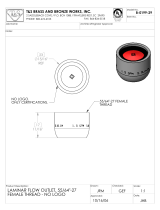Page is loading ...

TDS Series
LED DISK LIGHT
Includes: TDS4, and TDS6
INSTALLATION INSTRUCTIONS
1 of 2
LPN000245_A
IMPORTANT SAFEGUARDS
When using electrical equipment, basic safety precautions should always be followed
including the following:
READ AND FOLLOW ALL SAFETY
INSTRUCTIONS
1. DANGER- Risk of shock- Disconnect power before installation.
2. This luminaire must be installed in accordance with the NEC or your local
electrical code. If you are not familiar with these codes and requirements,
consult a qualied electrician.
3. WARNING: Not intended for use with emergency exit xtures or emergency exit
lights. Not for use where exposed directly to the weather or water. Not for use in
totally enclosed recessed xtures
4. WARNING: Risk of Fire or Electric Shock. Install this product only in the
applications that have the construction features and dimensions shown in the
photographs and/or drawings.
5. DO NOT make or alter any open holes in an enclosure of wiring or electrical
components during kit installation.
6. To prevent wiring damage or abrasion, do not expose wiring to edges of sheet
metal or other sharp objects.
7. WARNING: Risk of Fire or Electric Shock. Install this kit only in luminaires where
the input ratings of the kit does not exceed the input ratings of the luminaire.
8. CAUTION: Any changes or modifications not expressly approved by the party
responsible for compliance could void the user’s authority to operate the
equipment.
9. CAUTION: Risk of electrical shock. Do not open. There are no user serviceable
parts inside. Turn the power on before inspection, installation, or removal. The
lamp is suitable for use in wet locations. Use only on 120 VAC, 60 Hz circuits.
10. IMPORTANT:
Each light shall be installed only in its intended manner and
orientation. Not all existing recessed cans that meet these requirements will be
compatible with the Cree Disk Light.
SAVE THESE INSTRUCTIONS FOR
FUTURE REFERENCE
PRE-INSTALLATION
This 6 in. or 4 in. disk light can be used in general lighting for residential and commercial spaces in ceiling lighting. The LED retrofit is designed to install
in either a standard 6 in. or 4 in. recessed can, or surface mounted onto a 4 in. junction box.
To prepare for a junction box installation, refer to the chart below to determine if the disk light mounting bracket is required.
Junction Box Type 4 in. Light 6 in. Light
Square Install bracket Install bracket
Octagonal Install bracket Bracket not required
Round Bracket not required Bracket not required
COMPATIBILITY
RECESSED HOUSING AND DIMMER COMPATIBILITY
• The Cree LED Disk Light is designed to install in either a standard 6" or 4" recessed can or surface mounted onto a 4" junction box.
• Compatible with most dimmers when used with multiple fixtures. Consult www.creebulb.com/dimmers for a compatibility chart.
ELECTRICAL RATINGS
Model Input Volts (Vac) Input Frequency (Hz) Input Watts (W)
TDS4-0602700FH50-12DDWRE-1-11 120 60 9
TDS6-0652700FH50-12DDWRE-1-11 120 60 10.5
110°
110°
PACKAGE CONTENTS
1- 6 in. or 4 in. disk
light
1- Edison socket
adapter
1- Base wire adapter
1- Flip-clip mount
3- Wire nut
1- Lens removal tool
1- Disk light mounting
bracket
2- 8-18 x ½ in. Thread
forming screw
2- 8-32 x 1 in.
Machine screw
1- Ground clip

2 of 2
LPN000245_A
1
RECESSED CAN INSTALLATION
STEP 1:
Remove the lens from the disk light with
the lens removal tool , by working the tool
around the opening. See Figure 1.
STEP 2:
Firmly attach the flip-clip mount to the
disk light by aligning the grooves in the
disk light with the flip-clip mount and
attach with the two 8-18 x 1/2" thread
forming screws. See Figure 2.
STEP 3:
Reattach the lens to the disk light by
snapping it back into place. See Figure 2.
STEP 4:
Attaching the socket adapter by reaching
inside the existing recessed can, and
screw the Edison socket adapter into the
female Edison socket. See Figure 3.
STEP 5:
Insert the bare end of the grounding
wire coming off of the disk light into the
ground clip and attach to the edge of the
recessed can. See Figure 4.
STEP 6:
Connecting the light to the socket
adapter. Connect the orange female
connector from the disk light to the
orange male connector that extends
from the end of the Edison socket
adapter. See Figure 5.
STEP 7:
Install the light into the ceiling by
rotating the flip clips on the mount
clockwise until the clips are oriented
directly away form the fixture. This
position is the “installation ready”
position. See Figure 6.
STEP 8:
Slide the disk light, with the flip-clips in
fully-deployed position, up into the
recessed can firmly until the trim ring
on the disk light is flush with the ceiling.
See Figure 6.
JUNCTION BOX INSTALLATION
STEP 1:
If required, according to the chart in the
Planning Installation section, install
the disk light mounting bracket onto
the junction box with the two 8-32 x 1"
machine screws. See Figure 7.
STEP 2:
On the junction box, you will need to make
two pigtail connections. Connect the
black junction box wire (hot wire) to the
black pigtail wire of the base wire adapter
using one of the provided wire nuts. See
Figure 8.
STEP 3:
Connect the white junction box wire
(neutral wire) to the white pigtail wire of
the bare wire adapter using one of the
provided wire nuts. See Figure 8.
2
3
4
5
6
87
6" or 4 " Disk
Light
Lens
Lens Removal Tool
Flip-Clip Mount
6" or 4 " Disk
Light
Lens
8-18 x ½"
Thread Forming
Screw
Edison Socket Adapter
Ground Clip
6" or 4 "
Disk Light
Edison Socket
Adapter
6" or 4 " Disk
Light
6" or 4 "
Disk Light
Flip-Clip
Mount
Disk Light
Mounting
Bracket
Wire Nut
Base Wire
Adapter
8-18 x ½" `Thread Forming Screw

3 of 2
LPN000245_A
www.creebulb.com
© 2018 Cree, Inc. All rights reserved. For informational purposes only. Content is subject to change.
See creebulb.com/warranty for warranty and specifications. Cree® is a registered trademark, and the Cree logo is a trademark
of Cree, Inc.
FCC NOTICE
CAUTION: Changes or modications not expressly approved could void your authority to use this equipment.
This device complies with part 15 of the FCC Rules. Operation is subject to the following two conditions: (1) This device may not cause harmful
interference, and (2) this device must accept any interference received, including interference that may cause undesired operation.
Changes or modications not expressly approved could void your authority to use this equipment.
This equipment has been tested and found to comply with the limits for a Class B digital device, pursuant to part 15 of the FCC Rules. These limits are
designed to provide reasonable protection against harmful interference in a residential installation. This equipment generates, uses and can radiate radio
frequency energy and, if not installed and used in accordance with the instructions, may cause harmful interference to radio communications. However,
there is no guarantee that interference will not occur in a particular installation. If this equipment does cause harmful interference to radio or television
reception, which can be determined by turning the equipment off and on, the user is encouraged to try to correct the interference by one or more of the
following measures:
—Reorient or relocate the receiving antenna.
—Increase the separation between the equipment and receiver.
—Connect the equipment into an outlet on a circuit different from that to which the receiver is connected.
—Consult the dealer or an experienced radio/TV technician for help.
CAN ICES-005 (B)/NMB-005 (B)
In compliance with CA Proposition 65, note that this product contains a chemical known to the state of California to cause cancer, birth defects or other
reproductive harm.
WARRANTY
100% SATISFACTION GUARANTEE: This product is guaranteed to give 100% performance satisfaction subject to the Cree limited warranty, the terms
of which can be found at creebulb.com/warranty. If within 10 years from the date of purchase you are not completely satised with the performance of
this product, please contact Cree for replacement instructions.
10
9
Wire Nut
Base Wire
Adapter
6" or 4 " Disk
Light
Disk Light
Mounting
Bracket
6" or 4 " Disk
Light
8-18 x 1"
Machine Screw
STEP 4:
Connect the ground wire from the disk light to the ground wire in the junction
box using one of the provided wire nuts.
Connect the orange female connector from the disk light to the orange male
connector that extends from the base wire adapter. See Figure 9.
STEP 5:
Remove the lens from the light by detaching the lens with the lens removal tool.
See Figure 1.
STEP 6:
Using the two 8-18 x 1/2" thread forming screws, attach the disk light to the
junction box or to the mounting bracket if you installed one. Ensure the trim
ring on the light is flush with the ceiling. See Figure 10.
STEP 7:
Reattach the lens to the disk light by snapping it back into place.
MAINTENANCE
REMOVING THE LED DISK LIGHT FROM A RECESSED CAN
STEP 1:
Grip firmly on the trim ring and rotate 1/4 turn counterclockwise to unlock the
clips from the recessed can.
STEP 2:
Continue to turn counterclockwise as you pull downward on the disk light. This
will disengage the flip-clips allowing the disk light (A) to pull free.
STEP 3:
Detach the disk light from the recessed can socket.
/