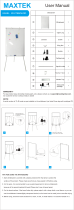Page is loading ...

BEFORE ASSEMBLY
1x Pre installed magnetic whiteboard
USER MANUAL
MAXTEK Magentic Flipchart Easel Board
WARRANTY
For any product issue(including missing parts,etc.), please contact us at
Our customer service is always ready to assist!
BOX CONTENTS
When you unpack and prepare for assembly, please place the contents on
a carpeted or padded area to protect them from damage.
1. Please use good quality whiteboard markers (water-based). Oil-based markers
and permanent markers are forbidden.
2. Please peel off the protective film from the writing surface before use. For your
convenience, we've already cut a long the board frame. You just need to use
your thumb or a knife to tear the film a little bit form the board corner and then
take off the film step by step.
3. Clean surface with a dry or damp soft cloth. Do not use abrasive cleaners.
Whiteboard cleaner would be more helpful to wipe off.
TIPS FOR USING THE WHITEBOARD

TOOL FOR ASSEMBLY
No tools required
Aluminum clamp
and Flipchart hooks
Adjustable Knob for 360°
rotating and height
adjusting
Leg protectors
Marker tray
Adjust the knob to any desired angle and height
Height adjusting knob
A. Attach height adjusting knobs 1 onto the easel and don't tighten them too much.
B. Adjust the height or angle by loosening two height adjusting knobs 1 to any desired
position and tighten them, you can also adjust the height to the horizontal position
and use the board as a desk.
/