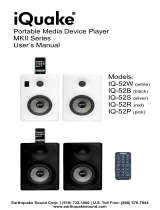Page is loading ...

Thank you for purchasing Griffin TuneFlex AUX — and
congratulations! We think you’ll find that TuneFlex is possibly
the most versatile iPod accessory, ever, for your vehicle.
TuneFlex AUX holds your iPod securely in an iPod-shaped
cradle at the end of a strong, flexible stem. TuneFlex’s
cradle rotates independently to keep your iPod upright and
within convenient reach. Because different iPod models
come in different thicknesses, the TuneFlex cradle features
a Depth Adjustment Knob. Just slide your iPod onto TuneFlex’s
built-in dock connector, and carefully adjust the knob — not too
tight! — to take up the slack.
TuneFlex comes with a transparent sleeve for stability when used
with full-size 5th generation iPod. To use TuneFlex with 2nd
generation nano, remove the clear sleeve and fit the included
plastic iPod nano adapter into TuneFlex’s dock connector.
While you are enjoying your music, TuneFlex is charging your
iPod. The light at the base of TuneFlex’s stem shows charging
status at a glance: green when connected, and amber when
charging. Inside TuneFlex’s power plug is a replaceable fuse
to protect your iPod from power surges. Should the fuse ever
need replacing, just unscrew the end of the plug. Replacement
2 Amp 250V automotive-type fuses can be obtained at most
auto suppliers.
Quick Start Guide
Audio cable for
auxiliary-in jack
Charge and play your iPod on your car stereo
®
Use transparent sleeve
for added stability with
full-size iPod with video

The TuneFlex package you hold in your hands is specially updated
for newer automobiles whose in-dash stereos feature an auxiliary
audio input jack. This input jack may be located on the dashboard
in plain view, or under the dashboard, or even inside the glove
compartment, depending on your car model. Locate your auxiliary
audio-in jack and use the included 3.5mm (1/8") stereo audio
cable to connect it to the headphone jack of your iPod, or to the
built-in audio jack on the base of your TuneFlex.
TuneFlex’s audio jack and Hi/Low output switch are located near
the base of the stem. We recommend first trying a Low setting. If
the resulting signal is too weak or too low in volume, first turn
down your stereo’s volume levels, then switch TuneFlex to Hi. In
short, choose the setting that results in the strongest, cleanest
sound with your system.
Of course, if your car stereo does not feature an auxiliary input
jack, TuneFlex Aux will work fine in conjunction with other Griffin
products such as the iTrip FM transmitter (which transfers
your music from iPod to FM receiver wirelessly), or DirectDeck,
a versatile cassette adapter, both available separately. TuneFlex’s
cradle features a pass-through dock connector so you can use
your iPod with iTrip and other devices such as Griffin’s AirClick
remote control.
We’re confident that you’ll be pleased with TuneFlex AUX.
Happy motoring!
Visit Griffin Support online at
http://www.griffintechnology.c om/support/
1/8" (3.5mm) jack
for audio out
Hi / Lo audio
selection switch
Adjustable
One Year Warranty
Griffin stands behind every product, with the industry’s best customer
service, backed by a simple, fair warranty. Please read our warranty details
at www.griffintechnology.com/support/ before using your Griffin product.
© 2007 Griffin Technology • www.griffintechnology.com
TuneFlex is a trademark of Griffin Technology, Inc. • iPod is a trademark of Apple Inc..
registered in the U.S. and other countries • Patent Pending • Made in Taiwan • Invented in Tennessee
Pass-through
dock connector
/