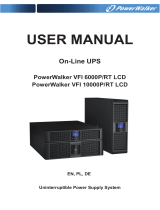Page is loading ...

IBM, pSeries, AIX, xSeries, AS/400, and RS/6000 are registered trademarks and iSeries, OpenPower, and i5/OS are
trademarks of International Business Machines Corp. Eaton, Powerware, X-Slot, and LanSafe are registered
trademarks and ConnectUPS is a trademark of Eaton Corporation or its subsidiaries and affiliates. Burndy is a
registered trademark of Framatone Connectors International. Linux is a registered trademark of Linus Torvalds.
Microsoft and Windows are registered trademarks of Microsoft Corporation.
IBM, pSeries, AIX, xSeries, AS/400, et RS/6000 sont des marques déposées et iSeries, OpenPower, et i5/OS sont
des marques commerciales de International Business Machines Corp. Eaton, Powerware, X-Slot, et LanSafe sont
des marques déposées et ConnectUPS est une marque commerciale de Eaton Corporation ou de ses filiales.
Burndy est une marque commerciale de Framatone Connectors International. Linux est une marque commerciale de
Linus Torvalds. Microsoft et Windows sont des marques déposées de Microsoft Corporation.
IBM, pSeries, AIX, xSeries, AS/400, und RS/6000 sind eingetragene Warenzeichen und iSeries, OpenPower, und
i5/OS sind Warenzeichen der International Business Machines Corp. Eaton, Powerware, X-Slot, und LanSafe sind
ein eingetragene Warenzeichen und ConnectUPS ist ein Warenzeichen der Eaton Corporation oder deren
Niederlassungen und Partner. Burndy ist ein Warenzeichen der Framatone Connectors International. Linux ist ein
Warenzeichen der Linus Torvalds. Microsoft und Windows sind eingetragene Warenzeichen der Microsoft
Corporation.
IBM, pSeries, AIX, xSeries, AS/400, OS/400, e RS/6000 sono marchi di fabbrica depositato e iSeries, OpenPower, e
i5/OS sono marchi di fabbrica della International Business Machines Corp. Eaton, Powerware, X-Slot, e LanSafe
sono marchi di fabbrica depositato e ConnectUPS è un marchio Eaton Corporation o delle sue filiali e affiliate.
Burndy è un marchio di fabbrica depositato di Framatone Connectors International. Linux è un marchio di fabbrica
depositato di Linus Torvalds. Microsoft e Windows sono marchi di fabbrica depositato della Microsoft Corporation.
IBM, pSeries, AIX, xSeries, AS/400, OS/400, y RS/6000 son marcas comerical registradas y iSeries, OpenPower, y
i5/OS son marcas comerical de International Business Machines Corp. Eaton, Powerware, X-Slot, y LanSafe son
marcas comercial registradas y ConnectUPS es una marca comerical de Eaton Corporation o sus subsidiarias y
afiliadas. Burndy es una marca comerical registrada de Framatone Connectors International. Linux es una marca
comerical registrada de Linus Torvalds. Microsoft y Windows son marcas comerical registradas de Microsoft
Corporation.
ECopyright 2008–2010 Eaton Corporation, Raleigh, NC, USA. All rights reserved. No part of this document may be
reproduced in any way without the express written approval of Eaton Corporation.
ECopyright 2008–2010 Eaton Corporation, Raleigh, NC, USA. Tous droits réservés. Aucune partie de ce document
ne peut être reproduite d'une quelconque manière sans l'accord écrit explicite de Eaton Corporation.
ECopyright 2008–2010 Eaton Corporation, Raleigh, NC, USA. Alle Rechte vorbehalten. Kein Teil dieser Druckschrift
darf ohne ausdrückliche schriftliche Genehmigung von Eaton Corporation auf irgendeine Weise vervielfältigt
werden.
ECopyright 2008–2010 Eaton Corporation, Raleigh, NC, USA. Tutti i diritti riservati. Nessuna parte del presente
documento può essere riprodotta in alcun modo senza l'esplicita autorizzazione scritta di Eaton Corporation.
ECopyright 2008–2010 Eaton Corporation, Raleigh, NC, USA. Todos los derechos reservados. Queda prohibida la
reproducción total o parcial de este documento sin el expreso consentimiento por escrito de Eaton Corporation.

Special Symbols
The following are examples of symbols used on the UPS or accessories to alert you to important
information:
RISK OF ELECTRIC SHOCK - Indicates that a risk of electric shock is present and the
associated warning should be observed.
CAUTION: REFER TO OPERATOR'S MANUAL - Refer to your operator's manual for
additional information, such as important operating and maintenance
instructions.
This symbol indicates that you should not discard the UPS or the UPS batteries
in the trash. This product contains sealed, lead‐acid batteries and must be
disposed of properly. For more information, contact your local recycling/reuse or
hazardous waste center.
This symbol indicates that you should not discard waste electrical or electronic
equipment (WEEE) in the trash. For proper disposal, contact your local
recycling/reuse or hazardous waste center.

This page intentionally left blank.

Eaton
®
9140 (9910-E82/E83) UPS Installation Guide for IBM
®
Applications S 164201715 Rev 2
www.eaton.com/ibm
i
Table of Contents
1 Installation 1. . . . . . . . . . . . . . . . . . . . . . . . . . . . . . . . . . . . . . . . . . . . . . . . . . . . . . . . . .
Parts List 1. . . . . . . . . . . . . . . . . . . . . . . . . . . . . . . . . . . . . . . . . . . . . . . . . . . . . . . . . . . . . . . . . . . . . . . . . .
Unpacking the Cabinet 5. . . . . . . . . . . . . . . . . . . . . . . . . . . . . . . . . . . . . . . . . . . . . . . . . . . . . . . . . . . . . . . . .
EBM Setup 6. . . . . . . . . . . . . . . . . . . . . . . . . . . . . . . . . . . . . . . . . . . . . . . . . . . . . . . . . . . . . . . . . . . . . . . . .
Checking the EBM Accessory Kit 6. . . . . . . . . . . . . . . . . . . . . . . . . . . . . . . . . . . . . . . . . . . . . . . . . . . . . . .
Rack Setup for the EBM 7. . . . . . . . . . . . . . . . . . . . . . . . . . . . . . . . . . . . . . . . . . . . . . . . . . . . . . . . . . . . .
Installing the EBM Batteries 13. . . . . . . . . . . . . . . . . . . . . . . . . . . . . . . . . . . . . . . . . . . . . . . . . . . . . . . . . .
UPS Setup 15. . . . . . . . . . . . . . . . . . . . . . . . . . . . . . . . . . . . . . . . . . . . . . . . . . . . . . . . . . . . . . . . . . . . . . . . .
Checking the UPS Accessory Kit 15. . . . . . . . . . . . . . . . . . . . . . . . . . . . . . . . . . . . . . . . . . . . . . . . . . . . . . . .
Rack Setup for the UPS 17. . . . . . . . . . . . . . . . . . . . . . . . . . . . . . . . . . . . . . . . . . . . . . . . . . . . . . . . . . . . . .
Installing the UPS Internal Batteries 26. . . . . . . . . . . . . . . . . . . . . . . . . . . . . . . . . . . . . . . . . . . . . . . . . . . . .
EBM Installation 27. . . . . . . . . . . . . . . . . . . . . . . . . . . . . . . . . . . . . . . . . . . . . . . . . . . . . . . . . . . . . . . . . . . . .
UPS Installation 29. . . . . . . . . . . . . . . . . . . . . . . . . . . . . . . . . . . . . . . . . . . . . . . . . . . . . . . . . . . . . . . . . . . . . .
REPO and ROO Installation 31. . . . . . . . . . . . . . . . . . . . . . . . . . . . . . . . . . . . . . . . . . . . . . . . . . . . . . . . . . . . . .
Power Connections and Startup 34. . . . . . . . . . . . . . . . . . . . . . . . . . . . . . . . . . . . . . . . . . . . . . . . . . . . . . . . . .
2 Operation 41. . . . . . . . . . . . . . . . . . . . . . . . . . . . . . . . . . . . . . . . . . . . . . . . . . . . . . . . . . .
Control Panel Functions 41. . . . . . . . . . . . . . . . . . . . . . . . . . . . . . . . . . . . . . . . . . . . . . . . . . . . . . . . . . . . . . . .
Changing the Language 42. . . . . . . . . . . . . . . . . . . . . . . . . . . . . . . . . . . . . . . . . . . . . . . . . . . . . . . . . . . . .
Display Functions 43. . . . . . . . . . . . . . . . . . . . . . . . . . . . . . . . . . . . . . . . . . . . . . . . . . . . . . . . . . . . . . . . . .
User Settings 44. . . . . . . . . . . . . . . . . . . . . . . . . . . . . . . . . . . . . . . . . . . . . . . . . . . . . . . . . . . . . . . . . . . . .
Operating Modes 46. . . . . . . . . . . . . . . . . . . . . . . . . . . . . . . . . . . . . . . . . . . . . . . . . . . . . . . . . . . . . . . . . . . . .
Normal Mode 46. . . . . . . . . . . . . . . . . . . . . . . . . . . . . . . . . . . . . . . . . . . . . . . . . . . . . . . . . . . . . . . . . . . .
Battery Mode 47. . . . . . . . . . . . . . . . . . . . . . . . . . . . . . . . . . . . . . . . . . . . . . . . . . . . . . . . . . . . . . . . . . . . .
Bypass Mode 47. . . . . . . . . . . . . . . . . . . . . . . . . . . . . . . . . . . . . . . . . . . . . . . . . . . . . . . . . . . . . . . . . . . . .
Standby Mode 48. . . . . . . . . . . . . . . . . . . . . . . . . . . . . . . . . . . . . . . . . . . . . . . . . . . . . . . . . . . . . . . . . . . .
UPS Startup and Shutdown 48. . . . . . . . . . . . . . . . . . . . . . . . . . . . . . . . . . . . . . . . . . . . . . . . . . . . . . . . . . . . .
Normal Mode Startup 48. . . . . . . . . . . . . . . . . . . . . . . . . . . . . . . . . . . . . . . . . . . . . . . . . . . . . . . . . . . . . . .
Starting the UPS on Battery 49. . . . . . . . . . . . . . . . . . . . . . . . . . . . . . . . . . . . . . . . . . . . . . . . . . . . . . . . . . .
Internal Bypass Startup 50. . . . . . . . . . . . . . . . . . . . . . . . . . . . . . . . . . . . . . . . . . . . . . . . . . . . . . . . . . . . . .
UPS Shutdown from Normal or Bypass Mode 51. . . . . . . . . . . . . . . . . . . . . . . . . . . . . . . . . . . . . . . . . . . . . .
UPS Shutdown from Battery Mode 51. . . . . . . . . . . . . . . . . . . . . . . . . . . . . . . . . . . . . . . . . . . . . . . . . . . . . .
Configuring the UPS for EBMs 52. . . . . . . . . . . . . . . . . . . . . . . . . . . . . . . . . . . . . . . . . . . . . . . . . . . . . . . . . . .
Initiating the Battery Test 52. . . . . . . . . . . . . . . . . . . . . . . . . . . . . . . . . . . . . . . . . . . . . . . . . . . . . . . . . . . . . . .
Transferring the UPS Between Modes 53. . . . . . . . . . . . . . . . . . . . . . . . . . . . . . . . . . . . . . . . . . . . . . . . . . . . . .

TABLE OF CONTENTS
Eaton
®
9140 (9910-E82/E83) UPS Installation Guide for IBM
®
Applications S 164201715 Rev 2
www.eaton.com/ibm
ii
3 Communication 55. . . . . . . . . . . . . . . . . . . . . . . . . . . . . . . . . . . . . . . . . . . . . . . . . . . . . .
Remote Emergency Power-off and Remote On/Off 56. . . . . . . . . . . . . . . . . . . . . . . . . . . . . . . . . . . . . . . . . . . . .
LanSafe Power Management Software 57. . . . . . . . . . . . . . . . . . . . . . . . . . . . . . . . . . . . . . . . . . . . . . . . . . . . .
Communication Options 58. . . . . . . . . . . . . . . . . . . . . . . . . . . . . . . . . . . . . . . . . . . . . . . . . . . . . . . . . . . . . . . .
i5, iSeries, or AS/400 and Serial Server Interface Overview 58. . . . . . . . . . . . . . . . . . . . . . . . . . . . . . . . . . . .
Serial (TTY) Interface Overview 61. . . . . . . . . . . . . . . . . . . . . . . . . . . . . . . . . . . . . . . . . . . . . . . . . . . . . . . .
p5 or pSeries with Logical Partitions Interface Overview 63. . . . . . . . . . . . . . . . . . . . . . . . . . . . . . . . . . . . . .
4 Service and Support 65. . . . . . . . . . . . . . . . . . . . . . . . . . . . . . . . . . . . . . . . . . . . . . . . . .
Table des Matières
1 Installation 67. . . . . . . . . . . . . . . . . . . . . . . . . . . . . . . . . . . . . . . . . . . . . . . . . . . . . . . . . .
Liste des pièces 67. . . . . . . . . . . . . . . . . . . . . . . . . . . . . . . . . . . . . . . . . . . . . . . . . . . . . . . . . . . . . . . . . . . . . .
Déballage de l'unité 71. . . . . . . . . . . . . . . . . . . . . . . . . . . . . . . . . . . . . . . . . . . . . . . . . . . . . . . . . . . . . . . . . . .
Mise en place du module EBM 72. . . . . . . . . . . . . . . . . . . . . . . . . . . . . . . . . . . . . . . . . . . . . . . . . . . . . . . . . . .
Contrôle du kit d'accessoires du module EBM 72. . . . . . . . . . . . . . . . . . . . . . . . . . . . . . . . . . . . . . . . . . . . . .
Configuration de la baie pour le module EBM 74. . . . . . . . . . . . . . . . . . . . . . . . . . . . . . . . . . . . . . . . . . . . . .
Installation des batteries du module EBM 81. . . . . . . . . . . . . . . . . . . . . . . . . . . . . . . . . . . . . . . . . . . . . . . . .
Mise en place de l'onduleur 83. . . . . . . . . . . . . . . . . . . . . . . . . . . . . . . . . . . . . . . . . . . . . . . . . . . . . . . . . . . . .
Contrôle du kit d'accessoires de l'onduleur 83. . . . . . . . . . . . . . . . . . . . . . . . . . . . . . . . . . . . . . . . . . . . . . . .
Configuration de la baie pour l'onduleur 84. . . . . . . . . . . . . . . . . . . . . . . . . . . . . . . . . . . . . . . . . . . . . . . . . .
Installation des batteries internes de l'onduleur 93. . . . . . . . . . . . . . . . . . . . . . . . . . . . . . . . . . . . . . . . . . . .
Installation d'un module EBM 94. . . . . . . . . . . . . . . . . . . . . . . . . . . . . . . . . . . . . . . . . . . . . . . . . . . . . . . . . . . .
Installation de l'onduleur 96. . . . . . . . . . . . . . . . . . . . . . . . . . . . . . . . . . . . . . . . . . . . . . . . . . . . . . . . . . . . . . .
Installation REPO et ROO 97. . . . . . . . . . . . . . . . . . . . . . . . . . . . . . . . . . . . . . . . . . . . . . . . . . . . . . . . . . . . . . .
Connexions électriques et mise en marche 100. . . . . . . . . . . . . . . . . . . . . . . . . . . . . . . . . . . . . . . . . . . . . . . . . . .
2 Fonctionnement 107. . . . . . . . . . . . . . . . . . . . . . . . . . . . . . . . . . . . . . . . . . . . . . . . . . . . . .
Fonctions du tableau de commande 107. . . . . . . . . . . . . . . . . . . . . . . . . . . . . . . . . . . . . . . . . . . . . . . . . . . . . . . .
Changement de langue 108. . . . . . . . . . . . . . . . . . . . . . . . . . . . . . . . . . . . . . . . . . . . . . . . . . . . . . . . . . . . . .
Fonctions d'affichage 109. . . . . . . . . . . . . . . . . . . . . . . . . . . . . . . . . . . . . . . . . . . . . . . . . . . . . . . . . . . . . . .
Réglages utilisateur 111. . . . . . . . . . . . . . . . . . . . . . . . . . . . . . . . . . . . . . . . . . . . . . . . . . . . . . . . . . . . . . . .

TABLE OF CONTENTS
Eaton
®
9140 (9910-E82/E83) UPS Installation Guide for IBM
®
Applications S 164201715 Rev 2
www.eaton.com/ibm
viii
This page intentionally left blank.

Eaton
®
9140 (9910-E82/E83) UPS Installation Guide for IBM
®
Applications S 164201715 Rev 2
www.eaton.com/ibm
1
Chapter 1 Installation
Parts List
IBM part numbers are subject to change without notice.
Table 1. E82 Base Configuration (44V3918)
Quantity IBM MN IBM FC IBM PN Eaton
®
PN Description
1 E82 — 44V3918
103006328-391 E82 UPS 10000 VA, 8000W North American Model
Eaton Model Number: PW9140 10000
103006328-39 Accessory Kit*:
S (4) Front Mounting Brackets
S (2) Rear Mounting Brackets
S (20) M4 Flat-Head Screws, plus (2) extra
S (1) Left Sliding Rail Assembly
S (1) Right Sliding Rail Assembly
S (4) Adapter Plates, 7.1 mm
S (4) Adapter Plates, 9.5 mm
S (16) M5 Machine Screws, plus (2) extra
S (10) M6 Machine Screws, plus (4) extra
S (6) M6 Clip Nuts for Racks with Round Holes,
plus (4) extra
S (6) M6 Cage Nuts for Racks with Square Holes,
plus (4) extra
S (8) M4 Machine Screws with (8) M4 Locknuts,
plus (2) extra of each
S (2) UPS Seismic Mounting Brackets
S (8) Wing Bolts, plus (1) extra
1 — — 44V3919 103006327-391 E82/E83 Accessory Kit
4 — — 44V3920 103006326 Battery Trays
* If the UPS is factory-installed in an IBM rack, these items are pre-assembled.

INSTALLATION
Eaton
®
9140 (9910-E82/E83) UPS Installation Guide for IBM
®
Applications S 164201715 Rev 2
www.eaton.com/ibm
2
Table 2. E83 Base Configuration (44V3923)
Quantity IBM MN IBM FC IBM PN Eaton PN Description
1 E83 — 44V3923
103006330-391 E83 UPS 10000 VA, 8000W World Trade Model
Eaton Model Number: PW9140 10000i
103006328-39 Accessory Kit*:
S (4) Front Mounting Brackets
S (2) Rear Mounting Brackets
S (20) M4 Flat-Head Screws, plus (2) extra
S (1) Left Sliding Rail Assembly
S (1) Right Sliding Rail Assembly
S (4) Adapter Plates, 7.1 mm
S (4) Adapter Plates, 9.5 mm
S (16) M5 Machine Screws, plus (2) extra
S (10) M6 Machine Screws, plus (4) extra
S (6) M6 Clip Nuts for Racks with Round Holes,
plus (4) extra
S (6) M6 Cage Nuts for Racks with Square Holes,
plus (4) extra
S (8) M4 Machine Screws with (8) M4 Locknuts,
plus (2) extra of each
S (2) UPS Seismic Mounting Brackets
S (8) Wing Bolts, plus (1) extra
1 — — 44V3919 103006327-391 E82/E83 Accessory Kit
4 — — 44V3920 103006326 Battery Trays
* If the UPS is factory-installed in an IBM rack, these items are pre-assembled.

INSTALLATION
Eaton
®
9140 (9910-E82/E83) UPS Installation Guide for IBM
®
Applications S 164201715 Rev 2
www.eaton.com/ibm
3
Table 3. E82/E83 Application Matrix
IBM MN IBM FC IBM PN Eaton PN Description
Quantity for
pSeries
®
Rack Worldwide
Quantity for
iSeriest
Rack Worldwide
— 2934
1
39J4824 116750221-001
-X Web/SNMP
Card
2
Kit
ConnectUPS
t
Min: 0, Max: 1 —
— 2939
1
42R4332 103004741-5591 Relay/Serial Card and Cable
Kit (DB-9, 1.8m/6 ft; DB-25,
9.1m/30 ft)
— Min: 0, Max: 1
— 2974 42R4333 103004770-3991 PDU to UPS Power Cord Min: 0, Max: 4
— 6646 44V3921 103006332-391 Extended Battery Module
(EBM)
Min: 0, Max: 4
— — 44V3922 103006331-391 EBM Accessory Kit 1 per FC 6646
— — 44V3920 103006326 Battery Tray 4 per FC 6646
1
Maximum: One FC 2934 or 2939 per E82/E83 UPS.
2
ConnectUPS-X Web/SNMP Card required if implementing Logical Partitions (LPARs) on pSeries.
Table 4. E82/E83 Accessory Kit (44V3919)
Quantity Eaton PN Description
1 164201715 Eaton 9140 (9910-E82/E83) UPS Installation Guide for IBM Applications
1 619-00378-00 User's Guide CD (in Nine Languages)
1 619-00205-14 Software Suite CD
1 720-60294-Z0 UPS to Server Communication Cable (DB-9 to DB-9, 2.1m/7 ft)
1 720-63005-Z0 UPS to Server Communication Cable (USB, 1.8m/6 ft)
1 104-10401 REPO Connector

INSTALLATION
Eaton
®
9140 (9910-E82/E83) UPS Installation Guide for IBM
®
Applications S 164201715 Rev 2
www.eaton.com/ibm
4
Table 5. E82/E83 6646 EBM Configuration (44V3921)
Quantity IBM MN IBM FC IBM PN Eaton PN Description
1 — 6646 44V3921
103006332-391 E82/E83 6646 EBM
Eaton Model Number: PW9140 192V EBM
103006332-39 Accessory Kit*:
S (2) Front Mounting Brackets
S (2) Rear Mounting Brackets
S (12) M4 Flat-Head Screws, plus (2) extra
S (1) Left Sliding Rail Assembly
S (1) Right Sliding Rail Assembly
S (4) Adapter Plates, 7.1 mm
S (4) Adapter Plates, 9.5 mm
S (16) M5 Machine Screws, plus (2) extra
S (6) M6 Machine Screws, plus (2) extra
S (2) M6 Clip Nuts for Racks with Round Holes, plus
(2) extra
S (2) M6 Cage Nuts for Racks with Square Holes,
plus (2) extra
S (8) M4 Machine Screws with (8) M4 Locknuts,
plus (2) extra of each
S (2) UPS Seismic Mounting Brackets
S (4) Wing Bolts, plus (1) extra
1 — — 44V3922 103006331-391 EBM Accessory Kit
4 — — 44V3920 103006326 Battery Trays
* If the EBM is factory-installed in an IBM rack, these items are pre-assembled.
Table 6. EBM Accessory Kit (44V3922)
Quantity Eaton PN Description
1 164201623 Eaton 9140 Extended Battery Module (EBM) User's Guide

INSTALLATION
Eaton
®
9140 (9910-E82/E83) UPS Installation Guide for IBM
®
Applications S 164201715 Rev 2
www.eaton.com/ibm
5
Unpacking the Cabinet
C
A U T I O N
S Unpacking the cabinet in a low-temperature environment may cause condensation to
occur in and on the cabinet. Do not install the cabinet until the inside and outside of the
cabinet is absolutely dry (hazard of electric shock).
S The UPS is heavy (42 kg/92 lb). A minimum of two people are required to remove the
UPS from its carton.
To unpack the cabinet and accessories:
1. Cut the pallet straps and remove the large cardboard outer sleeve.
Have two people lift the sleeve for ease of removal.
2. The cabinet, batteries, and accessory kit are packaged in individual
cartons. Do not install the batteries until after the cabinet is installed
in the rack.
Use care when moving and opening the cartons. Leave the
components packaged until ready to install.
3. Discard or recycle the packaging in a responsible manner, or store it
for future use.
Follow these guidelines when locating the cabinet after unpacking:
S Place the cabinet in a protected area that has adequate airflow and is
free of humidity, flammable gas, and corrosion.
S Avoid placing the cabinet on its side. Make sure the air vents on the
front and rear of the cabinet are not blocked.
S The recommended configuration is to install the optional EBM(s) in
the lower part of the rack, with the UPS directly above the EBM(s).
If installing optional EBM(s), continue to the following section, “EBM
Setup.” Otherwise, continue to “UPS Setup” on page 15.

INSTALLATION
Eaton
®
9140 (9910-E82/E83) UPS Installation Guide for IBM
®
Applications S 164201715 Rev 2
www.eaton.com/ibm
6
EBM Setup
The E82/E83 EBM comes with all hardware required for installation in a
standard EIA or JIS seismic rack-mount configuration with square or
round mounting holes. The rail assemblies adjust to mount in 48-cm
(19-inch) panel racks from 61 to 84 cm (24 to 33 inches) deep [72 to
81 cm (28.5 to 32 inches) deep if installing the optional seismic
mounting brackets].
Checking the EBM Accessory Kit
If you purchased an optional EBM, verify that the following items are
included with the EBM (PN 44V3921):
NOTE If the EBM is factory-installed in an IBM rack, these items are pre-assembled.
S Mounting brackets and fasteners (if not already installed):
- (2) front mounting brackets
- (2) rear mounting brackets
- (12) M4 flat-head screws, plus (2) extra
S Rails and fasteners:
- (2) sliding rail assemblies (left and right)
- (4) adapter plates (for 7.1 mm round hole)
- (4) adapter plates (for 9.5 mm square hole)
- (16) M5 machine screws, plus (2) extra
- (2) M6 machine screws, plus (2) extra
- (2) M6 clip nuts for racks with round holes, plus (2) extra
- (2) M6 cage nuts for racks with square holes, plus (2) extra
- (8) M4 machine screws with (8) M4 locknuts, plus (2) extra of each
S Optional seismic mounting brackets and fasteners:
- (2) EBM seismic mounting brackets
- (4) wing bolts, plus (1) extra
- (4) M6 machine screws
S EBM user's guide (located in the carton labeled 9910-6646 Acc Kit,
PN 44V3922)
NOTE Discard the EBM user's guide if you are installing the EBM with a new UPS at the
same time. Use the UPS user's guide instead to install both the UPS and the EBM.

INSTALLATION
Eaton
®
9140 (9910-E82/E83) UPS Installation Guide for IBM
®
Applications S 164201715 Rev 2
www.eaton.com/ibm
7
Rack Setup for the EBM
NOTE Mounting rails are required for each individual cabinet.
NOTE The recommended configuration is to install the EBM(s) in the lower part of the rack,
with the UPS directly above the EBM(s).
To install the optional EBM rail kit:
1. Select the proper holes in the rack for positioning the EBM in the
rack (see Figure 1).
NOTE The EBM takes up position 1 through position 9.
Position 2
Position 5
Position 8
Screw Positions
for Rail and Front
Mounting Bracket
Position 4
Position 3
Bottom of Rack or
Top of Other Cabinet
Figure 1. Front Rail Screw Positions for the EBM
2. If access to the sides of your rack is difficult, adjust the length of
the rails (see Figure 3) and loosely install the fasteners (see
Figure 5) before continuing to Step 3.

INSTALLATION
Eaton
®
9140 (9910-E82/E83) UPS Installation Guide for IBM
®
Applications S 164201715 Rev 2
www.eaton.com/ibm
8
3. Using two M5 machine screws and an adapter plate, attach the rail
to the front of the rack (see Figure 1 and Figure 2).
Do not tighten the screws.
Front M5 Screws
Position 5
Position 4
Position 6
Position 1
Adapter Plate
Figure 2. Securing the Front Rail
4. Adjust the rail size on the rail assembly for the depth of your rack
(see Figure 3).
Rear
Front
Figure 3. Adjusting the Rail Depth (Right Rail Assembly Shown)

INSTALLATION
Eaton
®
9140 (9910-E82/E83) UPS Installation Guide for IBM
®
Applications S 164201715 Rev 2
www.eaton.com/ibm
9
5. Secure the rail to the rear of the rack with four M5 machine screws
and an adapter plate (see Figure 4).
Tighten all screws at the front and rear of the rail.
Position 2
Position 4
Position 3
Position 5
Adapter Plate
Position 6
Position 1
Bottom of Rack or
Top of Other Cabinet
Figure 4. Securing the Rear Rail (Right Rail Assembly Shown)
6. Repeat Steps 3 through 5 for the other rail.
7. To tighten the rail adjustment, assemble four M4 machine screws
and four M4 locknuts to the middle of the rail assembly. Tighten
using a 7 mm (9/32”) nut driver. See Figure 5.
Repeat for the other rail.
M4 Locknuts
M4 Screws
Figure 5. Tightening the Rail Adjustment (Right Rail Assembly Shown)

INSTALLATION
Eaton
®
9140 (9910-E82/E83) UPS Installation Guide for IBM
®
Applications S 164201715 Rev 2
www.eaton.com/ibm
10
8. Place the EBM on a flat, stable surface with the front of the EBM
facing toward you.
9. If the front and rear mounting brackets are already installed, skip to
Step 12. If the brackets are not already installed, continue to
Step 10.
10. Align the two front mounting brackets with the screw holes on the
sides of the EBM and secure with eight supplied M4 flat-head
screws (see Figure 6).
11. Align the two rear mounting brackets with the lowest two screw
holes on the sides of the EBM and secure with four supplied M4
flat-head screws.
Front Mounting
Brackets (2)
Rear Mounting
Brackets (2)
Figure 6. Installing the EBM Front and Rear Mounting Brackets
12. Install two cage or clip nuts as shown in Figure 7. If the rack holes
are square, use two cage nuts. If the rack holes are round, use two
clip nuts.
13. Slide the EBM into the rack. Verify that the rear mounting brackets
engage in and slide easily along the inside of the rails.

INSTALLATION
Eaton
®
9140 (9910-E82/E83) UPS Installation Guide for IBM
®
Applications S 164201715 Rev 2
www.eaton.com/ibm
11
14. Secure the front of the cabinet to the rack as shown in Figure 7.
Position 2 (M5 screw)
Position 8 (M6 screw
and clip/cage nut)
Position 3 (M5 screw)
Figure 7. Securing the Front of the EBM
NOTE To install the optional seismic mounting brackets, the length of the rails must be
between 72 and 81 cm (28.5 and 32 inches).
15. If installing the optional seismic mounting brackets, align the two
EBM seismic mounting brackets with the screw holes on the sides
of the EBM above the rear mounting brackets. Loosely secure the
brackets with four supplied wing bolts. See Figure 8.
Do not tighten the wing bolts.
Figure 8. Installing the Optional EBM Seismic Mounting Brackets

INSTALLATION
Eaton
®
9140 (9910-E82/E83) UPS Installation Guide for IBM
®
Applications S 164201715 Rev 2
www.eaton.com/ibm
12
16. If the optional seismic mounting brackets are installed, secure the
brackets on the EBM to the rack using four M6 machine screws as
shown in Figure 9.
Tighten the wing bolts on the seismic mounting brackets.
M6 Screws
Figure 9. Securing the Optional EBM Seismic Mounting Brackets

INSTALLATION
Eaton
®
9140 (9910-E82/E83) UPS Installation Guide for IBM
®
Applications S 164201715 Rev 2
www.eaton.com/ibm
13
Installing the EBM Batteries
To install the battery trays into the EBM cabinet (located in the cartons
labeled 9910-E82/E83-6646 Battery Tray, PN 44V3920):
1. Verify that the battery circuit breaker on the EBM rear panel is in
the OFF (O) position (see Figure 25 on page 28).
2. Remove the EBM front cover (see Figure 10).
To remove the front cover, loosen the two front cover screws.
Grasp the fingergrips on both sides of the cover and pull the cover
forward firmly.
Figure 10. Removing the EBM Front Cover
3. Slide the battery trays into the cabinet (see Figure 11). Push each
tray in until the battery tray lock on the handle catches to lock the
tray in place.
Battery Tray
Lock
Figure 11. Installing the Battery Trays
/