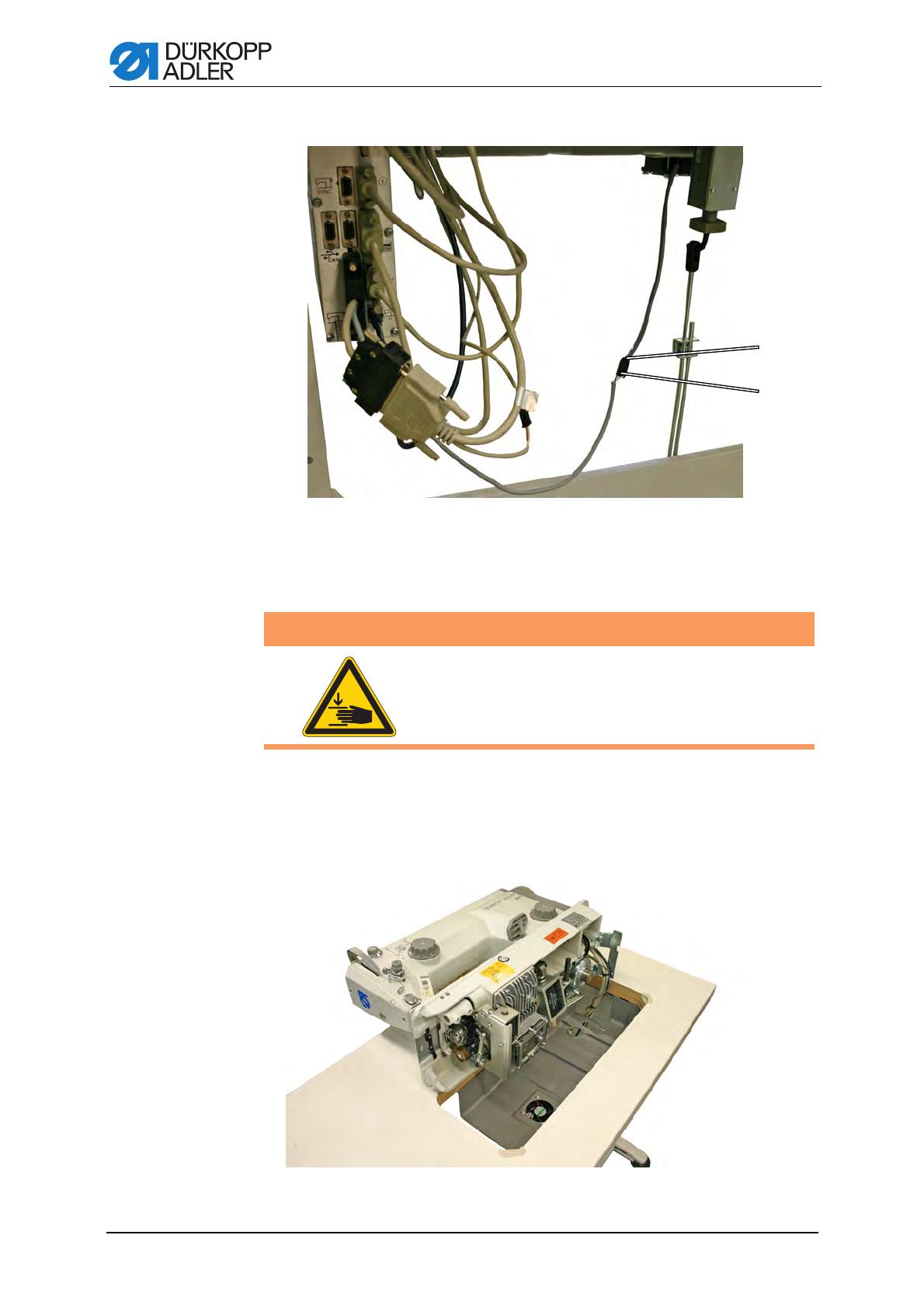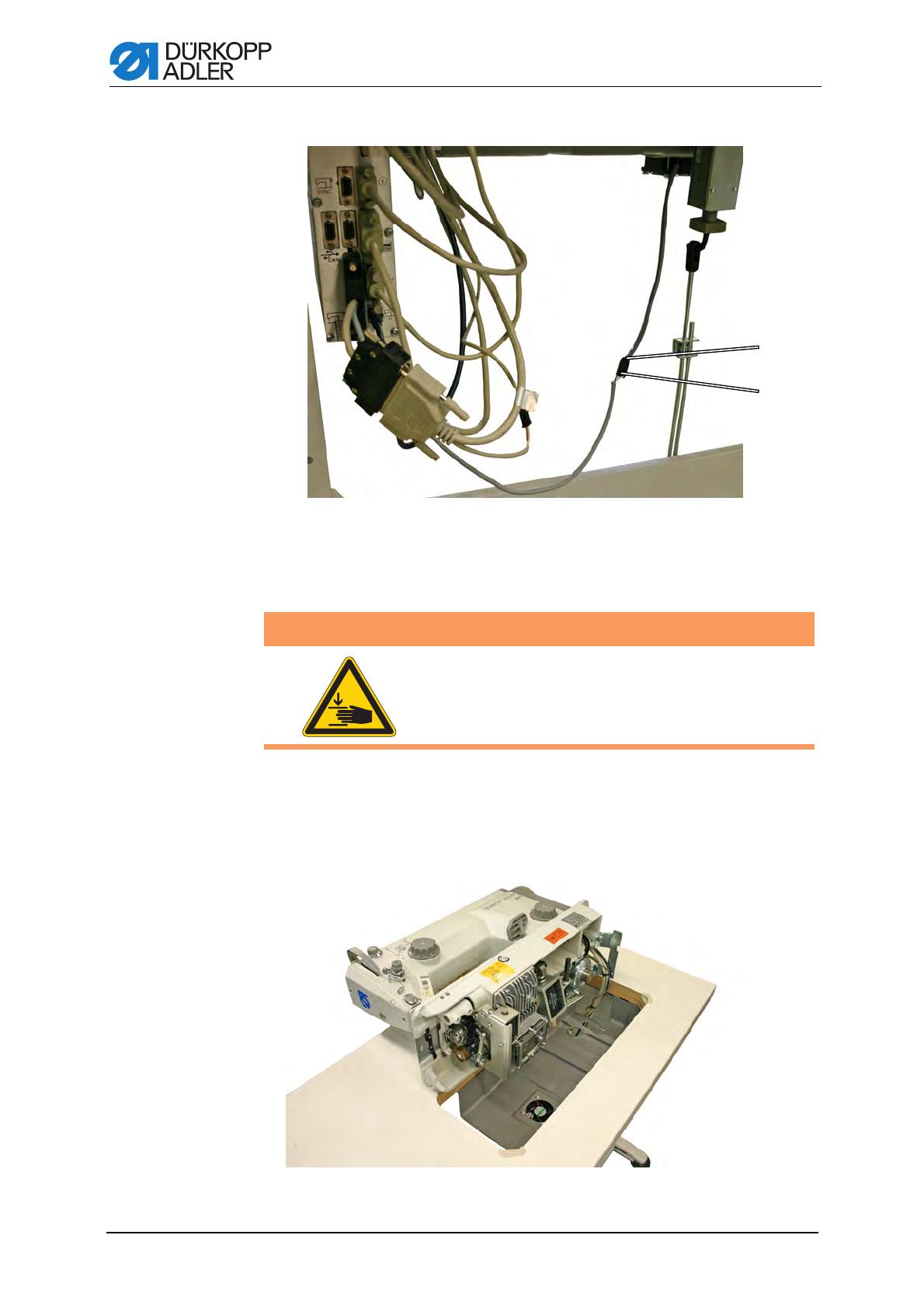
Mounting instructions
Mounting instructions 281 Version 00.0 - 01/2014
8
Fig. 7: Connecting the fan
4. Connect the connector of the fan (4) with the connector (5) on the cable
set.
5. Switch on the machine and test the fan's functioning.
You should be able to feel the airflow generated by the fan.
6. Raise up the machine again.
Fig. 8: Machine tilted, with the new oil tray
ཱི
ུ
(4) - Connector of the fan (5) - Connector of the cable set
Risk of crushing due to the heavy machine
Always use both hands to tilt the machine.
Keep hold onto the machine during tilting!
WARNING