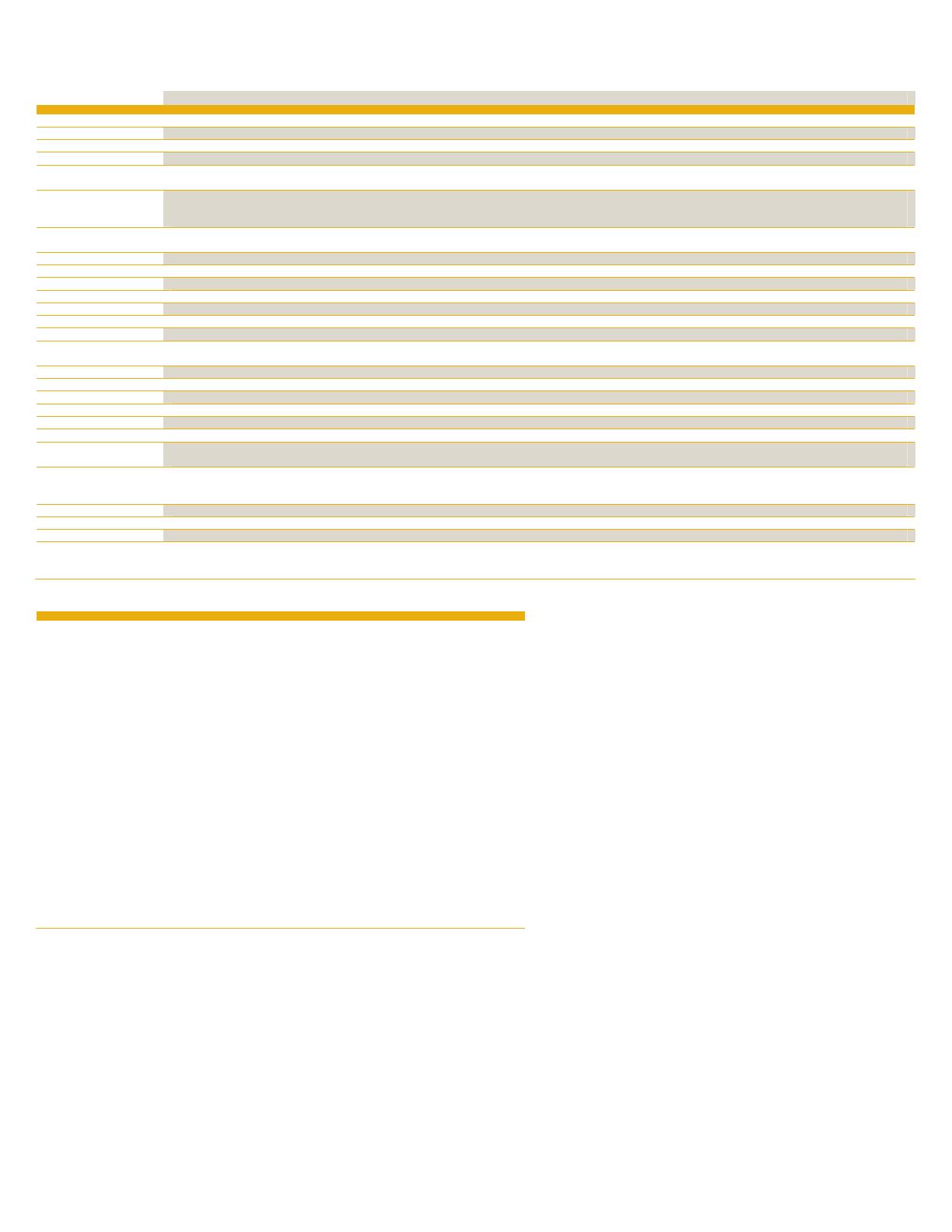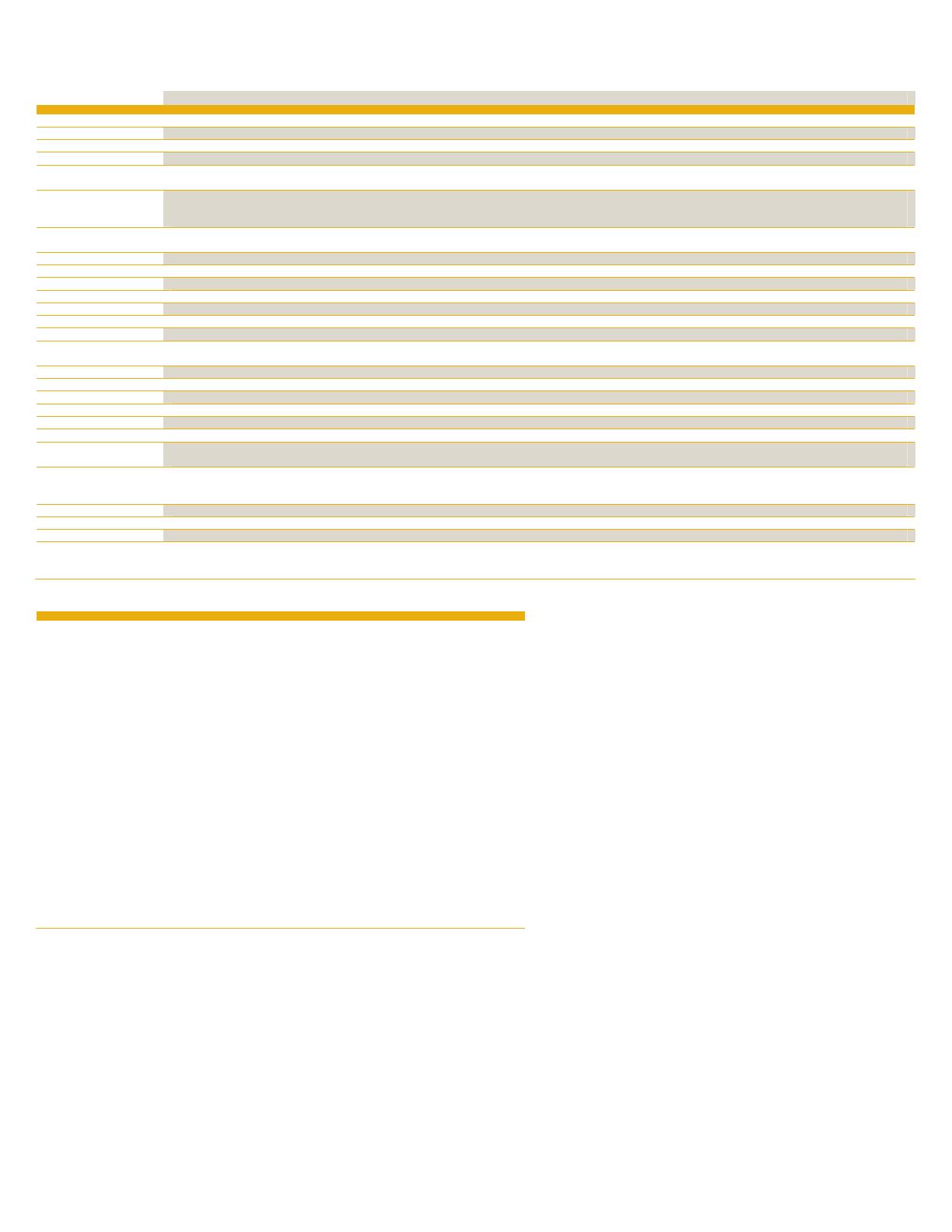
HP LaserJet 3390 All-in-One
Technical specifications HP LaserJet 3390 AiO (Q6500A)
Print speed
6
Up to 22 ppm letter
Copy speed
6
Up to 19 ppm letter
First page out
Printing: less than 8.5 seconds letter; copying: less than 10.6 seconds letter
Print resolution
Up to 1200 by 1200 dpi
Copying
Resolution: up to 600 by 600 dpi, 24 bit depth; 1 or 2-sided copying; settings: contrast (lighter/darker), resolution copy quality (draft, text, mixed, film photo, and picture),
reduce/enlarge 25 to 400%, copy collation, number of copies, paper size
Faxing
V.34 fax modem: 3 seconds per page
7
, fax speed: up to 33.6 kbps; resolution best mode: 300 by 300 dpi; 4 MB fax memory for storage of up to 250 pages, fax forwarding,
delayed sending, ring detection, fax polling, broadcasting to up to 119 locations, speed-dial to up to 120 numbers (119 group dials), auto fax reduction, junk barrier, PC interface,
and auto redialing supported
Scanning
Resolution: up to 1,200 by 1,200 dpi 24 bit (up to 19,200 dpi enhanced); interfaces: Walk-up scanning via front control panel with Scan-to button (software preconfiguration
required), remote scanning via HP LaserJet Scan, and TWAIN- or WIA-compliant software; supported file types: JPEG, TIF, BMP, GIF, PDF, PNG
Processor
264 MHz
Memory, standard
64 MB device memory, 4 MB fax memory
Memory, maximum
Device memory expandable to 192 MB through one available 100-pin DIMM slot
Duty cycle
10,000 pages per month
Paper handling
Input Single-sheet priority slot, 250-sheet tray 2; optional 250-sheet tray 3, 50-sheet ADF, standard automatic two-sided printing
Output 125-sheet face-down output bin
Sizes Priority slot, 250-sheet tray: 3 by 5 in (76 by 127 mm) to 8.5 by 14 in (216 by 356 mm); letter, legal, envelopes (No. 5 1/2 Baronial through No. 11), index cards, postcards
ADF: 5.5 by 5.5 in (127 by 127 mm) to 8.5 by 15 in (215.9 by 381 mm); letter, legal; Automatic two-sided printing unit: letter, legal
Weights Priority slot, 250-sheet tray: 16 to 43 lb (60 to 163 g/m
2
); ADF: 16 to 24 lb (60 to 90 g/m
2
); automatic two-sided printing unit: 16 to 28 lb (60 to 105 g/m
2
)
Types Paper (plain, preprinted, prepunched, bond, color, glossy, letterhead, light, heavy, recycled, rough), envelopes, transparencies, labels, cardstock
Connectivity
Interfaces Hi-Speed USB 2.0 port, 10/100Base-T wired Ethernet network port, RJ-11 fax port, RJ-11 line-out telephone port
Languages HP PCL6, HP PCL5e, HP postscript level 3 emulation, PostScript® Printer Description (PPD)
Fonts 45 scalable TrueType, 35 PostScript
Client operating systems Windows® 2000, XP® Home, XP Professional, Mac OS X v 10.3 and higher (full solution)
Windows 98, 98 SE, ME, Server 2003 (print and scan only via USB port, print only via network)
Network operating
systems
8
Via built-in 10/100 Ethernet connection: Windows 98, Me, NT 4.0, 2000, XP, XP 64-Bit, Server 2003; Novell NetWare NDPS services via TCP/IP only on 3.2, 4.2, 5.x, 6.x;
HP Gateway (TCP/IP raw only) and Novell LPD gateway; Apple Mac OS 10.3 and later; Bonjour discovery supported; Red Hat Linux® 6.x and later; SuSE Linux 6.x and later;
HP-UX 10.20, 11.x; Solaris 2.5x, 2.6, 7, 8, 9, 10 (SPARC systems only); IBM AIX 3.2.5 and later; MPE-iX; Citrix MetaFrame; Windows Terminal Services
Network protocols
8
Via built-in 10/100 Ethernet connection: TCP/IP: IP Direct Mode, LPD, SLP, Bonjour, BOOTP/ DHCP/ AutoIP, WINS, SNMP v 1, and HTTP
Dimensions (w by d by h)
19.5 by 15.7 by 18.5 in (495 by 400 by 470 mm)
Weight with print cartridge
39.1 lb (17.8 kg)
What’s in the box
HP LaserJet 3390 AiO, power cord(s), HP LaserJet Q5949A Black Print Cartridge with Smart Printing Technology, Getting Started Guide, support flyer, software and documentation
CDs, control panel faceplate, Readiris PRO Text Recognition Software, ADF input support,
phone cord(s)
Environmental ranges
Temperature Maximum operating: 59 to 90.5 degrees F (15 to 32.5 degrees C)
Storage: -4 to 104 degrees F (-20 to 40 degrees C)
Relative humidity Non-operating: 0 to 95%
Operating: 10 to 80%
Altitude 0 to 10,000 ft (0 to 3,040 m)
Acoustics
9
Power: active (copying): 6.9 B(A); Ready: Inaudible
Pressure (bystander): active (copying): 54 dB(A), Ready: Inaudible
Power requirements
10
Input voltage: 110 to 127 VAC (+/- 10%), 50/60 Hz (+/- 2 Hz), 4.5 amp
220 to 240 VAC (+/- 10%), 50/60 Hz (+/- 2 Hz), 2.6 amp
Power consumption
10
Energy Star®, Blue Angel compliant
Active 355 watts
Active copy 340 watts
Ready 15 watts
PowerSave 11 watts
Off 0.02 watts
Certifications
EMC CISPR 22: 1993 +A1+A2/EN 55022:1994+A1+A2 - Class B; EN 61000-3-2:
1995/A14:2000; EN 61000-3-3: 1995+A1; EN 55024: 1998+A1+A2; FCC Title 47 CFR,
Part 15 Class B 2/ICES-003, Issue 3; GB9254-1998
Safety IEC 60950-1: 2001/EN 60950-1: 2001+A11; IEC 60825-1: 1993 + A1:1997 + A2:
2001/EN 60825-1: 1994 + A1: 2002 + A2: 2001 (Class 1 Laser/LED Product); GB4943-
1995
Telecom TBR-21: 1998; EG 201 121: 1998, FCC Part 68, Industry Canada CS03, NOM-151-SCTI-
1999 (Mexico)
Warranty
One-year limited warranty
HP SureSupply™ enabled
To learn more, please visit
www.hp.com/go/SureSupply
6
Exact speed varies depending on the system configuration, software application, driver, and document complexity.
7
Based on standard ITU-T test image #1 at standard resolution. More complicated pages or higher resolution will increase the
transmission time.
8
Not all protocol and operating system combinations are supported. For more information, go to: www.hp.com/support/net_printing.
9
Values subject to change. See www.hp.com/support for current information. Configuration tested: base model, simplex printing, A4-size
at average print speed of 22 ppm.
10
Values subject to change. See www.hp.com/support for current information. Power reported is the highest value measured using all
standard voltages.
11
Declared yield value in accordance with ISO/IEC 19752.