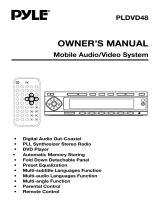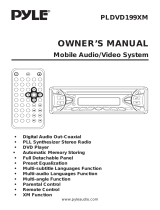Page is loading ...

3
CAUTION:
THISDVDPLAYERISACLASSI
LASERPRODUCT.HOWEVERTHIS
DVDPLAYERUSESA
VISIBLE/INVISIBLELASERBEAM
WHICHCOULDCAUSEHAZARDOUS
RADIATIONEXPOSUREIFDIRECTED.
BESURETOOPERATETHE
DVDPLAYERCORRECTLYAS
INSTRUCTED.
USEOFCONTROLSOR
ADJUSTMENTSORPERFORMANCEOF
PROCEDURESOTHERTHANTHOSE
SPECIFIEDHEREINMAYRESULTIN
HAZARDOUSRADIATIONEXPOSURE.
DONOTOPENCOVERSAND-DONOT
REPAIRYOURSELF.REFERSERVICING
TOQUALIFIEDPERSONNEL.
WARNING:
TOREDUCETHERISKOFFIREOR
ELECTRICSHOCK,DONOTEXPOSE
THISEQUIPMENTTORAINOR
MOISTURE.
TOREDUCETHERISKOFFIREOR
ELECTRICSHOCK,ANDANNOYING
INTERFERENCE,USEONLYTHE
RECOMMENDEDACCESSORIES.
THISDEVICEISINTENDEDFOR
CONTINUOUSOPERATION.
Thisproductincorporatescopyright
protectiontechnologythatisprotected
bymethodclaimsofcertainU.S.patents
andotherintellectualpropertyrights
ownedbyMacrovisionCorporationand
otherrightsowners.Useofthis
copyrightprotectiontechnologymustbe
authorizedbyMacrovisionCorporation,
andisintendedforhomeandother
limitedviewingusesonlyunless
otherwiseauthorizedbyMacrovision
Corporation.Reverseengineeringor
disassemblyisprohibited.
RegionManagementInformation
RegionManagementInformation:
ThisDVDPlayerisdesignedand
manufacturedtorespondtotheRegion
ManagementInformationthatisrecorded
onaDVDdisc.IftheRegionnumber
describedontheDVDdiscdoesnot
correspondtotheRegionnumberofthis
DVDPlayer,thisDVDPlayercannotplay
thisdisc.

4
Discformatssupportedbythisplayer
DVD
12cmdisc
(Single-sideddisconly)
VideoCD
12cmdisc
CD
12cmdisc
MP3
12cmdisc
Discswhichcannotbeplayedwiththis
player
DVD-ROM
DVD-R/DVD-RAM
CDV
CD-G
HandlingandCleaning
Dirt,dust,scratchesandwarpingdisc
willcausemisoperation.
Donotplacestickersormake
scratchesondiscs.
Donotwarpdiscs.
Adiscshouldalwaysbekeptinits
casewhennotinusetopreventfrom
damaging.
Donotplacediscsinthefollowing
places:
1.Directsunlight
2.Dirty,dustyanddampareas
3.Nearcarheaters
4.Ontheseatsordashboard
DiscCleaning
Useadrysoftclothtowipethesurface.
Ifthediscisquitedirty,useasoftcloth
slightlymoisturedwithisopropyl(rubbing)
alcohol.Neverusesolventssuchas
benzine,thinnerorconventionalrecord
cleanersastheymaymarthesurfaceof
thedisc.
Note:
Adiscmaybecomesomewhatscratched
(althoughnotenoughtomakeit
unusable)dependingonyourhandleit
andconditionsintheusageenvironment.
Notethesescratchesarenotan
indicationofanyproblemwiththeplayer.
PreparingNewDiscswithRoughSpots
Anewdiscmayhaveroughedgesonits
insideandoutsideedges.Ifadiscwith
roughedgesisused,thepropersetting
willnotbeperformedandtheplayerwill
notplaythedisc.Therefore,removethe
roughedgesinadvancebyusingaball
pointpenorpencilasshownontheright.
Toremovetheroughedges,pressthe
sideofthepenorpencilagainstthe
insideandoutsideedgesofthedisc.
VIDEO

Choosethemountinglocationwheretheunitwillnotinterferewiththenormal
drivingfunctionofthedriver.
Beforefinallyinstallingtheunit,connectthewiringtemporarilyandmakesureitis
allconnectedupproperlyandtheunitandthesystemworkproperly.
Useonlythepartsincludedwiththeunittoensureproperinstallation.Theuseof
unauthorizedpartscancausemalfunctions.
Consultwithyournearestdealerifinstallationrequiresthedrillingofholesorother
modificationsofthevehicle.
Installtheunitwhereitdoesnotgetinthedriverswayandcannotinjurethe
passengerifthereisasuddenstop,likeanemergencystop.
Ifinstallationangleexceeds30fromhorizontal,theunitmightnotgiveitsoptimum
performance.
Avoidinstallingtheunitwhereitwouldbesubjecttohightemperature,suchasfrom
directsunlight,orfromhotair,fromtheheater,orwhereitwouldbesubjecttodust,
dirtorexcessivevibration.
Thisunitcanbeproperlyinstalledeitherfrom"Front"(conventionalDINFront-mount)
or"Rear"(DINRear-mountinstallation,utilizingthreadedscrewholesatthesidesof
theunitchassis).Fordetails,refertothefollowingillustratedinstallationmethods.
'
30
5

HOWTOREMOVEANDINSTALLTHEFRONTPANEL
REMOVINGTHEFRONTPANEL
INSTALLINGTHEFRONTPANEL
1.Pressthereleasebuttonandpull-offthefrontpanel.
Keepfrontpanelintothecase.
2.Toinstallthefrontpanel,insertthepanelintothehousingandmakesurethepanel
isproperlyinstalled,otherwise,abnormalitiesoccursonthedisplayorsomekeyswill
notfunctionproperly.
7
RELEASEBUTTON
FRONTPANEL

8
WIRING CONNECTION
FOR4x7WSYSTEM
MAIN UNIT
MEMORY
BACK-UP
FRONT
LchSPK.
WHITE
WHITE/BLACK
IGNITION
SWITCH(B+)
POWER
ANTENNA
REAR
LchSPK.
RED
YELLOW
BLACK
GROUND(B-)
BLUE
GREEN
GREEN/BLACK
GREY
GREY/BLACK
VIOLET
VIOLET/BLACK
FRONT
RchSPK
REAR
RchSPK
(FORRCA LINEOUTVERSION ONLY)
ANTENNACONNECTOR
FRONTRCAOUTPUTCABLE
FRONTRCARRED
VIDEOOUT1YELLOW
AUX(optional)
REARRCAOUTPUTCABLE(OPTIONAL)
RCHINRED
LCHINWHITE
VIDEOINYELLOW
VIDEOOUT2YELLOW
GREYSUBWOOFER
COAXIALOUTBROWN
RCHRED
LCHWHITE
RCACABLE
FRONTRCALWHITE
0.5A
5A
(B+)
FUSEBOX

9
1.GOTO
2DISPLAY
3.EJECT
4.SUBTITLE
5.AUDIO
6.ZOOM
7.TITLE
8./
9.///
10.SETUP
11
12.
13.MENU
14.MUTE
15.SLOW
16.ANGLE
17.A-B
18.REPEAT
19./
20.ENTER
21.0-9
22.+10
.
Discsearchbutton,cooperativelyusedwithnumericbuttons
Displaystatisticaldiscinformationduringplayback
Pressittoejectthedisc.
ChangingoftheSUBTITLElanguageonmulti-subtitle
languageDVDdisc
ChangingoftheAUDIOsoundtrackonmulti-audiosoundtrack
DVDdisc.ChangingofthesoundmodeoftheVCD/CDdisc
Pressittozoomthepictureinscalex1.5,x2.0,x3.0
DisplaytheTITLEmenuthatisstoredinDVDdiscchanging
betweenPBCONandPBCOFFontheVCDdisc
Presstostartforwardrapidly&toreverserapidly
CursorbuttonsinMENUmode.
DisplaytheSETUPmenu
Pressittostopplayback
Pressoncetopauseaplay,pressagaintoresumeplayback.
PressMENUtodisplaytherootmenuoftheDVDdisc.
Pressittoelimatethesoundimmediate
Changingforslowforward/reverseplaybackmotion
Changingoftheviewangleonmulti-angleDVDdisc
Press
SwitchtheRepeatmodeofDVD/VCD/CDdisc
Presstoskiptothenexttrack&presstoskipbackonetrack
ConfirmtheTrack/Chapterselectedwiththenumberkeyor
selectedwiththecursorbuttonsonTVscreen
Numericbuttons
Pressittoselect10thdigits
(EJECTisenabledinDISCMODEonly)
ittorepeatbetweentwoselectedsportsonDVDorVCDdisc.
11
12
13
14
15
16
17
18
19
21
22
1
2
3
4
5
6
7
8
9
10
20
ENTER
SETUP
5
1
6
9
2
7
0
8
+10
3 4
PBC
F.BWD
F.FWD NEXT
PREV.
ANGLE
PLAY/PAUSE
SUBTITLE
ZOOM TITLE
AUDIO
DISPLAY
EJECT
GOTO
STOP
REPEAT
A-B
SLOW
MENU
MUTE

10
PreparingtheRemoteControl
InsertingtheBatteries
1.Openthebatterycompartmentcover.
2.Insertthenewbatteries.Makesurethatthepositiveandnegativeterminalsofthe
batteriesareorientedindicated.
3.Closethecover
FacetheremotecontroltowardstheplayerfrontfaceIRmark(remotecontrolsignal
receiver).
Operationangle:About30degreeineachthedirectionofthefrontoftheIRmark.

11
PressPOWERbutton(13)toturnontheunit.Pressitagaintoturnoff.
PressRELbutton(2)todetachtheremovablefaceplate.
ON/OFF
FACEPLATERELEASE
SETTHECLOCK
SELECTMODE
PressCLKbutton(6)tochangethedisplaytoclockdisplay.Pressitagaintoreturn
topreviousdisplay.Inclockdisplay,pressandholdtheCLKbutton(6)forseveral
secondsuntiltheclockdisplayflashes.PressVOL-(9)tochangeminutesor
VOL+(10)tochangehours.
PressSELbutton(8)tochangeaudiomodethroughvolume,bass,treble,balance,
andfadermodes.UseVOL+(10)andVOL-(9)buttonstoadjusttheselectedmode.
Whenmodehasnotbeenadjustedforseveralseconds,displayreturnstonormal
radioorCDdisplay.
VOLBASTREBALFAD
(Volume)(Bass)(Treble)(Balance)(Fader)
16
17
13
6
11
12
10
9875
14
15
43
1
2
18
19
20

12
AdjustvolumelevelbyusingVOL+(10)andVOL-(9)buttons.
Note:Theunitisinitiallysettovolumemode.
PressSELbutton(8)onetime.AdjustbasslevelbyusingVOL+(10)andVOL-(9)
buttons.
PressSELbutton(8)twotimes.AdjusttreblelevelbyusingVOL+(10)andVOL
-(9)buttons.
PressSELbutton(8)threetimes.Adjustsoundbalancebetweenleftandright
speakersbyusingVOL+(10)andVOL-(9)buttons.
PressSELbutton(8)fourtimes.Adjustsoundbalancebetweenfrontandrear
speakersbyusingVOL+(10)andVOL-(9)buttons.
PressMUbutton(4)tomutedownsound.Pressitagaintoreleasethismodeand
recoverpreviousvolumelevel.
PressMODbutton(12)tochangebetweenradioordiscmode.
PressEQbutton(7)toturntoequalizationfunctionandtoselectdesiredaudio
mode.
Therearefourkindsofmodeasbelow:
TheLCDcanshowthecurrentstateoftheunit
Pressbutton(16)orbutton(15)totheprevioustrackorthefollowingtrack.
Tracknumbershowsonthedisplay.
Volume
Bass
Treble
Balance
Fader
MUTE
SELECTMODE
EQUALIZATION
LIQUIDCRYSTALDISPLAY
SKIPTRACKS
FLATCLASROCKPOPNOEQ

RADIOOPERATION
PressBNDbutton(11)tochangebandsasbelow:
RotateTUNINGknob(3)clockwiseoranticlockwisetoadjustthefrequencyupward
ordownward.
PresstheLOCbutton(18)toselectbetweenlocalsettingforreceptionofstrong
stationanddistantsettingforreceptionofweakstationswhentuning.
BAND
SELECTSTATION
LOCAL/DISTAN
AF
MONO/STEREO
TA
(FORRDSONLY)
AFbutton(1)[ALTERNATIVEFREQUENCIES](FORRDSONLY)
1.Bypushingshort.
1)RADIOmode
changedthemodetoCDPmode.
2).CDPmode
changedthePLAYmodetoPAUSEmodeandviceversa.
2.Bypushinglong.
Itisengagingwhether"AFSEARCH"modeONorOFF.
If"AFSEARCH"modeistunredon,the1'stAFisdisplayedontheLCD.Allthe
AFlistcanbeshownbypressing"DISPLAY"keyduring"AFSEARCHON"mode.
WhenAFisshown,thedisplaymodechangestothefrequencyiftheuser
changesthefrequency.RDSsignalisNOTreceivedduringAFsearchmode.
Thismodeisreleasedafterfewseconds.But,thismodeisNOTreleasedduring
changingthetunnedfrequencytosearchAF.
InFMband,pressMONbutton(5)toselectmonoorstereoreceptionforradio
stations.Youcansometimesimprovereceptionofdistantstationsbyselecting
monooperation.
TAfunction[TRAFFICANNOUNCEMENT]BUTTON
Whenpressedshort
1).RADIOmode
Dependingontheinstalledoptiondiodematrix,
LW/MW/FMbandistoggledcyclicallythroughthetuningbands.
->FM->MW->LW(for3bandsEurope)or
FLASHINGLED
Ifthefrontpanelisnotonthemainunit,LED(19)willbeflashing.
RESETbutton(20)isplacedonthehousingandmustbeactivatedwitheithera
ballpointpenorthinmetalobject.TheRESETbuttonistobeactivatedforthe
followingreasons:
-Initialinstallationoftheunitwhenallwiringiscompleted.
-Allthefunctionbuttonsdonotoperate.
-Errorsymbolonthedisplay.
Note:IfpressRESETbutton,theunitcan'tworkyet,pleaseuseacottonswab
soakedinisopropylalcoholtocleanthesocketonthebackofthefrontpanel.
RESETBUTTONFUNCTION
FMMWLW
For3Bands(Europe)
FMMW
For2Bands(Europe)
FMAM
For2Bands(USA)
13

->FM->MW->(for2bandsEurope)or
->FM->AM->(for2bandsUSA)or
Refertotheexplanationofdiodematrix.
2).CDPmode
changedthemodetoRadiomode.
Whenpressedlong,itisengagingwhetherTAmodeonoroff.
WhenTAmodeisonandatrafficannouncementistransmitted:
TA(INFO)-WhentheunitwasinCDPmode,itwillswitchtemporarilytoradio
mode.
-Ifthevolumelevelwasunderthethresholdpointitwillberaisedtothe
thresholdpoint.
Buttheuserchangedthevolumelevelwhichwasmorethanthethresholdpoint
(min.TAvolumelevel),itwillbesettothelastlevel.
WhenTAmodeison,TAofindividualsegmentisturnedon.
-WhenaTPstationisreceived,TPofindividualsegmentisturnedon.
Thecurrenttrafficannouncementiscanceledbypressingthiskey.ButtheTA
modewillnotbeoff.
DISCOPERATION
Mostofthediscoperationsarecontrolledbytheremotecontroller.
Press(EJECT)button(17)onthefrontpanelorONtheremotecontroltoejectthedisc.
-Briefpressthe(Stop)buttontostoptheunitplayback,whenpressthe(14)
buttonitcancontinuousnormalplayback.
-Press(Stop)buttontwice,itwillstoptheplaybackandgobacktoinitialTrack/Chapter.
PressF.FWD&F.BWDduringplay.
Eachtimethebuttonispressed,thespeedofrapidforward/reversechangesaccording
tothediscasfollow.
DVD:VCD/CD:Mp3:
Press/ontheremotehandsetor/onthefrontpanelduringplaybackto
skiptonexttrackorbackonetrack.
Note:ForsomeVCD2.0dics(PBC-playbackcontrol),andbuttonsmaybeun
available.
Pressslowbuttonduringplayback.Eachtimethebuttonispressed,theslowmodesare
changesaccordingtothediscasfollow.
DVD:VCD:
Note:ForVCD,inanyslowmode,pressENTERbuttontoreturntonormalplayback.
EjectingaDisc
StoppingPlay
RapidForward/RapidReverse
SkippingTrack
SlowMotionPlay
BASICOPERATION
NormalPlayback2x4x6x8x
NormalPlayback2x3x4x
NormalPlayback2X4X
NormalPlaybackSF24
xxx
SFSF8
SR8XSR4XSR2X
NormalPlaybackSF1
xx
SF2
StepBWDSF3X
14

On-ScreenDisplayFunction
PresstheDISPLAYbuttonduring
playbacktodisplaythecontentsofthe
currentdisconthescreen.
Example:
(1)PressDISPLAYforthefirsttime:
TitleNumber,TotalTitleNumber,Chapter
Number,TotalChapterNumberofthis
Titleofthedisccurrentlybeingplayed
willbeshownonthescreen,alongwith
theelapsedtime.
(2)PressDISPLAYforthesecondtime:
(3)PressDISPLAYforthethirdtime:
(4)PressDISPLAYforthefourthtime:
(5)PressDISPLAYforthefifthtime:
Themessageonthescreenwillbecleared.
(1)PressDISPLAYforthefirsttime:
DVD:
VideoCD/SVCD/CD:
TITLE01/03CHAPTER002/025P:00:00:25
TITLEELAPSED
TITLE01/03CHAPTER002/025P:00:00:25
TITLEREMAIN
SINGLEELAPSED
T:01/18P:00:00:25LRDISC
TITLE01/03CHAPTER002/025P:00:00:25
CHAPTERELAPSED
TITLE01/03CHAPTER002/025P:00:00:25
CHAPTERREMAIN
REP-ONEREP-ALLREPEATOFF
Pause
Repeat
RemoteSensor(IR)
(stillpicture)
Pressingduringplaybackwillstop
playtemporary.Returntonormal
playback,pressonceagain.
PresstheREPEATbuttontoselectrepeat
modeasfollow.
DVD:
PresstheREPEATbuttontoselectrepeat
modeasfollow.
VCD/CD:
PresstheREPEATbuttontoselectrepeat
modeasfollow.
1.Continuouslyrepeatatthecurrentchapter/
track,whenselectedREP-ONEmode.
2.SelectREP-ALLmodetocontinuously
repeatallchapter/trackonthecurrent
disc.
3.Whentheplayerfinishplaybackthe
currentdiscclastchapter/track,itwill
stopdisplaytheelapsedtime.
WhenselectedREPEATOFFmode
(REP-ONE&REP-ALLdisappearat
thescreendisplay).
4.REPEATfeaturedoesnotsupportVCD2.0
(withPBCON).
Pointtheremotehandsettotheremote
sensor.Receivethesignalfromremote
handset.
CHAPTERREPEATONTITLEREPEATON
REPEATOFF
15

LEFTVOCALRIGHTVOCALMONOLEFT
STEREOMONORIGHT
CD:
PressAUDIOduringplayback.
Itispossibletoswitchthesound
betweenmonauralandstereosound.
DVD:
IftheDVDhasmultipletitlesrecordedon
thedisc.Itcanselectpreferredtitlefrom
thetitlemenutostartplayback.
1.PressTITLEduringplayback.
Thetitlemenuisdisplay.
2.PressthecursorbuttonshowninTV
screen,selectpreferredtitlebythe
cursorbuttonandconfirmedby
ENTERkey.
(ForDVDonly)
PressSUBTITLEduringplayback.
Eachtimethebuttonispressed,number
ofthesubtitlelanguagechangesin
sequentialorder.
Notes:
-Thelanguagenumberisdifferent
accordingtothedisc.
-Somediscsonlycontainone
subtitlelanguage.
-Whennodifferentsubtitlelanguage
arerecorded,willbedisplayedat
screenlefttopcorner.
TITLEMenuFunction
Multi-subtitleLanguageFunction
VCD:
PressMENUbuttonwhilethediscis
playing,youcanswitchbetween"PBC
on"and"PBCoff"mode.
MONOLEFTMONORIGHTSTEREO
VCD:
PressAUDIOduringplayback.
Itispossibletoswitchthesound
betweenmonauralandstereosound.
(2)PressDISPLAYforthesecondtime:
(3)PressDISPLAYforthethirdtime:
(4)PressDISPLAYforthefourthtime:
(5)PressDISPLAYforthefifthtime:
Themessageonthescreenwillbecleared
forSVCDandVCD.Note:ForCDand
Mp3,themessagewillalwaysdisplay
onthescreen.
MP3:
EachtimeDISPLAYispressed,the
messagedisplayedonscreenchanges
asfollows:
DVD:
PressAUDIOduringplayback.
Eachtimethebuttonispressed,number
oftheaudiosoundtracklanguage
changesonsequentialorder.
Notes:
-Thelanguagenumberisdifferent
accordingtothedisc.
-Somedisconlycontainonelanguage
soundtrack.
-Whennodifferentlanguage
soundtrackarerecordedwillbe
displayatscreenlefttopcorner.
Multi-audioLanguageFunction
SINGLEREMAIN
T:01/18P:00:00:25LRDISC
TOTALELAPSED
T:01/18P:00:00:25LRDISC
TOTALREMAIN
T:01/18P:00:00:25LRDISC
SINGLEELAPSEDSIGGLEREMAIN
16

MP3DiscPlay
MP3discisplayingastheformatof
FOLDERby.
Forexample:
Use///toselecttheitemor
folder,thenpressENTERbutton.
PressingREPEATbuttonrepeatedlycan
selectthreekindsofrepeatplaymode.
REP-ONE:
Playthesamesongoverandoveragain.
FOLDERREPEAT:
Playallsongsinthecurrentdirectoryin
sequence,overandoveragain.
DISCREPEAT:
FOLDER
Playallsongsinthediscoverand
overagain.
Intheplayback,useortoskipan
itemaheadorback.
:Rapidreverse,:Rapidadvance
Note:TheFOLDERcannotbeselected
duringplaying.Itcanbeselectedafter
(Stop)buttonpressed.
ROOT0
MP3MUSIC1
SKY
MP3HEARYOUR
ROOT
Mp3PLAYER
Multi-angleFunction
(ForDVDonly)
PressANGLEduringplayback.
Eachtimethebuttonispressed,number
oftheanglechangesinsequentialorder.
Notes:
-Theanglenumberisdifferentaccording
tothedisc.
-Thefunctiononlyworkfordiscshaving
scenesrecordedatdifferentangles.
-Whennodifferentanglearerecorded,
willbedisplayedatscreenlefttop
corner.
17

18
INITIALSETUP
SETUPMENU---MAINPAGE---
1.PressSETUPinthestopmode.
(Pressthestopbuttontwicetoensure
theplayerunderSTOPmode.)
2.TheinitialSETUPmenuisdisplayed.
3.Selectthepreferreditembyusingthe
/buttons.
4.PressENTERbuttons.
a.GENERALSETUP
Thissetuppageincludesallthe
itemofTVdisplay&audiooutput
feature.Thedetailpleasereferto
GENERALSETUPMENU.
b.SPEAKERSETUP
Thisistoactivatetheaudiooutput
fromDOLBYAC35.1DOWNMIX
to2channelmode.Pleasereferto
SPEAKERSETUPMENU.
c.AUDIOSETUP
Thissetuppageincludesallthe
itemsforAUDIO.Pleasereferto
d.PREFERENCESETUP
Thissetuppageincludesallthe
configurationofsupportfeature.
Thedetailpleasereferto
PREFERENCESSETUPMENU.
AUDIOSETUPMENU.
GENERALSETUP
SPEAKERSEUP
PREFERENCES
AUDIOSETUP
EXITSETUP
GENERALSETUP
---GENERALPAGE---
TVdisplaysetup
ThisistoselecttheappropriateTV
aspect(4:3or16:9)accordingtothe
connectedTVset.
Normal/PS(For4:3TV)
PlayedbackinthePAN&SCANstyle.
(Ifconnectedtowide-screenTV,theleft
andrightedgesarecutoff.)
Normal/LB(For4:3TV)
Playedbackinletterboxstyle.
(Ifconnectedtowide-screenTV,black
bandsappearattopandbottomofthe
screen.)
Wide(For16:9TV)
Selectwhenawide-screenTVsetis
connected.
Video
Material
4:3
ANGLEMARK
MAINPAGE
TVDISPLAY
SCRSAVER
PICMODE
OSDLANG
CAPTIONS
Normal
PanScan
TVScreen
NORMAL/PS
NORMAL/LB
WIDE
Letter-box
Wide(16:9)

19
---GENERALPAGE---
OSDLANGtypesetup
SelectthepreferredOSDlanguageby
usingthe/buttons.
---GENERALPAGE
CAPTIONSsetup
ActivatetheCAPTIONSfeatureby
selectingON.Andreleasethisfeature
byselectingOFF.
---GENERALPAGE---
PICmodesetup
SelectAUTO,theplayerPICmodewill
dependonDVDdisc.
SelectHI-RESformatforbestimage
resolution.
SelectN-FLICKERformatonformaton
imageorpictureundernoiseaffect.
---GENERALPAGE---
ANGLEMARKdisplaysetup
IfitissettoON,whenthemulti-angle
DVDdiscisplaying,(theanglemark)
willappearsonthescreen;ifissetto
OFF,themarkwillnotappear.
TVDISPLAY
PICMODE
ANGLEMARK
OSDLANG
CAPTIONS
SCRSAVER
MAINPAGE
ENGLISH
TVDISPLAY
PICMODE
ANGLEMARK
OSDLANG
CAPTIONS
SCRSAVER
MAINPAGE
ON
OFF
TVDISPLAY
PICMODE
ANGLEMARK
OSDLANG
CAPTIONS
SCRSAVER
MAINPAGE
AUTO
HI-RES
N-FLICKER
TVDISPLAY
PICMODE
ANGLEMARK
OSDLANG
CAPTIONS
SCRSAVER
MAINPAGE
ON
OFF

---GENERALPAGE---
SCRSAVERsetup
SelecttheSCRSAVERoutputON/OFF.
---SPEAKERSETUPPAGE---
Thisistoactivatetheaudiooutputfrom
DOLBYAC35.1DOWNMIXto2channel
mode.SelectthepreferredSPEAKER
connectionbyusingthecursorbuttons.
SelecttheLT/RTtoactivatetheDolby
surroundcompatibleoutput.
SelecttheSTEREOtoactivatesimple
stereomode.
SPEAKERSETUP
TVDISPLAY
PICMODE
ANGLEMARK
OSDLANG
CAPTIONS
SCRSAVER
MAINPAGE
ON
OFF
DOWNMIX
MAINPAGE
LT/RT
STEREO
---AUDIOSETUP---
AUDIOOUT
Thisistoactivatetheaudiooutputfrom
ANALOGmodetoSPDIF/RAWmodeto
SPDIF/PCMmode.
---AUDIOSETUP---
OPMODE
Therearetwooperatingmodesforthe
DolbyDigitaldecoder:LINEOUTand
RFREMOD.
AUDIOSETUP
MAINPAGE
AUDIOOUT
OPMODE
DYNAMIC
LPCMOUTPUT
ANALOG
SPDIF/RAW
SPDIF/PCM
MAINPAGE
AUDIOOUT
OPMODE
DYNAMIC
LPCMOUTPUT
LINEMODE
RFREMOD
20
/