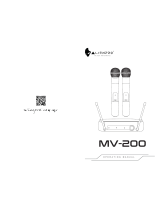Page is loading ...

Power Output: 100W
Receiving mode: VHF
Frequency Range: 160~270MHz
S/N Radio: 60dB
Power Supply: AC 120V/60Hz
DC 12-15V
Output Impedance: 600
Operating Range: 30M
AMPLIFIER
Frequency Range: 160~270MHz
Dynamic Range: 80dB
Frequency Response: 100-10KHz
Working Temperature: -10 -45
Power Supply: 9V battery
Battery time 8~10 hours
TRANSMITTER
SPECIFICATION
WIRELESS RECHARGEABLE
PORTABLE AMPLIFIER
PWMA110
USER'S MANUAL
WWW.PYLEAUDIO.COM

1
2
3
4
5
6
7
8910
1112
13
14
POWER
W/MIC MIC CD IN TREBLE BASS
ECHO MIC CD IN REC OUT
PL R F
1. Antenna: to receive signal
from wireless transmitter
2. Power switch
3. ECHO control
4. MIC input jack
5. AUDIO input jack
6. Speaker
7. Recording signal output
8. BASS control
9. TREBLE control
10. Audio Input volume control
11. Wired MIC volume control
12. Wireless microphone volume
control
13. RF LED indicator of
wireless microphone
14. Power LED indicator
CAUTION
PARTS DESCRIPTION
1. Keep this device away from high temperature. Don't
expose this device to direct sunshine or near the hot
equipment.
2. Don't place the device in the environment of humidity and
dirts.
3. Place the device in the ventilated environment.
4. Don't pull the power cord while unplug the device. Please
hold he plug to unplug.
5. Unplug the device from mains power supply if you will not
use the device for a long time.
6. Your operation must be subjected to the specified
voltage marked on the device and complied with this
manual.
7. Don't open chassis! It is very dangerous either open the
chassis or put your hand inside the chassis. If the device
is not working properly, unplug the device at once and
contact your retailer or the nearest distributor.
FEATURES
* Built-in 12V 1.2A Rechargeable Battery
* Built-in One Channel VHF Wireless Receiver
* With One Handheld MIC
* With One 6.35mm Wired MIC input Jack and 6.35mm CD
input Jack
* Separate Wired MIC, Wireless MIC and CD input Volume
Controls
* With 6.35mm REC out Jack
* With Treble, Bass and Echo Controls
* Power, RF and Charge LED Indicators
* Power ON/OFF Switch
* Power Supply: AC 120V/60HZ, DC12~15V or battery
Powered(8 "D" batteries)
* Power output: 100W
* Frequency Range: 160~270MHz
* Operating Range: Up to 100ft.
-1- -2-
Front

OPERATION INSTRUCTIONS
!
CAUTION
RISK OF ELECTRIC
DO NOT OPEN
AC IN: 120V/60Hz
AC Fuse: 1A/250V
OUTPUT POWER(MAX) 100W
DC12-15V
16
17
18
19
20
21
15
RECHARGE
15. Rechargeable battery
compartment
16. Compartment for AC cord
17. AC Input jack
18. Fuse
19. Stand mounting hole
20. Battery compartment
21. DC input jack
22. Charge LED indicator
23. Rating label
22
DC+12V
1. Confirm the power
1) AC power (17 ): Before use , please make sure the voltage of
power supply is the same as that indicated (23) on the amplifier.
Or it will cause damage to the system.
2) DC Input (21): DC power can be connected to DC input jack. If
car power is used , the voltage should be 12V-15V. Please pay
attention to correct polarity(negative/positive).
Remark: When insert the DC plug to DC input jack, the battery
power is cut off automatically.
3) Battery power(20):
This unit can also be powered by 8pcs "D"
Remark: Low battery power and voltage will cause distortion and
short reception distance.
2. Before turn on the main unit , please turn Echo, treble, bass and
all volume controls anticlockwise to minimum. Then switch it on.
After signal is input or wireless microphone is turned on, then
adjust the volume to a suitable level. Adjust ECHO, BASS,
TREBLE controls to reach the idea sound quality.
size alkaline batteries
(SUM-1)
PARTS DESCRIPTION
23
-3- -4-
Rear

W
IR
E
L
E
S
S
A
M
PL
IFIE
R
W
IR
E
L
E
S
S
A
M
PL
IFIE
R
P
L
P
L
R FR F
P
O
W
E
R
P
O
W
E
R
W
/
M
I
C
W
/
M
I
C
M
I
C
M
I
C
C
D
C
D
I
N
I
N
T
R
E
B
LE
T
R
E
B
LE
B
AS
S
B
AS
S
E
CH
O
M
IC
CD
I
N
R
E
C
O
U
T
E
CH
O
M
IC
CD
I
N
R
E
C
O
U
T
1. When use AC power, rechargeable
battery can be charged at the same time.
2. Don't use dry battery and AC power
at the same time.
3. If battery power is low, receiving
distance will be shortened and sound
will become abnormal. Please change
battery immediately.
4. Don't forget to switch off the system
to avoid extra power consumption
when it is not used.
5. Don't use batteries of different models
or old and new batteries together.
6. Take out the batteries if the system
will not be used for a long time.
Otherwise the system may be damaged
by the leakage of degenerative batteries.
7. This unit can be mounted on triangle
stand(not included).
1. When feedback occurs, please turn down the Treble, Echo
controls. If feedback still exists, turn down the volume
control slightly to improve the feedback situation.
2. The wired microphone and wireless microphone can be
used at the same time.
3. CD IN(5) can connect with portable Radio, CD player, VCD
player and other audio sources.
4. REC out(7)can connect with recorder for site recording or
with the output jack of power amplifier to enlarge the power.
POWER AMPLIFIER
PORTABLE RADIO
MOBILE CD PLAYER
PORTABLE CASSETTE
RECORDER
W
IR
E
LE
S
S A
M
P
LIFIE
R
PL
R
F
P
OWE
R
W
/
MI
C
M
I
C
CD
I
N
T
R
E
B
L
E
B
A
S
S
EC
H
O
M
IC
C
D I
N
R
E
C
O
UT
OPERATING INSTRUCTION
OPERATION INSTRUCTION
-5- -6-
REMARKS
/