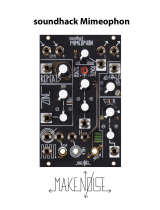Page is loading ...

7U 4 ZONE CV BUS CASE

3
This device complies with Part 15 of the FCC Rules. Operation is subject to the following two conditions: (1)
this device may not cause harmful interference, and (2) this device must accept any interference received,
including interference that may cause undesired operation.
Changes/Modifications not approved by the Make Noise Co. could void the user’s authority to operate the
equipment.
This equipment has been tested and found to comply with the limits for a Class A digital device, pursuant to
part 15 of the FCC Rules. These limits are designed to provide reasonable protection against harmful
interference when the equipment is operated in a commercial environment. This equipment generates, uses,
and can radiate radio frequency energy and, if not installed and used in accordance with the instruction
manual, may cause harmful interference to radio communications.
makenoisemusic.com
Make Noise Co., 414 Haywood Road, Asheville, NC 28806

4
LIMITED WARRANTY
Make Noise warrants this product to be free of defects in materials or construction for a period of one year from
the date of purchase (proof of purchase/invoice required).
Malfunction resulting from wrong power supply voltages, backwards or reversed eurorack bus board cable
connection, abuse of the product, removing knobs, changing faceplates, or any other causes determined by
Make Noise to be the fault of the user are not covered by this warranty, and normal service rates will apply.
During the warranty period, any defective products will be repaired or replaced, at the option of Make Noise, on
a return-to-Make Noise basis with the customer paying the transit cost to Make Noise.
Make Noise implies and accepts no responsibility for harm to person or apparatus caused through operation of
this product.
Please contact [email protected] with any questions, Return To Manufacturer Authorization, or
any needs & comments.
http://www.makenoisemusic.com
Credits
4 Zone Bus Board and CV Bus Concepts by Tony Rolando
Hardware Engineers: David Molnar, Cyril Lance, and Tony Rolando, with assistance from Devin Booze
and Jon King
Manual by Walker Farrell, Tony Rolando, and Jon King, with diagrams by Lewis Dahm
Brought to you by the Make Noise Crew in West Asheville:
Tony, Kelly, Ally, Bayley, Eric, Jon, Lee, Lewis, Megan, Mike, Peter, Ryan, Sam, & Walker
Special thanks to the beta testers!

5
THE 7U CASE
Our 104hp x 7U 4 Zone CV Bus Case arrives ready to use. Just add modules, patch cables and inspiration.
The powder coated metal construction offers excellent mechanical durability. The lid is removable and can be
closed with the system fully patched. The sleek matte black finish was selected to match our line of Black &
Gold modules, and it looks great with just about any module installed. This finish will show the story of your
modular synth's travels over the years.

6
THE 4 ZONE POWER BUS BOARD
The Make Noise 4 Zone Power Bus Board is a new approach to accommodating the ever growing universe of
Eurorack modules. The multi-zone solution is like having 4 independent bus boards in a convenient single bus
board package. Each Zone features isolated +12VDC and -12VDC supplies and a dedicated ground return
path. The +5VDC supply is shared amongst all 4 zones.

7
The multi-zone bus board design allows us to achieve some very important goals.
Greater overall power handling capabilities. 4 zones adding up to a very capable +12VDC @ 4A, -12VDC
@ 2.4A and +5VDC @ 1A. Each independent Zone of the Make Noise 4 Zone Power Bus Board is nearly the
equivalent power capabilities of a single unit of the original Make Noise Power Bus board. Each Zone can
handle up to 1A @ +12VDC, 600mA @ -12VDC. The shared +5VDC circuit can handle up to 1A system wide.
+12 VDC
-12 VDC
+5 VDC
Each Zone
1000 mA
600 mA
Overall
4000 mA
2400 mA
1000 mA
Lower noise and superior load regulation while retaining the convenience of a light weight power
system that can travel world wide. A fresh new design utilizing a hybrid approach that combines switched
mode for bulk power, and per zone linear regulation. The switched mode bulk power reduces weight and
enables use world wide, while the per zone linear regulation offers low noise and excellent load regulation.
Because each Zone operates well within the circuit's maximum capabilities, the behavior of these individual
Zone power regulation circuits is very good. None of the zones need to see high-stress conditions since the
system-wide load is able to be distributed amongst 4 independent zones. With each Zone carrying a more
reasonable load and contributing to the overall high current capabilities of this power solution, the behavior of
this power supply also improves.
The ability to isolate noise-prone modules from noise-sensitive modules. Because each of the 4 zones is
isolated from each other, if you have modules that misbehave when installed next to each other, you can place
them on different Zones to improve isolation from each other. You might find that problem modules are less of
a problem on this power supply.
Looking at the 4 Zone Powered bus board you will see a few things that make it very different from our original
Powered is Board design.
More headers so you can connect more modules and build more varied systems. Because the new 4-Zone
Powered Bus Board has much higher current capabilities we were able to comfortably double the number of
power connection headers. Additionally, we re-designed the CV Bus to use just a single power connection and
we gave the new 4-Zone powered bus board a dedicated vertical header for connecting the CV Bus.

8
Lines designating Zone 1, Zone 2, Zone 3, and Zone 4. The lines indicate which power connectors are in which
Zone. This makes it easy to understand how your modules are connected so you can make connection
changes if necessary.
The AC Adapter is larger and no longer uses the typical 2.1mm barrel connector. This is because we needed
more wattage. The large multi-pin connector has the advantage of being a locking type, so your system will
remain fully juiced while you wreak havoc on the PA system.
When building a system, you should be able to install your modules in the arrangement you wish, connecting
them to the nearest, easiest to reach power connection header.
If you have the time it could be helpful to look at how your power consumption is distributed across the 4
Zones. The simplest way to do this is to count how many modules are connected to each Zone and try to make
each have a similar number of modules connected. This does not tell the whole story though. Every module
consumes a different amount of power. Each module is a different collection of electronic circuits having
different power requirements. Referring to the manufacturer's website for the actual power consumption
specification is the best way to know exactly how much power a module consumes. Using this information you
could adjust your power connections to create an evenly distributed power consumption load of modules
across all 4 Zones. This will yield the best power supply behavior, but it is not usually necessary unless you are
experiencing problems with your system build.
If you look at the right-hand side of the 4-Zone Powered Bus board you will see 10 LEDs. These LEDs indicate
the status of the power inlet coming from the AC Adapter, the +5VDC line, and each of the 4 Zone's +12VDC
and -12VDC lines. Observing these LEDs can be helpful in determining which Zone is not operating in the case
of a non-functioning system. If any of these LEDs is OFF, it means you have a problem. Some examples of
problems:
1. Module(s) plugged in backwards.
2. Zone overdrawn (too many modules requesting too much power from a single Zone).
3. AC Adapter damaged or maybe just not plugged in :) (This would result in ALL LEDs being OFF)

9
THE POWER CONNECTOR
The adapter plug is a 4 pin DIN type, required for power supplies above 6 amps. The 4 pins are offset, and
there is a keyway on the plug. These two features ensure that the plug can only be installed in the correct
orientation.
To install the adapter, place the case on a flat surface with the switch and power inlet on the far left. The
adapter plug has a ‘D’ shape. With the flat of the D facing away from you, insert the plug into the power inlet.
The plug should lock into place. This locking feature is useful for live performance, ensuring that the power
remains connected.
The plug has a sliding sleeve. To remove the plug, slide the sleeve away from the case, and gently pull on the
plug. It should come away easily.

10
INSTALLING MODULES
1. To install a module, find necessary space in your case and confirm proper installation of included Eurorack
bus board connector cable on backside of module. It should be oriented to mate with the -12V connection on
the module as specified by the module manufacturer. MOST modules orient -12V “down” and associate the
connector cable’s red stripe with -12V, but this is not a universal rule. If you are not certain of the orientation
and location of the -12V connection on the module you are connecting, contact the manufacturer of the
module. (Make Noise modules include photos of proper orientation in their respective manuals.)
2. Plug the bus board connector cable into the 4 Zone Bus Board, minding the polarity so that the RED stripe
on the cable is oriented to the NEGATIVE 12 Volt line on both the module and the bus board. On the 4 Zone
Bus Board, the negative 12 Volt line is indicated by the white stripe.
3. Once both power connections are made and checked, set the module in the case and switch the power ON.
The newly connected module should power up ( check some basic functionality of the module, such as LED
activity). Ensure that all three LEDs on the 4 Zone Bus Board are lighted. If the module or Bus Board does not
appear to be powered ON, switch power OFF and double-check connections at both ends of the Eurorack bus
board connector cable. If you have the Eurorack bus board connector cable connected correctly and the
module still does not appear to power ON or work correctly, contact the manufacturer of that module for
technical support.
Always power the case OFF before installing or uninstalling modules. When installing multiple
modules, always follow the same procedure outlined above (in steps 1-3) for each module.
4. After all modules are connected and powering up correctly, attach them to the rail using the square nuts and
the included black M2.5 screws, using a toothpick or similar small tool to slide the nuts into place under the
mounting holes of the modules. It is a good idea to distribute the nuts evenly through the rail in case the
module order needs to be reconfigured later.

11
THE CV BUS
The CV Bus consists of three main portions: the Voltage Math, the Multiple, and the Outputs.
The Voltage Math is found at the left end of the CV Bus. Like the similar circuit on the 0-Coast, it is a small
collection of universally useful modular utilities. The two inputs are summed at the output, one at unity and one
adjusted by the input attenu-verter. The attenuverted input is also normalled to a DC offset, for purposes of
level shifting, voltage mirroring etc. The output strength and polarity is indicated by the Green and Red output
LEDs.
The Multiple section of the CV Bus was originally designed in 2013 for Alessandro Cortini's personal Make
Noise system. It provides visual indication of level, rate and polarity for up to 4 control signals that will be
shared throughout a patch. These 4 control signals are color coded and distributed across the center of the
system allowing for quick, clean and intuitive patching. The distribution method is unlike the typical multiple
since the control signals will appear beneath their possible destinations allowing for the use of shorter patch
cables. The color coding and visual indication makes navigating complex patches easier and more intuitive.
Typically, the CV Bus would be used to share the most important control signals in a patch such as your Master
Clock.

12
As soon as you patch any signal into a channel of the CV Bus, all the other jacks on that channel become
outputs carrying copies of that signal, complete with LED indication of the same color. The LEDs above and
below the jacks represent positive and negative voltage, letting us tell at a glance whether the signal is
positive, negative, or bipolar - an even the strength and rate of the signal, letting us know what type of signal it
is: a clock appears as a positive “flashing,” a cycling function as a positive “pulsing” or “swelling,” an audio rate
VCO as both positive and negative “always on,” etc.
Unlike most multiples, the channels of the CV Bus are distributed laterally. We can find the signal we need at a
location close to its destination, cutting down on the need for longer cables, and thereby streamlining and
decluttering the patch visually. This can be a great boon for the quick decisions necessary in a live
performance. (These multiples are unbuffered because this allows any jack across the bus to be used as an
input, and critical CV outputs in Make Noise modules are buffered already.)
The Outputs are found at the right end of the CV Bus. A high quality Stereo Line Driver converts powerful
modular synthesizer signal levels to the commonly used Line Level. There are mini-jack inputs for Left or
Mono, and Right for Stereo sound, a single master volume control, as well as a stereo line output pair, and
finally a TRS line/headphone out on a single jack. This output is capable of driving long cables out to a PA
System or a set of Headphones. It has AC coupling and a built-in limiting circuit (with visual indication) that
prevents damage to ears and PA system when the patching gets experimental.
/