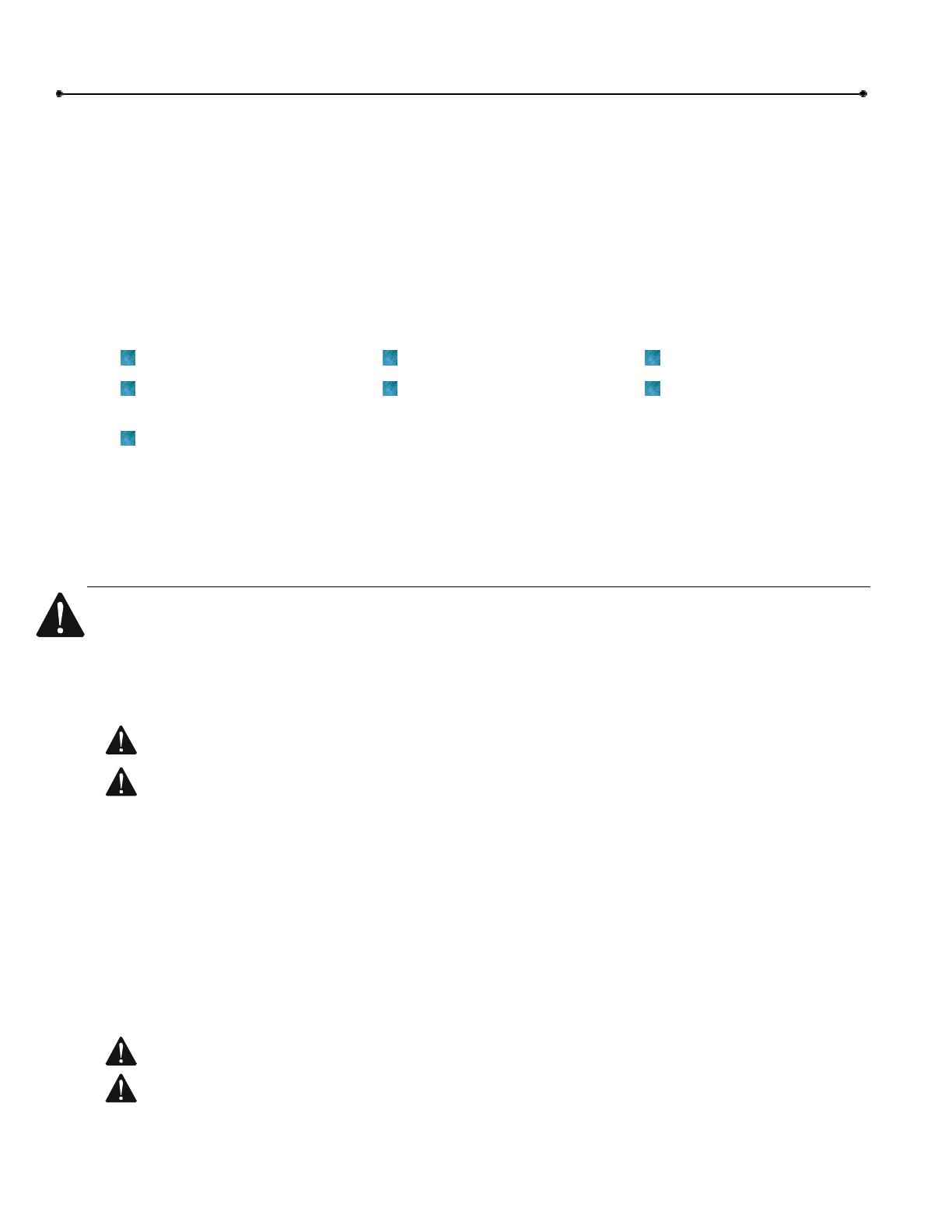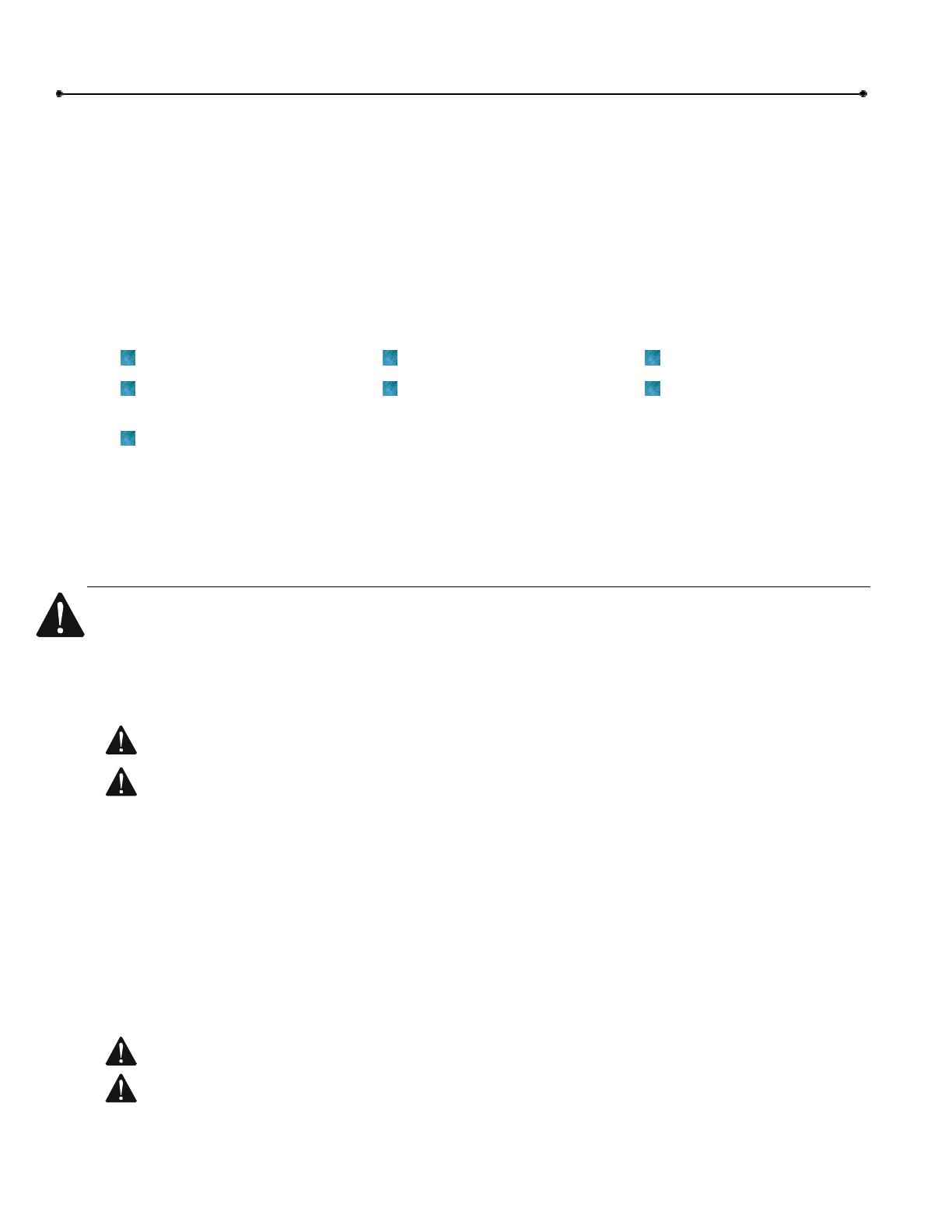
6 Safety Information
Doc 01-G0610
Rev A
Safety Information
Vehicular gate systems provide convenience and security. Gate systems are comprised of many
component parts. The gate operator is only one component. Each gate system is specifically designed
for an individual application. Gate operating system designers, installers and users must take into
account the possible hazards associated with each individual application.
Improperly designed, installed or maintained systems can create risks for the user as well as the
bystander. Gate systems design and installation must reduce public exposure to potential hazards.
A gate operator can create high levels of force, in its function as a component part of a gate system.
Therefore, safety features must be incorporated into every design. Specific safety features include:
Gate Edges Enclosed Track Vertical Posts
Guards for exposed
rollers
Photo-electric Sensors Instructional and
Precautionary Signage
Screen Mesh
Important instructions follow. These instructions are intended to highlight certain safety related issues.
These instructions are not intended to be comprehensive. Because each application is unique, it is the
responsibility of the purchaser, designer, installer and end user to ensure that the total gate system is
safe for its intended use.
Safety Instructions
Selected Instructions are highlighted with a precautionary symbol (see left margin). Failure to follow
these selected instructions can result in serious injury or death.
STEP 1: BEFORE INSTALLATION
1 Confirm gate operator model is specified by Installation and Maintenance Manual for
application type, gate size and frequency of use.
2 Confirm ALL appropriate safety features, such as gate edges, photo-electric sensors,
vertical posts and enclosed tracks, are specified.
3 Confirm the gate system design reduces pinch points and protects against entrapment.
4 Confirm gate system design has pedestrian access separate from vehicular entrance.
5 Confirm gate system design reduces traffic backup.
6 Confirm warning signage is included in design.
7 Confirm gate moves freely before installation of operator.
8 Repair or service worn or damaged gate hardware before installation of operator.
9 To avoid installation hazards, review the gate system operation and installation
procedures, such as manual disconnect mechanism procedure.
10 Confirm control design prohibits unauthorized use.
STEP 2: DURING INSTALLATION
1 Disconnect power at service panel before making any electrical connection.
2 Avoid pinch points; be aware of all moving parts.