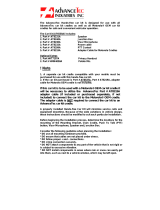Secondary Wireless Handset
PTT100A
Quick Start Guide
www.beamcommunications.com
© 2018 Beam Communications
PART #: litspp0140
BEAM Communications
5/8 Anzed Court, Mulgrave
Victoria, 3170, AUSTRALIA
+61 3 8588 4500 +61 3 9560 9055
info@beamcommunications.com

PTT100A
(secondary)
PTT-W1A
(primary)
External
Antenna
Connector
DriveDOCK
Extreme with
Iridium PTT
Device
Y-connector
1
4
7
*
9
6
3
8
0
#
5
2
ABC
GHI
JKL
MNO
PQRS
TUV
+
[
WXYZ
a
A
DEF
Driv eDOCK Extrem e
PRESS
PTT
Allen key
Screw
Rear plate Bracket
*Rear plate may already be attached to the cradle.
Wireless
PTT bracket
Wireless
PTT bracket
RAM pivot
Spacer
DOCK
PTT100A (Secondary unit)
Pairing a PTT100A to the PTT-W1A gateway cradle
The Wireless PTT100A is an optional accessory. Using the Y-connector included in the kit,
the PTT100A Wireless handset must be paired to the primary PTT-W1A gateway cradle to
enable the dual PTT conguration (see image).
How to pair:
1. Switch ON the DriveDOCK Extreme and make sure that the PTT-W1A gateway cradle
and PTT100A handset is turned ON.
2. Remove the primary Wireless PTT-W1A handset from the gateway cradle.
3. Hold the secondary Wireless PTT-W1A handset while pressing both the blue volume
controls for 5-8 seconds, until the blue LED ashes and you hear it beep.
4. LED will be a solid blue once paired.
NOTE: PTT100A charging cradle grey button only acts as an ON/OFF button. Find Me™
feature is only available via the PTT-W1A Handset and when triggered on the PTT-W1A an
alert will sound on both the PTT100A and PTT-W1A handsets.
Talkaround
Talkaround allows users to converse amongst the Wireless PTT handsets connected to the
main gateway cradle without their audio being transmitted over the satellite network. It is
activated by pressing the ‘grey’ button on top of the Wireless PTT handset.
Secondary Wireless PTT Handset Set Up - Dual PTT Conguration
Additional side bracket for Extreme DockDual PTT Bracket Installation
Secondary Wireless Handset PTT100A
Kit Contents
1 x PTT100A Handset
1 x PTT100A Charging Cradle
2 x 50cm RJ45 to RJ45 Interface Cables
1 x Y-Connector
1 x Side Bracket Kit for Extreme Dock
(includes bracket, screw and allen key)
-
 1
1
-
 2
2
Beam PTT100A Owner's manual
- Type
- Owner's manual
- This manual is also suitable for
Ask a question and I''ll find the answer in the document
Finding information in a document is now easier with AI
Related papers
-
Beam PTTGNG-W1AB2 Owner's manual
-
Beam EXTRMDD-PTT-W1 Quick start guide
-
Beam EXTRMDD-PTT-W1 User manual
-
Beam PTT500 Installation guide
-
Beam EXTRMDD-PTT-C1 User manual
-
Beam PTT-C1 User manual
-
Beam EXTRMLD Quick start guide
-
Beam PTTGNG-W1A Owner's manual
-
Beam RST215 Installation guide
-
Beam RST250 Installation guide
Other documents
-
WiebeTech USB DriveDock v5 User manual
-
WiebeTech NBDDV4 User manual
-
Verizon GzOne Rock Verizon Wireless User manual
-
Casio GzOne Brigade Verizon Wireless User manual
-
 AdvanceTec Verizon V860 - BARRAGE User manual
AdvanceTec Verizon V860 - BARRAGE User manual
-
Zebra MC40 User guide
-
Zebra TC70 User guide
-
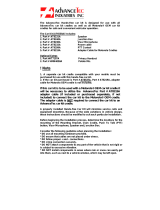 AdvanceTec AT6538A Installation guide
AdvanceTec AT6538A Installation guide
-
Motorola Symbol TC70 User manual
-
Motorola Symbol TC70 User manual