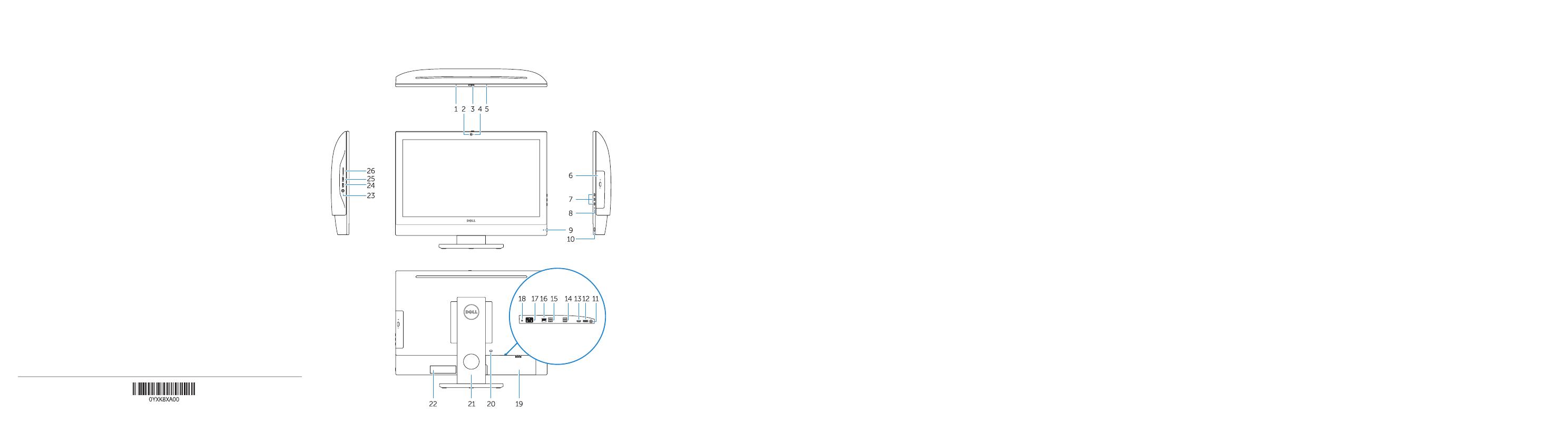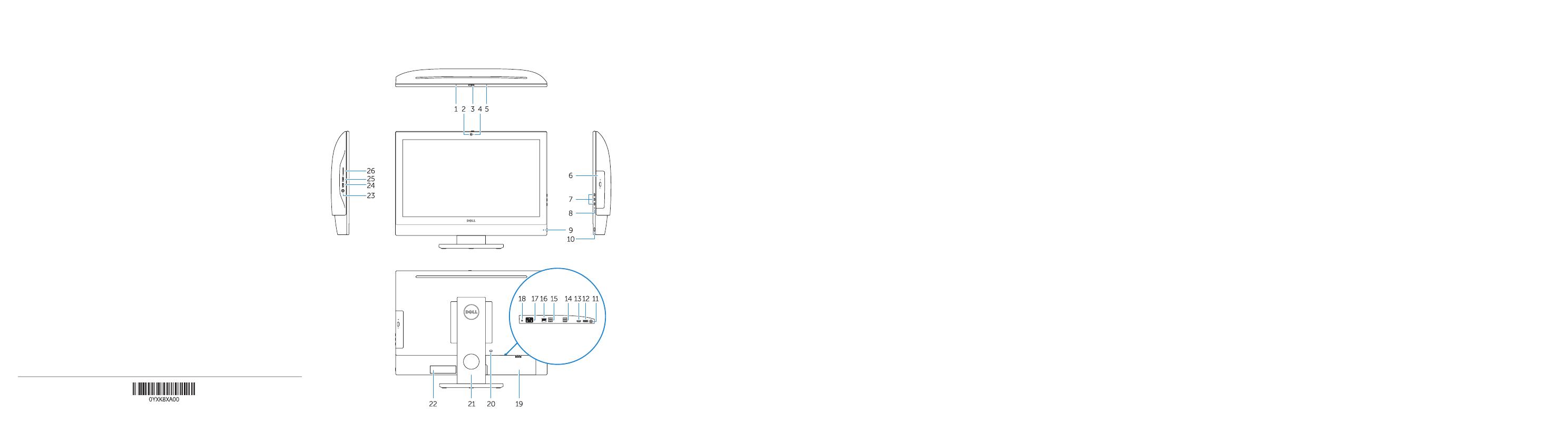
Features
Egenskaber | Ominaisuudet | Funksjoner | Funktioner
1. Microphone
2. Camera (optional)
3. Camera privacy latch (optional)
4. Camera status light (optional)
5. Microphone
6. Optical drive (optional)
7. On Screen Display (OSD) buttons
8. Hard drive status light
9. Power status light
10. Power button/Power light
11. Audio port
12. DisplayPort
13. HDMI out port
14. USB 3.0 ports
15. USB 2.0 ports
16. Network port
17. Power connector port
18. Power diagnostic light
19. Cable cover
20. Security cable slot
21. Stand
22. Service tag label
23. Headset connector
24. USB 3.0 port
25. USB 3.0 port with PowerShare
26. Media card reader
1. Mikrofon
2. Kamera (ekstraudstyr)
3. Kameraets person-lås (valgfrit tilbehør)
4. Kamerastatusindikator (valgfrit tilbehør)
5. Mikrofon
6. Optisk drev (valgfrit tilbehør)
7. Knapper til skærmvisning (OSD)
8. Statusindikator for harddisk
9. Statusindikator for strømforsyning
10. Tænd/sluk-knap/strømindikator
11. Lydport
12. DisplayPort
13. HDMI-ud-port
14. USB 3.0-porte
15. USB 2.0-porte
16. Netværksport
17. Strømstikport
18. Strømdiagnostikindikator
19. Kabeldæksel
20. Slot til sikkerhedskabel
21. Fod
22. Servicemærke
23. Headset-stik
24. USB 3.0-port
25. USB 3.0-port med PowerShare
26. Mediekortlæser
1. Mikrofoni
2. Kamera (lisävaruste)
3. Kameran yksityisyyssalpa (lisävaruste)
4. Kameran tilavalo (lisävaruste)
5. Mikrofoni
6. Optinen asema (lisävaruste)
7. Näyttöpainikkeet (OSD)
8. Kiintolevyn tilavalo
9. Virran tilan merkkivalo
10. Virtapainike/virran merkkivalo
11. Audioportti
12. DisplayPort
13. HDMI-lähtöliitäntä
14. USB 3.0 -portit
15. USB 2.0 -portit
16. Verkkoportti
17. Virtaliitäntä
18. Virran diagnoosivalo
19. Kaapelisuoja
20. Suojakaapelin paikka
21. Teline
22. Huoltomerkkitarra
23. Kuulokeliitäntä
24. USB 3.0 -portti
25. USB 3.0 -portti jossa PowerShare
26. Muistikortin lukija
1. Mikrofon
2. Kamera (valgfritt)
3. Kameradeksellås (valgfritt)
4. Kamerastatuslys (valgfritt)
5. Mikrofon
6. Optisk stasjon (valgfritt)
7. knapper OSD-menyer (On Screen Display)
8. Statuslys for harddisk
9. Statuslys for strøm
10. Strømknapp/Strømlampe
11. Lydport
12. DisplayPort
13. HDMI-utgang
14. USB 3.0-porter
15. USB 2.0-porter
16. Nettverksport
17. Strømkontaktport
18. Diagnoselys for strømforsyning
19. Kabeldeksel
20. Spor til sikkerhetskabel
21. Stativ
22. Servicemerke-etikett
23. Kontakt for hodetelefon
24. USB 3.0-port
25. USB 3.0-kontakt med PowerShare
26. Mediekortleser
1. Mikrofon
2. Kamera (tillval)
3. Sekretessomkopplare för kamera (tillval)
4. Kamerastatuslampa (tillval)
5. Mikrofon
6. Optisk enhet (tillval)
7. Knappar på bildskärmen (OSD)
8. Statuslampa för hårddisk
9. Strömstatuslampa
10. Strömbrytare/strömindikator
11. Ljudport
12. DisplayPort
13. HDMI-utport
14. USB 3.0-port
15. USB 2.0-port
16. Nätverksport
17. Nätkontaktport
18. Diagnostiklampa för ström
19. Kabelhölje
20. Plats för kabellås
21. Stativ
22. Etikett med servicenummer
23. Headsetkontakt
24. USB 3.0-port
25. USB 3.0-port med PowerShare
26. Mediakortläsare
Product support and manuals
Produktsupport og manualer | Tuotetuki ja käyttöoppaat
Produktstøtte og -håndbøker | Produktsupport och handböcker
Dell.com/support
Dell.com/support/manuals
Dell.com/support/windows
Contact Dell
Kontakt Dell | Ota yhteyttä Delliin
Kontakt Dell | Kontakta Dell
Dell.com/contactdell
Regulatory and safety
Lovgivningsmæssigt og sikkerhed | Säädöstenmukaisuus ja turvallisuus
Lovpålagte forhold og sikkerhet | Reglering och säkerhet
Dell.com/regulatory_compliance
Regulatory model
Regulatorisk model | Säädösten mukainen malli
Regulerende modell | Regleringsmodell
W14B
Regulatory type
Regulatorisk type | Säädösten mukainen tyyppi
Regulerende type: | Regleringstyp
W14B002
Computer model
Computermodel | Tietokoneen malli
Datamaskinmodell | Datormodell
OptiPlex 5250 All-in-One
Printed in China.
2016-11
© 2016 Dell Inc.
© 2016 Microsoft Corporation.
© 2016 Canonical Ltd.