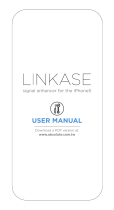Managing Host Port Identifiers..............................................................................................................................60
7 Disk Groups, Standard Virtual Disks, And Thin Virtual Disks.............................................63
Creating Disk Groups And Virtual Disks.................................................................................................................63
Creating Disk Groups........................................................................................................................................63
Locating A Disk Group......................................................................................................................................65
Creating Standard Virtual Disks.......................................................................................................................65
Changing The Virtual Disk Modification Priority..............................................................................................66
Changing The Virtual Disk Cache Settings.......................................................................................................67
Changing The Segment Size Of A Virtual Disk.................................................................................................68
Changing The IO Type......................................................................................................................................68
Thin Virtual Disks....................................................................................................................................................69
Advantages Of Thin Virtual Disks.....................................................................................................................69
Physical Vs Virtual Capacity On A Thin Virtual Disk........................................................................................69
Thin Virtual Disk Requirements And Limitations..............................................................................................70
Thin Volume Attributes.....................................................................................................................................70
Thin Virtual Disk States....................................................................................................................................71
Comparison—Types Of Virtual Disks And Copy Services...............................................................................71
Rollback On Thin Virtual Disks.........................................................................................................................72
Initializing A Thin Virtual Disk...........................................................................................................................72
Changing A Thin Virtual Disk To A Standard Virtual Disk................................................................................75
Choosing An Appropriate Physical Disk Type........................................................................................................75
Physical Disk Security With Self Encrypting Disk..................................................................................................75
Creating A Security Key...................................................................................................................................77
Changing A Security Key..................................................................................................................................78
Saving A Security Key......................................................................................................................................79
Validate Security Key.......................................................................................................................................80
Unlocking Secure Physical Disks.....................................................................................................................80
Erasing Secure Physical Disks.........................................................................................................................80
Configuring Hot Spare Physical Disks....................................................................................................................80
Hot Spares And Rebuild...................................................................................................................................81
Global Hot Spares............................................................................................................................................82
Hot Spare Operation.........................................................................................................................................82
Hot Spare Drive Protection..............................................................................................................................82
Enclosure Loss Protection......................................................................................................................................83
Drawer Loss Protection..........................................................................................................................................83
Host-To-Virtual Disk Mapping................................................................................................................................84
Creating Host-To-Virtual Disk Mappings.........................................................................................................85
Modifying And Removing Host-To-Virtual Disk Mapping................................................................................86
Changing Controller Ownership Of The Virtual Disk........................................................................................86
Removing Host-To-Virtual Disk Mapping.........................................................................................................87
Changing The RAID Controller Module Ownership Of A Disk Group...............................................................87