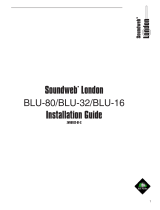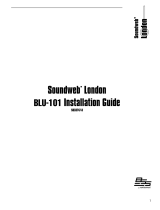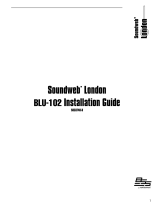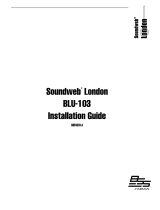Page is loading ...

Soundweb
TM
London
BLU-GPX
Installation Guide
5068956-B

IMPORTANT SAFETY INSTRUCTIONS
WARNING FOR YOUR PROTECTION
READ THE FOLLOWING:
KEEP THESE INSTRUCTIONS
HEED ALL WARNINGS
FOLLOW ALL INSTRUCTIONS
THE APPARATUS SHALL NOT BE EXPOSED TO DRIPPING OR SPLASHING
LIQUID AND NO OBJECT FILLED WITH LIQUID, SUCH AS VASES, SHALL
BE PLACED ON THE APPARATUS
CLEAN ONLY WITH A DRY CLOTH.
FOR INDOOR USE ONLY.
DO NOT BLOCK ANY OF THE VENTILATION OPENINGS. INSTALL IN AC-
CORDANCE WITH THE MANUFACTURER’S INSTRUCTIONS.
DO NOT INSTALL NEAR ANY HEAT SOURCES SUCH AS RADIATORS, HEAT
REGISTERS, STOVES, OR OTHER APPARATUS (INCLUDING AMPLIFIERS)
THAT PRODUCE HEAT.
ONLY USE ATTACHMENTS/ACCESSORIES SPECIFIED BY THE MANU-
FACTURER.
UNPLUG THIS APPARATUS DURING LIGHTNING STORMS OR WHEN
UNUSED FOR LONG PERIODS OF TIME.
Do not defeat the safety purpose of the polarized or grounding-type plug. A
polarized plug has two blades with one wider than the other. A grounding
type plug has two blades and a third grounding prong. The wide blade or
third prong are provided for your safety. If the provided plug does not fit
your outlet, consult an electrician for replacement of the obsolete outlet.
Protect the power cord from being walked on or pinched particularly at plugs,
convenience receptacles, and the point where they exit from the apparatus.
Use only with the cart stand, tripod bracket, or table specified by the manu-
facture, or sold with the apparatus. When a cart is used, use caution when
moving the cart/apparatus combination to avoid injury from tip-over.
Refer all servicing to qualified service personnel. Servicing is required when
the apparatus has been damaged in any way, such as power-supply cord
or plug is damaged, liquid has been spilled or objects have fallen into the
apparatus, the apparatus has been exposed to rain or moisture, does not
operate normally, or has been dropped.
POWER ON/OFF SWITCH: For products provided with a power switch, the
power switch DOES NOT break the connection from the mains.
MAINS DISCONNECT: The plug shall remain readily operable. For rack-mount
or installation where plug is not accessible, an all-pole mains switch with a
contact separation of at least 3 mm in each pole shall be incorporated into
the electrical installation of the rack or building.
FOR UNITS EQUIPPED WITH EXTERNALLY ACCESSIBLE FUSE RECEPTACLE:
Replace fuse with same type and rating only.
MULTIPLE-INPUT VOLTAGE: This equipment may require the use of a
different line cord, attachment plug, or both, depending on the available
power source at installation. Connect this equipment only to the power
source indicated on the equipment rear panel. To reduce the risk of fire or
electric shock, refer servicing to qualified service personnel or equivalent.
If connected to 240V supply, a suitable CSA/UL certified power cord shall
be used for this supply.
This Equipment is intended for rack mount use only.
SAFETY INSTRUCTIONS
NOTICE FOR CUSTOMERS IF YOUR UNIT IS EQUIPPED WITH A POWER CORD.
WARNING: THIS APPLIANCE SHALL BE CONNECTED TO A MAINS SOCKET OUTLET
WITH A PROTECTIVE EARTHING CONNECTION.
The cores in the mains lead are coloured in accordance with the following code:
GREEN and YELLOW - Earth BLUE - Neutral BROWN - Live
As colours of the cores in the mains lead of this appliance may not correspond with
the coloured markings identifying the terminals in your plug, proceed as follows:
•
The core which is coloured green and yellow must be connected to the terminal
in the plug marked with the letter E, or with the earth symbol, or coloured green,
or green and yellow.
•
The core which is coloured blue must be connected to the terminal marked N
or coloured black.
•
The core which is coloured brown must be connected to the terminal marked L
or coloured red.
This equipment may require the use of a different line cord, attachment plug, or both,
depending on the available power source at installation. If the attachment plug needs
to be changed, refer servicing to qualified service personnel who should refer to the
table below. The green/yellow wire shall be connected directly to the units chassis.
CONDUCTOR
WIRE COLOR
Normal Alt
L LIVE BROWN BLACK
N NEUTRAL BLUE WHITE
E EARTH GND
GREEN/
YEL
GREEN
WARNING: If the ground is defeated, certain fault conditions in the unit or in the
system to which it is connected can result in full line voltage between chassis and
earth ground. Severe injury or death can then result if the chassis and earth ground
are touched simultaneously.
WARNING:
•
Apparatet må tilkoples jordet stikkontakt.
•
Apparaten skall anslutas till jordat uttag.
•
Laite on liitettävä suojakoskettimilla varustettuun pistorasiaan.
The symbols shown above are internationally accepted symbols that warn of
potential hazards with electrical products. The lightning flash with arrowpoint
in an equilateral triangle means that there are dangerous voltages present
within the unit. The exclamation point in an equilateral triangle indicates
that it is necessary for the user to refer to the owner’s manual.
These symbols warn that there are no user serviceable parts inside the unit.
Do not open the unit. Do not attempt to service the unit yourself. Refer
all servicing to qualified personnel. Opening the chassis for any reason
will void the manufacturer’s warranty. Do not get the unit wet. If liquid is
spilled on the unit, shut it off immediately and take it to a dealer for service.
Disconnect the unit during storms to prevent damage.
The following is indicative of low altitude
use; do not use this product above
2000m.

IMPORTANT SAFETY INSTRUCTIONS
ELECTROMAGNETIC COMPATIBILITY
This device complies with part 15 of the FCC Rules and the Product
Specifications noted on the Declaration of Conformity. Operation is
subject to the following two conditions:
•
this device may not cause harmful
interference, and
•
this device must accept any interference received, including interfer-
ence that may cause undesired operation.
Operation of this unit within significant
electromagnetic fields should be avoided.
•
use only shielded interconnecting cables.
U.K. MAINS PLUG WARNING
A molded mains plug that has been cut off from the cord is unsafe. Discard
the mains plug at a suitable disposal facility. NEVER UNDER ANY
CIRCUMSTANCES SHOULD YOU INSERT A DAMAGED OR CUT
MAINS PLUG INTO A 13 AMP POWER SOCKET. Do not use the
mains plug without the fuse cover in place. Replacement fuse covers can be
obtained from your local retailer. Replacement fuses are 13 amps and MUST
be ASTA approved to BS1362.
If you want to dispose this product, do not mix it with general household waste. There is a
separate collection system for used electronic products in accordance with legislation that
requires proper treatment, recovery and recycling.
Private households in the 25 member states of the EU, in Switzerland and Norway may return their used
electronic products free of charge to designated collection facilities or to a retailer (if you purchase a similar
new one).
For Countries not mentioned above, please contact your local authorities for a correct method of disposal.
By doing so you will ensure that your disposed product undergoes the necessary treatment, recovery and
recycling and thus prevent potential negative effects on the environment and human health.
DECLARATION OF CONFORMITY
Manufacturer’s Name: BSS Audio
Manufacturer’s Address: 8760 S. Sandy Parkway
Sandy, Utah 84070, USA
declares that the product:
Product name: BSS BLU GPX and GPZ
Note: Product name may be sufxed by the letters EU
Product option: PS48POE (power adapter)
PS1225DC (power adapter)
conforms to the following Product Specications:
Safety: IEC 60065 -01+Amd 2
EMC: EN 55022:2006
EN 55024:1998
FCC Part 15
Supplementary Information:
The product herewith complies with the requirements of the:
Low Voltage Directive 2006/95/EC
EMC Directive 2004/108/EC.
RoHS Directive 2011/65/EC
WEEE Directive 2002/96/EC
EC Regulation 278/2009
With regard to Directive 2005/32/EC and EC Regulation 1275/2008 of 17 December 2008, this product is designed,
produced, and classied as Professional Audio Equipment and thus is exempt from this Directive.
Rex C. Reed
Director, Engineering
Signal Processing
8760 S. Sandy Parkway
Sandy, Utah 84070, USA
Date: June 12, 2012
European Contact: Your local BSS Audio Sales and Service Ofce or
Harman Professional Inc.
8760 South Sandy Parkway
Sandy, Utah
84070 USA
Ph: (801) 566-8800
Fax: (801) 568-7583

1
Mechanical Installation
Important User Information
Do not remove covers. No user serviceable parts inside, refer servicing to qualied service
personnel. For continued compliance with international EMC regulations, it is important that all
cables be screened, and connected as follows: Network cables should be of type Cat 5, tted
with a clip-on ferrite sleeve (STEWART TYPE 28A2029-0A0) near the network socket end. This
equipment must be earthed. It should not be necessary to remove any protective earth or signal
cable shield connections to prevent ground loops. Any such disconnections are outside the
recommended practice of BSS Audio, and will render the EMC or safety certicate void.
If the unit is likely to undergo extreme vibration through extensive road trucking and touring,
the unit must be supported at the rear and/or sides to lessen the stress on the front mounting
ange. The necessary support can generally be bought ready-built as a rack tray, or the unit can
be mounted between other units. Damage caused by insufcient support is not covered by the
warranty. To prevent cosmetic damage to the front panel nish, use protective plastic cups under
the rack mounting bolts.

2
Front Panel
General Purpose Indicator LEDs
These 48 software-programmable LEDs
can be assigned to a control port or can
be driven by the Soundweb London Logic
system. Each LED is a multi-color indicator
capable of red, green, or yellow illumination
and can be independently congured within
London Architect.
Power Supply LED
When lit, this LED provides indication that the BLU-GPX is being powered
through the SECONDARY POWER input connection on the back panel.
Network Link
This LED indicates the presence of Cat 5 Ethernet cables. If no cables are
connected, the LED is unlit; the LED lights if a control cable is tted.
Data Activity
This LED will ash to indicate that the device is communicating with another control
device, either on the network or via the serial or control ports.
LCD Display
Top line Indicates device name and run state. Bottom
line indicates Time, IP Address, Subnet Mask, Model
number with rmware version. Also, the device’s MAC
Address can be viewed by powering the device on
whilst pressing and holding the LOCATE switch. This
display can be congured to display custom text using
the Logic Display object in London Architect.
Locate
Pressing the LOCATE switch on the front of the unit will illuminate the LOCATE switch
on the rear and identify the device within London Architect. Similarly the switch will
illuminate if the device is selected from within London Architect or from the LOCATE
switch on the rear.
Contrast (Hold)
Pressing and holding the LOCATE switch will cycle the LCD through its contrast range.

3
Rear Panel
Primary Power
These two PoE-enabled Ethernet ports are used for system communications and for
providing primary power to the BLU-GPX.
Secondary Power
This 12VDC connector is provided for power source backup. The front panel ‘Power
Supply’ LED provides convenient indication of power
supply status.
NOTE: The BLU-GPX Default Control Panel also provides
visual feedback regarding whether the device is powered
via PoE (‘Primary Power’) or the DC input (‘Secondary
Power’).
NOTE: These models shall be powered by a certied AC/DC power adaptor from FranMar
International Inc., Model FRA030E-S12-4, rated 100-240V~, 50-60 Hz, 0.7A, Class I (for
rated 12Vdc) or powered by certied POE Limited Power Source Adaptor from SL Power,
Model PW180KA4800F01, rated 100-250V~, 50-60Hz, 0.5A, Class I (for rated 48Vdc).
Locate
Pressing the LOCATE switch on the rear of the unit will illuminate the LOCATE switch
on the front and identify the device within London Architect. Similarly the switch will
illuminate if the device is selected from within London Architect or from the LOCATE
switch on the front panel.
RS232
Serial port for connection of external control equipment.
Control Inputs 1-36
These CONTROL INPUTS can be connected to contact closures for controlling binary
parameters, resistor ladders for controlling multi-state parameters, or potentiometers for
controlling continuous parameters, e.g. BLU-3 selector wallplate (Part no. Z-BLU-3). The
BLU-GPX has 47 Common (ground) connections (labelled ‘C’). A multiplicity of Common
connections results in simplied wiring to and from external equipment, reducing the
need to span connections across terminal block connectors. The control ports have two
modes of operation: 2-wire and 3-wire. Provided are 12 Reference connections (Labelled
‘R’) which facilitate 3-wire mode operation.
Logic Outputs 1-23
These 23 Logic Outputs are used to connect ‘tally’ indicator LEDs or relays.
Each Logic Output produces 0V or +5V DC via an internal 440 Ohm resistor and
accompanying internally connected common (ground) connection (C).
An LED connected between one output (Anode, A) and common (Cathode, K) will
illuminate when the LOGIC OUTPUT is activated, without requiring any external current
limiting resistor.
A high sensitivity relay (such as a reed relay) may be driven by connecting four outputs in
parallel. This arrangement will develop 4V across a 500-Ohm coil, providing that all four
outputs are made logic 1 simultaneously.
Opto Output
The last output located on the ‘LOGIC OUTPUTS 13-23’ terminal block is labelled ‘O’.
This is the OPTO OUTPUT, an isolated output which fails safe (open circuit) if the unit
becomes faulty.

4
Relay Outputs 1-8
These 8 integrated RELAY OUTPUTS, each with Normally Open (NO) and Normally
Closed (NC) terminals, will open or close in response to HiQnet parameters. They can be
connected directly to resistance-controlled electrical components circuits. These RELAY
OUTPUTS reduce the need to source and deploy external relays.

5
Control Inputs
2-wire mode
In this mode, the CONTROL INPUTS are internally ‘pulled up’ to +5V DC via a 4.7kOhm
resistor. Therefore, no external voltage source is needed to create contact closure to
ground for switches such as mute buttons or, resistance to ground (for other multi-state or
continuous controls such as Parameter Presets or faders).
See the Soundweb London help for a table of resistor values for use with Parameter
Presets or source selectors.
A ‘common’ ground connection (C) is provided for every CONTROL INPUT.
A 47kOhm-log potentiometer (Part no. DM10018) connected between a control input
and common will allow parameters to be controlled linearly.
3-wire mode
This mode allows the use of linear pots or faders for continuous controls. A pot would be
wired as a potential divider with the top of the track connected to the reference output
R, the wiper to a control input and the bottom of the track to a common C. For good
performance, pots with track resistance between 10K and 100KOhms are recommended.
2 Wire Mode 3 Wire Mode
Logic & Opto Outputs
Relay Outputs
LED
+supply voltage
ground
switch
3600R 1800R
1200R
unconnected
ladder
47kOhm
log
potentiometer
470R
10K-100kOhm
linear
potentiometer
switch
1k
1k
1k
ladder
1k
4k7
relay
coil
relay
coil
NC = Normally Closed
NO = Normally Open
C = Common
relay
NC
C
NO

6
Logic & Opto Outputs
2 Wire Mode 3 Wire Mode
Logic & Opto Outputs
Relay Outputs
LED
+supply voltage
ground
switch
3600R 1800R 1200R
unconnected
ladder
47kOhm
log
potentiometer
470R
10K-100kOhm
linear
potentiometer
switch
1k 1k 1k
ladder
1k
4k7
relay
coil
relay
coil
NC = Normally Closed
NO = Normally Open
C = Common
relay
NC
C
NO
Relay Outputs
2 Wire Mode 3 Wire Mode
Logic & Opto Outputs
Relay Outputs
LED
+supply voltage
ground
switch
3600R 1800R 1200R
unconnected
ladder
47kOhm
log
potentiometer
470R
10K-100kOhm
linear
potentiometer
switch
1k 1k 1k
ladder
1k
4k7
relay
coil
relay
coil
NC = Normally Closed
NO = Normally Open
C = Common
relay
NC
C
NO

7
Technical Specications
FRONT PANEL:
LED Indicators: 48 Software-Programmable LED Red/Green/Yellow Indicators. Power
Supply, Network Link, and Data Activity
Other: LCD display, Locate Button
CONTROL PORTS: 36 inputs and 23 outputs, 3.5mm Phoenix/Combicon
Control Input Voltage: 0 to 4.5V
Control Input Impedance: 4.7kΩ to +5V (2-wire mode), >1MΩ (3-wire mode)
Logic Output Voltage: 0 or +5V unloaded
Logic Output Impedance: 440Ω
Logic Output Current: 10mA source, 60mA sink
RELAYS: 8 isolated, N/O, N/C, Common terminals, 3.5mm Phoenix/Combicon
Current: 3 Amp
Voltage: 120VAC or 24VDC
WATCHDOG OUTPUT: Phoenix/Combicon connector for failsafe control
Opto Output Current: 14mA maximum
Withstanding Voltage: 80V maximum (Off)
Series Impedance: 220Ω (isolated)
CONTROL NETWORK:
Connectors: RJ-45 Ethernet connector, DB-9 male RS232
Maximum Cable Length: 100m/300ft on Category 5 cable between device and Ethernet switch
POWER AND DIMENSIONS:
Primary: IEEE802.3af Power over Ethernet (PoE)
Secondary: 12VDC, 19W external power supply
Operating Temp. Range: 5º to 40º C (41º to 104º F)
Dimensions (HxWxD): 1.75” (45mm) x 19” (483mm) x 7.75” (197mm)
Weight: 2.96 lbs / 1.34 kg
BSS Audio incorporates high quality mechanical fans in some products. All mechanical fans have a
limited life expectancy. We recommend annual inspection of fans for dust occlusion and excessive noise.
Fan assemblies should be replaced after six to ten years of use. Environmental factors such as elevated
temperature, dust, and smoke can adversely affect fan life. Systems exposed to these conditions should be
inspected more frequently. Fan replacement can be performed either at the factory or by an experienced
technician in the eld. Please contact BSS Technical Support for more information on purchasing replacement
parts or product service. BSS Audio has a policy of continued product improvement and accordingly reserves
the right to change features and specications without prior notice.

8
This page intentionally left blank.
/