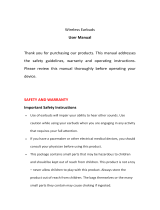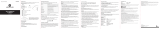Page is loading ...

F r e e s t y l e
Contents of the box:
Buttons and functions:
Charging the hub:
Please fully charge the charging hub before using for the first time.
Connect the USB charging cable to a USB port /power supply and
the other end to the micro USB port on charging hub. Make sure it
is plugged in.
The LED lights indicate that the device is charging:
Charge Percentage
LED indicator
0%-25%
1
25%-50%
2
50%-75%
3
75%-100% 4
Charging the earbuds:
• Please fully charge the earbuds before using for the first time
• Place earbuds into charging hub, press the activation key on
the middle of the charging hub and close the charging case. A
red light will turn on when charging begins
• The red light will turn into blue light when charging is completed.
The blue light will turn off within 5 minutes
• When earbuds are detached from the charging hub, they will
automatically power on
• NOTE: Charge time is approximately
2 hours
• Important! Always close the charging case when charging, or
the earbuds will begin to work and pair automatically

F r e e s t y l e
F r e e s t y l e
Turning on and off:
• To turn on the earbuds long press the MFB button for 3
seconds until the blue LED light flashes. You will hear a voice
prompt stating that the earbuds have been powered on
• To turn off the earbuds press the MFB button 3 seconds until
the red LED light flashes, you will hear a voice prompt stating
that the earbuds have been powered off
• Please note: The earbuds need to be turned on individually
Bluetooth pairing:
Please follow below steps when using for the
first time. The two
earbuds have been connected to each other from the factory. You
need not pair them again. The left earbud is the default master.
• Take both earbuds out off charing hub
• Two earbuds will automatically get connected
• Activate bluetooth on your phone/device and select ‘Argon
Freestyle'
• The device is now ready to use
• To enter pairing mode again, simply un-pair your device. The
earbuds will automatically go into pairing mode
Connecting with paired Device:
• Once the both earbuds is turned on they will automatically
connect with the last paired bluethooth device that is on and
within range
• If the earbuds do not connect automatically open the
Bluetooth menu on your device and select ‘Argon Freestyle'
from the Bluetooth device list
Single earbud pairing:
• Detach the earbud you want to use from the charging hub,
making sure to leave the other in the case with the lid closed
• Follow the normal pairing procedure
Basic operation:
Power off/reset
• To powe
r off: long press MFB to power off. Remember to
power off both earbuds
• To reset: power off the earbuds. Then press the MFB button
for about 10 seconds, until the purple and red LED lights flash
twice, then release. The earbuds have been reset.
Hands-free calling
• Answer phone call: Press MFB to answer incoming call; you
will hear the voice from both sides of the earbuds
• End phone call: Press MFB during a call
• Reject phone call: Press and hold MFB for is to reject
incoming calls
Musi
c control
• Playback/pause: Press MFB during the music
• Next song: Double press MFB during the music
• Previous song: Continuously press the MFB thrice
Voice Assistant
• Press and hold any MFB for approximately 2 seconds and
release to turn on voice assistant
• For Android, the voice assistant function need to be opened
with the "Bluetooth headset button"
Q u i c k s t a r t
/