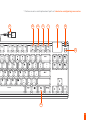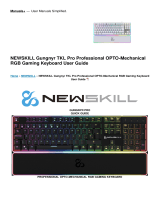The SteelSeries APEX PRO TKL is a gaming keyboard that offers unparalleled customization and flexibility. With its OLED Smart Display, you can easily adjust settings, receive notifications, and even create custom macros on the fly. The keyboard also features a magnetic wrist rest for added comfort during long gaming sessions. Its multimedia controls allow for quick and easy adjustment of volume, playback, and more, while the on-the-fly macro recording lets you create and store custom macros without interrupting your gameplay.
The SteelSeries APEX PRO TKL is a gaming keyboard that offers unparalleled customization and flexibility. With its OLED Smart Display, you can easily adjust settings, receive notifications, and even create custom macros on the fly. The keyboard also features a magnetic wrist rest for added comfort during long gaming sessions. Its multimedia controls allow for quick and easy adjustment of volume, playback, and more, while the on-the-fly macro recording lets you create and store custom macros without interrupting your gameplay.




















-
 1
1
-
 2
2
-
 3
3
-
 4
4
-
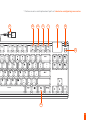 5
5
-
 6
6
-
 7
7
-
 8
8
-
 9
9
-
 10
10
-
 11
11
-
 12
12
-
 13
13
-
 14
14
-
 15
15
-
 16
16
-
 17
17
-
 18
18
-
 19
19
-
 20
20
-
 21
21
-
 22
22
-
 23
23
-
 24
24
-
 25
25
-
 26
26
-
 27
27
-
 28
28
-
 29
29
-
 30
30
-
 31
31
-
 32
32
-
 33
33
-
 34
34
-
 35
35
-
 36
36
The SteelSeries APEX PRO TKL is a gaming keyboard that offers unparalleled customization and flexibility. With its OLED Smart Display, you can easily adjust settings, receive notifications, and even create custom macros on the fly. The keyboard also features a magnetic wrist rest for added comfort during long gaming sessions. Its multimedia controls allow for quick and easy adjustment of volume, playback, and more, while the on-the-fly macro recording lets you create and store custom macros without interrupting your gameplay.
Ask a question and I''ll find the answer in the document
Finding information in a document is now easier with AI
in other languages
Related papers
-
Steelseries 61429 User manual
-
Steelseries Apex 3 User guide
-
Steelseries Arctis RAW Headset Owner's manual
-
Steelseries ARCTIS 1 XBOX SERIES X Owner's manual
-
Steelseries Arctis 1 User guide
-
Steelseries Apex Pro Mini Installation guide
-
Steelseries STEEL SERIES ARCTIS3 CONSOLE Owner's manual
-
Steelseries Arctis Pro GameDAC White (61454) User manual
-
Steelseries 61474 User manual
-
Steelseries Arctis Pro Wireless White (61474) User manual
Other documents
-
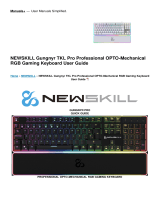 Newskill Gungnyr TKL Pro Professional OPTO-Mechanical RGB Gaming Keyboard User guide
Newskill Gungnyr TKL Pro Professional OPTO-Mechanical RGB Gaming Keyboard User guide
-
Perixx PX-2000 User manual
-
MSI GS65 Stealth THIN-053 Installation guide
-
Newskill GUNGNYR TKL Pro User guide
-
Brook Steel Knight Xbox Wireless Controller User manual
-
Perixx PX-5000 User manual
-
Logitech MX Anywhere 2S Souris sans Fil User manual
-
Newskill Chronos TKL User guide
-
MSI GP60 Leopard (GT940M) Quick start guide
-
Corsair K70 RGB MK.2 User manual