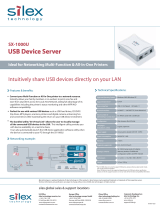Page is loading ...

SX-590-1402
Cryptographic Officer Guidance Manual
Revision A
Date: 2020.10.26
Part Number 140-00215-210A

© 2020 silex technology, Inc. All rights reserved.
silex technology and silex technology America SPECIFICALLY DISCLAIMS THE IMPLIED WARRANTIES OF
MERCHANTABILITY AND FITNESS OF THIS PRODUCT FOR A PARTICULAR PURPOSE. Silex shall not be liable for any
errors contained in this manual or for any damages resulting from loss of use, data, profits, or any incidental or
consequential damages arising from the use of silex products or services. The information contained in this documentation
is subject to change without notice.
Information and descriptions contained herein are the property of silex technology. Such information and
descriptions may not be copied, disseminated, or distributed without the express written consent of silex
technology. This publication is subject to change without notice.
This product contains software programs licensed under GPL (GNU General Public License) and/or LGPL
(GNU Lesser General Public License). Silex Technology, Inc. will provide the source code subject to
GPL/LGPL software under terms and conditions of GPL/LGPL to individuals or groups at their own cost by
distributing a media such CD-ROM, etc. for a period of at least 3 years after the date of purchase upon written
request. Please send the request to the email address below.
Email address: [email protected]
* For the source code, please contact us at the above email address
in either Japanese or English.
For details on license information of GPL and LGPL, see below website:
http://www.silex.jp/products/license/index.html
Trademarks
All company or product names referenced in this document may be trademarks or registered trademarks of
their respective owners.
silex technology, Inc.
www.silexamerica.com
Part Number 140-00215-210A

Contents
About This Reference Guide........................................................................................................................................................ 9
Safety Precautions................................................................................................................................................................... 9
Emissions Disclaimer............................................................................................................................................................... 9
Chapter 1: Introduction.............................................................................................................................................................. 11
Approved Modes.................................................................................................................................................................... 12
PHYSICAL PORTS................................................................................................................................................................ 15
Logical Ports.......................................................................................................................................................................... 15
Configuration.......................................................................................................................................................................... 18
Physical Protection................................................................................................................................................................. 19
Secure Operation................................................................................................................................................................... 20
Chapter 2 Installing the SD-330AC-1402 Hardware.................................................................................................................. 21
Installing the SD-330AC-1402................................................................................................................................................ 21
Monitoring Serial Device Server Status.................................................................................................................................. 23
Chapter 3 Configuring the SX-590-1402.................................................................................................................................... 24
Basic Configuration Requirements......................................................................................................................................... 24
Configuration Service............................................................................................................................................................. 25
Using a Web Browser to Configure the SX-590-1402............................................................................................................26
Using the Configuration Command Console.......................................................................................................................... 31
Chapter 4 Using the SX-590-1402 with Your Application........................................................................................................... 34
Customizing the SX-590-1402 User Interface........................................................................................................................ 35
Raw TCP connection.............................................................................................................................................................. 36
RFC 2217 Remote Modem Control Support.......................................................................................................................... 36
ECable Connection................................................................................................................................................................ 38
Print Server Emulation........................................................................................................................................................... 39
Serial Data Port Status Console Switching............................................................................................................................ 39
Access Point Mode................................................................................................................................................................ 41
Wireless Standard.............................................................................................................................................................. 41
Channel.............................................................................................................................................................................. 41
Channel Band Width........................................................................................................................................................... 41
Supported Authentication/Encryption Mode........................................................................................................................ 42
Bridge Mode........................................................................................................................................................................... 43
How to Enable the Bridge Mode......................................................................................................................................... 44
Chapter 5 Advanced Configuration............................................................................................................................................ 46
Serial Data Port Factory Default Settings............................................................................................................................... 46
Restoring Factory Default Settings..................................................................................................................................... 47
Modifying TCP/IP Settings..................................................................................................................................................... 47
Modifying the Cryptographic Officer Password...................................................................................................................... 49
Chapter 6 Troubleshooting......................................................................................................................................................... 50
Chapter 7 Product Specifications............................................................................................................................................... 52
Appendix A Console Commands............................................................................................................................................... 56
Part Number 140-00215-210A

1.Introduction and command console access information...................................................................................................... 56
2. FIPS 140-2 Mode Configuration Commands...................................................................................................................... 57
2.1 SHow FIPS1402........................................................................................................................................................... 57
2.2 SET Link-Compatible Mode.......................................................................................................................................... 57
2.3 SET App-Compatible Mode.......................................................................................................................................... 57
2.4 SET RSA Ciphersuites.................................................................................................................................................. 57
2.5 Zeroize Non Volatile R/W filesystem............................................................................................................................. 58
2.6 Execute test.................................................................................................................................................................. 58
3. Network Commands........................................................................................................................................................... 58
3.1 SET NW WIRED........................................................................................................................................................... 58
3.2 SH NW.......................................................................................................................................................................... 59
3.3 SET NW CHannel......................................................................................................................................................... 60
3.4 SET NW MOde............................................................................................................................................................. 60
3.5 SET NW RADio............................................................................................................................................................ 60
3.6 SH NW RATE............................................................................................................................................................... 60
3.7 SET NW RTS................................................................................................................................................................ 61
3.8 SH NW SQ................................................................................................................................................................... 61
3.9 SET NW SSid............................................................................................................................................................... 61
3.10SET NW START.......................................................................................................................................................... 61
3.11SH NW MAC................................................................................................................................................................ 62
3.12 SH NW WLLIST.......................................................................................................................................................... 62
4. Wireless Network Security Commands.............................................................................................................................. 63
4.1 SET NW AUTHtype...................................................................................................................................................... 63
4.2 SET NW ENC............................................................................................................................................................... 63
4.3 SET NW WPAPSK........................................................................................................................................................ 64
4.4 SET NW ID................................................................................................................................................................... 64
4.5 SET NW PKPASS......................................................................................................................................................... 64
4.6 SET NW CACERT........................................................................................................................................................ 64
4.7 SET NW CLCERT........................................................................................................................................................ 65
4.8 SET NW CLKEY........................................................................................................................................................... 65
5.Wireless to Ethernet Client Bridging Configuration............................................................................................................. 66
5.1 SET NW BRACCess..................................................................................................................................................... 66
5.2 SET NW BRIDGE......................................................................................................................................................... 66
5.3 SH NW BRIDGE........................................................................................................................................................... 67
5.4 SH NW BRFILTER........................................................................................................................................................ 67
5.5 SET NW BRFILTER...................................................................................................................................................... 67
5.6 SET NW BRFILTERADDR............................................................................................................................................ 68
5.7SH NW BRFILTERADDR.............................................................................................................................................. 68
6. Port Commands................................................................................................................................................................. 69
6.1Serial Port Commands................................................................................................................................................... 69
Part Number 140-00215-210A

6.1.1 SH PORT............................................................................................................................................................... 69
6.1.2 SET PORT S1 CH.................................................................................................................................................. 69
6.1.3 SET PORT S1 CONSTR........................................................................................................................................ 70
6.1.4 SH PORT S1 CONSTR.......................................................................................................................................... 70
6.1.5 SET PORT S1 DTR................................................................................................................................................ 71
6.1.6 SET PORT S1 FLOW............................................................................................................................................. 71
6.1.7 CLEAR PORT S1 JOB........................................................................................................................................... 71
6.1.8 SET PORT S1 LATENCY....................................................................................................................................... 71
6.1.9 SET PORT S1 PARITY.......................................................................................................................................... 72
6.1.10 SET PORT S1 SPeed.......................................................................................................................................... 72
6.1.11 SH PORT S1 STAtus............................................................................................................................................ 72
6.1.12 SET PORT S1 STOP........................................................................................................................................... 72
6.2 ECable Port Commands............................................................................................................................................... 73
6.2.1 SET PORT S1 ECABLE......................................................................................................................................... 73
6.2.2 SH PORT S1 ECABLE........................................................................................................................................... 73
6.2.3 SET PORT S1 ECADDR........................................................................................................................................ 73
6.2.4 SET PORT S1 ECCONN....................................................................................................................................... 74
6.2.5 SET PORT S1 ECENCRYPT................................................................................................................................. 74
6.2.6 SET PORT S1 ECLPORT...................................................................................................................................... 74
6.2.7 SET PORT S1 ECNHOST..................................................................................................................................... 74
6.2.8 SET PORT S1 ECPORT........................................................................................................................................ 75
6.2.9 SET PORT S1 ECRADDR..................................................................................................................................... 75
6.2.10 SET PORT S1 ECRPORT.................................................................................................................................... 75
6.2.11 SET PORT S1 ECTMMSEC................................................................................................................................. 75
6.2.12 SET PORT S1 ECUDP........................................................................................................................................ 76
7. Server Information Commands.......................................................................................................................................... 77
7.1 SH SERIAL................................................................................................................................................................... 77
7.2 SH SERVEr.................................................................................................................................................................. 77
7.3 SH SERVEr CO............................................................................................................................................................ 78
7.4 SET SERVEr DEscription............................................................................................................................................. 79
7.5 SH SERVEr FWVER.................................................................................................................................................... 79
7.6 SH SERVEr MODEL..................................................................................................................................................... 79
7.7SET SERVEr NAme...................................................................................................................................................... 79
7.8 SHow SERVEr QUEue................................................................................................................................................. 80
7.9 SH SERVEr STAtistics.................................................................................................................................................. 81
7.10 SH SNMP................................................................................................................................................................... 81
7.11 SET SNMP CONtact................................................................................................................................................... 81
7.12 SET SNMP GETCOMM.............................................................................................................................................. 81
7.13 SET SNMP LOCation................................................................................................................................................. 82
7.14 SET SNMP SETCOMM2............................................................................................................................................ 82
7.15SH VErsion.................................................................................................................................................................. 82
8. Service Commands............................................................................................................................................................ 83
8.1 SH SERVI..................................................................................................................................................................... 83
8.2 SET SERVI <service name> BOT................................................................................................................................ 83
8.3 SET SERVI <service name> EOT................................................................................................................................ 83
8.4 SH SERVI STRings [string_num].................................................................................................................................. 84
8.5 SET SERVI <service name> FIlter............................................................................................................................... 84
8.6 SH SERVI FILters......................................................................................................................................................... 84
Part Number 140-00215-210A

8.7 SET SERVI <service name> FMS................................................................................................................................ 84
8.8 SET SERVI <service name> FRS................................................................................................................................ 85
8.9 SET SERVI <service name> IP.................................................................................................................................... 85
8.10 SET SERVI <service name> NAme............................................................................................................................ 85
8.11SET SERVI <service name> POrt............................................................................................................................... 85
8.12 SET SERVI <service name> PRIority......................................................................................................................... 85
8.13 SH SERVI PRI [service_num]..................................................................................................................................... 86
8.14 SET SERVI <service name> QUEue.......................................................................................................................... 86
8.15 SET SERVI <service name> RECeive....................................................................................................................... 86
8.16 SET SERVI <service name> TCP.............................................................................................................................. 86
8.17 SH SERVI SUMmary [service_num]........................................................................................................................... 86
9. String Commands.............................................................................................................................................................. 87
9.1SET STRing................................................................................................................................................................... 87
9.2 CL STRing.................................................................................................................................................................... 87
9.3 SH STRing [string_num]............................................................................................................................................... 88
9.4 SH FILters.................................................................................................................................................................... 89
10.TCP/IP Commands........................................................................................................................................................... 90
10.1SH IP........................................................................................................................................................................... 90
10.2SET IP ACcess............................................................................................................................................................ 90
10.3 SET IP MEthod........................................................................................................................................................... 91
10.4 SET IP ADdress.......................................................................................................................................................... 91
10.5 SET IP SUbnet........................................................................................................................................................... 91
10.6 SET IP ROuter............................................................................................................................................................ 91
10.7 SET IP BOot............................................................................................................................................................... 92
10.8 SET IP KEepalive....................................................................................................................................................... 92
10.9 SET IP HTTP.............................................................................................................................................................. 92
10.10 SET IP TFTP............................................................................................................................................................ 92
10.11 SET IP NTP.............................................................................................................................................................. 93
10.12 SET IP TCP.............................................................................................................................................................. 93
10.13 SET IP LPD.............................................................................................................................................................. 93
10.14 SET IP TELnet.......................................................................................................................................................... 93
10.15SET IP SX_FLDP...................................................................................................................................................... 94
10.16 SET IP PRObe.......................................................................................................................................................... 94
10.17 SET IP TImeout........................................................................................................................................................ 95
10.18 SET IP FTIme........................................................................................................................................................... 95
10.19 SET IP REtry............................................................................................................................................................ 95
10.20 SET IP STATus......................................................................................................................................................... 95
10.21 SET IP WIndow........................................................................................................................................................ 96
10.22 SET IP BAnner......................................................................................................................................................... 96
Part Number 140-00215-210A

11. DNS Commands.............................................................................................................................................................. 97
11.1 SH DNS...................................................................................................................................................................... 97
11.2 SET DNS DOMain...................................................................................................................................................... 97
11.3 SET DNS PRImary..................................................................................................................................................... 97
11.4 SET DNS SECondary................................................................................................................................................. 97
12. DHCP Server Commands................................................................................................................................................ 98
12.1 SET DHCPS............................................................................................................................................................... 98
12.2 SH DHCPS................................................................................................................................................................. 98
12.3 SET DHCPS Address................................................................................................................................................. 98
12.4 SET DHCPS SUbnet.................................................................................................................................................. 98
12.5 SET DHCPS ROuter................................................................................................................................................... 98
12.6 SET DHCPS LEase.................................................................................................................................................... 99
13. NTP Command.............................................................................................................................................................. 100
13.1SET NTP SERVER.................................................................................................................................................... 100
13.2SH NTP DATE........................................................................................................................................................... 100
14. GPIO Control.................................................................................................................................................................. 101
14.1 SET GPIO DIR.......................................................................................................................................................... 101
14.2 SH GPIO DIR........................................................................................................................................................... 101
14.3 SET GPIO DIRM....................................................................................................................................................... 102
14.4 SH GPIO DIRM........................................................................................................................................................ 102
14.5 SH GPIO SPECial.................................................................................................................................................... 102
14.6 SHow GPIO SPECM................................................................................................................................................ 103
14.7 SET GPIO DATA....................................................................................................................................................... 104
14.8 SHow GPIO DATA.................................................................................................................................................... 104
15. Firmware Update............................................................................................................................................................ 106
15.1 SET LOAd XModem................................................................................................................................................. 106
16. Power Management....................................................................................................................................................... 107
16.1 SET NW WLIF.......................................................................................................................................................... 107
16.2 SET POWER LEVEL................................................................................................................................................ 107
17. Other Commands........................................................................................................................................................... 108
17.1 SET ADMIN.............................................................................................................................................................. 108
17.2 SET DEFAULT.......................................................................................................................................................... 108
17.3 EXIT.......................................................................................................................................................................... 108
17.4 HElp <command>..................................................................................................................................................... 108
17.5 INIT........................................................................................................................................................................... 109
17.6 SET PAssword.......................................................................................................................................................... 109
17.7 SAVE........................................................................................................................................................................ 109
18. Compatibility with Other Models..................................................................................................................................... 110
18.1 SET NW DISCONN.................................................................................................................................................. 110
18.2 SET RM SCAN LOW................................................................................................................................................ 110
18.3 SET RM THRESH LOW............................................................................................................................................ 110
Part Number 140-00215-210A

Appendix B Firmware Update Procedures............................................................................................................................... 111
Appendix C GNU/Linux Open Source and Programming.........................................................................................................112
Appendix D Silex Contact Information...................................................................................................................................... 113
Figures
Figure 1 - SX-590-1402 Cryptographic Module.......................................................................................................................... 11
Figure 2 - SD-330AC-1402 Cryptographic Module.................................................................................................................... 12
Tables
Table 1: Approved Cryptographic Algorithms............................................................................................................................. 13
Table 2: Allowed Algorithms....................................................................................................................................................... 14
Table 3: Non Approved Algorithms............................................................................................................................................. 14
Table 4: Physical Ports.............................................................................................................................................................. 15
Table 5: Link-Compatible Mode Interfaces................................................................................................................................. 16
Table 6: App-Compatible Mode Interfaces................................................................................................................................. 17
Table 7: App-Compatible Mode required configuration.............................................................................................................. 18
Table 8: Ethernet Status Outputs............................................................................................................................................... 23
Table 9 - Mode and Wireless Status.......................................................................................................................................... 23
Table 10: Serial Data Port Factory Default Settings................................................................................................................... 46
Table 11 TCP/IP Settings........................................................................................................................................................... 48
Table 12 Product Specification................................................................................................................................................... 52
Table 13 Radio Performance Specifications.............................................................................................................................. 53
Part Number 140-00215-210A

About This Reference Guide
Safety Precautions
To prevent damage to the device's electronic circuit components, follow established ESD practices and
procedures for handling static-sensitive devices. All ESD-sensitive components must be stored and shipped in ESD-
conductive bags or bubble-wrap and labeled as such using the standardized ESD adhesive warning label.
Ethernet electrical wiring must be at least 6 feet from bare power wiring or lightning rods and associated
wires, and at least 6 inches from other types of wire (antenna wires, doorbell wires, wires from transformers to neon
signs), steam or hot water pipes, and heating devices.
Protectors and grounding wire placed by the service provider must not be connected to, removed, or modified
by the customer.
Emissions Disclaimer
Regulatory compliance information can be found in by contacting silex technology, Inc. Final emission certification per FCC,
CE and other agency requirements are the responsibility of the OEM using any printed circuit assemblies or other items in
their final packaged product.
Part Number 140-00215-210A

REVISION HISTORY
Part Number 140-00215-210A
Rev.
No.
Date Revision by Comments
A TBD Lee Aydelotte Initial Release

Chapter 1: Introduction
This document provides guidance for a designated Cryptographic Officer to configure the silex
technology, Inc. SX-590-1402 module and the also included SD-330AC-1402 module. The SX-
590-1402 is a multi-chip standalone cryptographic module designed by silex technology. Inc.
(silex) to provide an encrypted wireless LAN connection for an attached client device. In
addition, application level TCP/IP encrypted socket connections using TLS 1.2
1
may be used.
The SX-590-1402 is a security module designed to be incorporated into another product.
The SD-330AC-1402 is a standalone product which uses the SX-590-1402 in an enclosure with
connectors and interface circuity for some of the SX-590-1402 physical ports. Items described in
this document for the SX-590-1402 apply to both products, unless specifically mentioned
otherwise.
The client device may attach to the SX-590-1402 via a serial port or wired Ethernet port. Secure
LAN communication is provided by FIPS 140-2 compliant WPA2 (AES-CCMP) encryption with
shared secret key (WPA2-PSK).
Figure 1 - SX-590-1402 Cryptographic Module
1 No parts of the TLS protocol other than the KDF have been tested by the CAVP and CMVP
Introduction SX-590-1402 Cryptographic Officer Guide Page 11
Part Number 140-00215-210A

Figure 2 - SD-330AC-1402 Cryptographic Module
Approved Modes
The SX-590-1402 has two approved modes of operation. In the Link-Compatible mode, the
Wireless Port data link is encrypted. Security is only claimed for the Wireless data link between
the SX-590-1402 and the Access Point to which is it connected. No security is claimed beyond
the link to the Wireless Access Point.
In App-Compatible mode, in addition to the Wireless Port data link encryption provided by the
Link-Compatible mode, the Application TLS service is available to provide TLS transport
security on an end-to-end network connection to the Serial Data port.
The tables below indicates the cryptographic algorithms provided by the module. The additional
algorithms listed on the certificates are tested but not used by the module.
Introduction SX-590-1402 Cryptographic Officer Guide Page 12
Part Number 140-00215-210A

CAVP
Cert
Algorithm Standard Mode/
Method
Key Lengths,
Curves, or
Moduli
Use Approved
Modes Using
the Algorithm
C1997 AES FIPS 197
SP800-38A
ECB, CCM 128, 256
2
Data
Encryption /
Decryption
Link-Compatible
App-Compatible
AES FIPS 197
SP800-38A
CBC, GCM
3
128, 256 Data
Encryption /
Decryption
App-Compatible
RSA FIPS 186-4 PKCS #1.5,
SHA-256
4096 Digital
Signature
Verification
Link-Compatible
App-Compatible
CVL SP 800-56B RSADP 2048 Key
Unwrapping
App Compatible
SHS FIPS 180-4 SHA-1,
SHA-256
Message
Digest
Link-Compatible
App-Compatible
SHS FIPS 180-4 SHA-384 Message
Digest
App-Compatible
HMAC FIPS 198-1 HMAC-SHA-
1, HMAC-
SHA-256,
128
256
Message
Authentication
Link-Compatible
App-Compatible
HMAC FIPS 198-1 HMAC-SHA-
384
384 Message
Authentication
App-Compatible
C2191 DRBG SP800-90A CTR -AES 256 Deterministic
Random Bit
Generation
Link-Compatible
App-Compatible
C2011,
C2017
KDF SP 800-108 HMAC-SHA-
1
HMAC-SHA-
256
Key Derivation Link-Compatible
App-Compatible
C2012 KDF-TLS TLS 1.2
SP800-135
rev 1
Key Derivation App-Compatible
Table 1: Approved Cryptographic Algorithms
The module also uses the following allowed algorithms
2 The 256 key size is only used in the AES-ECB prerequisite required for AES-GCM-256; the
module does not support AES-CCM-256.
3 AES GCM IV generation is performed in accordance with Scenario 1 of IG A.5 TLS 1.2 protocol
IV generation.The application closes the TLS session after 2^41 bytes have been transferred, so
the IV will be incremented at most 2^41 times (at 1 byte/TLS record worst case) which is less
than the 2^64 limit.
Introduction SX-590-1402 Cryptographic Officer Guide Page 13
Part Number 140-00215-210A

Algorithm Caveat Use Approved
Modes Using
the Algorithm
Hardware NDRNG Seeds the DRBG with a
minimum security strength of
112 bits
Link-Compatible
App-Compatible
TLS v1.2 RSA key
wrapping
allowed until 2023.12.31
per FIPS 140-2 IG D.9
RSA-based key
wrapping/unwrapping
algorithm that uses an RSA
modulus that is 2048 bits
long.
Key Wrapping App-Compatible
Table 2: Allowed Algorithms
The module uses the following non-approved algorithms. These non-approved algorithms are
only available in Non-Compatible mode, which is not an approved mode of operation.
Algorithm Use
MD5 Wireless link establishment in Non-Compatible mode
RC4 Wireless link encryption in Non-Compatible mode
HMAC-MD5 Wireless link establishment in Non-Compatible mode
ECC DHE (non-
compliant)
Key Agreement in Non-Compatible mode
ECDSA (non-compliant) Key Generation for Key Agreement in Non-Compatible mode
RSA (non-compliant) CA Public Key Chain Validation of peer in Non-Compatible mode
RSA key wrapping
(non-compliant)
RSA key with non-approved key size (not 2048 bits)
Table 3: Non Approved Algorithms
Introduction SX-590-1402 Cryptographic Officer Guide Page 14
Part Number 140-00215-210A

PHYSICAL PORTS
The following physical ports are available on the SX-590-1402
Port Name Sub-Port name Description
System
connector
High density connector with pins assigned for the sub-
ports listed below.
Power Power (+5V and ground) connections
Ethernet Ethernet 10/100 wired network interface
Serial Data port Serial Port for data transfer
Serial Configuration
Port
Serial port for Configuration and status
Serial System
Console Port
Serial port for status
Control button input Control input, active low
LED status output Status outputs, active low and connected to LEDs on
the SD-330AC-1402
Wireless u.FL connector for antenna attachment
Table 4: Physical Ports
For installation and connection of the interface ports, refer to Chapter 2.
Logical Ports
The SX-590-1402 has logical interfaces for transfer of data and for configuration and control of
the unit. These logical interfaces may share a physical port. The application firmware in the SX-
590-1402 separates and routes the data to the appropriate internal firmware task associated with
the logical interface. For network ports (Ethernet, Wireless) this separation is based on the TCP
or UDP protocol port number. For the serial port, data or control/status mode is controlled by
specific protocol strings, only one mode is active at a time.
The following table describes the logical interfaces of the unit when operating in the FIPS 140-2
approved link mode.
FIPS-140-2 Interface Physical Interface Logical Interface
Data Input Serial Data Port Plaintext data for transmission to network
Ethernet Plaintext data for bridging to wireless network
Wireless Ciphertext data for Serial or Ethernet port
Data Output Serial Data Port Plaintext data received from wireless network
Ethernet Plaintext data received from wireless network
Wireless Ciphertext data from Serial or Ethernet port
Introduction SX-590-1402 Cryptographic Officer Guide Page 15
Part Number 140-00215-210A

FIPS-140-2 Interface Physical Interface Logical Interface
Control Input Ethernet Plaintext Control data for Configuration Service received
via Telnet
Control data for Configuration Service received via HTTP
Discovery Request via silex custom UDP port
Wireless Control data for Configuration Service received via Telnet
Control data for Configuration Service received via HTTP
Discovery Request via silex custom UDP port
Control Button Input Invoke configuration reset
Serial Configuration Port Control data for configuration service
Serial System Console
Port
Control data for configuration service
Serial Data Port Control sequence entry to invoke CLI status task
Status Output Ethernet Status response from Configuration Service via Telnet
Status response from Configuration Service via HTTP
Discovery request response
Wireless Status response from Configuration Service via Telnet
Status response from Configuration Service via HTTP
Discovery request response
Serial Data Port status from CLI status query
Serial Configuration Port status messages from Configuration Service
Serial System Console
Port
status messages
LED status output Indicate operating mode, link status and unit error status
Power Interface Power input
Table 5: Link-Compatible Mode Interfaces
Please note that in Link-Compatible mode, all application level data is considered plaintext. Only
the wireless link is considered ciphertext due to the link encryption thereon. In App-Compatible
mode, application level ciphertext transport is available on a limited number of ports.
The following table describes the logical interfaces of the unit when operating in the FIPS 140-2
approved App-Compatible mode.
FIPS-140-2 Interface Physical Interface Logical Interface
Data input Serial Data Port Plaintext data for transmission to network application.
Ethernet Ciphertext data from designated TCP socket *
Wireless Ciphertext data from designated TCP socket *
Note: Only Ethernet or Wireless interface is active for a
current session, determined by the existence (or not) of
an Ethernet link during the module initialization
Introduction SX-590-1402 Cryptographic Officer Guide Page 16
Part Number 140-00215-210A

FIPS-140-2 Interface Physical Interface Logical Interface
* Note: After 2^41 bytes have been transferred on any
one encrypted serial to network connection, the
connection will be closed. This forces a new connection
to be established with a new session key.
Data Output Serial Data Port Plaintext data received from wireless application
Ethernet Ciphertext data received from Serial data port to
designated TCP socket
Wireless Ciphertext data received from Serial data port to
designated TCP socket
Control Input Ethernet Control data for Configuration Service via HTTPS
Discovery Request via silex custom UDP port
Wireless Control data for Configuration Service via HTTPS
Discovery Request via silex custom UDP port
Control Button Input Invoke configuration reset
Serial Configuration Port Control data for Configuration Service
Serial System Console
Port
Control data for configuration service
Serial Data Port Control sequence entry to invoke CLI status task
Status Output Ethernet status data via HTTPS
Discovery Request response
Wireless status data via HTTPS
Discovery Request response
Serial Data Port status from CLI status query
Serial Configuration Port status messages from Configuration Service
Serial System Console
Port
status messages
LED status output Indicate operating mode, link status and unit error status
Power Interface Power input
Table 6: App-Compatible Mode Interfaces
When the module enters an error state, all Data Input and Data Output interfaces are disabled. If
an error state is encountered, the LED status output will indicate the error by blinking in a pattern
until the unit is reset. The unit will not send or receive any data until the reset is complete.
The SX-590-1402 performs cryptographic self tests during initialization after power up or a
firmware induced reset. Until the self tests are complete, no data input or output interfaces are
active. If the self test fails, the unit will enter an error state.
The Data Output interfaces are logically disconnected from the processes that perform key
generation and zeroization. No plaintext key information is output through the Data Output
interfaces or Status interfaces at any time.
Introduction SX-590-1402 Cryptographic Officer Guide Page 17
Part Number 140-00215-210A

Configuration
The Cryptographic Officer is responsible for configuring the unit for use in the target environment.
See Chapter 3 for instructions on configuring the unit. The peripheral unit (usually a PC) being
used to configure the SX-590-1402 must be directly connected to the unit via a crossover cable or
local hub which is not connected to any LAN, WLAN or other larger network. This will enable
manual transport and electronic entry of secret and private keys (RSA private key and WPA Pre-
Shared Key) in a plaintext form. Even if RSA private keys are protected with a PEM passphrase
when entered, they are still considered to be in plaintext form.
The SX-590-1402 has three operating mode settings: Link-Compatible, App-Compatible, and
Non-Compatible. If Link-Compatible mode is not enabled, the unit operates in the Non-
Compatible mode.
When the SX-590-1402 operates in a FIPS 140-2 approved mode, Wireless port link encryption is
required. The wireless security configuration must be set as shown in the table below. Use with
these parameters set to any value not in the table is not FIPS 140-2 compliant.
Item Required Setting
Wireless Encryption Mode WPA2 (AES-CCMP)
Wireless Authentication PSK
Radio mode Infrastructure
In App-Compatible mode, the following application parameters must be set as shown in the table
below:
Item Setting
NW BRIDGE Disable
APPTLS TLSECC Disable
APPTLS TLSRSA Enable
APPTLS CACERT Not Configured
Table 7: App-Compatible Mode required configuration
In App-Compatible mode, the transport protocols are limited to those using approved
encryption. If the encryption option is used for the raw TCP port protocol, or the ECable
protocol, App-Compatible mode must be enabled. In addition, the Ethernet port to
Wireless port bridging option must be disabled in App-Compatible mode.
In App-Compatible mode, the Cryptographic Officer must load a 2048 bit RSA key pair. No
other size is allowed in the approved mode of operation.
The compatible mode and Non-Compatible mode configurations are kept separate. No
operations in Non-Compatible mode affect the compatible mode configuration (and vice-
versa).
ECC DH Ephemeral Key Agreement cannot be used in the approved modes.
The SX-590-1402 implements a Non-Compatible mode which allows other security settings
for interoperability in non FIPS 140 environments. However, use of the SX-590-1402 in the
Non-Compatible mode is not FIPS 140-2 compliant.
Introduction SX-590-1402 Cryptographic Officer Guide Page 18
Part Number 140-00215-210A

In particular, the WPA2-WPA transition mode is NOT FIPS 140-2 compliant. Only networks
exclusively using WPA2 (AES-CCMP) encryption comply.
Separate configurations are maintained for the compatible modes and the non-compatible mode.
The current security settings for the device in the currently active mode may be observed by the
Cryptographic Officer logging into the unit web server, or by logging in to the configuration
console task. The Link-Compatible security parameters may be viewed and set by navigating to
the network security page, or with the configuration console command SHOW NW. The
application security parameters may be viewed by navigating to the web server TCP/IP page, or
by using the configuration console SHOW IP and SHOW APPTLS commands. This should be
done after configuration and before use to verify that the device is properly configured for the
intended target environment.
The SX-590-1402 is validated at level 1, which means it has no physical security beyond the
physical protection of the IC packages, and is presumed to be used in a secure environment. If
the unit is to be left unused in an unsecured area, or is to be transported to a new location via
unsupervised means, it is recommended that the Cryptographic Officer zeroize the device. This
is done by configuring the unit for operation in Link--Compatible mode, restarting the unit if not
already in the Link-Compatible mode, resetting the unit to its factory default settings, executing
the configuration console command SET FIPS1402 ZERONV, and then resetting the unit. After
zeroization the unit will need to be re-configured before communication in Link-Compatible mode
is possible.
The compatible mode and non-compatible mode configurations are kept separate. No
operations in non-compatible mode affect the compatible mode configuration (and vice-
versa).
The default setting in compatible mode includes a known PSK value. The Cryptographic
officer MUST configure the device with a different PSK value before operating the device.
Operation of the device using the default PSK value is NOT FIPS 140-2 compliant.
The Cryptographic Officer must be aware that all configuration program inputs are in
plaintext for purposes of FIPS 140-2 compliance regardless of the transport encoding
used. The only FIPS 140-2 cryptographic protection claimed for this module in the Link-
Compatible mode is for the wireless link between the unit and an associated Access
Point. For the App-Compatible mode, the protection claimed is for the TLS protected TCP
sockets transferring data to and from the Serial Data Port.
The WPA2-PSK value must be entered by the Cryptographic officer on an isolated network
with the machine containing Cryptographic Officer’s web browser directly connected to
the SX-590-1402 and not connected via a LAN. The WPA2-PSK value must be entered
using the Configuration CLI. The same is true for entry of externally generated RSA
private keys/public certificates.
The Cryptographic officer must zeroize the module when transitioning the device configu-
ration from a FIPS-140-2 approved mode to a non-approved mode.
Physical Protection
There are no user serviceable parts inside the SX-590-1402 module. The Cryptographic Officer
should zeroize the module before the SD-330AC-1402 enclosure or OEM product incorporating
the SX-590-1402 is opened.
Introduction SX-590-1402 Cryptographic Officer Guide Page 19
Part Number 140-00215-210A

Secure Operation
The Cryptographic Officer and any users of the SX-590-1402 module must be familiar with the
SX-590-1402 Cryptographic Security Policy and must follow its guidelines for proper operation.
Introduction SX-590-1402 Cryptographic Officer Guide Page 20
Part Number 140-00215-210A
/