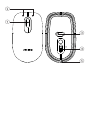Netbook mouse
SPM5910
Register your product and get support at
www.philips.com/welcome
EN User manual

c
d
e
a
b



EN
1 Important
Health Warning
Improper work habits when using of a keyboard or mouse
may result in discomfort or serious injury such as strain to your
hands,wrists or other parts of your body.
Whether you are working or playing, it is important to avoid
awkward postures and position your body comfortably. Not only
can this improve your overall productivity, it may help you avoid
MSDs (Musculoskeletal Disorders).
Changing your posture during extended tasks may also help you
avoid discomfort and fatigue.
Electric-, Magnetic- and Electromagnetic Fields
(EMF)
1. Royal Philips Electronics manufactures and sells many products
targeted at consumers, which, like any electronic apparatus, in
general have the ability to emit and receive electromagnetic
signals.
2. One of Philips’ leading Business Principles is to take all necessary
health and safety measures for our products, to comply with all
applicable legal requirements and to stay well within the EMF
standards applicable at the time of producing products.
3. Philips is committed to develop, produce and market products
that cause no adverse health effects.
4. Philips confi rms that if its products are handled properly for their
intended use, they are safe to use according to scientifi c evidence
available today.
5. Philips plays an active role in the development of international
EMF and safety standards, enabling Philips to anticipate further
developments in standardization for early integration in its products.

Recycling
Your product is designed and manufactured with high quality
materials and components, which can be recycled and reused.
When you see the crossed-out wheel bin symbol attached to a
product, it means the product is covered by the European Directive
2002/96/EC:
Never dispose of your product with other household waste.
Please inform yourself about the local rules on the separate
collection of electrical and electronic products. The correct
disposal of your old product helps prevent potentially negative
consequences on the environment and human health.
2 System requirements
Microsoft Windows 2000, ME, XP, Vista, Windows 7; Macintosh •
Mac OS X (10.1.X - 10.5.X);
USB port
•
3 Function overview
a Scroll wheel
b Left and right click buttons
c Optical sensor
d Height adjustment (2 levels)
e Integrated cable management
4 Troubleshooting
Ensure that the USB connector of your mouse is properly •
plugged into a USB port on your computer.
Avoid using the mouse on any refl ective, transparent metallic or
•
complex-pattern surface.

© Royal Philips Electronics N.V. 2010
All rights reserved.
Specifications are subject to change
without notice.Trademarks are the
property of Koninklijke Philips Electronics
N.V. or their respective owners.
V1.1
-
 1
1
-
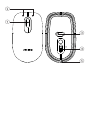 2
2
-
 3
3
-
 4
4
-
 5
5
-
 6
6
-
 7
7
Ask a question and I''ll find the answer in the document
Finding information in a document is now easier with AI
Related papers
-
Philips SPM6800/10 User manual
-
Philips SPM6910 User manual
-
Philips SPM6950/10 User manual
-
Philips SPM1700BB/96 User manual
-
Philips SPM2702 User manual
-
Philips SPM1702VB/27 User manual
-
Philips SPT1700BC/96 User manual
-
Philips SPT3700BC/27 User manual
-
Philips SPT3700BC/96 User manual
-
Philips SPM5713 User manual