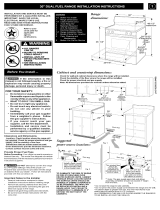INSTALLATION AND SERVICE MUST BE PERFORMED BY A QUALIFIED INSTALLER.
IMPORTANT: SAVE FOR LOCAL ELECTRICAL INSPECTOR'S USE.
READ AND SAVE THESE INSTRUCTIONS FOR FUTURE REFERENCE.
Clearances and Dimensions
1. Provide adequate clearances between the range and adjacent combustible surfaces.
2. Location--Check location where the range will be installed. Check for proper electrical supply, and the stability
of the floor.
3. Dimensions that are shown must be used. Given dimensions provide minimum clearance. Contact surface must
be solid and level.
SIDE
VIEW
side of range
above 36" height.
m
of range.
I_13"_1
Maximumdepth
for cabinets
aboverangetop.
I_ 30" _ 0"clearsncebelowco_ldngt_pandatrearofrange.
RANGE
OVERALL
DIMENSIONS
_. 253/4'
Tnl
44 S,'_" _
DoorOpen ,,_"_""
\ 29 7/8 _- _-_
Centeriine
of range
q_
t
J i
2-5/8" for models equipped
with warmer drawers"
3-1/2" for models equipped
with storage drawers
Wall
Edge
*30" MINIMUM CLEARANCE BETWEEN THE TOP OF THE COOKING SURFACE AND THE BOTTOM OF AN
UNPROTECTED WOOD OR METAL CABINET; OR 24" MINIMUM WHEN BOTTOM OF WOOD OR METAL CABINET IS
PROTECTED BY NOT LESS THAN 1/4" FLAME RETARDANT MiLLBOARD COVERED WITH NOT LESS THAN NO. 28
MSG SHEET STEEL, 0.015" STAINLESS STEEL, 0.024" ALUMINUM OR 0.020" COPPER. 0" CLEARANCE IS THE
MINIMUM FOR THE REAR OF THE RANGE. FOLLOW ALL DIMENSION REQUIREMENTS PROVIDED ABOVE TO
PREVENT PROPERTY DAMAGE, POTENTIAL FIRE HAZARD, AND INCORRECT COUNTERTOP AND CABINET CUTS.
TO ELIMINATE THE RISK OF BURNS OR FIRE BY REACHING OVER HEATED SURFACE UNITS, CABINET STORAGE
SPACE LOCATED ABOVE THE SURFACE UNITS SHOULD BE AVOIDED. IF CABINET STORAGE IS TO BE
PROVIDED, THE RISK CAN BE REDUCED BY INSTALLING A RANGE HOOD THAT PROJECTS HORIZONTALLY A
MINIMUM OF 5" BEYOND THE BOTTOM OF THE CABINETS.
PIN 316259200 REV A (0110) 1 EspaSol - P#.ginas5-8

IMPORTANT SAFETY INSTRUCTIONS
Ifthe information inthis manual isnot followed
exactly, a fire or electrical shock may result causing property
damage, personal injury or death.
• ALL RANGES
CAN TiP
• INJURYTO PERSONS
COULD RESULT
• INSTALL ANTI-TIP
DEVICE PACKED WITH
RANGE
• SEE INSTALLATION
INSTRUCTIONS
NORMAL INSTALLATION STEPS
1. Anti-Tip Bracket Installation Instructions- Important
Safety Warning
To reduce the risk of tipping of the range, the range must
be secured to the floor by properly installed anti-tip bracket
and screws packed with the range. Failure to install the
anti-tip bracket will allow the range to tip over if excessive
weight is placed on an open door or ifa child climbs upon
it. Serious injury might result from spilled hot liquids or
from the range itself.
If range is ever moved to a different location, the anti-tip
brackets must also be moved and installed with the range.
Instructions are provided for installation in wood or cement
fastened to either the floor or wall. When installed to the
wall, make sure that screws completely penetrate dry wall
and are secured in wood or metal. When fastening to the
floor or wall, be sure that screws do not penetrate electrical
wiring or plumbing.
Important Notes to the Installer
1. Read all instructions contained in these installation instructions before
installing mnge.
2. Remove all packing material from the oven compartments before
connecting the gas and electrical supply to the range.
3. Observe all governing codes and ordinances.
4. Be sure to leave these instructions with the consumer.
A. Locate the Bracket
Using the Template -
(Bracket may be located on
either the left or right side of the
range. Use the information
below to locate the bracket if
template is not available).
Important Note to the Consumer
Keep these instructions with your owner's guide for future reference.
As when using any appliance generating heat, there are certain
safety precautions you should follow. These are listed in the Use&
Care Manual read it carefully.
Be sure your range is installed and grounded properly by a qualified
installer or service technician.
Make sure the wall coverings around the range can withstand the
heat generated by the range.
To eliminate the need to reach over the surface elements, cabinet
storage space above the elements should be avoided.
BEFORE STARTING
Tools You Will Need
For leveling legs and Anti-Tip Bracket:
• Adjustable wrench or channel lock pliers
• 5/16" Nutdriver or Flat Head Screwdriver
• Electric Drill & 1/8" Diameter Drill Bit
(Masonry Drill Bit if installing in concrete)
For electrical supply connection:
• 1/4" & 3/8" Socket driver or Nutdriver
Additional Materials You Will Need:
• Power Supply Cord or
• Copper Electrical Wiring & Metal Conduit
(for hard wiring)
Mark the floor or wall where left or right side of the range will be
located. If rear of range is against the wall or no further than 1-1/4"
from wall when installed, you may use the wall or floor mount method.
If molding is installed and does not allow the bracket to fit flush against
the wall, remove molding or mount bracket to the floor. For wall mount,
locate the bracket by placing the back edge of the template against
the rear wall and the side edge of template on the mark made
referencing the side of the range. Place bracket on top of template and
mark location of the screw holes in wall. If rear of range is further than
1-1/4" from the wall when installed, attach bracket to the floor. For
floor mount, locate the bracket by placing back edge of the template
where the rear of the range will be located. Mark the location of the
screw holes, shown in template.
B. Drill Pilot Holes
and Fasten
Bracket - Drill a 1/8"
pilot hole where
screws are to be
located. If bracket is
to be mounted to the
wall, drill pilot hole at
an approximate 20°
downward angle.
If bracket is to be
mounted to masonry
or ceramic floors, drill
a 5/32" pilot hole 1-3/
4" deep. The screws
provided may be
used in wood or
concrete material.
Use a 5/16" nut-driver
or flat head
screwdriver to secure
the bracket in place.
F/_I_N BR/&CI(EIt(w_J.LonFLOamhIOUNn_3
--_1 1<--1-1/4" Max.
LeveUngLeg_ _
Root
r-ASTEN BRACE_"It (_R Mc_mn_ _u0
Lewling Leg -- 1-1/4"
2

C. Level and
Position Range -
Level range by
adjusting the (4)
leveling legs with a
wrench. Note: A
minimum clearance of
1/8" is required
between the bottom 01
the range and the
leveling leg to allow
room for the bracket.
Use a spirit level to
check your
adjustments, Slide
range back into
position.
Visually check that rear leveling leg is inserted into and fully secured
by the Anti-Tip Bracket by removing lower panel or storage drawer.
For models with a warmer drawer or broiler compartment, grasp the
top rear edge of the range and carefully attempt to tilt it forward.
2. Electrical Connection Requirements
This appliance must be properly installed and grounded by a qualified
technician in accordance with the National Electrical Code ANSI/NFPA
No. 70--latest edition--and local electdcal code requirements.
This appliance may be connected by means of permanent "Hard
Wiring" or "Power Supply Cord Kit."
Range Connection Opening Size Chart
SupplyCordKit ampererating information.Seeserialplate onrangefor
kilowatt rating data.
SeeSerialPlateon Rangefor
k"vVRating
120/240 Volts t20/208 Volts
8.8-16.5 k"W 7.9-12.5 ION
16.6-22.5 _ 12.6-18.5 KW
Cord I_t Diameter (inches)of Range
Ampere connection Opening
Rating Permanent
CordKit Wiring
40/50 Amp 1-3/8 in. t-1/8 in.
5OAmp 1-3/8 in. 1-3/8 in.
When hard wiring, do not leave excess wire in range compartment.
Excess wire in the range compartment may not allow the access
cover to be replaced properly, and could create a potential electrical
hazard if wires become pinched. Connect only as instructed under
"WIRING INSTRUCTIONS" in section 4A or 4B. When using flexible
conduit or range cable use flex connector or range cable strain relief.
NOTE: Only use copper wire in connection to terminal block.
2A. Models with Factory Connected Power Supply Cord
NOTE: Some models may be equipped with a factory connected three
(3) conductor power supply cord.
Mobile home installations, new branch circuit installations (1996NEC) or
areas where local codes do not permit grounding through neutral require
a four (4) conductor power supply cord kit rated at 125/250 volts minimum
and marked for use with ranges. See Range Connection Opening Size
Chart for cord kit ampere rating information. Terminals on end of wires
must be either closed loop or open-end spade lugs with upturned ends.
2B. Models Requiring Power Supply Cord Kit
RISK OF FIRE OR ELECTRICAL SHOCK MAY OCCUR IF
AN INCORRECT SIZE RANGE CORD KiT IS USED, THE
INSTALLATION INSTRUCTIONS ARE NOT FOLLOWED
OR STRAIN RELIEF BRACKET IS DISCARDED.
This appliance may be connected by means of a power supply cord.
Only a power supply cord kit rated at 125/250 volts minimum, and
marked for use with ranges shall be used. See chart on page 3 for
cord kit ampere rating information. Cord must have either three (3) or
four (4) conductors. Terminals on end o1 wires must be either dosed
loop or open-end spade lugs with upturned ends. Cord must have
strain relief clamp.
See section 4A for 3-wire or section 4B for 4-wire connection.
3. Electrical Connection to Range
The rear access cover must be removed. To remove, loosen center
screw (one screw) and remove access cover. The terminal block will
then be accessible.
1-1/8" Din.
Knockout
(See Chart)
Mounting\_
Plete_
1-3/8" Din. I
Hole
(See Chart)
7/8" Din.
Hole
(See Chart)
f
Pocket
for Cable
Mounting Plate
NOTE: Range is shipped from factory with 1-3/8" dia. hole as shown. To
use either 7/8" din. hole or 1-1/8" din. knockouts:
If a different diameter hole is required, please follow the steps
below:
1. Using a 1/4" socket driver, remove eight (8) screws from Rear Wall
Shield to release from the unit (as shown). Save the screws for step
#7 below.
2. Again using the 1/4" socket driver, remove one (1) blunt point screw
used to secure the Cable Mounting Plate to the Rear Wall Shield. Save
the screws for step #6.
3. Remove the Cable Mounting Plate from the Rear Wall Shield by
sliding the plate out of the pockets.
4. ff a 1-1/8" din. hole is required, "punch-out" the knockout.
5. Rotate the plate 180 degrees so that the desired hole is placed on
top of the opening located on the bottom flange of the Rear Wall Shield.
6. Slide the Cable Mounting Plate into the Rear Wall Shield. Re-secure
using the blunt point screw removed from step #2 above.
7. Reassemble the Rear Wall Shield to the unit using eight (8) screws
removed from step #1 above.
3

3-Wire 4-Wire
Connection Connection
Terrninel
Terminal
Insulated
Copper
Ground
"_ Wire
3-Wire Copper Power Supply Cord.
To Fused Disconnect Box or Approved
Wiring Device for Copper Supply Cord.
4A. Wiring Instructions (3-Wire Connection)
1. Remove the three (3) loose nuts on the terminal block using a 3/8" nut
driver or socket.
NOTE: Do not loosen the nuts which secure the factory installed range
wiring to the terminal block. Electrical failure or loss of electrical connection
may occur if nuts are loosened.
2. Using the nuts removed in step 1, connect the cable or copper power
supply cord to the three (3) studs on the terminal block, as local codes
require. The neutral (white) wire or center wire must be connected to the
center terminal.
3. Make sure all nuts are tightened securely.
4. Replace the rear access cover.
GROUNDING INSTRUCTIONS - A ground link is installed on this range
which connects the center terminal of the terminal block (neutral) to the
chassis. The ground link is not visible in the picture below but is
connected to the range by the center, lowest screw (shown in picture
ABOVE). The ground link must not be removed unless national or local
codes do not permit use of ground link.
NOTE: If the ground link is removed for any reason, a separate ground
wire must be connected to the separate ground screw attached to the
range chassis and to an adequate ground source.
4B. Wiring Instructions (4-Wire Connection)
if connecting to a 4-wire electrical system (new branch-circuit or
mobile home requires 4 wire connection):
1. Remove the three (3) loose nuts on the terminal block using a 3/8"
nut driver or socket. From the center stud on the terminal block,
remove the second nut and the copper ground strap. Replace the nut
that held the ground strop to the terminal block. NOTE: Do not loosen
the second nut on line 1 or line 2 which secure the factory installed
range wiring to the terminal block. Electrical failure or loss of electrical
connection may occur if nuts are loosened.
2. Remove the ground screw to release the copper ground strap from
the appliance.
3. Discard the ground strap. Connect the ground wire (green) of the
copper power supply cord to the frame of the appliance with the
ground screw, using the same hole in the frame where the ground
strap was removed.
4. Using the nuts removed in step 1, connect the neutral (white) wire
of the copper power supply cord to the center silver colored stud on
the terminal block.
a-Wire Copper Power Supply Cord.
To Fused Disconnect Box or Approved
Wiring Device for Copper Supply Cord.
4
5. Connect the final two (2) wires to the outer studs on the terminal
block.
6. Make sure all nuts are tightened securely.
7. Replace the rear access cover.
Model and Serial Number Location
The serial plate is located on the right-hand surface of the oven front
frame at the storage or warmer drawer; or the lower panel area. When
ordering parts for or making inquires about your range, always be
sure to include the model and serial numbers and a lot number or
letter from the serial plate on your range. Your serial plate also tells
you the Kilowatt rating (power requirements) and Voltage ratings
Care, Cleaning and Maintenance
Refer to the Use & Care Manual for cleaning instructions. If removing
the range is necessary for cleaning or maintenance, disconnect the
electrical power supply. If the electrical supply is inaccessible, lift the
unit slightly at the front and pull out away from the wall. Pull only as far
as necessary to disconnect the electrical supply. Finish removing the
unit for servicing and cleaning. Reinstall in reverse order making sure
to level the range and check electrical connections. See pages 2 and
3 for proper anchoring instructions.
Before You Call for Service
Read the "Before You Call" and operating instruction sections in your
Use & Care Manual. It may save you time and expense.
The list includes common occurrences that are not the result of
defective workmanship or materials in this appliance.
Refer to the
warranty in your
Use & Care Manual
for our toll-free
service number and
address. Please call
or write if you have
inquiries about your
range product and/
or need to order
parts.
-
 1
1
-
 2
2
-
 3
3
-
 4
4
Tappan TGF317AUB Installation guide
- Type
- Installation guide
Ask a question and I''ll find the answer in the document
Finding information in a document is now easier with AI
Related papers
Other documents
-
Electrolux EI30EF55GSB Installation guide
-
Frigidaire FFEF3018LS Installation guide
-
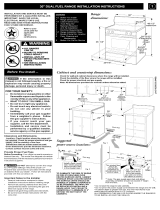 Kenmore Elite 79079389400 Installation guide
Kenmore Elite 79079389400 Installation guide
-
Kelvinator KEF355XSB Installation guide
-
Kenmore Elite FPCF3091LFD Installation guide
-
Bosch HES3053U/10 Installation guide
-
Electrolux EW30DF65GSB Installation guide
-
Kenmore Elite 79078509011 Installation guide
-
Electrolux EW3LDF65GBA Installation guide
-
Frigidaire Gallery FGIF3036TF Installation guide