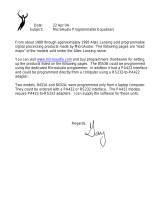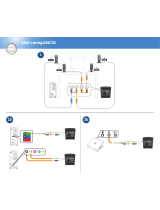Page is loading ...

ALP-K500
PARTY STAR
BLUETOOTH KARAOKE SPEAKER
USER MANUAL
Introduction
Thank you for purchasing our Party Star Karaoke Speaker. We are
condent that the Altec Lansing family of products will make your
life easier by using the latest technological advancements in sound
reproduction and will raise the bar for pro audio products.
Support
At Altec Lansing, our highest priority is making your experience
unforgettable. Need help with setting up, troubleshooting, or looking
for some tips? We’re here for you, Monday through Friday 9AM to
5PM EST.
1-888-703-2307
alteclansing.com

2
PARTY STAR
BLUETOOTH KARAOKE SPEAKER
What’s Included
Party Star Features
Power On
Using Bluetooth
Using CD+G, CDs
Connect Microphone
Using AVC/Echo/Balance
Using Guitar Input and USB Port
Connecting to TV/DVD/Ext. Device
LED Lighting
Specication
FCC & IC Statement
Caution
Precautions
Warranty and Repair
Limited Warranty
Return/Repair
2
3
3
4
4
6
6
7
8
9
9
10
11
11
12
12
12
What’s Included
Please ensure that you nd these accessories
included with your Party Star Karaoke Speaker:
(1) ALP-K500 Party Star Karaoke Speaker
(1) Power Supply
(1) Wired Microphone
(1) AV Cable
Index

3
PARTY STAR
BLUETOOTH KARAOKE SPEAKER
Party Star Features
Front View
1 – Ceiling Light
2 – Rep. Button
3 – Prog. Button
4 – Power Button
5 – Mic. Volume Knob
6 – Stop Button
7 – CD Door
8 – Echo knob
9 – Display and Indicator
10 – Skip/Search Button
11 – Play/Stop Button
12 – Source Button
13 – Bluetooth Indicator
14 – Master Vol. Knob
15 – Disco Light Button
16 – Door Open/Close
17 – AVC Knob
18 – Balance Knob
19 – Speaker Light Show
20 – Mic. 1/2 Inputs
Rear View
21 - Line Input 24 - Guitar Input
22 - DC Input 25 - Video Output
23 - USB Port 26 - Audio Output
Display Indicator Message
• POWER Indicator: Will light when the unit
is on.
• REPEAT Indicator: Will light / ash when
the REPEAT function is activated.
• PROG (Program) Indicator: Will light /
ash when program mode is activated.
• PLAY/PAUSE Indicator: Will light / ash
when a disc is playing.
Power On
(Connect Power Adapter)
• Plug the included AC adapter into a
standard AC power outlet, and the small end
to the DC Input jack of your Party Star.
· Conecta la bocina al toma corriente.
• Press the POWER button to turn on Party
Star and the POWER indicator will light.
Press the SOURCE button on your Party Star
to select CD/Bluetooth/Line Input mode.
· Enciende el boton “POWER”. Presione el botón
“SOURCE” en su bocina para seleccionar el modo
que desea.
POWER
SOURCE
1
2
3
4
5
6
7
8
9
10
11
12
13
14
15
16
17
18
19
20
21
22
23
25
26
DC I N
12V
2A
24
VIDE O
AUDI O OU T
To Wall Outlet
AC~120V 60Hz
VIDEO
AUDIO OUT

4
PARTY STAR
BLUETOOTH KARAOKE SPEAKER
Using Bluetooth
Connecting Bluetooth to your device:
• Press the POWER button to turn on the unit.
· Enciende el boton “POWER”.
• On your portable device, turn on
Bluetooth and enable device scanning.
· En su dispositivo portátil, active Bluetooth y
active la exploración del dispositivo.
• Press the SOURCE button until the display
shows BT and BT indicator will blink.
This will select Bluetooth as your source.
· Presione el botón “SOURCE” hasta que muestre
“BT”. Esto seleccionará Bluetooth como fuente.
• When “Altec PARTY STAR” shows up
on your portable device in the Bluetooth
device list, connect to it.
· Cuando “Altec PARTY STAR” aparesca en tu
dispositivo conectese.
• When both devices are successfully
paired, BT indicator will light and then
you are ready to play music wirelessly
from your device.
· Cuando ambos dispositivos se emparejen
correctamente, estará listo para reproducir
música.
• Press the PLAY button on the unit or your
Bluetooth device to start music playback.
· Presione el botón “PLAY” en la bocina o su
dispositivo para iniciar la reproducción de música.
• Press the SKIP/SEARCH buttons on the
Speaker or next/previous on your Bluetooth
device to switch between music tracks.
· Pulse los botones “SKIP/SEARCH” de la
bocina o el siguiente/anterior en su dispositivo
Using CD+G, CDs
Loading a Disc:
• Press the POWER button to turn on the unit.
· Enciende el boton “POWER”.
• Press the Open/Close button to open the
CD tray.
· Pulse el botón “Open/Close” para abrir la
bandeja del CD.
• Place a CD+G or CD into the CD tray.
· Coloque un CD + G o CD en la bandeja del CD.
• Press the Open/Close button to close the
CD tray.
· Pulse el botón “Open/Close” para cerrar la
bandeja del CD.
• Press the SOURCE button to select CD
mode.
· Pulse el botón “SOURCE“ para seleccionar el
modo CD.
Playing a Disc:
• After loading a disc, press the PLAY
button to begin playing that disc. The PLAY
indicator will light on the display.
· Después de cargar el disco, presione el botón
“PLAY“ para comenzar a reproducir ese disco.
El indicador de reproducción se encenderá.
SOURCE
ON
PROG
REP.
BLUETOOTH
OFF
ON
DEVICES
Altec PARTY STAR
para cambiar entre las pistas de música.
Notes:
• If problems arise, hold the PLAY button
to reconnect again.
· Si surgen problemas, mantenga pulsado el botón
“PLAY” para volver a conectarse.
• If you need to connect a dierent
Bluetooth device, hold the PLAY button to
reconnect.
· Si necesita conectar un dispositivo diferente,
mantenga presionado el botón “PLAY” para
volver a conectarse.
• If you receive a call, playback will pause
until the call is over.
· Si recibe una llamada, la reproducción se
detendrá hasta que termine la llamada.
SOURCE
ON
PROG
REP.

5
PARTY STAR
BLUETOOTH KARAOKE SPEAKER
• Rotate the MASTER VOL.
knob to select the output
audio level.
· Ajuste el boton “MASTER
VOL.” hasta que esté en el
volumen deseado.
• To temporarily stop playing, press the
PLAY button once (Play indicator will
blink). To resume play, press the PLAY
button again.
· Para detener temporalmente la reproducción,
presione el botón “PLAY” una vez. Para volver a
la reproducción, pulse de nuevo el botón “PLAY”.
• Press SKIP/SEARCH buttons to skip
between next or previous tracks.
· Pulse “SKIP/SEARCH” para saltar entre las
pistas siguientes o anteriores.
• Hold the SKIP/SEARCH buttons to fast
search through the track.
(Note: The fast-forward/fast-rewind
functions will not work for CD+G discs.)
· Mantenga pulsados los botones “SKIP/
SEARCH” para buscar rápidamente en la pista.
(Nota: Las funciones de avance rápido/retroceso
rápido no funcionarán para los discos CD + G).
• Connect the Video Output jack to a TV,
and the lyrics text will display on that TV.
· Conecte la toma de salida de video a un televisor,
el texto de las letras se mostrará en ese televisor.
• Press the STOP button to Stop playback.
· Pulse el botón “STOP” para detener la
reproducción.
Repeat Function:
• Follow the instructions for Loading a Disc
and Playing a Disc.
· Siga las instrucciones anteriores para cargar y
reproducir un CD.
• Press the REPEAT button once and the
REPEAT indicator will ash. The unit will
play the current track repeatedly.
· Pulse el botón “REPEAT” una vez y el
indicador “REPEAT” parpadeará. La unidad
reproducirá la pista actual repetidamente.
• Press the REPEAT button twice and
Repeat indicator will light solid. The unit
will play the entire disc repeatedly.
· Presione el botón “REPEAT” dos veces y el
indicador “Repeat” se encenderá. La unidad
reproducirá el disco entero repetidamente.
• To cancel the repeat function, press the
REPEAT button continuously until the
REPEAT indicator light turns o - or press
the STOP button twice to stop.
· Para cancelar la función de repetición, pulse
repetidamente el botón “REPEAT” hasta que la
luz indicadora “REPEAT” se apague - o pulse el
botón “STOP” dos veces para detenerse.
Program (20 Tracks):
• While a disc is playing, press the STOP
button to stop playback.
· Mientras se está reproduciendo un disco, pulse
el botón “STOP” para detener la reproducción.
• Press the PROG. button and the PROG.
indicator will blink.
· Pulse el botón “PROG.” y el “PROG.”
indicador parpadeará.
• Press the SKIP/SEARCH buttons to select
the track from the loaded disc you wish to
play rst.
· Pulse los botones “SKIP/SEARCH” para
seleccionar la pista del disco cargado que desea
reproducir primero.
• Press the PROG. button to conrm.
· Pulse el botón “PROG.” para conrmar.
• Repeat steps 3 and 4 to program more
songs in a specied order.
· Repita los pasos 3 y 4 para programar más
canciones en un orden especicado.
• Press the PLAY button to start the
program playing, the PLAY/PROG.
indicator will light.
· Pulse el botón “PLAY” para iniciar la
reproducción del programa, el “PLAY/PROG.”
indicador se encenderá
• Press the STOP button twice to cancel a
program.
· Presione el botón “STOP” dos veces para
cancelar un programa.
LIGHTS
MINM AX
MASTER VOL
PROG
REP.
PROG
REP.

6
PARTY STAR
BLUETOOTH KARAOKE SPEAKER
Connect Microphone
(Included microphone.)
• Plug the microphone into the Mic. 1 Input
or Mic. 2 Input.
· Enchufe el micrófono en la entrada “Mic.1” o
“Mic.2”.
• Slide the ON/OFF switch of the
Microphone to it’s ON position.
· Enciende el micrófono.
• Press the POWER button to turn on the
Party Star.
· Enciende el boton “POWER” en la Bocina.
• Use the MASTER VOL. and MIC. VOLUME
knobs on the Party Star to adjust the
volume of the music and microphone audio.
· Utilice los botones “MASTER VOL.” y “MIC.
VOLUME” de la Bocina para ajustar el volumen
de la música y el audio del micrófono.
MIC 2MIC 1
Using AVC/Echo/Balance
AVC:
• Turn on Party Star and connect a
microphone. Adjusting the AVC (Automatic
Voice Control) knob on the Party Star
changes the volume of the music in
relation to the volume of the connected
microphone. Turn the knob to adjust the
degree to which the AVC compensates for
variations in volume.
· Enciende la bocina y conecte un micrófono.
Ajustar el mando “AVC” (Control Automático
de Voz) en la bocina cambia el volumen de la
música en relación con el volumen del micrófono
conectado. Gire el mando para ajustar el grado
en que el control automático de voz compensa las
variaciones de volumen.
Echo:
• Turn on the Party Star and connect the
microphone. Adjust the Echo knob of Party
Star to enhance your voice with a concert
hall eect.
· Enciende la bocina y conecte un micrófono.
Ajuste el botón “Echo” de la bocina para mejorar
su voz con un efecto de sala de conciertos.
Balance:
When using a CD+G disc the Balance
control adjusts the balance between music
and vocals.
· Enciende la bocina y gire el mando “Balance”
para escuchar la música y la voz o para oír solo la
música.
Note: To use the Balance function, a CD+G
disc must be used. Otherwise it will operate
as a standard Balance control.
Para utilizar la función Balance, debe utilizarse
un disco CD + G. De lo contrario, funcionará
como un control de equilibrio estándar.
MINM AX
LR
MINM AX
ECHO BALANCE AVC
LR
POWER
LIGHTS
MINM AX
MASTER VOL

7
PARTY STAR
BLUETOOTH KARAOKE SPEAKER
Using Guitar Input and USB Port
Connect Guitar Port:
(Requires a cable with 6.3mm jack.)
• Plug the cable into the Guitar Input of
Party Star Karaoke Speaker.
· Enchufe el cable en la entrada “Guitar” de la
bocina.
• Connect the other end to the output of
guitar or other Hi-Z instrument.
· El otro extremo es para conectar la salida de la
guitarra u otro instrumento Hi-Z.
• Press the POWER button to turn on Party
Star Karaoke Speaker.
· Enciende el boton “POWER” de la bocina.
• Make sure the electric guitar power is on.
· Asegúrese de que la guitarra eléctrica esté
encendida.
• Use the Master Vol. knob of Party Star
Karaoke Speaker to adjust the volume of
the guitar.
· Utilice el botón “Master Vol.” de la bocina para
ajustar el volumen de la guitarra.
USB Charge Port:
(Requires an USB cable.)
• Plug the standard end of the USB cable
into the USB port located on the rear of the
unit. Plug the small end of the USB cable
into the device you wish to charge.
· Conecte el extremo estándar del cable USB
al puerto USB que se encuentra en la parte
posterior de la unidad. Conecte el extremo
pequeño del cable USB en el dispositivo que
desea cargar.
• Observe the battery charge indicator on
your device and the charging will start
immediately.
· Observe el indicador de carga de la batería del
dispositivo y la carga comenzará inmediatamente.
• Remove the charging cable when charging
is complete.
· Retire el cable de carga cuando la carga esté
completa.
Notes:
• USB charging port supplies DC 5V output.
· El puerto de carga USB suministra DC 5V.
• USB charging port does not support data
transfer or connect to a computer.
· El puerto de carga USB no admite la
transferencia de datos ni se conecta a la
computadora
• Do not connect the USB port of this unit
to other external power chargers USB ports
or computers, it may damage both units
and void the warranty.
· No conecte el puerto USB de esta unidad a
otros puertos USB u ordenador del cargador de
energía externo, puede dañar ambas unidades y
anular la garantía.
VIDEO
AUDI O OUT

8
PARTY STAR
BLUETOOTH KARAOKE SPEAKER
Connecting to TV/DVD/Ext. Device
Composite Video Output:
(Requires a Composite RCA A/V cable.)
• Plug the Composite RCA cable into the
Audio and Video outputs on the Party Star,
and the other ends into the composite
video input on a television.
· Enchufe el cable “RCA” en las salidas de audio y
vídeo de la bocina y el otro en la entrada de vídeo
de un televisor.
• Adjust the television to the correct input
setting.
· Ajuste el televisor al canal de entrada correcto.
• When playing CD+G discs, the Party Star
will output written lyrics to the connected
television.
· Al reproducir discos CD + G, el Party Star
emitirá letras escritas en el televisor conectado.
RCA Audio Output:
(Requires a Composite RCA cable.)
• Plug the RCA audio cable into the Audio
Output on the Party Star, and the other end
into the RCA audio input on a television or
stereo system.
· Enchufe el cable de audio “RCA” en la salida de
audio de la bocina y el otro extremo en la entrada
de audio “RCA” de un televisor o sistema estéreo.
• Adjust the television or stereo system to
the correct input setting.
· Ajuste el sistema estéreo o la televisión al
entrada correcta.
• When playing a disc, the Party Star will
output audio to the connected television or
stereo system. Use the external device to
control the output sound level.
· Al reproducir el disco, la bocina emitirá audio
al televisor o al sistema estéreo conectado. Utilice
el dispositivo externo para controlar el nivel de
sonido de salida.
AUX In/AUDIO In:
(Requires a 3.5mm Auxiliary cable.)
• Connect a 3.5mm auxiliary cable to the Line
Input jack on back of the Party Star, and the
other end to the audio output on the device
you wish to play.
· Conecte un cable auxiliar de 3,5 mm al conector
de entrada de línea en la parte posterior de la bocina
y el otro extremo a la salida de audio del dispositivo
que desea reproducir.
• Press the SOURCE button on Party Star to
select Line Input mode.
· Presione el botón “SOURCE” en la bocina para
seleccionar el modo “Line Input Mode”.
• After connection, you should hear the
external device in your Party Star speaker.
· Después de la conexión, debe escuchar el
dispositivo externo en la bocina.
VIDE O
AUDI O OUT
OUT
L
WHITE
R
RED
YELLOW

9
PARTY STAR
BLUETOOTH KARAOKE SPEAKER
LED Lighting
• When the unit is powered on, press the
LIGHTS button on the Party Star to turn
the disco ball and speaker lighting eects
ON or OFF.
· Cuando la bocina esté encendida, pulse el botón
“LIGHTS” en la bocina para activar o desactivar
las luces de discoteca en la bola de discoteca y en
la parrilla de la bocina.
Specications
AC Power: Use included adapter
Adapter DC: AC Input : 120-240V, 50 / 60 Hz
Jack: DC Output : 12V, 2000 mA
CD Player: Supports CDs and CD+G discs
Bluetooth: Stream from a mobile device
Power Output: 20watts
Specications are typical, individual units might
vary. They are subject to continuous improvement
without notice and without incurring any
obligation.
LIGHTS
MINM AX
MASTER VOL

10
PARTY STAR
BLUETOOTH KARAOKE SPEAKER
Responsible Party Name:
Innovative Concepts & Designs
Company address:
107 Trumbull St-F8 2nd Floor
Elizabeth, NJ, 07206 USA
FCC & IC Statement
FCC ID: 2ANT81030
IC: 23235-1030
FCC Statement
This device complies with Part 15 of the FCC rules.
Operation is subject to the following two conditions:
1 – This device may not cause harmful interference,
and
2 – This device must accept any interference
received, including interference that may cause
undesired operation.
Note: This equipment has been tested and found
to comply with the limits for a Class B digital device,
pursu
ant to Part 15 of the FCC rules. These limits
are designed to provide reasonable protection
against harmful interference in a residential installa-
tion. This equipment generates, uses, and can radi-
ate radio frequency energy and, if not installed and
used in accordance with the instructions, may cause
harmful interference to radio communications.
However, there is no guarantee that interference
will not occur in a particular installation. If this
equ
ipment does cause harmful interference to radio
or television reception, which can be determined
encouraged to try to correct the interference by one
or more of the following measures:
• Reorient or relocate the receiving antenna.
• Increase the separation between the equipment
and receiver.
• Connect the equipment into an outlet on a
connected.
• Consult the dealer or an experienced radio/TV
technician for help.
This equipment complies with FCC RF radiation
exposure limits set forth for an uncontrolled
environment. This equipment should be installed
and operated with a minimum distance of 20
centimeters between the radiator and your body.
Warning:
not expressly approved by the party responsible
for compliance could void the user’s authority to
operate the equipment.
IC Statement
RSS-Gen Issue 4 Nov 2014 / CNR-Gen 4e
édition Novembre 2014:
This device complies with Industry
Canada’s license-exempt RSS standard(s).
Operation is subject to the following two
conditions:
1 – This device may not cause interference,
and
2 – This device must accept any inter-
ference, including interference that may
cause undesired operation of the device.
Le présent appareil est conforme aux CNR
d’Industrie Canada applicables aux appareils radio
exempts de license. L’exploitation est autorisée aux
deux conditions suivantes:
1 – l’appareil ne doit pas produire de brouillag
e, et
2 – l’utilisateur de l’appareil doit accepter tout
brouillage radioélectrique subi, même si le
brouillage est susceptible d’en compromettre le
fonctionnement.
The device meets the exemption from the
routine evaluation limits in section 2.5 of
RSS 102 and compliance with RSS-102 RF
exposure, users can obtain Canadian infor-
mation on RF exposure and compliance.
Le dispositif rencontre l’exemption des limites
courantes d’évaluation dans la section 2.5 de RSS
102 et la conformité à l’exposition de RSS-102 rf,
utilisateurs peut obtenir l’information canadienne
sur l’exposition et la conformité de rf.
This equipment complies with IC RF
radiation exposure limits set forth for an
uncontrolled environment.
This equipment should be installed and
operated with a minimum distance of 20
centimeters betw
een the radiator and your
body.
Ce matériel est conforme aux limites d’exposition
aux rayonnements rf de ic énoncés dans un autre
environnement.
Ce matériel doit être installé et exploité à une
distance minimale de 20 cm entre le radiateur et
votre corps.
This Class B digital apparatus complies
with Canadian ICES-003.
Cet appareil numerique de la classe B est conforme
a la norme NMB-003 du Canada.

11
PARTY STAR
BLUETOOTH KARAOKE SPEAKER
Caution
• All operating instructions should be read before
using this equipment.
• To reduce the risk of electrical shock, do not
open the unit. There are no user replaceable
parts inside. Please refer servicing to a qualied
Altec Lansing service technician. Do not attempt
to return this equipment to your dealer.
• Do not expose this unit to direct sunlight or to a
heat source such as a radiator or stove.
• This unit should be cleaned only with a damp
cloth. Avoid solvents or other cleaning detergents.
• When moving this equipment, it should be
placed in its original carton and packaging. This
will reduce the risk of damage during transit.
• Do not expose this unit to water or heat.
• Do not use cleaning products or lubri-
cants on the controls or switches.
Precautions
Please read carefully before proceeding
Always follow the basic precautions listed below
to avoid the possibility of serious injury or even
death from electrical shock, short-circuiting,
damages, re, or other hazards.
• Read, follow, and retain allinstructions: All
the safety and operating instructions should be
read before the product is operated.
• Cleaning: The product should be cleaned only
with a polishing cloth or a soft dry cloth.
Never clean with furniture wax, benzene, or other
volatile liquids since they may damage the cabinet.
• Water and Moisture: Do not use this product
near water, for example, near a bathtub, wash bowl,
kitchen sink, or laundry tub; in a wet basement;
or near a swimming pool; and the like.
• Do Not Open: Do not open the device or
attempt to disassemble the internal parts or
modify them in any way. The device contains
no user serviceable parts. If it should appear to
be malfunctioning, discontinue use immediately
and have it inspected by qualied Altec Lansing
service personnel.
• Replacement Parts: When replacement
parts are required, be sure the service technician
has used replacement parts specied by the
manufacturer or have the same characteristics as
the original part. Unauthorized substitutions may
result in re, electric shock, or other hazards.
• Positioning and Transportation:
– Before moving the unit, remove all plugged cables.
– Do not expose the device to excessive dust
or vibrations, or extreme cold or heat (such as
in direct sunlight, near a heater) to prevent the
possibility of panel disguration or damage to the
internal components.
– Do not place the device in an unstable position
where it may accidentally fall over.
• Connections: Before connecting the device to
other devices, turn o the power for all devices.
Before turning the power on or o for all devices,
set all volume levels to minimum.

12
PARTY STAR
BLUETOOTH KARAOKE SPEAKER
Limited Warranty
A. Altec Lansing guarantees its products to be free from defects in materials and workmanship for one
(1) year from the original purchase date.
B. This limited warranty does not cover damage or failure caused by abuse, misuse, abnormal use,
faulty installation, improper maintenance or any repairs other than those provided by Altec Lansing.
C. There are no obligations of liability on the part of Altec Lansing for consequential damages arising
out of or in connection with the use or performance of the product or other indirect damages with
respect to loss of property, revenues, of prot, or costs of removal, installation, or reinstallation. All
implied warranties for Altec Lansing, including implied warranties for tness, are limited in duration to
one (1) year from the original date of purchase, unless otherwise mandated by local statutes.
Return/Repair
A. In the U.S.A., please call our helpful Customer Service Representatives at (888) 703-2307, and they
will be happy to give you a Return Authorization Number (RA#) and the address of an authorized
service center closest to you.
B. After receiving an RA#, include a copy of the original sales receipt, with defective product and a
description of the defect. Send by insured freight to: Altec Lansing and use the address provided by your
customer service representative. Your RA# must be written on the outside of the package, or processing
will be delayed indenitely!
C. Service covered under warranty will be paid for by Altec Lansing and returned to you. For non-war-
rantied products, Altec Lansing will repair your unit after payment is received. Repair charges do not
include return freight. Freight charges will be added to the repair charges.
D. On warranty service, you pay for shipping to Altec Lansing, we pay for return shipping within the
continental United States. Alaska, Hawaii, Puerto Rico, Canada, Bahamas, and the Virgin Islands will
be charged for freight.
E. Please allow 2-3 weeks for return of your product. Under normal circumstances your product will
spend no more than 10 working days at Altec Lansing. We are not responsible for shipping times.
Parts of the design of this product may be protected by worldwide patents. Information in this manual
is subject to change without notice and does not represent a commitment on the part of the vendor.
Altec Lansing shall not be liable for any loss or damage whatsoever arising from the use of information
or any error contained in this manual. No part of this manual may be reproduced, stored in a retrieval
system or transmitted, in any form or by any means, electronic, electrical, mechanical, optical, chemical,
including photocopying and recording, for any purpose without the express written permission of Altec
Lansing. It is recommended that all maintenance and service on this product is performed by Altec
Lansing or its authorized agents. Altec Lansing will not accept liability for loss or damage caused by
maintenance or repair performed by unauthorized personnel.
Warranty and Repair
All Altec Lansing products are designed and manufactured to the highest standards in the industry. With
proper care and maintenance, your product will provide years of reliable service.
/