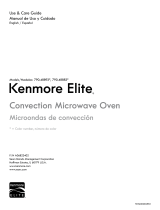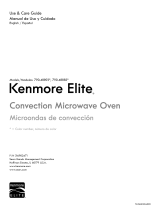Page is loading ...

Service & Parts Manual original Instructions
Part Number 32Z3814 US
Issue 1
1
eikon
TM
CAUTION MICROWAVE EMISSIONS:
DO NOT BECOME EXPOSED TO EMISSIONS FROM THE
MICROWAVE GENERATOR OR PARTS CONDUCTING
MICROWAVE ENERGY.
Service & Parts Manual
eikon e5

2
Service & Parts Manual original Instructions
Part Number 32Z3814 US
Issue 1
1
SYMBOLS
The symbols below are used, where applicable, as visual guidance throughout this manual.
DANGER
This symbol is shown if there is a high risk of severe personal physical injury. The relevant safety precautions MUST
be observed and implemented at all times.
WARNING
This symbol is shown if there is a possible risk of personal physical injury or if damage may occur to the equipment.
The relevant safety precautions MUST be observed and implemented at all times.
INFORMATION
This symbol is used to highlight useful or important information. For example: The manual consists of main sections
(tab markers on the extreme left and right of the pages), followed by the main subject heading, sub-headings and
text. Text with a reference number or letter, such as (1) refers to the same reference on the image.

Service & Parts Manual original Instructions
Part Number 32Z3814 US
Issue 1
3
SAFETY &
REGULATIONS
PRODUCT
DETAILS
TESTING
COMPONENTS
SERVICINGSPARES &
REPLACEMENT
FAULT FINDINGELECTRICAL
CIRCUITS
COMMISSIONING
CONTENTS
SAFETY & REGULATIONS
1 SAFETY REQUIREMENTS 4
1.1 Important: 4
PRODUCT DETAILS
2 PRODUCT OVERVIEW & FUNCTIONS 5
3 MAIN FEATURES 6
4 TECHNICAL SPECIFICATIONS 7
4.1 Specications 7
4.2 Serial Number (Rating Plate): 7
5 INSTALLATION 8
5.1 OVEN LOCATION AND POSITIONING 8
6 ELECTRICAL INSTALLATION 9
7 QUICK START GUIDE: QUICK SERVICE OVEN 10
7.1 START UP 10
7.2 USING A COOKING PROGRAM 11
8 OPERATING GUIDE: FULL SERVICE OVEN 12
8.1 easyToUCH MAIN MENU & KEYBOARD SCREEN 12
8.2 DEVELOPMENT MODE: CREATING A COOK PROGRAM 13
8.3 PRESS & GO 14
8.4 USING A COOKBOOK PROGRAM 14
8.5 CHANGING THE OVEN TEMPERATURE 15
8.6 VIEWING & EDITING PROGRAMS 15
8.7 ADDING A NEW PROGRAM GROUP 16
8.8 MOVE A PROGRAM WITHIN A PROGRAM GROUP 16
8.9 ADDING A PROGRAM TO A GROUP 17
8.10 MANAGING PROGRAM GROUPS 17
9 OVEN CONTROL SETTINGS 18
9.1 Oven mode/navigation settings (A) 18
9.2 Language options (B) 18
9.3 Oven temperature settings and labels (C) 18
9.4 Recipe counters (E) 19
9.5 Date and Time settings (F) 19
9.6 Sound levels (G) 19
9.7 Oven Timer (H) 19
9.8 USB oven programs (J) 20
9.9 Restore Factory Defaults (K) 20
9.10 Temperature Band (L) 20
9.11 Change Password (M) 20
10 COOLING THE OVEN DOWN BEFORE CLEANING 21
10.1 Oven cool down 21
10.2 Preparing to clean the oven 21
11 Cold oven CLEANING INSTRUCTIONS 22
SERVICING
12 SERVICING THE OVEN 23
12.1 Servicing Procedure: 23
12.2 Enter Service mode: 23
13 ERRORS & DIAGNOSTICS 24
13.1 ERROR MESSAGES 24
13.2 COPYING ERROR MESSAGES: 24
13.3 ERROR LOG 24
13.4 OVEN COUNTERS 24
13.5 VISUAL VIEW 25
14 FIRMWARE UPDATES 26
TESTING COMPONENTS
15 OVEN TESTING 28
15.1 Equipment required 28
15.2 Earth/Insulation Test: 28
15.3 Screen calibration: 28
15.4 OVEN TESTS 29
15.5 Microwave Power Test 29
15.6 Microwave Leakage Test 30
15.7 Temperature Control Test 31
15.8 Soak Test 32
15.9 Recommission Test 32
16 HIGH VOLTAGE COMPONENTS 33
16.1 Power Transformer Test 33
16.2 High Voltage Rectier Test (Diode Board) 33
16.3 High Voltage Capacitor Test 34
16.4 High Voltage Magnetron Test 34
17 MAINS VOLTAGE COMPONENTS 35
17.1 Door Interlock Adjustment 35
SPARES & REPLACEMENT
18 OVEN COMPONENTS 36
19 SRB & BTS Circuit Boards 38
19.1 SRB replacement 38
19.2 BTS replacement 38
19.3 PM (Personality Module) replacement 39
20 SPARE PARTS EXPLODED VIEW 40
21 SPARE PARTS 41
FAULT FINDING
22 ERROR CODES DISPLAYED 43
ELECTRICAL CIRCUITS
23 SRB & BTS Circuit Boards 45
23.1 BTS LEDs 45
23.2 BTS Terminal Locations 45
23.3 SRB LED’s 46
23.4 SRB Terminal Locations: 47
24 CIRCUIT DIAGRAMS 48
24.1 POWER CONNECTIONS e5 50
24.2 CONTROL CIRCUIT e5 51
24.3 HEATER CIRCUIT e5 52
24.4 MICROWAVE CIRCUIT e5 53
COMMISSIONING
25 Commissioning the oven 54
25.1 Initial installation 54
25.2 After Service 54

4
Service & Parts Manual original Instructions
Part Number 32Z3814 US
Issue 1
SAFETY &
REGULATIONS
Important:1.1
This manual provides technical guidance for engineers
who have successfully undertaken a recognised product
familiarisation and training course run by Merrychef to carry
out service/repair tasks to the appliance/s shown on the
front cover of this manual which must not be used for any
other make or model of appliance.
Please remember that it is wiser not to attempt a service task
if you are unsure of being able to complete it competently,
quickly, and above all safely.
To avoid injury to yourself or others and to protect the
appliance from possible damage, ensure you have read and
understand all the relevant instructions and ALWAYS follow
the Safety Codes when servicing an oven.
Before attempting to repair the oven, check the oven for 1.1.1
microwave emissions using a calibrated microwave emission
detector.
Check that the oven is not emitting microwaves, even 1.1.2
when supposedly not in operation.
Check that the oven is not operating continuously, 1.1.3
whether the display indicates cooking or not.
Never manipulate the mains power lead whilst it is live.1.1.4
Before removing the oven casing ALWAYS isolate the 1.1.5
oven from the mains electricity power supply; switch o and
disconnect the oven plug from the wall socket, turn o isolator
switch to disconnect xed wired ovens. NOTE: The oven switch
does not provide adequate protection against electric shock as
it does not isolate all of the internal wiring from the mains.
The equipment must be locked-o to prevent the oven 1.1.6
from being inadvertently powered up.
Do not leave the oven unattended without the oven 1.1.7
panels tted and keep within sight of other personnel
when testing the oven, ensuring persons other than trained
engineers are denied access.
The minimum number of panels should be removed and 1.1.8
the HT capacitors must be discharged before working on the
oven using a suitably insulated 10 MΩ Resistor.
Temporary insulation should be used to prevent 1.1.9
accidental contact with dangerous conductors.
Do not touch any internal wiring within the Oven, 1.1.10
whether you believe it is live or not and avoid touching the
Metalwork (Casing, Panels, etc) of the Oven with your Body.
Only use electrically rated screwdrivers for adjusting 1.1.11
‘Pots’ etc., ensuring the tool touches nothing else.
Ensure the Test Equipment is set correctly before use.1.1.12
Test equipment such as meter test leads or clamps must 1.1.13
be tted and removed whilst the unit is dead, for each and
every test.
Do not undertake functional Magnetron testing with the 1.1.14
oven panels removed.
Avoid touching the Test Equipment, unless necessary for 1.1.15
the operation.
Upon completion of a service follow the steps for 1.1.16
‘Commissioning the oven’ under the Commissioning section of
this manual.
SAFETY REQUIREMENTS1
DANGER:
BEFORE REMOVING THE OVEN CASING, ISOLATE
THE OVEN FROM THE MAINS ELECTRICITY
POWER SUPPLY; SWITCH OFF, DISCONNECT
OVEN PLUG FROM WALL SOCKET, TURN OFF
ISOLATOR SWITCH TO DISCONNECT FIXED
WIRED OVENS AND LOCKOFF.
WARNING:
ALWAYS DISCHARGE THE HT CAPACITORS
BEFORE WORKING ON THE OVEN USING A
SUITABLY INSULATED 10M RESISTOR.
IF SMOKE IS OBSERVED:
SWITCH OFF THE OVEN DISCONNECT/ISOLATE
FROM THE ELECTRICAL SUPPLY
KEEP THE OVEN DOOR CLOSED TO STIFLE ANY
FLAMES.
CAUTION
WARNING TO SERVICE TECHNICIANS
PRECAUTIONS TO BE OBSERVED BEFORE AND DURING
SERVICING TO AVOID POSSIBLE EXPOSURE TO EXCESSIVE
MICROWAVE ENERGY
Do not operate or allow the oven to be operated 1.1.17
with the door open.
Make the following safety checks on all ovens to 1.1.18
be serviced before activating the magnetron or other
microwave source, and make repairs as necessary:
Interlock operation. ●
Proper door closing. ●
Seal and sealing surfaces (arcing, wear, and other ●
damage).
Damage to or loosening of hinges and latches. ●
Evidence of dropping or abuse. ●
Before turning on microwave power for any 1.1.19
service test or inspection within the microwave
generating compartments, check the magnetron,
wave guide or transmission line, and cavity for proper
alignment, integrity and connections.
Any defective or misadjusted components in the 1.1.20
interlock, monitor, door seal, and microwave generation
and transmission systems shall be repaired, replaced, or
adjusted by procedures described in this manual before
the oven is released to the owner.
A microwave leakage check to verify compliance 1.1.21
with the Federal Performance Standard for the U.S.A. or
the Canadian Regulation, HEALTH AND WELFARE, SOR/79
920 for Canada must be performed on each oven prior to
release to the owner.

Service & Parts Manual original Instructions
Part Number 32Z3814 US
Issue 1
5
Heater Element
Catalytic Converter*
Convection Fan
(Top View)
PRODUCT
DETAILS
PRODUCT OVERVIEW & FUNCTIONS2
CONSTRUCTION
Stainless Steel. cavity and casework.
CONTROL SYSTEM
Colour touchscreen, icon driven.
Storage for up to 1024 programs with 6 stages per
cooking program providing a user instruction for
each stage.
USB memory stick data transfer.
Support for optional remote communications
Ethernet module.
Safety system: ensures control area temperature is
within limits.
MICROWAVE POWER
Two magnetrons.
Distribution system, rotating passive antennae.
Microwave settings, o or 5-100% in 1% increments.
Safety system: agency approved monitored
interlock door system, current monitoring and
overheat detection for magnetrons.
CONVECTED HEAT
Temperature settings 0°C o and from 100°C to
250°C in 1° C steps.
Distribution system, convection fan.
Safety system: oven cavity overheat detection.
How it works:
The convection fan (1) draws air from the oven cavity,
circulating it over the heating elements (2) to obtain the set
temperature and through the catalytic converter (3)* to clean
the air before returning it to the oven cavity.
* e5C models only.
Start up Sequence
With the oven switch in the OFF position and the
mains power ON, the BTS & SRB boards boot up.
When the oven switch is turned ON the splash
screen briey displays oven information and the
cabinet cooling fan is activated.
After completing a successful logic test, the safety
relay is energised and the oven preheats or displays
a preheat temperature choice. Once preheated the
oven displays the main menu if in FS mode or a
recipe selection if in QSR mode.
Shutting Down Sequence
When oven switch is turned OFF the screen displays
‘Shutting Down’ and the cooling fan operates until
the cabinet temperature has been suciently
reduced (cavity temperature of 50C).
The safety relay is de-energised and the BTS & SRB
boards remain active.

6
Service & Parts Manual original Instructions
Part Number 32Z3814 US
Issue 1
PRODUCT
DETAILS
1
5
8
2
6
3
4
7
12
10 119
MAIN FEATURES3
ON/OFF SWITCH1
ON (I) activates the oven, OFF (0) switches the
oven to standby mode. IT DOES NOT ISOLATE
INTERNAL WIRING FROM THE MAINS SUPPLY.
CONTROL PANEL
2
Touch sensitive controls (easyToUCH) for
controlling oven functions, including diagnostics
and service mode.
USB menuKey
3
A socket, located under the logo, allows a USB
menuKey to be used to update the cooking
programs and oven rmware on the pcb’s.
OVEN CAVITY
4
The oven cavity is mostly constructed from
stainless steel panels which must be kept clean
to avoid contamination of food products and
allow the oven to perform at peak eciency.
SHELF SUPPORTS
5
Removable supports for oven shelves. They must
be cleaned on a regular basis, and kept free of
debris.
OVEN DOOR
6
The twin-skinned door has a thermally insulated
inner section to lower the surface temperature
and incorporates a microwave choke.
DOOR SEAL
7
Provides a tight seal around the door and
must be kept clean. The seal must be checked
regularly and replaced if worn or damaged.
AIR FILTER
8
The air intake provides cooling air for internal
components and must be cleaned daily and
must NOT be obstructed. The lter must be in
place for the oven to function.
STEAM VENT
9
Vents steam from the oven cavity.
HOT AIR FAN
10
Circulates hot air through the catalytic
convertors (where tted) and oven cavity.
RATING PLATE
11
The rating plate, located on the rear oven cover,
states the Model, Serial Number, Electrical
Ratings and Manufacturers telephone number.
MAINS ELECTRIC POWER CABLE
12
Located on the rear of the oven and must be
replaced if worn or damaged.

Service & Parts Manual original Instructions
Part Number 32Z3814 US
Issue 1
7
PRODUCT
DETAILS
TECHNICAL SPECIFICATIONS4
Specications4.1
Serial Number (Rating Plate):4.2
Serial number: MM YY SITE SERIAL
i.e. 06 10 2070 12345 (1109207012345)
Oven manufactured in June 2010 at Sheeld (UK),
production number 12345.
Model Number: MODEL CONVECTION MICROWAVE
VOLTAGE HERTZ LEAD PLUG COMMUNICATION
VERSION CUSTOMER/ACCESSORY COUNTRY
i.e. e4C S V 08 6 D F U 1 GM US
(e4CSV086DFU1GMUS)
model e4C, 3200W, 1500W, 208V, 60Hz, 2P+GND
(30A), moulded Hubbell plug, USB, 1, General
Market, USA.
Description unit
Touch screen controls programs
Ambient operating temperature °C
External HxWxD mm
External HxWxD inches
Internal HxWxD mm
Internal HxWxD inches
Cooking chamber Ltr (cu.ins)
Power output microwave Watts
Power output convection kW
Power supply Hz
Power supply kW
Unpackaged oven weight nett Kg (lbs)
Sound pressure level dB(A)
Stacking (with kit) oven
e5
1024
<40
642x711x705
25.3x28.0x27.8
258.4x495x363.5
10.17x19.49x14.31
44.4 (2730)
1400
3.2
50 & 60
6.2
94.0 (207)
<70
0

8
Service & Parts Manual original Instructions
Part Number 32Z3814 US
Issue 1
PRODUCT
DETAILS
1
A A
A B
The oven will not operate without the AIR
FILTER correctly tted in place.
INSTALLATION5
OVEN LOCATION AND POSITIONING5.1
Choose a site away from major heat sources.
DO NOT position so that hot air is drawn in from
fryers, grills, griddles, etc.
A heat barrier to the height of the oven must be
installed if sited next to a burner, stove or range.
Place the oven on a permanent nonslip/
nonammable at surface that is LEVEL, STABLE and
STRONG enough for the oven and contents.
Allow a minimum clearance (A) of 2 inches (50mm)
around the oven for hot air to escape.
Allow sucient clearance (B), in front of the oven for
the door to open fully.
The air intake is located at the lower front of the
oven (1) and it is important that the airow is
as cool as possible and not preheated by other
appliances such as burners, stoves, ranges, fryers,
grills and griddles as this will deteriorate the life
and performance of the oven.
Do not ax labels/stickers to oven other than those
applied or approved by the manufacturer.
HANDLING & STORAGE:
When moving an oven always observe and follow
National and local requirements for lifting and
moving heavy objects. Do not use the oven door
handle to lift oven.
When not in use, electrically disconnect the oven
and store safely in a dry cool place, do not stack
ovens.

Service & Parts Manual original Instructions
Part Number 32Z3814 US
Issue 1
9
PRODUCT
DETAILS
DANGER!
THIS APPLIANCE MUST BE EARTHED. FAILURE
TO DO SO MAY RESULT IN ELECTRIC SHOCK AND
DEATH.
For all cord connected appliances:
GROUNDING INSTRUCTIONS
This appliance must be grounded. In the event of an
electrical short circuit, grounding reduces the risk of
electric shock by providing an escape wire for the electric
current. This appliance is equipped with a cord having
a grounding wire with a grounding plug. The plug must
be plugged into an outlet that is properly installed and
grounded.
WARNING - Improper use of the grounding can result in the
risk of electric shock.
Consult a qualied electrician or Serviceman if the
grounding instructions are not completely understood
or if doubt exists as to whether the appliance is properly
grounded.
Do not use an extension cord. If the power supply cord is
too short, have a qualied electrician or serviceman install
an outlet near the appliance.
For a permanently connected appliance:
GROUNDING INSTRUCTIONS
This appliance must be connected to a grounded, metallic,
permanent wiring system, or an equipment grounding
conductor should be run with the circuit conductors and
connected to the equipment grounding terminal or lead
on the appliance.
ELECTRICAL INSTALLATION6
IN CASE OF RADIO OR TELEVISION INTERFERENCE
This equipment generates and uses radio frequency
energy and if not installed and operated correctly, in
strict accordance with the manufacturer’s instructions,
may cause harmful interference to authorized radio
communication services.
This product complies with the relevant requirements
of CFR 47 Ch.1 Part 18, which are designed to provide
reasonable protection against such interference. However,
there is no guarantee that interference will not occur in
a particular installation. If this equipment does cause
interference to radio or television reception, which can be
determined by turning the equipment o and on, the user
is encouraged to try and correct the interference by one or
more of the following measures:
1) Re-orientate the receiving antenna.
2) Relocate the microwave with respect to the receiver.
3) Plug the microwave into a dierent outlet so that the
receiver and microwave are on dierent branch circuits.
If necessary the user should consult the dealer or an
experienced radio/television technician for additional
suggestions.
Note: Modications should only be carried out by the
manufacturer or authorized representative to ensure
continuing conformance.
This device complies with Part 18 of the FCC rules.

10
Service & Parts Manual original Instructions
Part Number 32Z3814 US
Issue 1
PRODUCT
DETAILS
2
1
3
4
5
QUICK START GUIDE: QUICK SERVICE OVEN7
START UP7.1
1. Switch the oven on;
Make all the relevant safety checks and ensure the
oven is clean and empty before pressing the oven
switch down to activate the oven.
2. The easyToUCH screen illuminates with the
display briey showing the serial number and oven
data. Lightly tap the screen once to freeze the
display, tap again to continue.
3. When the oven is setup with two or more
preheating temperatures a choice is displayed.
Scroll arrows at the bottom of the screen indicates
there are more temperature choices not shown
on screen, if necessary, use the scroll arrows, then
select the temperature required to start preheating
the oven.
4. During preheating the display shows the progress
as the oven heats up to the set temperature. (To
stop the oven heating touch the red ‘X’ symbol.)
5. The oven is ready to use when the ‘COOKBOOK’ is
displayed.
DISPLAYS ALL COOKING PROGRAMS (Optional)
SHOWS PROGRAM GROUPS
FAVOURITES (Optional)
CHANGE OVEN TEMPERATURE (Optional)
PROGRAM GROUP
Each group contains a
collection of cooking
programs.
STOP/CANCEL
COOKBOOK DISPLAY
The easyToUCH screen display, layout and icons
shown herein, are for guidance purposes only and are
not intended to be an exact representation of those
supplied with the oven.

Service & Parts Manual original Instructions
Part Number 32Z3814 US
Issue 1
11
PRODUCT
DETAILS
1
5
6
2
3
4
1. Select a program group, for example, ‘BURGERS’
to display the individual cooking programs.
2. Select a cook program to start, for example, 2
BURGERS.
3. Follow instructions if displayed on the screen.
4. Touch the green tick to cook.
The cooking time counts down for each program
stage.
5. When the program ends a red bar is displayed
usually with an audible sound - open the door or
touch the red ‘X’ to return to the cook program.
Note; opening the oven door during cooking stops
the cooking program and displays a warning. Closing
the door allows the user to continue or cancel the
cooking program.
Taking all the necessary
precautions to ensure you do not
burn yourself, open the oven door
to place the food into the hot oven
and close the door.
PROGRAM STAGE
USING A COOKING PROGRAM7.2
AIR FILTER
IMPORTANT:
Clean the AIR FILTER (6) in the base of the oven
every day and ensure that the air lter is in place
prior to operating the oven. See ‘CLEANING &
MAINTENANCE’.

12
Service & Parts Manual original Instructions
Part Number 32Z3814 US
Issue 1
PRODUCT
DETAILS
1
2
3
4
5
6
easyToUCH MAIN MENU & 8.1
KEYBOARD SCREEN
MAIN MENU SCREEN:
1. DEVELOPMENT MODE enables multistage cooking
programs to be developed, then stored under a
name and symbol for reuse.
2. PRESS & GO allows quick access to use the
cooking programs that are already stored.
3. COOKBOOK contains the oven’s cooking
programs. It displays Favourites, Cooking Program
Groups and a complete listing of all cooking
programs available.
4. CLEANING/TEMP CHANGE allows the oven
temperature to be changed and the oven to be
prepared for cleaning with reminders displayed to
assist during the cleaning process.
5. SETTINGS are used to control the oven settings
and functions including time and language, loading
cooking programs and for service and maintenance
purposes.
6. KEYBOARD SCREEN is used to enter an authorised
password to enter data for programs and may
restrict operator access to some functions.
For Program Names, Program Group Names
and Passwords use 1-20 characters in 2 lines
max.
For Stage instructions use 1-54 characters in
5 lines max.
OPERATING GUIDE: FULL SERVICE OVEN8
DEVELOPMENT
MODE
MENU
SHORTCUT
COOKBOOK
CLEANING/
TEMP CHANGE
SETTINGS
SCREEN
KEYBOARD
SCROLL
KEYBOARD
PREVIOUS
SCREEN
Backspace
CLEAR SCREEN
ENTER / OK
SPACEBAR
RETURN

Service & Parts Manual original Instructions
Part Number 32Z3814 US
Issue 1
13
PRODUCT
DETAILS
1
5
2
6
3
4
2
6
3
4
5
1
7
Running and saving the program
1. Select OK to conrm the Program.
2. Run the program (optional).
If the results are not satisfactory, select the
backspace, change the cooking settings and retest.
3. Select the save Cookbook symbol to record the
program to the cookbook.
4. Select an image to represent the program.
(Use the scroll arrows for more pictures.)
5. Enter the name for the cooking program, using
a maximum of 20 characters, for example, ‘1
BURGER’, then select OK to save the program to the
Cookbook.
6. A symbol with a green tick on a book is displayed
to indicate that the program has been successfully
saved to the Cookbook.
DEVELOPMENT MODE: CREATING A 8.2
COOK PROGRAM
1. Select the ‘chef’s hat’ symbol from the main menu
to enter development mode.
Enter stage 1 of the program
2. The temperature displays the set preheated oven
temperature.
To increase or decrease the temperature required,
select the temperature symbol (2), enter the
temperature in the keypad within the limits
displayed and select OK.
3. Select and set the cooking time up to a maximum
of 10 minutes.
For example : Enter 110 (1minute and 10 seconds).
4. Select and set the Microwave Power [0, 5-100%]
5. Select and set a Fan speed (if available) within the
limits shown.
6. Select the information icon to enter an instruction
(Optional). The instruction appears in the display at
the beginning of that stage.
For example : ‘Stage 1 place product in the oven’.
Enter stage 2 of the program (Optional).
7. Programs can have up to a maximum of 6 stages.
Repeat the steps 2-6 from stage 1 above.
WARNING: ENSURE PRODUCT IS IN THE
OVEN AND ALL SAFETY PRECAUTIONS
ARE FOLLOWED BEFORE RUNNING THE
PROGRAM.
Enter the cooking time
on the pad.
Select OK to accept the
time.
To Set the cooking Time
select the Time symbol.
Example below; setting the cooking time (step 3):
STAGE 1
DISPLAYED
ADD STAGE
STAGE 2
DISPLAYED
BACK TO STAGE 1
CLEAR
DELETE STAGE

14
Service & Parts Manual original Instructions
Part Number 32Z3814 US
Issue 1
PRODUCT
DETAILS
1
1
2
2
3
5
3
4
1 2 3
Change the
order of a
selected item
shown in the
Press & Go
screen.
Move a
selected item
to or from the
Press & Go
screen.
Select to scroll
a list up or
down.
PRESS & GO8.3
Running a cooking program from the Press &
Go menu.
1. Select ‘PRESS & GO’ from the main menu screen.
2. Select the item required to cook.
3. The display shows the temperature, cooking time,
microwave power and fan speed while the timer
counts down. The timer bar turns red to indicate the
cooking cycle has nished.
Choosing which cooking programs are shown in
the ‘PRESS & GO’ menu screen.
1. After selecting ‘PRESS & GO’ from the main menu
screen, select the EDIT symbol.
2. Two lists are displayed, the ‘PRESS & GO’ menu
items are shown in the upper list and the lower list
shows other menu items which are available. Both
lists can be scrolled up or down using the arrows on
the extreme right.
3. Select an item, then choose whether to change its
order within the menu or to remove it into the lower
list.
4. Select an item to move into the upper list, making
it available in the ‘PRESS & GO’ menu.
5. Select backspace to return to the menu screen
when nished.
WARNING: ENSURE THERE IS FOOD
PRODUCT IN THE OVEN BEFORE
STARTING A COOKING PROGRAM.
WARNING:
HOT SURFACE HAZARD
USING A COOKBOOK PROGRAM8.4
To nd the required Program in the cookbook.
1. Select ‘COOKBOOK’ from the main menu screen.
2. Select the ALL MENUS symbol.
3. Use scroll up/down arrows to nd the program.
NOTE: if an image has a red line around it the oven
temperature is set too high or too low for that
recipe. See ‘CHANGING THE OVEN TEMPERATURE’.
Taking all the necessary precautions to ensure you
do not burn yourself, place the food product into
the hot oven cavity and close the door.

Service & Parts Manual original Instructions
Part Number 32Z3814 US
Issue 1
15
PRODUCT
DETAILS
1 2 3
5 64
1 2 3
4 5
CHANGING THE OVEN 8.5
TEMPERATURE
1. Take note of the temperature required for the
recipe and select OK.
2. Select the temperature symbol.
3. An asterisk next to the number indicates the
present oven temperature, select the required oven
temperature for the recipe. Once the oven is at the
required temperature continue from selecting the
‘COOKBOOK’ in step 1.
4. Select the required cooking program to start
cooking.
For example, ‘1 BURGER’.
5. The program either starts immediately displaying
a countdown timer, or an instruction is displayed
rst; follow the stage instruction then select OK to
start cooking. If the oven door is not opened within
30 seconds a warning message appears.
6. The cooking timer counts down to zero and
makes a sound to indicate an operator action is
required at the end of a cooking stage or the end of
a cooking program.
Once the cooking program has nished, opening
the oven door to remove the food returns the
display to the ‘COOKBOOK’ screen.
Note; opening the oven door during cooking stops the
cooking program and displays a warning. Closing the
door allows the user to continue or cancel the cooking
program.
To check the oven temperature when cooking, lightly
tap the temperature displayed, the oven cavity
temperature is shown with an asterisk.
VIEWING & EDITING PROGRAMS8.6
1. Select ‘COOKBOOK’ from the main menu screen.
2. Select the ALL MENUS symbol.
3. Select ‘EDIT COOKBOOK’.
4. Use the up/down scroll arrows on the right side of
the screen to nd the cooking program, for example
1 BURGER and select the view/edit cooking program
symbol.
5. View or adjust the program as required, see
Development mode for details.

16
Service & Parts Manual original Instructions
Part Number 32Z3814 US
Issue 1
PRODUCT
DETAILS
1 2 3
4
1
5
2
6
3
4
Scroll to show
programs in
the current
Program
Group
Move the
selected
program within
the Program
Group
Program Group
ADDING A NEW PROGRAM GROUP8.7
To add a new Program Group.
1. Select ‘COOKBOOK’ from the main menu screen.
2. Select ‘EDIT COOKBOOK’.
3. Select the ‘ADD A NEW GROUP’ symbol.
4. Enter a name for the new Program Group (max. 20
characters).
5. Select an image to represent the Group.
(Use the scroll arrows for more pictures.)
6. Select OK to save the Program Group to the
Cookbook.
Select backspace to return to the ‘COOKBOOK’.
MOVE A PROGRAM WITHIN A 8.8
PROGRAM GROUP
Example moving the position of the ‘4 BURGERS’
cooking program within the program group called
‘BURGERS’.
1. Select ‘COOKBOOK’ from the main menu screen.
2. Select the ‘BURGERS’ program group.
3. Select ‘EDIT COOKBOOK’.
4. Use the up/down scroll arrows on the right side
of the upper part of the edit screen to view the
cooking programs in the group.
Then select the cooking program to be moved (‘4
BURGERS’) and use the up/down arrows on the
left side of the upper screen to move the selected
program within the program group.
Select backspace to return to the ‘COOKBOOK’
screen.

Service & Parts Manual original Instructions
Part Number 32Z3814 US
Issue 1
17
PRODUCT
DETAILS
1
5
2
34
1
5
2
6
3
4
MANAGING PROGRAM GROUPS8.10
To move a program position in a Program
Group
1. Select ‘COOKBOOK’ from the main menu screen.
2. Select ‘EDIT COOKBOOK’.
3. Use the scroll arrows, up and down on the right
side of the screen to locate all the Program Groups.
4. Select the Program Group to be moved and use
the up and down arrows, on the left side of the
screen to move the selected program.
5. Select backspace to go back to the ‘COOKBOOK’.
To change the Program Group name.
Select the Program Group.
Select EDIT PROGRAM GROUP.
Enter the new name and select OK.
To delete a Program Group
Select the Program Group.
Select the DELETE Program Group symbol.
Select OK to Delete the Group.
Scroll to show
Program
Groups
Move the
selected
Program
Group
Edit the
selected
Program
Group name
Delete the
selected
Program Group
ADDING A PROGRAM TO A GROUP8.9
To add a cooking program to an existing
PROGRAM GROUP.
Example add Program ‘4 BURGERS’ to the program
group ‘BURGERS’.
1. Select ‘COOKBOOK’ from the main menu screen.
2. Select the ‘BURGERS’ Program Group.
3. Select ‘EDIT COOKBOOK’.
4. In the lower part of the screen use the up/down
scroll arrows on the right side to nd and select the
‘4 BURGERS’ cooking program.
5. Select the green UP arrow to add the ‘4 BURGERS’
cooking program to the Program Group in the
upper part of the screen, then select backspace to
return to the cooking programs.
6. Select backspace again to return to the
‘COOKBOOK’.

18
Service & Parts Manual original Instructions
Part Number 32Z3814 US
Issue 1
PRODUCT
DETAILS
A
B
C
D
1 2
D
G
K
A B
E
C
F
J
M
H
L
3 4
1. Select the ‘settings’ symbol from the main menu
screen.
2. Enter the password and select OK to display the
Settings menu (3) comprising:
A. Oven mode/navigation settings.
B. Language options.
C. Oven temperature settings and labels.
D. Service information and error logs (password
required).
E. Recipe counters.
F. Date & time settings.
G. Speaker sound levels.
H. Oven Timer (Temperature/ON/OFF).
J. USB program connection.
K. Restore settings to Factory defaults.
L. Temperature Band.
M. Change Settings/Service access passwords.
When nished with a setting, select backspace to
return to the main settings menu.
To exit the settings menu, select backspace,
a prompt will be displayed to either ‘SAVE’ or
‘DISCARD’ any changed settings (4).
OVEN CONTROL SETTINGS9
Oven mode/navigation settings (A)9.1
Select the oven mode/navigation symbol (A) 9.1.1
from the ‘Settings’ menu.
Select ‘Quick Serve Mode’ for cooking only, 9.1.2
or ‘Full Serve Mode’ for cooking & development
programs.
Select ‘Enable Settings’ to display an ‘unlock’ 9.1.3
symbol on the Quick Serve Cookbook screen to allow
access to the ‘Settings’ menu.
Language options (B)9.2
Select the globe symbol (B).9.2.1
Select the checkbox of the required language 9.2.2
from the list shown.
Oven temperature settings and 9.3
labels (C)
To change the oven preheat temperature, select 9.3.1
the temperature symbol (C) to display the keypad,
enter the required temperature and select OK.
Note, the temperature options screen is only 9.3.2
displayed at start up when two or more temperatures
are set above minimum.
To change a temperature label, select the label 9.3.3
to display the keyboard, enter the required label name
and select OK.
For Service information & error logs (D) refer
to Servicing.

Service & Parts Manual original Instructions
Part Number 32Z3814 US
Issue 1
19
PRODUCT
DETAILS
E
F
G
H
Recipe counters (E)9.4
Select the clipboard symbol to display a listing of 9.4.1
recipe counters.
If shown, use the arrows (bottom right) to scroll 9.4.2
up and down the list.
Date and Time settings (F)9.5
Select the time/date symbol to display the 9.5.1
setting options.
CHANGE THE DATE: Select ‘MONTH’, enter the 9.5.2
correct Month on the keypad and select OK.
Select ‘DAY’, enter the correct Day on the keypad 9.5.3
and select OK.
Select ‘YEAR’, enter the correct last two digits of 9.5.4
the Year on the keypad and select OK.
To display the Month rst, followed by the Day 9.5.5
and Year, select the ‘MM-DD-YY’ checkbox. Note; the
Error Logs are recorded using these settings.
CHANGE THE TIME: Select ‘HOUR’, enter the 9.5.6
correct Hour on the keypad and select OK.
Select ‘MIN’, enter the correct Minutes on the 9.5.7
keypad and select OK.
Select the ‘AM’ or ‘PM’ checkbox for a 12 Hour 9.5.8
clock or select ‘24’ for a 24 Hour clock.
Select the day name shown to cycle through to 9.5.9
display the correct weekday.
Sound levels (G)9.6
Select the speaker symbol to display the volume 9.6.1
levels.
Select a sound level suitable for the environment 9.6.2
from none (OFF) to the loudest (100%).
Oven Timer (H)9.7
Select the thermometer/timer symbol.9.7.1
Select the ‘Timer Enabled’ checkbox (green tick).9.7.2
Select a weekday using the up/down arrows.9.7.3
Select an empty ‘Time’ box (maximum of 5 per 9.7.4
day) or clear the box using the wipe symbol.
Enter the start time on the keypad and select OK.9.7.5
Select an empty ‘Temperature’ box opposite the 9.7.6
Time box displaying the time just entered, or clear the
box using the wipe symbol next to it.
Enter the cavity temperature required on the 9.7.7
keypad and select OK. Note; you can also select zero
to turn the heat o. Selecting the red circle symbol will
switch the oven OFF.

20
Service & Parts Manual original Instructions
Part Number 32Z3814 US
Issue 1
PRODUCT
DETAILS
J
K
L
M
USB oven programs (J)9.8
IMPORTANT: Downloading from a USB will clear
all the existing programs.
Check that the key has the correct number/code
for the programs you want to load into the oven
memory.
Select USB from the settings screen.9.8.1
Slide the USB cover (logo on the oven front) 9.8.2
upwards to insert the USB into the slot.
When the inserted USB stick has nished 9.8.3
ashing, select the required USB symbol, for example;
RECIPES.
Select the new le using the scroll arrows if 9.8.4
required to locate the le. Note; a tinted band over a
le name indicates the le is not available to use.
Double check the le is correct before selecting 9.8.5
OK, if not, select ‘X’ and locate the correct le.
Progress of the le update is displayed. Once 9.8.6
completed the oven restarts and commences heating
up to the PREHEAT temperature ready to cook.
Remove the USB and keep in a safe place. 9.8.7
Reposition the USB cover.
Restore Factory Defaults (K)9.9
Select the factory symbol to replace the existing 9.9.1
oven settings with the original factory default settings.
Note; this action cannot be undone.
Select OK, or select the red cross to cancel and 9.9.2
keep the existing settings.
Temperature Band (L)9.10
Select the ‘Temp Band’ symbol at which the 9.10.1
oven controls i.e. ±10°C.
Select the required temperature band 9.10.2
checkbox, shown by a green tick. Note; although the
lowest practical Temp Band should be used, if the
set oven temperature falls by more than the selected
Temp Band, the ready to cook mode and Temp Band
are deactivated until the oven reaches the preheat
temperature.
Change Password (M)9.11
Select the key symbol to change the oven 9.11.1
passwords.
Select the oven Settings or Service symbol.9.11.2
Enter the existing password and select OK to 9.11.3
conrm.
Enter the new password, select OK.9.11.4
Conrm new password, select OK.9.11.5
/