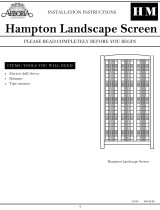Page is loading ...

INSTALLATION MANUAL
ES-TERRAIN-SYS-4.1
ES-TERRAIN-SAT-2.0
ES-TERRAIN-SUB
ES-TERRAIN-SYS-4.1
ES-TERRAIN-SUB
ES-TERRAIN-SAT-2.0

page | 2
Support 866.838.5052

page | 3
© 2018 Episode®
INTRODUCTION
Welcome to Episode® Speakers. We appreciate your purchase and are committed
to providing the highest-quality products possible.
IMPORTANT INSTRUCTIONS AND CONSIDERATIONS
Read and understand all instructions. Carefully plan the location and account for
potential electrical, plumbing or other obstacles before beginning installation, .
Package Contents
ES-TERRAIN-SYS-4.1
• (4) 4" Sattelite Speakers (stakes Included)
• (1) 8" Burial Subwoofer
• (1) End cap for stake installation
• Silicone filled wire nuts for all connections
ES-TERRAIN-SAT-2.0
• (2) 4" Sattelite Speakers (stakes Included)
• Silicone filled wire nuts for all connections
ES-TERRAIN-SUB
• (1) 8” Burial Subwoofer
NOTE: Other mounting accessories are sold separately. Up to 8 speakers can
be supported by a single two-channel or multichannel amplifier. Expand your
system by ordering extra speaker pairs (ES-TERRAIN-SAT-2.0).
Additional Tools Required
• Wire Stripper
• Rubber Mallet
• Shovel

page | 4
Support 866.838.5052
PLANNING THE PROJECT
The subwoofer is the heart of the outdoor system. Place it in a position that is as
near to the center of the listening area as possible. To increase the perceived bass
output, place the subwoofer next to a wall or other resonant/reflective surface.
L R
Audio Source
Subwoofer
Satellite
Terrain was optimized to cover up to 3,000 sq ft with 8 sat. speakers. Place speakers evenly
throughout coverage area.
Place the satellite speakers around the listening area on each side of the subwoofer,
as evenely as you can. Space the satellite speakers 6–8 feet (1.8–2.4 m) apart for
best coverage. Arrange the satellite speakers evenly to minimize the variance of
the sound texture.
Satellite Speaker Considerations
• Using more speakers (to a maximum of 8) in an area allows for more even
sound coverage.
• Install speakers at ground level pointing toward the center of the area. This
evens the sound texture and reduces sound escaping to other areas.
• If using a stereo sound system, place left and right speakers evenly to avoid
uneven sound in the area.
• Do not aim speakers higher than 45° from the hortizontal. This prevents
water from collecting in the speaker driver. While water will not damage
the speaker, it impedes performance and warps the sound. If water inside a
speaker freezes, it can damage the speaker.
NOTE: An optional pivot bracket is required for horizontal adjustment
• The speakers will not be damaged by normal rainfall, however sprinkler
systems may cause damage to the internal audio components. Avoid placing
the speakers within direct sprinkler stream areas.
• Clearance around the speaker is required for mounting, connecting, and
adjusting the angle of the speaker.
• Take care while selecting the mounting area so that the speakers do not
become a trip hazard or an obstacle for landscaping equipment.

page | 5
© 2018 Episode®
Speaker Wire Recommendations
We recommend that you high-quality stranded speaker wire. Connect the left and
right wires from the AV receiver or amplifier directly to the corresponding left and
right binding posts on the speaker.
Use burial-rated wire for all installations. For maximum performance:
• For runs up to 100 feet, use 16ga wire or better.
• For runs up to 200 feet, use 14ga wire or better.
• For runs up to 300 feet, use 12ga wire or better.
You can use smaller wire gauges, but performance degrades depending on gauge
and distance. The chart below shows the signal loss that you can expect on a
typical run based on gauge and distance.
Wire Gauge
Single Subwoofer Dual Subwoofers
21% Power Loss 21% Power Loss
12 622 ft. 311 ft.
14 403 ft. 199 ft.
16 255 ft. 128 ft.
18 194 ft. 92 ft.
NOMINAL IMPEDANCE CHART
4.1 8 ohm
6.1 6 ohm
8.1 4 ohm
4.2 4 ohm
6.2 3.5 ohm
8.2 3 ohm
NOTE: Following the wiring recommendations for The Terrain system creates a
nominal impedance on a standard multichannel or 2 channel amplifier. The chart
above outlines the expected impedance per the system configuration.

page | 6
Support 866.838.5052
INSTALLATION
Once you have laid out your plan and marked the positions on the ground, dig the
hole for the subwoofer and set it in place.
Couplers come attached to the satellites. Prior to installing the sattelite onto the
stake, use the provided end cap and place it on top of each stake. Drive the stake
into the ground, removing the end cap once the stake is at the proper depth. Note
that the Quick Connect hole should be to the rear of the intended aim of the speaker.
!
CAUTION: Do not drive the stake into the ground without using a provided
end cap.
CONNECT
!
CAUTION: Do connect the speaker wire to the amp until all other
connections except power have been made.
!
CAUTION: Do not supply power to the amplifier until all other connections
have been made.
NOTE: The silicone-filled weatherized wire nuts included with this kit are
specially designed for direct-burial installations. An equivalent connector must be
used for any wiring in the system that is exposed to water or weather.
1. Twist the the source wires to the speaker head wires, then secure them
using the weatherproof wire nuts. Silicone may squeeze out of the wire nut
during this step; leave this on the wire for the most protection.
2. Attach the speaker head to the stake. Ensure that the wires are not crimped,
that the wires exit the speaker assembly below ground level, and that the
coupler locks into place in the stake.
3. Wire each channel from the amplifier through each channel on the subwoofer.
IN/OUT are clearly labeled on the burial sub wire. Up to 4 satellites can be wired
in parallel off each side of the subwoofer matching +/+ and -/- or all satellites.
Quick Connect Hole to
Rear of Speaker
Coupler

page | 7
© 2018 Episode®
+
+
−
−
The subwoofer has four input connections. Using the wire nuts, connect both
left and right channels to the subwoofer, making sure positive and negative are
properly connected.
Continue down the line and connect the rest of the speakers. Then connect the
wires to the amplifier.
Ensure your volume is turned to zero. Connect your music source, power the system,
and test it. Once everything is working properly, fill all the holes and trenches.
Wiring Diagram
L
R
L
R
From Amp or
Previous Speaker
To Next Speaker (if
not Last Speaker)
Audio Source
Audio Source
Expanded
System
Expanded
System
AVR
Multi Channel Amp
Subwoofer
Subwoofer
Satellites
Satellites

page | 8
Support 866.838.5052
Other uses for ES-TERRAIN-SUB
This DVC subwoofer can be paired with ES-AW-500 series speakers when wired
in the configuration shown below with a 4 ohm stable amplifier.
R
L
Note: Amplifier must be 4 ohm stable.
TROUBLESHOOTING
Episode
®
speakers are designed to function trouble-free. Most problems that occur
are due to simple issues. Refer to the list of fixes below, or contact Tech Support at
866.838.5052 if problems persist.
No Sound
• Verify that there is audio coming from the selected source. Select another
source if necessary to verify.
• Check the volume levels on the amplifier and source(s).
• Check that the proper source is selected on the amplifier or receiver.
• Check all cords connecting the source(s) to the amplifer are plugged into the
correct inputs and outputs.
Poor Sound
• Check audio cables if the sound drops out or if static is present.
• Check volume levels on every component in the system and ensure it does
not exceed 80%.
IN
Red +
Black −
IN
White+
Green −
Amplifier Outputs

page | 9
© 2018 Episode®
SPECIFICATIONS
Product ES-TERRAIN-SYS-4.1 ES-TERRAIN-SAT-2.0
Package Contents 4 x 4” Satellite Speakers, 1
x 8” Subwoofer
2 x 4” Satellite Speakers
Height
Sat: 17.83”(w/ stake),
5.63”(w/o) Sub: 22.3”
Sat: 17.83”(w/ stake),
5.63”(w/o)
Width Sat: 5.4” Sub: 12.4”” Sat: 5.4”
Depth Sat: 7.6” Sat: 7.6”
Satellite
Construction
4” Polypropylene
Cone Woofer and 3/4”
Aluminum Dome,
Ferrofluid-Cooled
Neodymium
4” Polypropylene Cone Woofer
and 3/4” Aluminum Dome,
Ferrofluid-Cooled Neodymium
Outdoor construction -
High strength ABS + Glass
construction
Outdoor construction -
High strength ABS + Glass
construction
Subwoofer
Construction
Oversized 1.5” high-power
Dual Voice coil, 4-layer
per channel on Aluminum
bobbin
Oversized 1.5” high-power Dual
Voice coil, 4-layer per channel
on Aluminum bobbin
Outdoor construction with
durable HDPE enclosure
Outdoor construction with
durable HDPE enclosure
Sat Crossover
Frequency
125Hz 125Hz
Color Brown Sat: Brown
Coverage Area 3000 sq. ft. (8.1 system)
Nominal
Impedance
8 Ohm
System Frequency
Response
35Hz to 20kHz +/- 3dB
Power RMS 100W
Weight 35 lbs 3lbs

page | 10
Support 866.838.5052
PRODUCT DIMENSIONS
5.4"
5.63"
7.6"
17.83"

page | 11
© 2018 Episode®
WARRANTY
Limited Lifetime Warranty
Episode Speakers have a Lifetime Limited Warranty. This warranty includes
parts and labor repairs on all components found to be defective in material or
workmanship under normal conditions of use. This warranty shall not apply to
products which have been abused, modified or disassembled. Products to be
repaired under this warranty must be returned to Snap AV or a designated service
center with prior notification and an assigned return authorization number (RA).
CONTACTING TECHNICAL SUPPORT
Episode amplifiers are designed to function trouble-free. Most problems that
occur are due to simple issues. If having trouble, contact Technical Support at
866-838-5052.
techsupport@snapav.com
snapav.com
12.4"
22.3"

© 2018 Episode®
Rev: 181023-1625
/