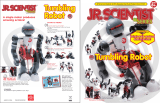Page is loading ...

Requires 3 x AAA batteries
(Not included)
AGES
8+
A Science Guide with Supplemental Experiment Kit
Sound stops the running UFO,
the alien rises and turns.
The Sound Control UFO hears sounds!
It runs, stops and turns around by sound signal.
The Sound Control UFO hears sounds!
It runs, stops and turns around by sound signal.
Bang!
Bang!
Bang!
Bang!
Sound stops turning alien and
UFO starts running as the
alien retrieving into the tower.
Bang!
Bang!
Bang!
Bang!
The UFO stops running when it
hears a sound. As the saucer drops
to the ground, the alien start rising.
When the alien is completely
revealed, the alien starts turning
around and moving arms wildly.
The turning continues till next
sound is heard.
© GAKKEN
First published in Japan by Gakken Co.,Ltd., Tokyo
MADE IN CHINA P38-GK015-81001000
This contains all the materials you need to
conduct experiments. This book contains an
experiment kit to enable you to quickly begin
experimenting and helps you to thoroughly
understand fundamental principles. This science
picture book and bonus items is ideal for
enabling you to conduct experiments!
Enjoy and deeply understand the
themes of this book. Experience
things that you can't get from a
school science textbook.
New type laboratory where you can
conduct experiments with your
bonus items
..........................................................
Spin with
waving arms
Convertible
characters
Create your
own games
Zip zag race
UFO bowling

2
JR. SCIENTIST
The Sound Control UFO hears
sounds! It runs, stops, and
turns around by sound signal.
Can you master the controls?
You will need the inside
box to play. Be careful
not to discard the box.
The bonus materials contain small parts. Be careful not to swallow them accidentally as you may choke - The
materials contain sharp objects and thin metal plates. Please handle them carefully to avoid injuries.
Do not use batteries other than manganese, alkali batteries. Do not mix and use old and new or different types of
batteries together. *Please place the batteries in the appropriate + and - direction. *After the experiment, turn the
switch off and pull out the battery. *Do not intentionally short-circuit, re-charge, disassemble, apply heat to, or
incinerate the battery.
For your safety, please follow the assembly and operating instructions in this magazine. Also, do not use any bonus
items that are damaged or deformed during the experiment. After the experiment, keep the items away from children.
Please be sure to read this before using the bonus item. (Please make certain that your parents read this too).
If you misuse the battery, it can overheat, become damaged, and leak its content. Thus, please note the following:
WARNING

3
SOUND CONTROL UFO
AssemblyAssemblyAssembly
Please purchase 3 AAA
batteries separately.
Parts List
Saucer
Hatch
Tower
Alien
Back Wheels
Right Arm Left Arm
Front Wheel Pins (2)
Front Wheels (2)
Decal
Motor
Assembly
Battery
Lid
Hold the alien upside down
and hook the arms.
01: Cut out each face strip
along the line.
02: Make a loop and tape
or glue the ends.
* Use the blank backside to
design your original face.
Sound Control UFO Sheet of Faces
Insert the motor assembly into the alien.
• Two ridges on the
motor assembly
should hold the arm
joints in place.
Overlap WidthOverlap Width Overlap Width Overlap Width Overlap Width Overlap Width Overlap Width
How to use
face sheet
01

4
JR. SCIENTIST
Use the front wheel pins and fix the front wheels on
the motor assembly.
Attach the back wheels to
the motor assembly.
• Use the front wheel
pins and fix the front
wheels on the motor
assembly.
• Push firmly until
the pin clicks.
The blank back side
of face sheet can be
used for your own
creative design. You
can draw, put
stickers, or paste
photo cut-out!
Cut out each of the
face strip according
to the front side's
guide line.
• Push firmly
until the shaft
clicks in.
Caution! Be careful with +/- of batteries.
Insert 3 AAA batteries. Follow the indicated
positive-negative direction.
Open the cover with a screwdriver. Close the cover with a screwdriver.Make sure the correct direction of batteries.
Open
Close
Open
Close

5
SOUND CONTROL UFO
Put stickers on the indented
sections of the hatch.
Insert the motor assembly
in the UFO.
Put face on Alien.
Insert the tower in the middle hole of the
saucer from the underside.
Holding the alien's arms up, insert the
body assembly into the saucer from
underside.
Cut out and make face from page 3 of
this instruction book.
Attach the hatch
Two slits on the side of the alien head
will slide over the tabs at the inside rim
the tower.
You can choose
orange or blue.
The hook of the
saucer should
latch on the
square notch on
the rim of the
tower.
Complete
Caution
Carry the UFO always supporting from
the bottom. Lifting the UFO by the hatch
or the head of alien may cause the rest of
the parts to drop on the ground.

6
JR. SCIENTIST
The UFO keeps running until
it hears the next sound.
Cardboard
Box
Controller
Let's operateLet's operateLet's operate
Stop and Go with sound signal !
02
The switch is located on the
bottom side of the UFO.
When you turn the switch
on, you will not know which
of the two modes the UFO
begins. Be sure to start the
UFO in the middle of the
table so the UFO does not
drop off the edge.
The Sound Control UFO is sensitive enough to switch the
modes by vibration and sound when being set on the table.
It might switch modes when it goes over a rough surface.
Operate on a flat and smooth surface.
The inside box (folds
inside out) becomes a
controller. Try and find
out the different
ways to tap the
controller and the
reaction of the UFO.
Switch
it on!
Going straight
Running Mode
Bang!
Bang!Bang!

7
SOUND CONTROL UFO
Bang!
Bang!Bang!
Bang!
Bang!Bang!
The UFO stops running
when it hears a sound.
As the saucer drops
to the ground, the
alien start rising.
When the alien is completely revealed,
the alien starts turning around and
moving arms wildly. The turning
continues till next sound is heard.
Stop and Turn
Turn Mode
The sound control UFO can
be controlled by various
types of sounds beside the
cardboard box controller.
Let's experiment and search
for the types of sounds that
the UFO senses.
Sound stops
the running
UFO, the alien
rises and
turns.
Sound stops
turning alien
and UFO starts
running as the
alien retrieving
into the tower.
Let's look for sounds that
the UFO senses!

8
JR. SCIENTIST
TapTap
TapTap
TapTap
Chubby markers or
AA batteries.
Things that can
stand upright easily.
Let's bowl using the Sound Control UFO instead of a
bowling ball! Can you score a strike?
BowlingBowlingBowling
Knock them all!
Start controlling the
UFO behind the start
line. Once the UFO
runs through the start
line, stop controlling
and let the UFO run.
Let's make a
score card and
play games with
your friends!
*If the UFO senses ambient
noise and stops running in the
middle of the lane, add more
control to restart the 0UFO.
6 pins
10 pins
PAUL
MARY
Crash!Crash!
Things to
Prepare:
Things to
Prepare:
Line up markers or AA
batteries just like
bowling pins. Arrange
the pins so that each
pin will fall onto the
adjacent pins.

9
SOUND CONTROL UFO
GoalGoal
Soda bottles,
stationaries, paper
cups, etc.
Let's make an obstacle course and race!
Who can goal the fastest?
Who can goal with least number of turns?
Zig Zag RaceZig Zag RaceZig Zag Race
Who is the winner?
Things to
Prepare:
Things to
Prepare:
Play
How
Play
How
to
Arrange the objects to make
the course. Make sure that the
obstacles are far enough for
the UFO to pass through.
Decide the start line and
goal line. Map out the
course and start the race.
StartStart

Stop!
Rrrrw...
10
JR. SCIENTIST
3 CD cases (thick enough to stand)
Thin CD cases can be set
upright by opening the lid
in 90 degree angle.
When you become expert on controlling the UFO, try
parking without scraping the walls of the garage.
Garage Parking
Challenge
Garage Parking
Challenge
Garage Parking
Challenge
Perfect control!
Things to
Prepare:
Things to
Prepare:
Play
How
Play
How
to
Make a garage
with the CD cases.
Park the UFO in
garage without
knocking the
walls down.
You can use other
objects such as pencils
and rulers.
It is fun to
practice a short
stop. How close
can you bring
the UFO to an
object without
touching it.

11
SOUND CONTROL UFO
* 2 bendable straws
* Newspaper
* Scotch tape
Attach straws to the saucer and sweep a ball to a goal.
Remember the UFO can push a ball but not pull!
SoccerSoccerSoccer
Play with balls!
Things to
Prepare:
Things to
Prepare:
Play
How
Play
How
to
Trim the straws to
the length you like
and attach them to
the saucer.
Use a quarter sheet
of newspaper and
make a ball. Tape
the end so the ball
doesn't fold out.
Control
the UFO
to sweep
the ball
into a
goal!
Go forward to
get the ball.
Sweep the ball
using straws.
Bring the ball
to the goal.
Yay!

Drawing paper,
and Craft paper
Water marker
Newspaper
Scotch tape
12
JR. SCIENTIST
Attach a pen on the saucer, and you can trace the UFO's
move. Can you control the UFO to draw something?
ArtArtArt
Masterpiece!
Play
How
Play
How
to
Cut the craft paper in a
3cm x 10cm rectangle.
Roll the piece of paper
around the pen and make
a tube.
Tape the paper tube onto the saucer.
This becomes a pen holder.
*** There are many other ways to play with the Sound Control
UFO than the examples in this manual. It is fun to play with
the UFO alone or with friends!
Uncap the pen and set the pen into the pen holder.
Tape the end of paper
tube.
Things to
Prepare:
Things to
Prepare:
You can use other
objects such as pencils
and rulers.
Immobilize one of the
front wheels with tape.
The UFO starts zigzag
motion or spins around.
The UFO will sketch an
interesting motion with
a pen.
Challenge this! Can you control the ?Challenge this! Can you control the ?Challenge this! Can you control the ?
1
Level
2
Level
3
Level
T
r
y
t
h
i
s
!
T
r
y
t
h
i
s
!
A pattern
created by
the UFO
when one
front wheel
was
immobilized.
FPO

13
SOUND CONTROL UFO
The sound sensor
acknowledges the sound!!
The sound sensor can detect more than sounds!
when you
send sound signal,…
when you
send sound signal,…
The
of
the
motion
motion
secrets
secrets
The sound sensor senses
sound (vibration of the
air) and sends electrical
signal to the control
board. The control board
reverses the rotational
direction of the motor.
When the body assembly
rises up, this gear engages
the teeth cut on the inside
rim of the tower. The body
assembly starts turning.
When the alien is turning,
these gears are detached.
The motor's reversed
rotation will not cause the
UFO to run backward.
When the UFO runs, the
tires are on the ground.
When the Alien Turns, the
tires are lifted in the air.
A sound sensor senses various types of vibration including a sound
(vibration of the air). This is why the UFO switches the modes when the
UFO is shaken or blown by winds.
* Run the UFO on a flat and smooth surface.
In this diagram, the front gear
turns clockwise when the UFO is
running. The same gear turns
counterclockwise when the Alien
is turning. The front and back
gears are connected by a geared
shaft, so they always turn in the
opposite direction to each other.
The arrows
indicate the
direction of
gear rotation
when the UFO
is turning.
Two gears (front and
back) moves the body
assembly.
The horizontal gear spins
the body assembly.

14
JR. SCIENTIST
Super Remote Control
The Views
from
Mars Probes
In 1996, researchers discovered a small tube
like object in a meteor that was considered
to have come from Mars. (The meteor was
found in 1984 in the Antarctic) We haven't
yet determined if this is a fossilized life form.
One of the important missions of the Mars
exploration is to find out if there are/were
life forms and if there are/were water
existing to support organic life forms.
Camera
Camera
Antennae
Robotic Arm
Observation
Device
Solar Panel
(generate enough energy to operate
the rover with sun's energy)
The tube type object is very small. It's about 20-100 nm
(nm is 1/1000,000,000 of 1m)
The Sound Control UFO is remotely controlled by
sound waves. The remote control technology is widely
used in space exploration missions. Mars exploration is
one of them. NASA operates their space probes on
Mars remotely from Earth.
Cooperation=Akira Sasaki, National Observatory
Find Traces of lives and
water activity on Mars!
Two Rovers on Mars
In 2003, NASA successfully
landed two space rovers “Spirit"
and “Opportunity” on Mars.
These rovers are equipped with
cameras, robotic arms, and
various observation devices.
The researched data of the soil,
the rocks, the atmosphere, and
the weather patterns are
transmitted to Earth through
antennae.
“Spirit” and
“opportunity”

15
SOUND CONTROL UFO
NASA Jet Propulsion
Laboratory
Conceptual Drawing of
Mars Odyssey 2001
The newest probe,
“Phoenix” looks for water on Mars!!
Phoenix was launched on August 4
th
, 2007 and
landed near Mars northern polar region on May
25
th
2008. It researched the underground ice
in the polar region and the possibility of water
existence. See the details in page 18.
Bulk Information
Transmission via Odyssey!
Mars Odyssey 2001 was
launched on April 7
th
and
reached Mars orbit on
October 23
rd
2001. It
observes Martian surface
and the atmosphere. It also
assists the transmission of
information between the
probes on Mars and Earth.
The distance between Mars and Earth is approximately 400
million km at the furthest. It is approximately 55 million km
when Mars is nearest to Earth. Phoenix is controlled directly
from Earth for the most of the time. When a large amount
of information needs to be transmitted, the satellite orbiting
Mars, “Odyssey”, relays the transmission.
From Earth to Mars!!
Control over several hundred
million km.
Phoenix
Spirit
(other side)
Opportunity
North Pole
Earth
Mars

(back side of the picture on the left)
16
JR. SCIENTIST
Antennae of Spirit
Insulation
Shield
Landing site of
Opportunity
Landing site of
Spirit
North
Pole
Mars
Altitude (km)
North
Pole
East Hill
On January 4
th
, 2004,
Spirit landed in the
Gusav Crater Field. It
moved toward the East
Hill, observing and
researching the area.
1. The View from Spirit's Landing Site (360 degree panorama image)
The picture shows the image of the “Adirondack” rock and two rocks,
“Sushi” and “Sashimi”.
2. Arriving at Bonneville Crater!
March 12
th
, 2004. Across the crater, a
piece of insulation shield is
photographed. The insulation must have
fallen off from Spirit when it entered
Mars atmosphere on its descent.
1. proof of past water activity!?
Discovery of "Blueberry"
On February 6
th
, 2004, near Eagle
Crater, popcorn size round shape
formations (Blueberry) were found on
the coating of a rock. This formation
was considered to be created by water
activity in the past.
2. Looking Back at the Landing Site
On March 22
nd
, 2004, Opportunity looked back at the
landing site and took a picture. The landing vehicle and the
Opportunity's tread markings are shown.
3. East Hill and Columbia Hill
On September 29
th
, 2004, a layered rock
“Tetl” was found. Researchers suspect that
the rock may have been formed under water.
Spirit
January 25
th
, 2004,
Opportunity landed
at Eagle Crater in
Meridiani Planum.
The rover started
heading toward
Victoria Crater.
Opportunity
1.
Spirit
Landing
Site
2.
Bonneville
Crater
3.
Colombia Hill
4.
A Site Where
Martian Sunset was
Photographed
5.
A Site Where Martian Storm
was Photographed
6. McCool Hill
East Hill
Home Plate
North
0 1000 m
Distance Travelled Spirit - more than 7km!!
Opportunity – more than 10 km!!
1. 2.
Opportunit
y Landing
Site, Eagle
Crater
3. 4.
Endurance
Crater
5.6.
Victoria
Crater
North
0 1000 m
Landing Vehicle
NASA/JPL/Cornell/MSSS
NASA/JPL/Cornell
NASA/JPL/Cornell/USGS
NASA/JPL
NASA/JPL
NASA/JPL/Cornell/
University of Arizona/MSSS

Wopmay
17
SOUND CONTROL UFO
Both Spirit and Opportunity were originally
planned to investigate Mars for 3 months,
however they have continued their operations
over 6 years. There are some of the
spectacular images sent by the rovers.
Adirondack
4. Look up at Martian Sunset!
On May 19
th
, 2005, Spirit took an image
of Martian sunset. At sunset, sun light
travels the atmosphere for a long
distance. On Earth, the air particles
scatter blue light first, thus red light
reaches near surface. We see the reddish
sunset on Earth. To the contrary, on Mars,
the atmosphere is thin and packed with
dust particles. Dust particles scatter red
light and blue light reaches surface. Thus,
Mars sunset has bluish color.
3. Martian Dessert Research!
On August 10
th
, 2004, Opportunity went
in the desert inside the Endurance Crater
for research. Once in, there was a
possibility that the rover's wheels may be
caught by the sand and not be able to
come out of it. NASA simulated
maneuvering of the same type rover in
the sand on Earth.
4. Discovering
“Wopmay”!!
On August 24
th
,
2004, in Endurance
Crater a boulder
“Wopmay” was
found. This boulder
is about 1m long and
its surface possibly
indicates that it was
affected by water.
6. Martian Cloud Above the Sky
October 2
nd
, 2006, the image of
floating clouds were captured.
5. Arrive at Victoria Crater!
September 27
th
, 2006, Opportunity
arrived at majestic Victoria Crater,
whose diameter is about 800m and
depth about 70m. The layered rock
formation at the capes suggests
possible water activity in the past.
Surface of
Wopmay
5. Martian Storm “Dust Devil”!
July 13
th
, 2005, Spirit captured
an image of Dust Devil. These
types of storms were observed
more frequently after the start
of Martian spring.
6. Discovery of White Material at
McCool Hill!
March 22
nd
, 2006, Spirit churned up
sulfate by its wheels. Sulfate is
related to water.
In 2008, to pass the winter,
Spirit moved to Home Plate
to continue the research.
Sushi
Sashimi
The Spectacular
Images from Mars
In 2008, Opportunity
researched the inside of
Victoria Crater.
Cape Verde Cobo Julio
NASA/JPL/Texas A&M/Cornell
NASA/JPL/Cornell
NASA/JPL/Cornell
NASA/JPL/Cornell
NASA/JPL/Cornell
NASA/JPL/Texas A&M
NASA/JPL Caltech/Cornell

18
JR. SCIENTIST
The on-going Mars exploration since 1960s
taught us that there exists underground ice
layer in Mars Polar region. Phoenix was sent
to Mars to dig up soil in the region.
Landing Site
June 15
th
June 19
th
Conceptual Image of Phoenix
Landing
Phoenix parachuted down towards
the Mars surface and used rocket
motors at final decent.
View from the Landing Site
In the image, the robotic arm and
a part of solar panel is shown.
Ice like object under Phoenix
May 31
st
, 2008,
There found bright
and shiny ice like
object under
Phoenix. (circled in
red) The jet of
Phoenix at the time
of landing may have
scattered top soil off
the ground surface
and revealed ice
underneath.
Conceptual Image of Mars
Space Base
Water Existence on Mars Extends
Future Possibilities
If there is water on Mars, there is a possibility that
some sort of life form had existed in the past.
Martian atmosphere is
consisted of mostly
carbon dioxide at the
moment. It is not suitable
for humans to live on
Mars. However, if there is
an access to water on
Mars, we can recreate
Mars atmosphere to be
suitable to human beings.
There is a possibility of
humans living on Mars
someday in the future.
The mythological firebird, Phoenix, has an ability to be reborn
from its own ashes, implying its immortality. The Phoenix Mars
Lander was named after this myth since this rover was
remodeled from the rover of the abandoned mission in the past.
Landing Site
is Northern
Polar Region
of Mars
Phoenix Searching
Water at Mars Polar Region!
Discovery of Water?!
NASA/JPL Caltech/University of Arizona
NASA/JPL
NASA/JPL/UA/Lockheed Martin
NASA/JPL NASA/JPL
NASA/JPL
NASA/JPL Caltech/University of Arizona
Atmospheric Observation
Apparatus
Microscopes and
Apparatus to
Observe the Soil
Soil Heating Tools
Robotic Arm for
Digging and Sampling Soil
Solar Panel
Solar Panel
Camera for
Surface Imaging
June 15
th
, 2008, Phoenix dug the soil at the northern polar
region and found ice like objects (indicated by the red circle)
This object was gone in the picture taken four days later on
June 19
th
. It suggests that the ice may have evaporated. Later
in July, the analysis of soil sample verified that there are some
trace of water in the soil.

NOTES
23
TUMBLING ROBOT
19
SOUND CONTROL UFO
/