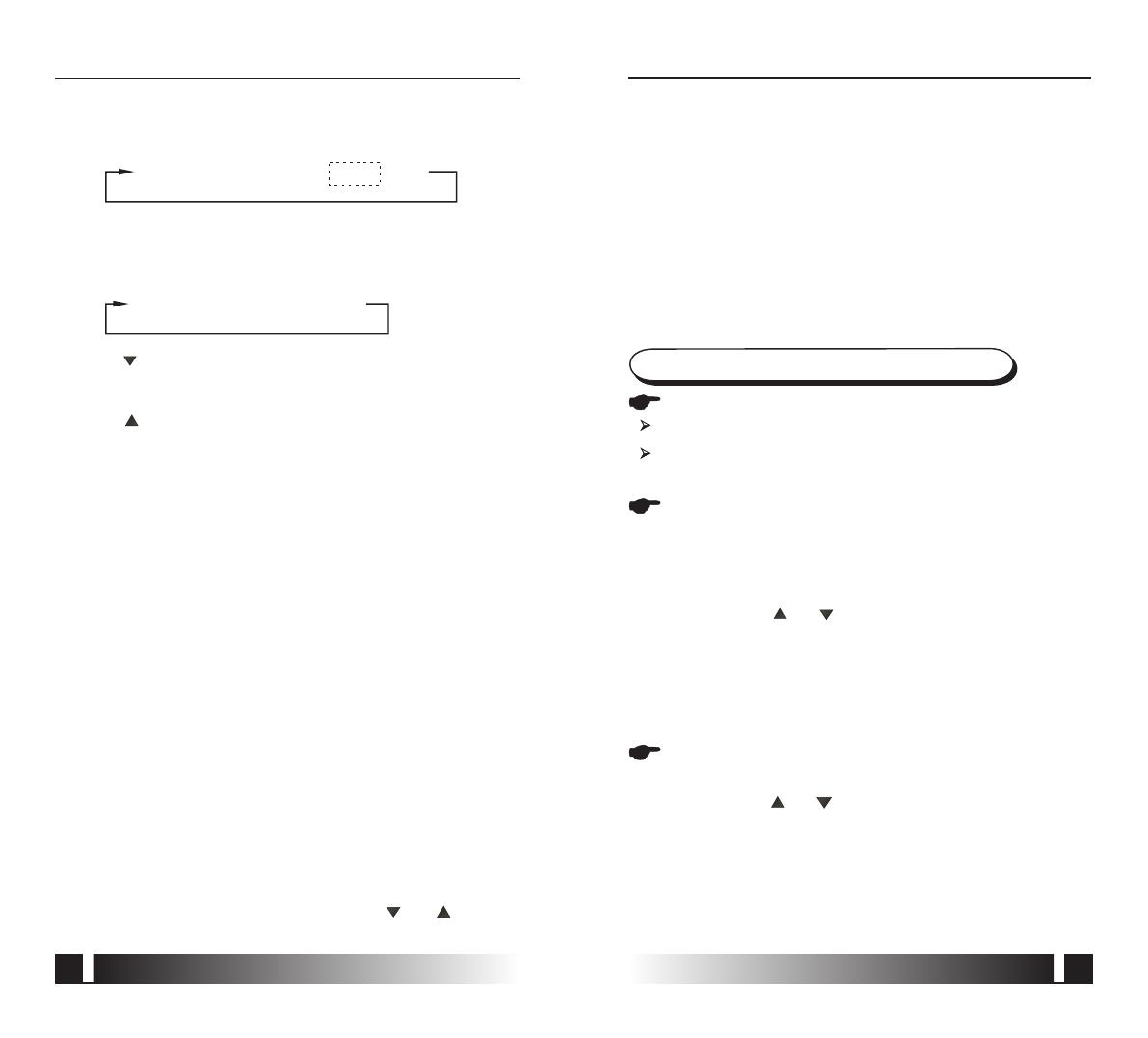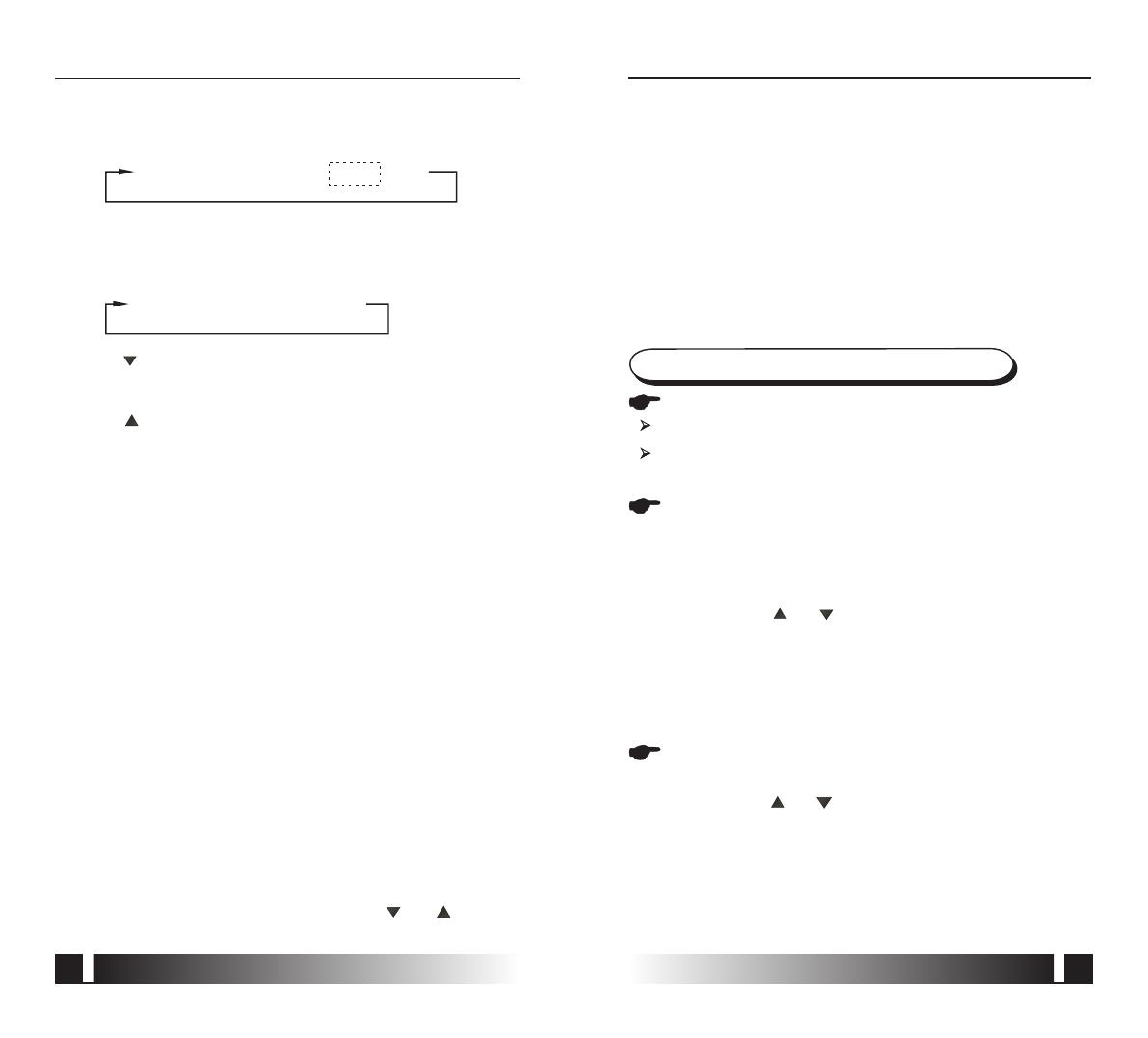
3
6
④ Adjust :Increase the set temp. Keeping pressing will
increase the temp with 1℃ per 0.5s.
③ Adjust : Decrease the set temp. Keeping pressing will
decrease the temp with 1℃ per 0.5s.
⑤ ON/OFF: For turning on or turning off the air conditioner.
⑨ CLOCK: Display the current time. (12:00 is displayed when
resetting or electrifying for the first time.) Press CLOCK for
5s, icon indicating hour will flash with 0.5s. Press it again,
icon indicating minute will flash with 0.5s. and are used
⑥ AIR DIRECTION: Activate swing function of air deflector. Once
pressing, air deflector will turn 6℃. For normal operation and
better cooling and heating effect, deflector will not turn to the
degree which is the state of deflector when the unit is turned
off.( Only available when remote controller is used with
corresponding unit.)
⑧ Wind Horiz Swing: Activate or turn off wind horizontal
swing function. (Only available when remote controller
is used with corresponding unit.)
⑦ Wind Vert Swing: Activate or turn off wind vertical swing
function. (Only available when remote controller is used
with corresponding unit.)
① MODE: Once pressing, running mode will be selected in
the following sequence:
AUTO → COOL → DRY → HEAT → FAN
NOTE: No heating mode for cool only type unit.
② FAN SPEED: Fan speed will be selected in following
sequence once pressing this button:
AUTO → LOW → MED → HIGH
⑧ Fan speed: Press FAN SPEED to display the current wind
speed. AUTO, LOW, MED and HIGH can be selected. The
default state is high fan speed for the unit without medium
fan speed.
⑨ Economic operation: This icon will be lightened or off when
pressing ECO button.
NOTE: All the above icons will be displayed only when
the remote controller is electrified for the first
time or reset.
OPERATION INSTRUCTIONS
Install and replace batteries
Install 2 pieces of 7# alkaline batteries.
Slide the cover to install batteries and make sure to
place them in right pole.
AUTO operation
Switch on the power and running indicator light on indoor unit
flashes.
1. Press MODE to select AUTO.
2. Adjust temp via and . Generally the range is 17℃~30℃.
3. Press ON/OFF and running indicator light on indoor unit is
lightened. Air conditioner will work on AUTO mode and fan
speed is AUTO which is nonadjustable.
4. ECO is effective on AUTO operation.
COOL/HEAT/FAN operation
1. Press MODE to select COOL, HEAT or FAN.
2. Adjust temp via and . Generally the range is 17℃~30℃.
3. Press FAN SPEED to select AUTO, LOW, MED or HIGH.
4. Press ON/OFF and running indicator light on indoor unit is
lightened. Air conditioner will work on the set mode. Stop
operation via ON/OFF.
OPERATION INSTRUCTIONS
BUTTONS AND THEIR FUNCTIONS