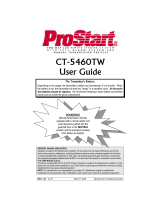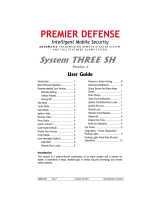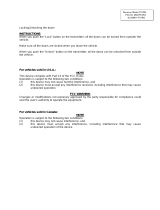Page is loading ...

TWO- W A Y 5 - B U T T O N S S T L C D
A U T O M A T I C / M A N U A L T R A N S M I S S I O N
R E M O T E S T A R T E R W I T H F U L L A L A R M
S Y S T E M
INDUSTRY CANADA USER NOTICE:
Operation is subject to the following two conditions: (1) this device may not cause interference, and (2)
this device must accept any interference, including interference that may cause undesired operation of
the device.
To reduce potential radio interference to other users, the antenna type and its gain should be so chosen
that the equivalent isotropically radiated power (EIRP) is not more than that required for successful
communication.
NOTE: The manufacturer is not responsible for any radio or TV interference caused by unauthorized
modifications to this equipment. Such modifications could void the user's authority to operate the
equipment
D1106 2014-07-18 - CP - Canada
_______________
User Guide
WARNING
It is the responsibility of the vehicle operator to ensure their vehicle is parked
in a safe and responsible manner.
1. a) Manual transmission: When leaving the vehicle, it is the user‟s responsibility
to ensure that the gearshift lever is in the NEUTRAL position and the parking
brake is engaged in order to avoid accidents upon remote starting.
b) Automatic transmission: When leaving the vehicle, it is the user‟s
responsibility to ensure that the gearshift lever is in “Park” in order to avoid
accidents upon remote starting.
(Note: Make sure that the automatic vehicle cannot start in "Drive".)
2. It is the user's responsibility to ensure that the remote starter is disabled or put
into valet mode before servicing.
Battery Low Voltage Warning
Once the battery is weak, the LCD remote will display a battery low voltage and an “LOW BATTERY” indication
with low battery melody to warn the user to charge it.

P.2 User Guide
Table of Contents
Government regulations .................................................................................................................. 3
Introduction with SmartStart™ ............................................................................................. 3
Vehicle Presets ................................................................................................................................. 4
Heater ............................................................................................................................................ 4
Windshield Wipers, Radio & Headlights ........................................................................................ 4
Using the Transmitter ...................................................................................................................... 4
LCD Transmitter basic confirmations ............................................................................................ 5
Basic Vehicle Operations ............................................................................................................... 5
Backlight ............................................................................................................................................ 6
Remote advanced functions and MENU......................................................................................... 6
How to access default advanced remote functions and MENU ..................................................... 6
Remote-Starting Your Vehicle ....................................................................................................... 11
Setting Your Vehicle Into Ready Mode ........................................................................................ 11
Remote-starting ............................................................................................................................ 12
Driving Off .................................................................................................................................... 12
Arming and disarming of the System ........................................................................................... 12
Intrusion alert via remote ............................................................................................................... 13
Remote Starter Features ................................................................................................................ 13
Remote Door Locks ..................................................................................................................... 13
Remote Trunk Release ................................................................................................................ 14
Idle Mode ..................................................................................................................................... 14
Valet Mode ................................................................................................................................... 14
Panic Mode .................................................................................................................................. 16
Quick Lockout
TM
........................................................................................................................... 16
Cold Weather Mode ..................................................................................................................... 16
Extended Run Time ..................................................................................................................... 17
Intrusion Codes via LED light ....................................................................................................... 17
Car Finder™ ................................................................................................................................. 17
Temperature Request (If ACC-Temp-101 installed) .................................................................... 17
Temporary Chirp Delete ............................................................................................................... 18
Relock .......................................................................................................................................... 18
Advanced Features: Installation-programmable Options .......................................................... 18
Ignition-Controlled Door Locks ..................................................................................................... 18
Secure Lock ................................................................................................................................. 18
“Home Valet
TM
” Mode .................................................................................................................. 18
Engine Run Time ......................................................................................................................... 19
Turbo Mode .................................................................................................................................. 19
Siren Chirps ................................................................................................................................. 20
Arming .......................................................................................................................................... 20
Shock Sense & Warn Away sense .............................................................................................. 20
Siren/Horn Chirp Timing .............................................................................................................. 20
Priority door: ................................................................................................................................. 21
Multi-car Operation....................................................................................................................... 21
Multi-Level Features ....................................................................................................................... 22
Troubleshooting Transmitting Range .......................................................................................... 23
Diagnostics – Parking Light Flash Table ..................................................................................... 23

User Guide P.3
Government regulations
This device complies with Part 15 of FCC rules. Operation is subject to the following two
conditions: (1) This device may not cause harmful interference, and (2) This device must accept
any interference received, including interference that may cause undesirable operation.
This equipment has been tested and found to comply with the limits for a class B digital device,
pursuant to Part 15 of the FCC Rules. These limits are designed to provide reasonable protection
against harmful interference in a residential installation. This equipment generates and can radiate
radio frequency energy and, if not installed and used in accordance with the instruction manual,
may cause harmful interference to radio communications. However, there is no guarantee that
interference will not occur in a particular installation. If this equipment does cause harmful
interference to radio or television, which can be determined by turning the equipment OFF and ON,
the user is encouraged to try to correct the interference by one or more of the following measures:
Reorient or relocate the receiving antenna.
Increase the separation between the equipment and receiver.
Connect the equipment into an outlet on a circuit different from that to which the receiver is
connected.
Consult the dealer or an experienced radio / TV technician for help.
To satisfy FCC RF exposure compliance requirements, this device should be used in hand-held,
hand operated configurations only. The device and its antenna must maintain a separation
distance of 20 cm or more from the person‟s body, except for the hand and wrists, to satisfy RF
exposure compliance. This device is designed to be used in a person‟s hands and its operating
configurations do not support normal transmissions while it is carried in pockets or holsters next to
a person‟s body.
Canada Statements
This device complies with Industry Canada licence-exempt RSS standard(s). Operation is subject
to the following two conditions: (1) this device may not cause interference, and (2) this device must
accept any interference, including interference that may cause undesired operation of the device.
Any changes or modifications not expressly approved by the party responsible for compliance
could void the user‟s authority to operate the equipment.
Introduction with SmartStart™
This is a state-of-the-art remote car starter system. The system is packed with advanced features
such as priority access to the driver‟s door (commodity features), the Safe Start children safety
feature and SmartStart™.
SmartStart™ is a groundbreaking technology that enables your remote starter features to be
accessed by your smartphone. Features include keyless entry, trunk release, panic, remote
start/stop toggle and alarm notifications
1
. Note: SmartStart™ must be professionally installed. For
more information, see your nearest authorised Directed Canada dealer.
With many advanced functions, this product will satisfy any one of your expectations from high-end
commodity and security systems, without neglecting any standard feature commonly offered by
entry-level starters.
1
Certain conditions apply. See your authorised Directed Canada dealer.

P.4 User Guide
Vehicle Presets
Heater
When leaving the vehicle it is recommended to preset the accessory controls in preparation for the
next remote start. Settings for the blower motor (fan), front and rear, should not be left on HIGH. It
is recommended to leave the settings on LOW or MEDIUM instead.
Windshield Wipers, Radio & Headlights
Certain vehicles require the radio and / or windshield wiper and / or headlight circuits to become
energized while running under remote start. When leaving the vehicle you must ensure that the
windshield wiper and headlight switches are OFF. Leaving the headlight switch ON on certain
types of vehicles could cause them to remain ON even after remote starter shut down, resulting in
a dead battery.
Using the Transmitter
Your remote starter is equipped with a 5-button multi-channel remote control. It can operate two
independent vehicles equipped with identical remote starters (see Multi-car operation section on
page-21).
The functions of the 2-way transmitter are as follows:
(Image as reference only)
LOCK:
Locks the doors and arms the system.
UNLOCK:
Unlocks the doors and disarms the system. Activates the
AUX 1 output if Priority Door Access is configured.
FUNCTION:
Turns the backlight ON.
Enters remote Menu.
This button allows different functions to any of the other four
buttons.
TRUNK:
Opens the TRUNK or activates the AUX 3 output.
Note: Trunk option must be installed.
START/STOP:
Starts or Stops the engine (normal functions).
Charger port:
The battery charger plugs into this port.
Note: When using the remote for second car operation, the beep played by the transmitter
changes to indicate the user that the second car operation message was sent to the car.

User Guide P.5
The functions of the 1-way transmitter are as follows (optional):
LOCK: Locks the doors and arms the system.
(Image as reference only)
UNLOCK: Unlocks the doors and disarms the
system. Activates the AUX 1 output if Priority
Door Access is configured.
TRUNK: Opens the TRUNK or activates the
AUX 3 output.
Note: TRUNK option must be installed.
START/STOP: Remote starts or stops the
engine. Gets the system into Cold Weather mode
by pressing the AUX button and then pressing
and holding the START/STOP button for
3 seconds. Note: Icon may vary.
AUX
AUX: This button serves as a second function
button.
This button allows different functions to any of
the other four buttons.
LCD Transmitter basic confirmations
Basic Vehicle Operations
Function
Button pressed
Icon / text
Sound
Instructions /description
Lock
/ LOCK
1 beep
Lock and arm the system
Unlock
/ UNLOCK
2 beeps
Unlock and disarm the system
Trunk or Aux 3
/ TRUNK
3 short
beeps
Trunk output
Start
REMOTE START +
+ 0:15M
Engine
Start
Melody
Start the engine (15 min. by default)
Stop
REMOTE STOP +
CLOCK
Engine
Stop
Melody
Stop the engine
Back light
On for 4 seconds
Press button quickly
Cold Weather
mode
then
+
CWM
Melody
See Cold Weather Mode section
(page-16)
Valet Mode
+
+ + COMBO
VALET ON
Valet
Mode
Melody
See Valet mode section
(page-14)
Panic
or
PANIC + for
3 sec.
1 beep
See Panic Mode section
(page-16)

P.6 User Guide
Backlight
Two different ways to use the backlight:
Turning the backlight on for 3 seconds, press the button quickly.
To browse the MENU with the backlight ON:
a) Press the button quickly and release. The backlight should turn ON.
b) Within 3 seconds, press and release the button to access the various
functions. Refer to Remote advanced functions and Menu.
Remote advanced functions and MENU
How to access default advanced remote functions and MENU
User
Transmitter (default)
1. Press for 1 second and release
Remote beeps once and LEVEL1
appears on screen.
2. Press a 2
nd
time for 1 second and release
Remote beeps once and LEVEL2
appears on screen.
3. Press a 3
rd
time for 1 second and release
Remote beeps once and LEVEL3
appears on screen.
4. Press a 4
th
time for 1 second and release
Remote beeps once and MENU
appears on screen.
5. At that point, press to enter the remote
MENU.
Follow the steps listed below in
“Selecting and adjusting
advance MENU options”:
Note: The order of LEVELS and MENU can be re-arranged in the menu option BUTTON
PROGRAM.
Selecting and adjusting advanced menu options:
1. When in MENU, press button to enter the menu.
2. Press button to move up in the menu or button to move down in the
menu.
3. Press button to select the option you would like to adjust.
4. Press button to increase the value or to activate or deactivate a function
or toggle through the selection.
5. Press button to decrease the value or to activate or deactivate a function
or toggle through the selection.
6. Press button to move to the next sub-option or go back to the main menu.
7. To SAVE modifications and EXIT remote MENU, do not touch any button for
approximately 30 seconds or press to save settings and to exit menu.

User Guide P.7
Remote advanced functions and MENU
Display
Description
PARK METER
(1)
Parking meter countdown
This version of the countdown feature is particularly useful for keeping track of
parking meter time. The transmitter will beep 5 times, 5min before the Parking
countdown reaches 0 then beeps 5 times once the countdown expires and
display PARK EXPIRY.
Through Advanced Options, first press to select MENU, then:
a. Choose PARK METER and press .
b. Choose ON then press . Set the time you want to allocate.
First set the hour by pressing to increment or to
decrement, and press . Then set the minutes and press
to apply the settings.
c. The text PARK METER will appear with the flashing icon.
Press button to exit MENU.
ALARM CLOCK
(2)
Alarm clock
The LCD remote control has a built-in alarm clock, which can be set up using
the ALARM CLOCK Menu. Once the programmed time is reached, the
remote will beep 5 times and display the text ALARM CLOCK every minute
for a period of 5 minutes or until a button is pressed.
Through Advanced Options, first press to select MENU, then:
a. Choose ALARM CLOCK and press .
b. Choose ON and press . Set the time at which you want to
set the alarm. First set the hour by pressing to increment
or to decrement, and press . Then set the minutes and
press to apply the settings.
c. The text ALARM CLOCK will appear with the flashing
icon. Press button to exit MENU.
CWM
(3)
Cold weather mode function (see Cold weather mode section for details)
Through Advanced Options, first press to select MENU, then:
a. Choose CWM and press .
b. Choose ON, then press . The icon and will appear
and the remote will display the text CWM ON.
c. To disable CWM, simply redo the steps above and select
OFF.

P.8 User Guide
Display
Description
VALET MODE
(4)
Valet functions (see Valet Mode section for details)
Through Advanced Options, first press to select MENU, then:
a. Choose VALET MODE and press .
b. Press or to make your selection then press .
i. OFF: It disables Valet mode.
ii. ALARM VALET: Only the alarm is disabled, if available.
and or will appear on the LCD screen.
iii. START VALET: Only the starter is disabled, if available.
and or will appear on the LCD screen.
iv. COMBO VALET: Starter and alarm are disabled.
, and will appear on the LCD screen.
v. BACK: It brings you to the remote menu display.
TIME START
(5)
Time start function
This feature is used to remote start the car at a pre-programmed time. Once
the pre-programmed time is reached, the remote will send a start command to
the vehicle module.
Through Advanced Options, first press to select MENU, then:
a. Choose TIME START and press . Choose ON to enable
this feature and press .
b. Set the time at which you want to remote start the vehicle.
First set the hour, and press . Then set the minutes and
press to apply settings.
c. will appear on the screen to confirm activation.
Note: The TIME START function can only be carried out once per remote
start.
KEYPAD LOCK
(6)
Keypad lock function
By default, keypad lock is disabled. When this feature is enabled, the remote
is locked to prevent unintentional operations. Note that as long as the keypad
is locked, the remote is non-operational until the feature is disabled or
temporarily unlocked for 20 seconds. To temporarily unlock the keypad, press
and hold the button until the remote plays a melody and READY is displayed
on the LCD.
To enable Keypad lock through Advanced Options, first press button to
select MENU, then:
a. Choose KEYPAD LOCK and press (by default, the
option is OFF).
b. Press or to select the desired time before keypad
locking: 5 sec, 10 sec, 20 sec.
c. Press to apply the settings then press button to exit.

User Guide P.9
Display
Description
SCREEN
COLOR
(7)
Screen color
The screen color can be set to 7 different colors. By default, the backlight color
is CYAN.
Through Advanced Options, first press to select MENU, then:
a. Choose COLOR and press .
b. Choose the desired color by pressing or
c. Press to apply the settings then press button to exit.
TONE VIBR
CONFIRM
(8)
Confirmation type
This feature enables the user to choose the various types of confirmation
feedback return once a command has been executed.
Through Advanced Options, first press button to select MENU, then:
a. Choose TONE VIBR CONFIRM and press .
b. Press or to select the method of confirmation:
i. TONE: The remote will only play various melodies and
beeps to confirm various commands.
ii. TONE VIBR: The remote will play various melodies and
beeps with vibration to confirm various commands.
iii. VIBR: The remote will vibrate only to confirm various
commands.
iv. OFF: The remote will be completely silent.
c. Press to apply the settings then press button to exit.
CONFIRM
COLOR
(9)
Color confirmation
This feature enables the user to choose various color confirmation feedback
return once a command has been executed.
Through Advanced Options, first press to select MENU, then:
a. Choose COLOR CONFIRMATION and press .
b. Press or to toggle selection (by default, the option is
OFF).
c. Press to apply the settings then press button to exit.
CLOCK SET
(10)
Clock Set
Through Advanced Options, first press button to select MENU, then:
a. Choose CLOCK SET and press .
b. First set the hour by pressing to increment or to
decrement, and press . Then set the minutes and press
.
c. Press to apply the settings then press button to exit.
TEMPERATURE
(11)
This feature enables the user to choose the temperature unit display
(temperature sensor needed and sold separately).
Through Advanced Options, first press button to select MENU, then:
a. Choose TEMPERATURE and press .
b. Press or to toggle selection (by default, the option is
C).
c. Press to apply the settings then press button to exit.

P.10 User Guide
Display
Description
BUTTON
PROGRAM
(12)
Button function
The order of LEVELS and MENU can be re-arranged using the button
Function Menu.
Through Advanced Options, first press button to select MENU, then:
a. Choose BUTTON PROGRAM and press .
b. Press or to select either 123M or M123 (by default,
the option is 123M).
c. Press to apply the settings then press button to exit.
DEMO
(13)
Demo menu
Through Advanced Options, first press button to select MENU, then:
a. Choose DEMO and press .
b. Press or to play the demo:
i. SILENT: The LCD screen animates all confirmation with no
backlight nor tones.
ii. TONE: The LCD screen animates all confirmation with
various tones only.
iii. TONE SCREEN COLOR: The LCD screen animates all
confirmation with backlight and tones.
iv. BACK: To go back to the MENU.
c. Press to apply the settings then press button to exit.
SW VERSION
(14)
Software version menu
Displays the software version programmed on the transmitter.
PAGE MODE
(15)
Page Mode
This feature sets the transmitter page mode. When page mode is set to
AUTO, the transmitter will adjust itself to sleep mode, and to wake up when a
page from the antenna is received, thus conserving the battery consumption
and prolonging the battery. When page mode is set to ON, the transmitter is
always listening for a message, and OFF is simply not listening for any
message.
Through Advanced Options, first press button to select MENU, then:
a. Choose PAGE MODE and press .
b. Press or to select AUTO, ON or OFF (by default, the
option is AUTO).
c. Press to apply the settings then press button to exit.
Note: It is recommended to set the PAGE mode to AUTO setting.
LANG
(16)
Language display
Can be set to ENGLISH, FRANCAIS or ESPANOL.
Through Advanced Options, first press button to select MENU, then:
a. Choose LANG then press .
b. Press or to choose the desired language.
c. Press to apply the settings then press button to exit.
EXIT
(17)
Exit
Exits the Remote advance functions and MENU table.

User Guide P.11
Remote-Starting Your Vehicle
Setting Your Vehicle Into Ready Mode
If your vehicle has a manual transmission you must read the following indications. The unit must
first be set to Ready Mode in order to start the vehicle by remote. If the unit is not set to Ready
Mode, it cannot remote start the vehicle.
Please note that Ready Mode can be enabled by the remote or the handbrake, depending on the
option that was selected by your installer. Therefore, you must follow the appropriate procedure
between the two described below in order to set your vehicle into Ready Mode.
Once the system is set to Ready Mode, the vehicle can be remote started and stopped at any time.
The system will exit Ready Mode if a door, the hood or the trunk is opened, if the brake pedal is
pressed, if the parking brake is disengaged or if the ignition key is turned to the IGNITION ON
(RUN) position.
To set the system to Ready Mode:
If Ready Mode is enabled by remote
If Ready Mode is enabled by handbrake
1. Ensure that all the doors, hood and trunk are closed. Make sure that the gear selector is in the
neutral position.
2. With the engine running, apply the parking
brake once and release the brake pedal.
3. Within 20 sec. of engaging the parking
brake, press and hold , or on
the transmitter (SmartStart™ uses only the
SmartStart™ icon).
4. The parking lights will flash 3 times quickly
and remain lit. Release the button.
2. With the engine running, apply the parking
brake twice within 10 sec.
3. Make sure to release the brake pedal.
4. The parking lights will flash 3 times quickly
and remain lit.
5. Remove the key: the engine will keep on running.
6. Exit the vehicle. All doors should be closed, including the hood and trunk.
7. THERE ARE THREE POSSIBLE OPTIONS TO COMPLETE READY MODE
(programmable by installer)
OPTION 1: No lock
OPTION 2: Manual shut down
(default)
OPTION 3: Automatic shut
down
The engine stops.
The engine keeps going until you
press either;
a. to lock the doors and shut
down the engine;
b. to unlock the doors and
shut down the engine;
c. to shut down the engine
without affecting the doors.
The engine runs for 8 sec.
then locks the doors before
finally shutting down the
engine, without user
interaction.
WARNING: The vehicle is
not armed or locked down.
WARNING: Engine runs until the
pre-programmed run time
expires.
WARNING: Do not leave
your keys in the vehicle!

P.12 User Guide
The Parking lights will flash
twice to indicate Ready
mode is set. To see the
icon, refresh the remote
screen by pressing .
The icon will appear on your
screen.
The Parking lights will flash
twice to indicate Ready mode
is set. To see the icon,
refresh the remote screen by
pressing .
Remote-starting
1. Press the button for approximately 1 second and release.
2. The remote will beep once and display START (2-way remote only).
3. After a few seconds you will receive the following to confirm that the vehicle has
successfully remote started: Start melody, REMOTE START and .
Note: If you have not received the confirmation within 10 seconds, simply press to refresh
the LCD screen.
If your vehicle does not start on the first attempt, the system will shut down, wait a few seconds
and try to start the engine again. There will be 3 start attemPU
Press to remote stop the vehicle at any moment. The remote will play a shutdown melody to
confirm.
Driving Off
With the vehicle running remotely, press the button to disarm the starter kill (if installed) and
unlock the doors. Enter the vehicle and do the following:
1. Turn the ignition key to the IGNITION ON (RUN) position. (Do not turn the key to the CRANK
position while the engine is running. This would cause the starter motor to re-engage.)
2. Press the brake pedal to disengage the remote starter unit.
You are now ready to drive off.
Note: On some Push-To-Start (PTS) vehicles, no takeover is possible as pressing the brakes will
shut the engine down. Please talk to your technician to determine if the “Takeover mode” can be
set for your vehicle.
Arming and disarming of the System
The Alarm can be configured by the installer either to Passive Mode (so as to arm automatically)
or Active Mode (so as to require the user‟s intervention for arming). By default, the Remote Car
Starter is configured to Passive Mode.
Passive mode:
To arm the alarm, press the button on the transmitter, OR
1. In Passive Mode, the alarm will automatically arm 30sec once the last door is closed.
2. The LED on the antenna will flash quickly during the countdown preceding the activation
of the system.
3. Once the activation countdown expires, the siren will chirp once and the LED will flash
slowly to indicate that the alarm is now armed.
To disarm the alarm, press the button on the transmitter.
1. The LED on the antenna will flash quickly during the countdown preceding the activation
of the system.
2. The alarm will automatically rearm itself after 30 sec. if no door is left opened and the
ignition is not turned ON.

User Guide P.13
Active Mode:
To arm the alarm, press the button on the transmitter.
1. The siren will chirp once.
2. The LED on the antenna will flash slowly.
To disarm the Alarm, press the button on the transmitter.
1. The siren will chirp twice.
2. The LED on the antenna will remain OFF.
Intrusion alert via remote
The remote will play a dual-tone siren or vibrate for about 30 seconds when an intrusion from door,
hood, trunk, shock or ignition is detected. At the same time, the LCD remote will also display the
type of alarm. Refer to the table below.
Alarm Type
LCD Text
Icon
Sound or Vibration
DOOR
ALARM + DOOR OPEN
+
30 seconds
HOOD
ALARM + HOOD OPEN
+
30 seconds
TRUNK
ALARM + TRUNK OPEN
+
30 seconds
SHOCK
ALARM + SHOCK SENSOR
+
30 seconds
IGNITION
ALARM + KEY ON
30 seconds
Press the or button to stop the alarm. When is pressed, after an intrusion has
occurred, the remote will notify the user of the type of alarm with a siren tone along with a text
display. Once Unlock button is pressed, the remote will play 2 alert tones after the unlock beep and
will display the recent alarm intrusion occurred.
If the remote remains inactive after the intrusion, the LCD screen displays back the clock plus the
alarm cause is shown and plays a short beep every minute in a span of 10 minutes to inform the
user.
Remote Starter Features
Remote Door Locks
If your system was installed with the Remote Door Locks option, you will have the convenience of
remote keyless entry.
To UNLOCK your doors and DISARM the system:
1. Press and hold the button for approx. 1 sec
2. The icon will appear on the remote‟s LCD screen (2-way remote only).
3. The siren will chirp twice to confirm that the doors have been unlocked, the Starter Kill
feature is disarmed (if it was installed) and that the Alarm is disabled.

P.14 User Guide
To LOCK your doors and ARM the system:
1. Press and hold the button for approx. 1 sec.
2. The icon will appear on the remote‟s LCD screen (2-way remote only).
3. The siren will chirp once to confirm that the doors have been locked, the Starter Kill
feature is enabled (if it was installed) and that the Alarm is armed.
Remote Trunk Release
If your system was installed with the Remote Trunk Release option, you can open your trunk by
pressing the button until the remote displays the text “TRUNK” on the screen. In addition, this
will also disarm the alarm.
Idle Mode
Convenience feature: Idle Mode allows you to keep the engine running and the doors locked
while you stop, for example, at a convenience store or for a short delivery.
This feature allows you to let the remote starter take over control of the vehicle (i.e. no Key in the
Ignition Switch) while the engine is running.
Activating Idle mode (Automatic transmission):
1. With the engine running, make sure to release the brake pedal and press the , or
button on the transmitter until the parking lights come ON.
Note: SmartStart™ can be setup to use the SmartStart™ icon to activate Idle mode.
2. Remove the ignition key from the ignition switch.
The engine will continue running.
3. Exit the vehicle. All doors, the hood and trunk should be closed
4. Press the button to lock the doors, to arm the starter kill and to arm the alarm (if
available). The engine will continue running.
a. When re-entering the vehicle, the user must reinsert the key into the ignition and
turn it to the ON position (not Crank) without pressing on the brake.
b. Once the key is in the ON position, press on the brake pedal to put the
transmission in gear. Pressing the brake pedal at this step will cancel the remote
starter takeover.
c. Drive off.
If your vehicle has a manual transmission, Idle Mode can be activated through the same routine as
that used for Ready Mode (page-11); at the last step, press the button to lock the doors, arm
the system and leave the engine running.
Valet Mode
When the vehicle is in Valet Mode, the remote starter and alarm functionalities are disabled. If the
vehicle needs to be serviced, or if you park it indoors, Valet Mode will prevent the engine from
being remote-started accidentally.
Any of the following features will put the remote car starter into Valet Mode:
Ignition Valet: This feature allows you to set Valet Mode using the ignition key.
Remote valet: This feature allows you to set Valet Mode using the transmitter.
Valet switch mode: This feature allows you to set Valet mode using the push button switch.

User Guide P.15
To put the system into Valet Mode
Using the KEY (Ignition Valet Mode):
1. Insert the ignition key into the ignition switch. Within 10 sec., turn the key to the
IGNITION/RUN and OFF positions until parking lights flash 3 times.
2. Turn the ignition OFF.
3. The LED on the antenna will stay ON indicating that the vehicle has successfully entered
Valet mode.
4. Press or to refresh the screen. The / is displayed to confirm valet mode
activation.
Using the TRANSMITTER (Remote Valet Mode):
1. Press the and buttons simultaneously until the and icon appears on the
LCD display and the / .
2. The LED on the antenna will stay ON indicating that the vehicle has successfully entered
Valet mode.
Using the PUSH-BUTTON SWITCH (Valet Switch Mode):
1. Insert the ignition key into the ignition switch and turn the key to the ON position
2. Within 5 seconds, press the push-button switch until the parking lights flash 3 times.
3. Release the push-button and turn the ignition to the OFF position.
4. The LED on the antenna will stay ON indicating that the vehicle has successfully entered
Combo Valet.
5. Press or to refresh the screen. The or icon appears to confirm the Valet
Mode activation.
To take the system out of Valet Mode
Using the KEY (Ignition Valet Mode):
1. Insert the ignition key into the ignition switch. Within 10 sec., turn the key to the
IGNITION/RUN and OFF positions until parking lights flash twice.
2. Turn the ignition OFF.
3. The LED on the antenna will switch OFF indicating that the vehicle is now out of Valet mode.
4. Press or to refresh the screen. The and icon will disappear from the
screen.
Using the TRANSMITTER (Remote Valet Mode):
1. Press the and buttons simultaneously until the and icon disappears from
the LCD display.
2. The LED on the antenna will start to flash again or will switch OFF indicating that the vehicle
is now out of Valet mode.
Using the PUSH-BUTTON SWITCH (Valet Switch Mode):
1. Insert the ignition key into the ignition switch and turn the key to the ON position.
2. Press the push-button switch until the Parking lights flash twice.
3. Release the push-button and turn the ignition to the OFF position.
4. The LED on the antenna will switch OFF indicating that the vehicle is now out of Valet Mode.
5. Press or to refresh the screen. The or icon appears to confirm the Valet
Mode deactivation.
If someone attempted to remote-start the vehicle while in Valet Mode; the parking lights will turn
ON, then OFF, then will flash twice.

P.16 User Guide
Panic Mode
In an emergency situation, you can activate panic mode by pressing and holding the OR
button until the siren starts to sound. The LCD will display the text PANIC for 3 seconds. If the
vehicle is under a remote start, the engine will shut down automatically before setting off the Siren.
You can stop the Siren by pressing OR
Furthermore, the panic mode can be stopped by activating Valet Mode (page 14)
* Panic Mode will automatically shut down after 30 sec.
Quick Lockout
TM
(Also called Secure Panic.) For fast protection in emergency situations, the system will LOCK all
doors when you press the brake pedal while you hear the Horn sounding (Quick Lockout is only
available when Panic mode has been triggered).
Cold Weather Mode
If the vehicle has a manual transmission, Ready mode (page-11) should be set before entering
Cold Weather mode. When Cold Weather Mode is active, the engine starts every 2 hours and runs
for 3 minutes (8 or 20 minutes for diesel engines). Cold Weather Mode automatically ends after
24 hours or 12 starts.
To enter Cold Weather Mode:
2-way remote:
1. Press and release to select LEVEL1.
2. Press and hold the button until the and icon appears on the display (you can also
access it using the Remote Menu; refer to Remote advanced functions and MENU).
OR
1-way remote:
1. Press AUX once. While the remote LED is flashing, press and hold until the parking lights
flash 3 times.
To exit Cold Weather Mode, do any one of the following actions:
Open the hood.
Start the engine remotely.
Turn the ignition key to the IGNITION ON (RUN) position.
Or by using the remote as so:
a) 2-way remote
Press and release to select LEVEL1. Press and hold the button until the and icon
disappears from the display.
b) 1-way remote
Press AUX once. While the remote LED is flashing, press and hold until the parking lights flash
twice.

User Guide P.17
To verify whether the system is in cold weather mode:
The and icon should appear on your remote display.
OR
(Automatic transmissions only) Press the brake pedal: If the vehicle is in Cold Weather
mode, the parking lights will remain ON while the brake pedal is pressed.
Extended Run Time
While the vehicle is running remotely, press and hold the button until the remote beeps 3 times.
This will reset the run time counter to zero and restart the run time cycle from the beginning
Note: The extended run time procedure can only be carried out once per remote start.
To stop the vehicle, at any moment, simply press and release the button.
Example: If your remote car starter is programmed for a run time of 3 minutes and your vehicle has
been running for 2 minutes already, pressing the button will reset the counter to zero and allow
the engine to run for another cycle (in this case, 3 minutes).
Intrusion Codes via LED light
The system monitors the following:
Any vibrations sensed by the shock sensor such as someone breaking of the window,
windshield, etc.
Doors
Ignition
Trunk
Hood
Note: If an intrusion has occurred, the siren will sound for a maximum of 60 seconds.
When an intrusion has occurred, pressing will make the siren chirps four times. The antenna‟s
LED will provide an intrusion code corresponding to the type of the intrusion that occurred. The
LED intrusion codes are flashed in continuous loops.
2x = Doors intrusion
5x = Panic
3x = Shock Sense
6x = Ignition
4x = Hood
7x = Trunk
Car Finder™
When enabled, the Car Finder™ option will help you locate your vehicle by sounding a siren or the
horn. To initiate,
1. Through advance function remote‟s menu (page-6), select LEVEL 1.
2. Within 2 sec., press to sound the siren once without affecting the door.
Temperature Request (If ACC-Temp-101 installed)
The user can request the temperature in the vehicle if a Temperature Sensor Module (ACC-Temp-
101) is installed:
Through the remote‟s advanced function menu (page-6), select LEVEL 1.
Within 2 sec., press the button and hold it until the temperature is displayed on the
LCD screen.

P.18 User Guide
Temporary Chirp Delete
To temporarily disable the chirp confirmations of the siren upon arming and disarming (e.g. in a
quiet neighbourhood):
Press the button. The remote will beep once.
Within 2 sec., press the or button to arm or disarm system without any chirp.
Relock
If you unlock the doors with the remote transmitter, but do not open any door, hood, trunk or turn
ignition ON within 30 seconds, the system will automatically relock and arm.
Note: When the system is in active arming mode and the relock mode is enabled, the doors will
relock but the system will not rearm.
Advanced Features: Installation-programmable Options
The remote starter was designed with flexibility and OEM integration in mind. With its program-
mable options, this unit can single-handedly control nearly any electrical system in your vehicle.
Caution: The programming of your system should be left to a professional. Changing any one of
the settings may affect the operation of your remote starter.
Ignition-Controlled Door Locks
This is an added security feature. If your Remote Car Starter was installed with the Ignition-
Controlled Door Locks option, the doors will automatically lock as soon as the ignition key is turned
to the IGNITION ON (RUN) position while the brakes are pressed. The remote car starter will also
lock any door that was unlocked and opened (then closed) the next time the brake pedal is pressed
(only when doors are monitored). When the key is turned to the OFF position, the doors will
automatically be unlocked.
Secure Lock
(Disabled by default.) Before your vehicle can be remote-started, the factory security system must
first be disarmed. The Secure Lock feature may be required on certain vehicle models with factory
security systems that automatically unlock the doors when the security system is disarmed.
To keep your vehicle protected when the factory security system is disarmed for a remote start,
Secure Lock will relock your doors as soon as the vehicle is started. Once the engine is shut down
by remote or after its runtime has expired, Secure Lock will also rearm your factory security system
and relock the doors.
“Home Valet
TM
” Mode
If configured at installation, this feature will remotely set the vehicle to a no-remote-start mode: if
the vehicle is parked indoors there is no danger of it starting accidentally by remote control. If the
vehicle has a manual transmission, it should be set into ready mode before activating the Home
Valet™.
Note: Once the Home Valet Mode is activated, the vehicle will not start by remote, but the alarm
functions will remain active. Home Valet is a temporary Start Valet mode. Once the system is out of
Home Valet, the system can be remote started again.

User Guide P.19
To take the system into home valet mode:
1. Press the or button.
2. Within 3 seconds, press the and buttons simultaneously
3. The transmitter will beep once and the + or icons along with
HOME VALET text will display.
To take the system out of home valet mode:
Turn the ignition key to the IGNITION ON (RUN) position.
The system will warn you if someone attempts to start your vehicle while it stands in home valet
mode. The parking lights will:
Turn ON then OFF; then
Flash twice, pause; then
Flash twice again.
Engine Run Time
If you have a gas engine, your remote starter can be programmed to run the engine for 3, 15, or
25 minutes (15 minutes by default). If you have a diesel engine, the remote starter can be
programmed to run the engine for 8, 20, or 30 minutes (20 minutes default).
Turbo Mode
If Turbo Mode is configured at installation, it will allow a turbocharger to idle down after the user
leaves the vehicle: the unit will take over the vehicle and keep it running for 60 seconds (or until it
is shut down by remote control), then shut down the engine.
If your vehicle has an automatic transmission, proceed as follows to set the system to Turbo
Mode:
1. With the engine running, make sure to release the brake pedal and press the ,
or button on the transmitter until the parking lights come ON.
Note: SmartStart™ can be setup to use the SmartStart™ icon to activate Turbo mode.
2. Remove the ignition key from the ignition switch. The engine will continue running.
3. Exit the vehicle and close all doors, hood and trunk.
4. Press the button; this will lock the doors, arm the OEM-style alarm (if
configured) and confirm that the vehicle is in Turbo Mode.
5. The engine will shut down after 60 seconds.
If your vehicle has a manual transmission, follow all steps of the Ready Mode routine (page-11)
to activate Turbo Mode. At the last step,
Press to lock the doors and have the engine shut down after 60 seconds;
The parking lights will flash 3 times and remain lit.
The alarm and starter kill will be armed.
Press to unlock the doors and have the engine shut down after 60 seconds;
The parking lights will flash 3 times and remain lit.
Press To shut down the engine without affecting the doors.
Note: The vehicle will enter Ready Mode once the engine run time expires.

P.20 User Guide
Siren Chirps
The siren will chirp to confirm the system„s basic operations:
By default, when the doors are being locked, the siren will give 1 chirp if all the doors,
the hood and the trunk are closed.
If one of the doors, the hood or the trunk is open as the doors are being locked, the
siren will chirp 3 times.
When the doors are being unlocked, the siren will give 2 chirps if no intrusion was
detected.
If an intrusion was detected, the siren will 4 times if is pressed. The system can
alternatively be set to: (must be configured by the installer)
Warning Mode: When arming, warns you with three (3) chirps if a door, the hood or the
trunk is open. When disarming, warns you with four (4) chirps if the alarm was triggered.
Open Zone Notification (the system will warn for doors opened up to 10 seconds after
arming).
No Chirp (the vehicle will not chirp under any circumstance).
Arming
Arming of the system can be program by your installer into 4 different options. By default, your
system is programmed to “passive arming – 2 stage disarm”:
Active arming: The system will only arm if button is pressed
Passive arming (2 stage disarm): The system will automatically arm itself 30 seconds
after all doors, hood and trunk are closed.
Note: If an alarm is triggered, pressing the button will stop the siren while keeping
the doors locked and the system armed.
Passive arming (1 stage disarm): The system will automatically arm itself 30 seconds
after all doors, hood and trunk are closed
Note: If an alarm is triggered, pressing the button will stop the siren and unlock the
doors.
Active arming with disarm notification: This feature will notify the user when the
vehicle is left disarmed after Ignition is turned off, or when the Module is disarmed after
being previously armed, the opening or closing of a Door will cause the Horn or the
Siren to sound once after 10 sec. to warn the user that the vehicle was left
unprotected. Pressing or will cancel this timer.
Shock Sense & Warn Away sense
If somebody hits, jostles or otherwise moves your car, the shock sensor sends a signal to the brain
indicating the intensity of the motion. Depending on the severity of the shock, the system can react
to a full shock by triggering the alarm or it can also respond to a lighter shock (30 % of the strength
of a full shock) by giving a warn-away (without triggering an Alarm condition). However, when the
Engine is running after a remote start, the full shock is disabled but will still give a warning sound if
warn-away is enabled.
Note: Refer to your installer if you wish to disable the shock sensor permanently.
Siren/Horn Chirp Timing
The pulse duration can be configured by your installer (from 5 ms. to 200 ms.).
/