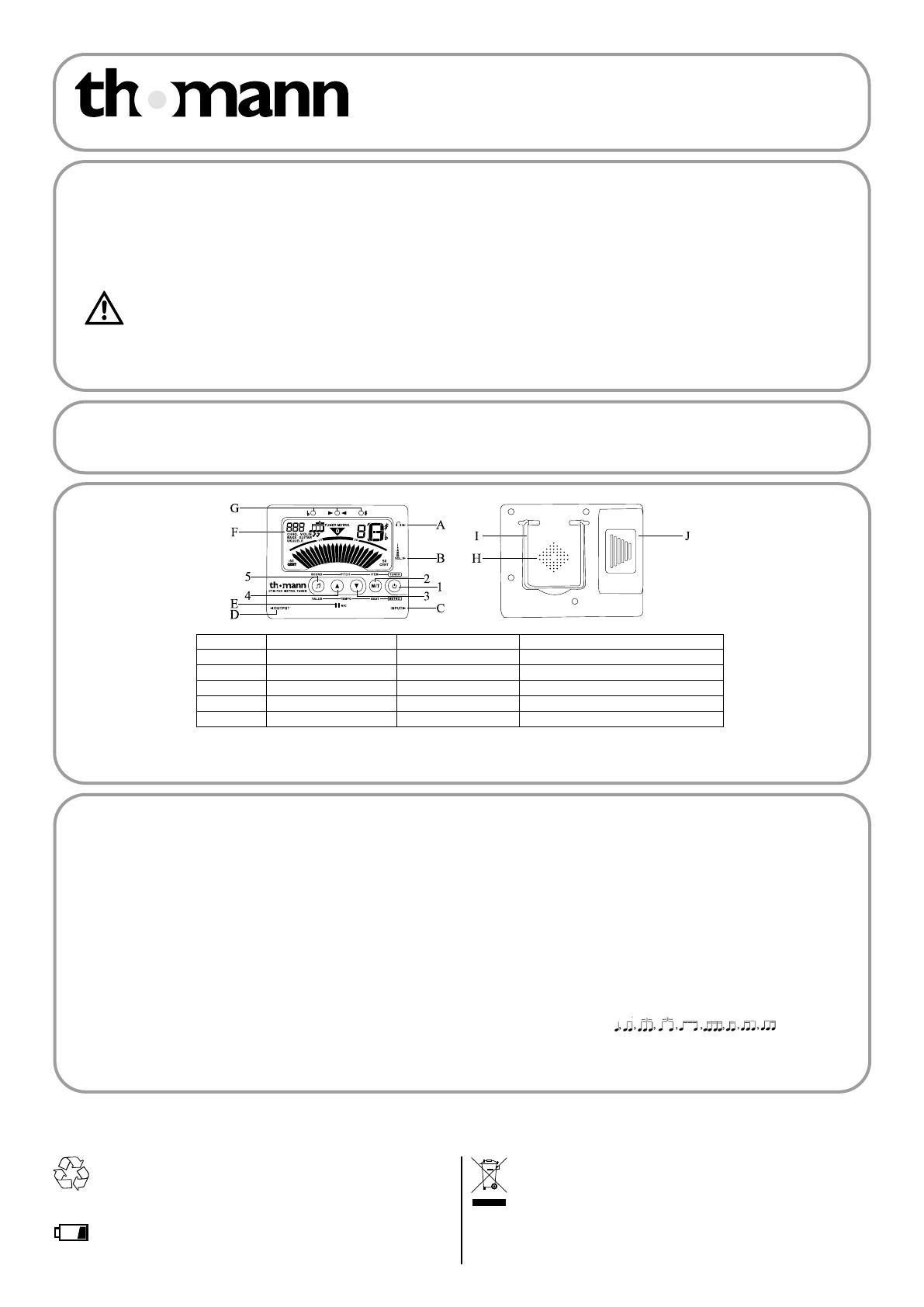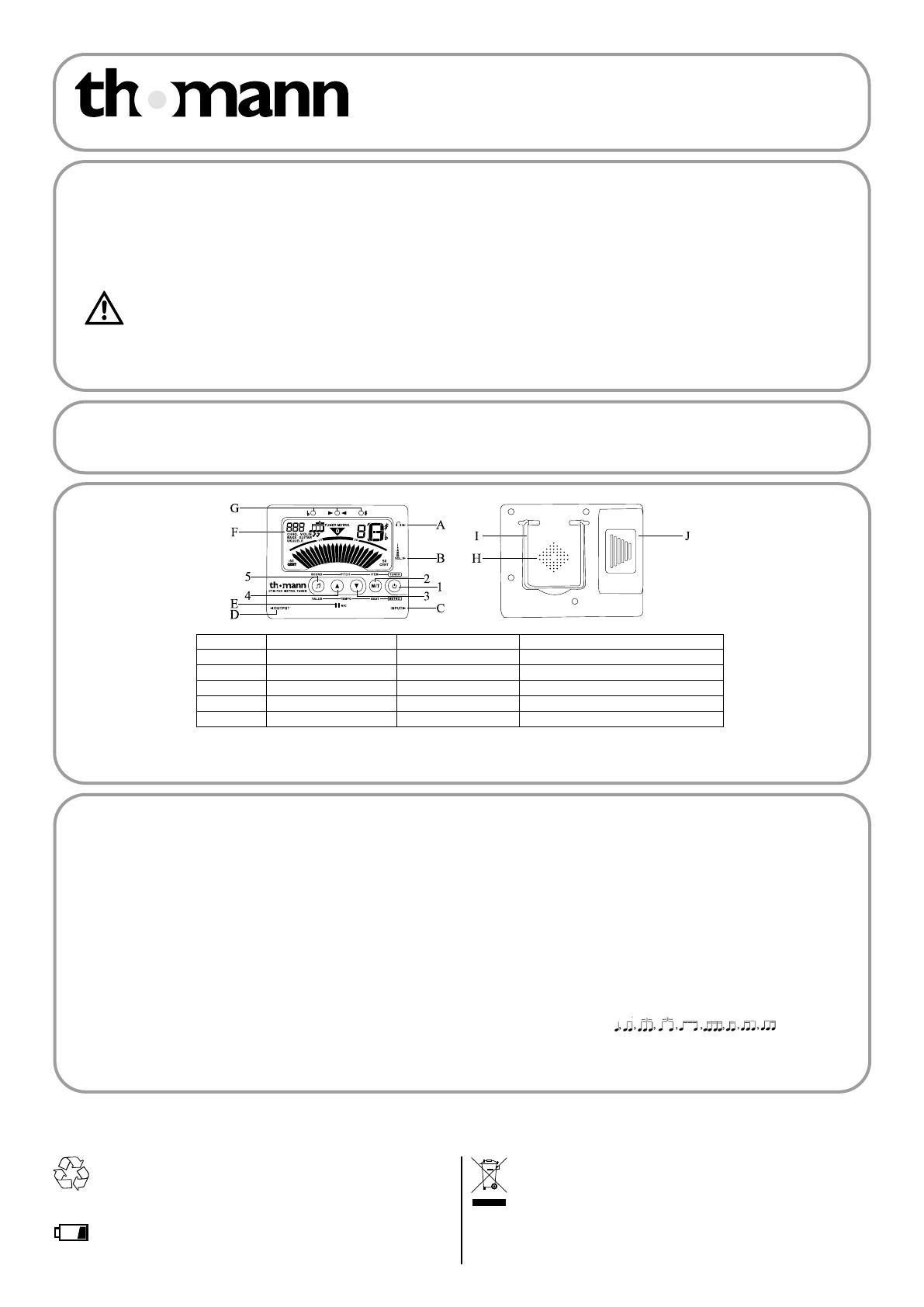
Thomann GmbH • Hans-
Thomann-Straße 1 • 96138 Bur
gebrach • w
ww.thomann.de • inf
[email protected] DocID: 228423_28.10.2020EN
Quick Start Guide
This quick start guide contains important information on the safe operation of the
product. Read and follow the safety advices and instructions given. Retain the manual
for future reference. If you pass the product on to others please include this manual.
Metronome and chromatic tuner
Safety instructions
Intended use
This device is intended for tuning musical instruments. Any other use or use under oth-
er operating conditions is considered to be improper and may result in personal injury
or property damage. No liability will be assumed for damages resulting from improper
use.
Danger for children
Ensure that plastic bags, packaging, etc. are disposed of properly and are
not within reach of babies and young children. Choking hazard! Ensure
that children do not detach any small parts from the product. They could
swallow the pieces and choke!
Risk of re due to incorrect polarity
Incorrectly inserted batteries may destroy the device or the batteries. Ensure that pro-
per polarity is observed when inserting batteries.
Possible damage by leaking batteries
Leaking batteries can cause permanent damage to the device.
Take batteries out of the device if it is not going to be used for a longer period.
Where to use the product
Never use the product
• in conditions of extreme temperature or humidity
• in extremely dusty or dirty areas
• at locations where the unit can become wet
General handling
• To prevent damage, never use force when handling the product.
• Never immerse the product in water. Just wipe it with a clean dry cloth. Do not use liquid
cleaners such as benzene, thinners or ammable cleaning agents.
For the transport and protective packaging, environmentally friendly materials have
been chosen that can be supplied to normal recycling. Ensure that plastic bags, pack-
aging, etc. are properly disposed of. Do not just dispose of these materials with your
normal household waste, but make sure that they are collected for recycling. Please
follow the notes and markings on the packaging.
Batteries must not be disposed of as domestic waste or thrown into re. Dispose of
batteries according to national or local regulations regarding hazardous waste. Dispo-
se of empty batteries at appropriate collection sites.
This product is subject to the European Waste Electrical and Electronic Equipment Di-
rective (WEEE) in its currently valid version. Do not dispose of your old device with your
normal household waste. Dispose of this product through an approved waste disposal
rm or through your local waste facility. Comply with the rules and regulations that
apply in your country. If in doubt, consult your local waste disposal facility.
Features
• Usable for wind instruments, violin, bass, guitar and ukulele
• Tuning range: 430450 Hz
• Tuning accuracy: ± 0.5 cent
• Metronome: 30260 bpm
• Volume control
• incl. clip pickup and batteries (2×AAA)
Operating elements
Button # Tuner Metronome Keep pressed for 2 sec.
1 / Start / stop Switching on / o
2 Tuning mode Beat Toggle switch tuner / metronome
3 Pitch down Tempo down /
4 Pitch up Tempo up /
5 Sound mode Rhythm Backlight on / o
A. Headphones out B. Volume control C. Input socket D. Output socket
E. Microphone F. LCD area G. LED's H. Speaker (rearside)
I. Stand (rearside) J. Battery comp. (rearside)
Using the device as tuner
Measuring mode
1. Connect your instrument to the input socket of the unit using a 6.3 mm jack cable. If
you want to use the built-in microphone, just leave the input socket unplugged.
2. Select the tuning mode. To do so, press button 2 (M/T) repeatedly to select ‘Chromatic
C/F/Eb/Bb’, ‘Violin’, ‘Bass’, ‘Guitar’ or ‘Ukulele’ as tuning mode.
3. Press button 3 or 4 to change the reference frequency. The range is 430 to 450Hz.
4. Play a single note on your instrument. If ‘Chromatic’ is selected, the note name is dis-
played. If ‘Guitar’, ‘Bass’, ‘Ukulele’ or ‘Violin’ is selected, the string is also displayed. If you
are using the built-in microphone, place the unit as close as possible to the instrument
so that no interfering noise can be received.
5. When you play a single note on your instrument, the pointer moves in the display and
the LEDs light up.
• If the pointer is centered on ‘0’ and the green LED is lit, the note is tuned
correctly
• If the pointer is on the left and the left red LED is lit, the tone is too low.
• If the pointer is on the right and the right red LED is lit, the tone is too high.
Sound mode
1. Activate the measuring mode.
2. Press button 5 (SOUND) to select the sound output mode.
3. Press button 3 or 4 to change the reference frequency (PITCH).
4. Press button 2 (M/T) to select the desired reference sound for ‘Chromatic’, ‘Violin’, ‘Bass’,
‘Guitar’ or ‘Ukulele’. Then press button 5 repeatedly to select the sound.
5. Tune your instrument according to the reference tone.
6. Press button 2 to end the sound output mode.
Using the device as a metronome
1. Keep button 2 pressed for 2 seconds to switch to metronome mode.
2. To change the beat, press button 2 (BEAT). The beat changes in the range 0, 1, 2, 3, 4,
5, 6, 7, 8, 9. This setting is also retained when you turn o the power.
3. Press the button 3/4 (TEMPO) to adjust the tempo between 30 and 260 BPM.
4. If you want to change the rhythm, press button 5 (VALUE).
These are the rhythm options:
4. If you want to change the rhythm, press button 5 (VALUE).
.
5. Press button 1 to start the metronome. The metronome pointer will swing right and
left at the selected tempo. The LEDs will alternately light up according to tempo, beat
and rhythm.
6. Press button 1 to stop the metronome.