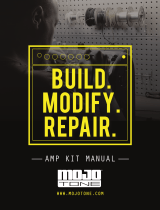Safety Precautions:
Although unlikely to cause harm, a small electrical current is
conducted through telephone lines. The precautions below are
advised.
1. Disconnect the line at the network interface, or take a phone
off the hook.
2. Individuals with pacemakers should not work on wiring.
3. Never work on phone wiring during a thunderstorm.
Single Phone Jack
1. Remove existing phone jack from wall box. Strip outer jacket of
telephone wire 3" and each individual wire
1
⁄
2
".
2. Connect existing telephone wires to the top jack making sure to
match the color of wire to the color coded terminals using the
Telephone Wire Cross Reference Chart
on back.
3. Secure jack faceplate to the wall using the screws provided.
Single and/or Duplex Coax Cable Wall Plate
1. Remove existing coax wall plate from wall box.
2. Connect existing coax cable(s) to the back of the wall plate.
3. Secure coax wall plate to the wall using the screws provided.
Combination Coax Cable/Telephone Jack Wall Plate
1. Remove existing wall plate from wall box.
2. Connect existing coax cable to the back of the wall plate.
3. Strip outer jacket of telephone wire 3" and each individual wire
1
⁄
2
".
4. Connect existing telephone wires to the bottom jack making sure
to match the color of wire to the color coded terminals using the
Telephone Wire Cross Reference Chart
on back.
5. Secure faceplate to the wall using the screws provided.
INSTALLATION INSTRUCTIONS
TELEPHONE & VIDEO COMMUNICATIONS

Duplex Phone Jack
To wire single line:
1. Remove existing phone jack from wall box. Strip outer jacket of
telephone wire 3" and each individual wire
1
⁄
2
".
2. Connect existing telephone wires to the top jack making sure to
match the color of wire to the color coded terminals using the
Telephone Wire Cross Reference Chart
below.
3. Connect wire leads from the bottom jack to the top jack making
sure to match the color of wire to the color coded terminals.
4. Secure jack faceplate to the wall using the screws provided.
To wire two lines:
1. Remove existing phone jack from wall box. Strip outer jacket of
telephone wire 3" and each individual wire
1
⁄
2
".
2. Connect existing telephone wires to the top jack making sure to
match the color of wire to the color coded terminals using the
Telephone Wire Cross Reference Chart
below.
3. Connect existing telephone wire to the bottom jack making sure to
match the color of wire to the color coded terminals using the chart
below.
4. Secure jack faceplate to the wall using the screws provided.
Number Phone POSSIBLE TYPES OF WIRE
of Lines Jack
COMING FROM BOX
to Wire *4 Solid Color Multi-Line Twisted
Connect Color Non-Twisted Wires Pair Wires
1 Green Green White w/ Blue Stripes
1 Red Red Blue w/ White Stripes
2 Black Black White w/Orange Stripes
2 Yellow Yellow Orange w/White Stripes
3 White White White w/Green Stripes
3 Blue Blue Green w/White Stripes
4 Orange Orange White w/Brown Stripes
4 Brown Brown Brown w/White Stripes
* Not acceptable to use for multi-lines.
Part No. 3404451 Rev. B
©2005 Pass & Seymour/Legrand, P.O. Box 4822, Syracuse, NY 13221 (800) 223-4185
-
 1
1
-
 2
2
Pass and Seymour TPTELTVI Installation guide
- Type
- Installation guide
- This manual is also suitable for
Ask a question and I''ll find the answer in the document
Finding information in a document is now easier with AI
Other documents
-
Sharp 300-732WH User manual
-
 Telus 2.0WH User manual
Telus 2.0WH User manual
-
Superior Essex 11-009-65 Installation guide
-
M&S Systems Stereo System DMC1HC User manual
-
 Calrad Electronics 40-998-HS Datasheet
Calrad Electronics 40-998-HS Datasheet
-
KVH Industries TracPhone V7 Installation guide
-
KVH Industries V7 User manual
-
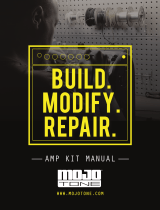 Mojotone TMB User manual
Mojotone TMB User manual
-
Triplett RWC1000KNP User manual
-
KVH TracPhone V7 Installation guide