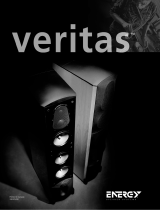Page is loading ...

3
UK DE DK
CONTENTS / INHALT / INDHOLD
ENGLISH 4
DEUTSCH 6
DANSK 8

4
5
UK DE DK
To assemble the stand, please use the following procedure:
Unpack all the parts and make sure that all parts are present. Be careful not to damage
the parts during handling.
F I G U R E 3
F I G U R E 4
F I G U R E 5
Contents of CENTER Stand package:
Item Pcs.
Stand 1
M4 x 6mm Screw for Bracket 4
3 mm Allen key 1
Bumper 4
T A B L E 1 F I G U R E 1
Mount bumpers underneath the
stand.
Mount bumpers underneath the
stand as shown.
Use the wall bracket that comes
with your FAZON® LCR speaker.
Mount speaker cable on the wall
bracket.
Warning: When attaching the speaker to the stand, be careful not to damage the speaker drivers,
by pressing the front grille of the speaker.
Cleaning: Use normal mild household cleaning agent on a well wrung cloth.
Warning: Do not use agents containing alcohol.
For optimum audio performance, position the stand with the FAZON® LCR speaker close to the walls
of your listening room.
Enjoy your new speaker system!
Contents of LEFT/RIGHT Stand package:
Item Pcs.
Stand 2
M4 x 6mm Screw for Bracket 8
3 mm Allen key 1
Bumper 8
T A B L E 2 F I G U R E 2
F I G U R E 6
F I G U R E 7
F I G U R E 8
Lead the speaker cable through
the hole in the stand. Mount the
wall bracket to the stand using
the M4 x 6 mm screws and the 3
mm Allen key.
Attach the FAZON® LCR speaker
on the bracket.
Attach the FAZON® LCR speaker
on the bracket.
CENTER
LEFT/RIGHT
/