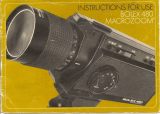Page is loading ...

Canon
SCOOPIC
IBM
Canon
INSTRUCTIONS
_


Your
new
Canon Scoopic
16M
camera
is
an
updated and
refined
version
of
the
Canon
Scoopic
16, America's best selling
automatic
hand camera
for
television news and docu-
mentary
filmmaking
.
Improved
in
many
areas
and
offering
more features than
the
standard
Scoopic
16, the
16M
will
gi
ve
you
professional
results every
time
out
simply,
quickly
and
efficiently.
To
obtain
the best possible results and the
most
satisfaction
from
your
new
Scoopic
16M
camera, close
attention
should
be
paid
to
each
and every
page
of
this
instruction
book
prior
to
shooting
your
first
roll
of
film.
Canon Scoopic
16M
Set
Scoopic 16M
body
.
..
.
..
. . . . . . . . . .
..
.....
.
Ni ckel
-c
admium
batter
y S-12
....
.
..........
.
75mm
lens cap .
72mm
lens
hood
. . . .
.....
.
.. ..
. .
..
.
.....
.
Battery
charger S-12 '
.. ..
. .
..
. .
.....
. .
...
. . .
C
as
e .
..
..
. . . .
..
. . . . . . . . . .
......
. . . . .
..
.
Accessories
Close-
up
lens
es
External
batter
y box
Filte
rs
86mm
hood
(for
series
No
.9 filters)
2

3
Location
of
Parts
and
Controls
1.
Eyecup
2.
Finder
eyepiece
3.
Battery
chamber
lock
button
4.
Frame
counter
5.
Footage
counter
6.
Battery
chamber
7.
Power
supp
ly
switch
8 .
Single
frame
shot
knob
cha ngeover
knob
9.
Filming
speed
selector
10. Fi
1m
speed
dial
11
.
Finder
shutter
lever
12.
Battery
checker
button
13.
Battery
checker
14.
External
power
supply
connector
15.
Film
feed
indicator
16. Release
socket
17. T
ripod
socket
18.
Shutter
button
19.
Running
lock
scale
20.
Aperture
opening
button
21.
Handgrip
22.
Handstrap

23.
Zoom
lens
24.
Macro
ring l
ock
release
knob
25.
Manual
aperture
contro
l
rin
g
26. CdS
window
27 .
Manua
l
aperture
setting
scale
(T
va
lue)
28.
Accessory shoe
29.
Eyepiece
adjusting
ring
30. Eyepiece
adjusting
ring
setscrew
31.
Focus
ring
32.
Handstrap
fastener
33.
Zoom
lever
34.
Zoom
ring
35
.
Macro
ring
36
.
Side
cover
lock
button
37
.
Side
cover
knob
38.
Film
position
mark
4


Main Features
•
World's
First
16mm
Movie
Camera
Incorporating
Zoom
Lens
with
Macro
Mechanism
The
Scoopic
16M
is
the
wor
l
d's
first
16mm
movie
camera
ha
ving a
built-in
zoom
lens
with
macro
mechanism.
The
zoom
lens
has
a
focal
length
of
12.5
to
75mm
(
'f,"
-
3"),
a
zoom
rat
io
of
6 : 1.
Th
e lens
T
number
is
a fast
T2.5
(F1.8).
T-
stop
means
how
much
of
the
light
entering
the
front
act
ua
lly
reaches
the
film
plane. Since some
light
is
diverted
both
to
CdS
window
for
EE me chanism and
to
viewfinder,
the
eventual T /
stop
comes
to
T2
.5 in
case
of
12.5-75mm
F1.8
built
in
this
camera.
• CdS
Electric
Eye
Mechanism
Shoot
i ng
with
accurate
exposure
is
always assured
by
the
built-in
automatic
aperture
mechanism
coupled
to
the
electric
eye
circuit
using a supersensitive CdS cell.
The
finder
features an exposure
meter
indicating
need le.
Provisi
on
is
made
for
either
fully
automatic
or
manual
electric
eye
metering.
•
Powerful
NiCd
Battery
Th
e
film
drive
motor
and EE
circuit
operate
on a
rechargeable Canon
NiCd
battery
.
It
can
be
recharged
more
than
100
times.
One charge all
ows
shooting
for
about
si
xt
een
1 DO-foot spools
at
24
fps
.
It
is
fully
recharged
in
3.5
hours
with
the exclusi
ve
battery
charger.
•
Automatic
Film
Loading
Thi
s mechanism provides
for
easy f i
lm
hand ling
and
eliminates
misloading
. Inse
rt
the
film
leader
in
the
guide, press
the
shutte
r
button
and the
film
w ill
autom
a
tical
ly
thread.
• Single-lens
Reflex
Finder
Through
-the-Iens
reflex
viewing assures
perfect,
parallax-
free
subject
compos
ition.
5

6
Specifications
Type:
EE
16mm
movie
camera
with
built-in
zoom
lens
with
macro
mechanism.
Film:
100
feet
(30.5
meters)
of
16mm
single
or
double
perforated
fi
1m
.
Lnes: Focal
length:
12.5
-
75mm
(l
iz
" -
3")
Zoom
ratio:
6:
1
T
number
(F
number):
T2.5
(F1.8)
.
Construction:
16 elements in
12
components
.
Front
thread:
72mm
(2
!3h6
"),
P
0.75.
Outer
diameter:
75mm
(3").
Fo
cus range:
1.1m
(3'7
5
/
16
")
to
infinity.
Macro
control
range:
80
-
750mm
(3
1
/
8
" -
2'5
1
/
2
").
(from
the
front
vertex
to
focal
plane).
Multipoint
focusing
is
possible.
Exposure
System : EE au
tomatic
aperture
mechanism
coupled
to
built-in
CdS
photocell
and
micromotor·
driven
servo
mechanism.
Manual
aperture
control
is
also possible.
EE
Operating
Range:
Enti
re range
of
ASA
640,
T2
.5,
16
fps
.
to
ASA
20,
T22
,
64
fps . (single
frame
shoot·
ing is
not
coupled).
Film
Speed
Indexes:
ASA
·
20
(2532)
40
(5064)
80
(100125)
160
(200
250)
320
(400
500)
640.
Filming
speeds: Single
frame,
16,
24,
32,
48
a
nd
64
fps.
Shutter
opening
angle:
170
degrees.
Manual
Aperture
Control
:
Ordinary
shooting
is
possible
at
any
T !s
top
.
Film
Drive
System:
By
a
built-in
micromotor
controlled
by
electronic
governor.
Power
Supply
:
Film
drive
and
automat
ic
apertu
re
control
by
a
built-in
exclusive
12
V
NiCd
battery.
An
external
battery
may
be also used.
Film
Loading:
Automatic.
Just
insert
the
film
tip
into
the guide.
Zoom:
Manual
rotation
of
l
ens
barrel.
Viewfinder:
Si ngle-Iens
ref
lex
type.
TV
frame
line,
T
!stop
scale, over-exposure
and
under·exposure
warning
marks
and
meter
needle are
displayed.
Visibility
is
controllable
from
- 4
to
+2
diopters.
A
shutter
is
incorporated
to
prevent
i ncidence
of
light.
Footage
Counter
:
Adding
type
which
can be reset
to
S
position
by
opening
the
side cover. Frame
counter
with
40
frames
(1
foot)
in
one
rotation.
Other:
Fi
1m
takeup
knob,
accessory shoe,
battery
checker,
shutter
running
lock.
Size:
287
x
230
x
162mm
(11
5
/
16
"
x g
l/
16
"
x
6")
Weight:
3.3
kg
(7.3
Ibs .)

Battery
and
Battery
Charger
The
Scoopic
16M
uses
a
12
V
NiCd
b
attery
for
driv
in
g
f i
lm
and
oper
a
ti
ng
the
el
ectr
ic eye
circuit
.
The
battery
is
shipped
uncharged;
there
f or e, c
ha
rge
it
before
use. One
battery
p
ermits
shoot
i
ng
of sixteen
1
OO
-f o ot
ro
ll s
at
24
fp
s.
T he Canon
Battery
Charger S-12 can charge
two
bat-
terie
s
at
t he same
time.
-
m·
IB
-
cA'
••
• .
• Ca
non
Batt
ery Ch arger S-
12
Volt
age:
50
/
60
Hz
,
AC
1
00-240
V
Cha
rging
T i m e:
Chargi ng Ci
rcuit
:
Rech arg
in
g :
3.5
hour
s
at
a
normal
temper
a
ture
of
20-25
° C
for
a ba
tte
ry whose
po
wer
leve l is
found
to
be
withi
n
the
red region on t he
battery
c h
ecker
.
An
elect
ro
nic
cut-off
circuit
pre-
ven ts
overc
harging
of
Scoopic
bat-
teries. It al
so
prevents accidenta l
discharge
of
battery
sh
ould
a
power
fai lure
occur
dur
i
ng
charging.
Batteries
may
be
recharged
in
pr o-
port
io n
to
film
us
ed . A
battery
on
w h ich
eight
rolls
of
film
have been
exposed
may
be recharged
in
approximately
2 hours.
7

8
•
Charging
Battery
Th
e
pilot
l
amp
goes
on
whe
n
the
charger
is
plugged
into
the
power
su
pply.
I nsert
the
battery
into
the
charger.
A
weakening
glow
of
the
pilot
·Ia
mp
indicates
a
full
charge .
Tw
o
batteries
can be charged at
the
sa
me
time.
Recharge
the
battery
if it
has
been l
eft
unused
for
over
one
month.
Have a spare
bat
tery
ready
when
many
pictures
are
to
be
take
n.
•
Sett
i ng
Voltage
In
charging
the
batte
ry
, set
the
voltage
se
lector
to
the
voltage
to
be used.
Remove
the
fuse.
Pull
off
the
selector, set
the
se
lect o r ,
displ
ay
the
volta
ge and rei nstall
the
fuse.

Precautions for
Battery
Handling
1. Charge
the
batte
ry
at
an
ambient
temperature
of
10
° C
or
over;
charging
at
O° C
or
le
ss
may
damage
the
battery.
2.
Making
contact
between
the
positive
and
nega t ive
termin
a
ls
of
your
Scoopic
ba
ttery
may
cause a high
speeq discharge
and
possible damage
to
the
battery.
Never
store
a
spa
re
battery
in
a
pocket
along
with
other
metal
objects
such
as
keys.
3.
If
the
battery
is
left
un
used
for
a long
period
of
time,
loa d
it
in
the
camera,
operate
t he camera
for
a
few
minutes
to
dischar
ge
it.
4 .
The
battery
can be recharged
more
than
100
times
under
n
orma
l use. Repl ace
battery
w hen a
full
charge
will
only
provide
power
f
or
ha
lf
the
amount
of
f
ilm
as
a
new
battery.
5.
All
NiCd
batteries
can
potentially
explode
if
exposed
to
extreme
heat such
as
fire.
NEVER
INCINERATE
A
USED
BATTERY.
9

10
Loading
Battery
1. Push
up
the
lock
button
of
the
battery
chamber
an
d
pull
the
cover
open
.
2. Lo
ad
t he
battery.
T
ake
the
battery
out
of
the
camera if it
is
not
to
be used
for an
extended
period
of
time.
Checking Battery
Check
the
battery
power
level regularly.
1. Push
the
battery
check
button
and evaluate
the
power
level
accordi
ng
to
the
position
of
the
needle
in
the
battery
check
window
.
2. Re charge
the
battery
when
the
need
Ie
stays
with
i n
the
red regi o n .
Battery
Check Window
Good Po
or

Adjusting Finder Eyepiece
1.
Be
sure the
finder
shutter
lever
is
0
position.
2, Loosen
the
eyepiece setscrew,
direct
the
camera at a
bright
subject
a
nd
look
into
the
camer
a.
3 , Place
the
EE changeover lever
to
MANU
,
turn
the
ma
nual
aperture
ring
and
set
the
meter
needle
at
T2.5.
4 .
Turn
the
eyepiece a
djusting
ring
clockwise
and
cou
nterclockwi
se
until
grains are
distinctly
observed.
Then
fi
x
the
eyepiece
with
the
setscrew.
Without
this
a
djustment,
proper
focusing
is
imp
os
sible.
The
range
of
the
adjustment
is
- 4
to
+2
di
opters.
11

12
Setting Film Speed
The
EE mechanism
of
the
Scoopic
16M
is
coupled
to
both
the
filming
speed
(frame
rate) selector and
the
film
speed
(ASA)
selector
of
the camera.
The
correct
ASA
of
the
film
is
determined
by
referring
to
the
manufacturers
specifications
supplied
with
the
film.
(Refer
to
pages
33 and 34
for
ASA
filte
r
factor
adjustments,)
Scoopic
16M
ASA
Scale:
ASA
20
(25
32)
40
(50 64)
80
(100
125)
160
(200
250)
320
(400
500)
640
Figures
in
parentheses
indicated
by
dots
on
ASA
scale.

Setting Filming Speed
The
filming
speed
selector
sets
the
number
of
frames
to
be
fed pe r
second.
24
frames
is
standard
for
16mm
movie cameras.
Turn
the
dial and set
the
desired filming
speed
to
the
index.
Since
the
film
hardens
at
a
temperature
of
O° C
or
lower,
the
number
of
frames
may be
reduced
at
48
or
64
fps.
The
use
of
a
coldproof
case
and
external
battery
is
recommended
.
The
relations
between
frames
per second
and
exposure
time
at
a
opening
of
170
° are as follows:
Frames
per
second
Exposu
re
time
(sec) 1/
34
Filming speeds in
between
cannot
be used .
Proper
exposure
of single frame
shot
is
assured
by
setting
at
16
fps or
24
fps. Its
exposure
time
is
1/
34
or
I/
S1
.
Never
use
higher filming
speeds
when unloaded.
13

14
Filming Speeds and
Projection
Effects
It
is
standard
to
shoot
a
nd
project
the
film
at
24
fps.
High
Speed
Filming
Project
io
n at
24
fps.
of
film
photographed
at a speed
of
48
or
64
fps.
produces
a
slow-motion
eff
ec
t.
For
example,
when
a
film
shot
at
48
fps
.
is
projected
at a
s
tandard
24
fps
.,
the
projecting
time
w
ill
be
doubled,
thereby
halving
t
he
speed
of
t he
action
projected.
High
filming
speed is
effect
ive
for
sl
owi
ng
the
ac
tion
of
a
fast
-moving
subject
or
analyzi
ng
movement
s.
Exposure
time
is
also speeded
up
a
nd
blurring
during
panning
can
be
el
iminated
.
Low
Filming
Speed
Sho
oti
ng
at
16
fps. gives
the
opposi
t e
effec
t.
The
reduced
fi
lmin
g speed
will
bring
a
fast
motion
effect
in
the
pic
tures
projected
at
24
fps
.
Th
is
method
is he
lpful
in
st ressing t he
act
ion
of
a s
ubject,
bringing
th
e
projec
ted
action
of
a
dist
ant
subject
close
t o
the
act
u
al
ac
ti
o n
or
creating
a
humorous
effe
ct.
Th
e
sl
ow
speed
is
al
so
used
for
overco
min
g
under
-
expos
ure
conditions
24
fps. even
at
maximum
aperture
ope
ning
.

The
16
fps.
must
be
used
for
controlling
expos
ure
by
giving due
considerations
to
change
in
speed
of
move
-
ment
of
a subject w
hen
projected.
EE
Changeover
Lever
Place
this
lever
on
AUTO
and
the
EE
circuit
wi
II
be
coupled
to
allow
shooting
with
a
utomatic
aperture
control.
When it
is
turned
to
OFF,
all
circuits
except
for
the
battery
checker
are
disconnected.
Set
the
lever
at
MANU
for
introduction
of
special
effects
.
See
page
23
.
AUTO-
-
OFF
15

16
Holding Camera
Firmly
grasp
the
handgrip
with
the
right
hand
and
depress
the
shutter
button
with
the
right
thumb.
Focusing,
zooming
and
steadying
of
the
camera are'
accomplished
with
the
left
hand.
Hold
the
camera
steady,
particularly
when
shooting
at
a long
focal
length
or
zooming.
The
use
of
a
tripod
and
cable release
is
recommended.

Adjusti
ng
Eyecup
The
eyecup
is
revolvable.
Adjust
it
to
fit
your
eye.
Do
not
move
your
eye
away
from
the
eyecup
,
other-
wise,
strong
light
may
enter
through
the
finder
eyepiece
thereby
foggi
ng
the
fi
1m
.
Use
the
fi
nder
shutter
lever
when
taking
your
eye
away
from
th
e
eyecup
. Placi ng
the
lever
to
C
allows
the
shutter
in
the
finder
to
drop
and
thus
prevents
incidence
of
light.
Adjusti
ng
Handstrap
Open
the
handstrap
buckle
and
adjust
the
length
of
the
handstrap.
17

18
Zooming
Turning
the
zoom
ring
changes
the
magnification
of
an
image.
The
need
for
i.nterchangeable lenses
is
eliminated
and
very
effective
expressions are assured.
The
fi
nder
of
the
Scoopic
16M
is
of
t he
si
ngle-lens
reflex
type
in
which
the
field-of-view
and the
picture
frame
are
identic
al.
Therefore,
the
pictures
can be
composed
within
the
maximum
field-of-view.
Use
the
zoom
lever
when
turning
the
zoo
m
ring
.
Relations
between
Focal
Length
and
Field-of-view
Focal length
12.5
17.5
25
35
50
(mm)
(
Ih
")
(
"/
1
6"
)
(1
" )
(1
3
/.'
)
(2")
Field-of
-
44
.1
°
32.7
°
23.2
°
16.7
°
11.7
°
view
x x x
x x
33
.0°
24.2
°
17
.0°
12
.2
° 8 .6°
75
(3")
7.9
0
x
5.8°
/