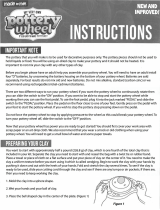Page is loading ...

V35 & V75
Velocity Series Potter’s Wheel
Instruction Manual

2
Important Safety Precautions
Features and Benefits
The Velocity Series offers the renowned resilience and
power of Shimpo wheels, yet also features a built-in table
and splashpan in one convenient workstation. Features
of the V35 and V75 include:
• Heavy-duty steel construction assures long service life
• PWM controller/industrial grade potentiometer/
ribbed belt drive together maximize motor power
while ensuring smooth speed adjustment and
quiet operation
• Tripod workstation includes table space and splashpan
• External access to belt tension allows for easy
adjustment
• Remote foot pedal will independently hold speed
while ensuring maximum comfort and flexibility
• Clockwise and counter-clockwise wheelhead rotation
Do not plug power cord into an extension cord
(plug directly into electrical wall outlet).
Foot pedal must be fully depressed backwards
before turning ON/OFF switch to ON.
Do not overload the wheelhead with clay or
force it to stop, as this will shorten the life of
the motor (maximum clay weight should not
exceed 30 lbs. for V35 and 75 lbs. for V75).
After operating, before cleaning or inspection:
1. Turn ON/OFF switch to OFF (confirm
indicator light is off).
2. Unplug wheel from power source.
Congratulations on your purchase of a Shimpo V35 or
V75 Velocity Series potter’s wheel! We trust you will
enjoy many years of professional results from your wheel.
Please read the entire instruction manual thoroughly
before initial set-up and operation; the information
contained herein will aid you in operating your Shimpo
Velocity wheel safely and with excellent results.
If you have any questions regarding our product(s), call
your local Shimpo dealer or contact Shimpo Ceramics
directly for assistance at 800-237-7079.
Inspection/Standard Accessories
If upon delivery shipping damage is detected, do not
operate the wheel. Notify shipping carrier immediately
for damage claim instructions. Refer to product
nameplate and record serial number for future reference.
Items included with the V35 and V75 are:
• (1) T-wrench (for tightening wheelhead)
• (1) Easy Two-Piece Splashpan
Do not remove the blue pulley guard from the
bottom of the pottery wheel table. Refer all
electrical repairs to a qualified electrical
technician.

3
Set-Up
The following steps should be followed BEFORE operating
the wheel:
1. Remove wheel from shipping box.
2. Place wheel on a firm and stable work surface.
3. Foot pedal and splashpan are packaged together.
Remove them from their packing material.
4. Set pedal next to wheel.
5. Level the wheel.
6. To attach the Easy Two-Piece Splashpan to the Velocity
wheel, begin by placing pan A behind wheelhead
(see diagram below).
7. Push pan forward to seat it under the flange of the
bearing holder (under the wheelhead).
8. Holding pan B at an angle, place edge under lip of
pan A.
Operation
1. Plug electrical power cord into 115-volt outlet
(standard U.S. household grounded 3-prong outlet).
2. Place clay on wheelhead.
CAUTION: Do not overload the wheelhead with clay;
(V35: 30 lbs. maximum, V75: 75 lbs. maximum).
3. Ensure that foot pedal is depressed backward to the
stop position (heel down).
4. Turn ON/OFF switch to ON position. The ON/OFF
switch will illuminate when set to the ON position.
5. Set toggle switch for desired wheelhead rotation.
Wheelhead rotates counter-clockwise when the toggle
switch is in the FWD position, clockwise when the
toggle switch in the REV position.
NOTE: Wheelhead must come to a complete stop
before changing wheelhead rotation direction.
6. Press foot pedal forward (toe down) to desired speed.
To stop the wheel, fully depress the foot pedal
backward to the stop position (heel down).
7. To turn off the wheel, set toggle switch to STOP
position and set the ON/OFF switch to the OFF
position. The ON/OFF switch light will go out when
set to the OFF position.
Maintenance
With proper operation and care, your Shimpo Velocity
wheel will last for many years.
• Use the recommended clay weight for your wheel
to avoid strain and eventual burn out of your motor.
• Keep wheel clean to prevent rust or corrosion.
• Never use a power washer or hose to clean wheel
or foot pedal.
• Do not use abrasive tools or acidic chemicals to clean
wheel or foot pedal.
• Allow the motor to come to a complete stop before
reversing directions.
Cleaning
1. Turn toggle switch to STOP and the ON/OFF switch
to OFF; unplug wheel from power source.
2. With a damp sponge or towel, wipe down wheel
head and table, removing water and clay.
3. Remove the two-piece splashpan by gently pressing
down on both sides of pan B where it joins pan A.
4. Carefully pull pan B away from wheelhead.
5. Push pan A away from the wheelhead and remove.
6. Remove all clay slurry from pan and wipe dry.
CAUTION: Do not tilt wheel to drain splashpan.
Do not discard clay slurry into a drain without a
clay trap.
Fuse Replacement
1. Turn toggle switch to STOP and the ON/OFF switch
to OFF; unplug wheel from power source.
2. Locate fuse holder on switch plate.
3. Unscrew fuse cap by pushing the cap in and
turning counter-clockwise.
4. When removing the cap, notice the fuse is attached
to it.
5. Withdraw fuse from cap.
6. Place new fuse into cap. Replace fuse cap, locking
it in place by turning clockwise.
(For V35, use 250V 8 amp fast blow fuse)
(For V75, use 250V 10 amp fast blow fuse)
7. Test wheel operation.

4
Brush Replacement
Motor brushes should be replaced every 5,000 hours of
operation. For maximum brush life, always allow the
motor to come to a complete stop before changing
directions of the wheelhead.
1. Turn toggle switch to STOP and the ON/OFF switch
to OFF; unplug wheel from power source.
2. Locate the two brush holders near the bottom of
the motor under the wheel.
3. With a flathead screwdriver, unscrew the black cap
counter-clockwise. Please note that the spring
attached to the brush may pop out.
4. Remove old brush.
5. Insert new brush into the brush holder. It should
slide easily into place as the opening is keyed to fit
the brush.
6. Using cap, push spring into the holder.
7. Screw cap clockwise and tighten with flathead
screwdriver.
Drive Belt Tension Adjustment
The belt can be tightened or loosened without removing
the blue pulley guard.
1. Turn toggle switch to STOP and the ON/OFF switch
to OFF; unplug wheel from power source.
2. Locate belt adjustment opening under wheel, near
motor attachment plate.
3. Using a 17 mm open face wrench, loosen the
tension nut on the tension bolt in the belt
adjustment opening.
4. Turn tension bolt clockwise to tighten belt, counter-
clockwise to loosen.
5. Plug wheel into power source; turn ON/OFF switch
to ON and set toggle switch to FWD. Set foot pedal
to a very low speed.
6. Apply hand pressure to the sides of the slowly
spinning wheelhead and attempt to stop it. If the
belt is too loose, the small motor pulley will audibly
slip and continue to spin independent of the belt.
If the belt is too tight, there will be increased motor
noise due to strain on the motor shaft.
7. Retighten tension nut when desired belt tension is
achieved.

5
Dimensions and Specifications
VELOCITY SERIES SPECIFICATIONS
ModelModel
ModelModel
Model V35 V75
MotorMotor
MotorMotor
Motor 1/3 HP, 350 W, 115 VAC, 60 Hz 3/4 HP, 825 W, 115 VAC, 60 Hz
CenteringCentering
CenteringCentering
Centering 30 lbs (13.6 kg) 75 lbs (34 kg)
DimensionsDimensions
DimensionsDimensions
Dimensions 28" x 26.5" x 21.8" (712 mm x 673 mm x 553 mm)
Ship WeightShip Weight
Ship WeightShip Weight
Ship Weight 115 lbs (52.1 kg) 120 lbs (54.4 kg)
Wheelhead DiameterWheelhead Diameter
Wheelhead DiameterWheelhead Diameter
Wheelhead Diameter 12" (300 mm) 12" (300 mm)
Wheelhead MaterialWheelhead Material
Wheelhead MaterialWheelhead Material
Wheelhead Material Cast aluminum alloy, concentric circles every inch, bat pins
Wheelhead Speed/DirectionWheelhead Speed/Direction
Wheelhead Speed/DirectionWheelhead Speed/Direction
Wheelhead Speed/Direction 0-250 RPM counter-clockwise/clockwise
Drive SystemDrive System
Drive SystemDrive System
Drive System Poly-V belt
Speed ControlSpeed Control
Speed ControlSpeed Control
Speed Control Remote foot pedal, industrial-grade PWM controller, high-grade ceramic potentiometer
Optional AccessoriesOptional Accessories
Optional AccessoriesOptional Accessories
Optional Accessories Jigger arm, ball mill rack, leg extensions
KEY:
in
(mm)

6
Warranty
LIMITED EXPRESS WARRANTY
Shimpo warrants, to the original purchaser of new products only, that this product shall be free from defects in
workmanship and materials under normal use and proper maintenance for two years from the date of original
purchase. This warranty shall not be effective if the product has been subject to overload, misuse, negligence, or
accident, or if the product has been repaired or altered outside of Shimpo’s authorized control in any respect which
in Shimpo’s judgment, adversely affects its condition or operation.
DISCLAIMER OF ALL OTHER WARRANTIES
The foregoing warranty constitutes the SOLE AND EXCLUSIVE WARRANTY and Shimpo hereby disclaims all other
warranties, expressed, statutory or implied, applicable to the product, including, but not limited to all implied
warranties of merchantability and fitness.
LIMITATION OF REMEDY
Buyer must have Shimpo’s authorization before returning the product, properly repackaged, freight prepaid to
Shimpo to obtain warranty service.
Under this warranty Shimpo’s SOLE OBLIGATION SHALL BE TO REPAIR OR REPLACE the detective product or part, at
Shimpo’s option. Shimpo reserves the right to satisfy warranty obligation in full by reimbursing Buyer for all payments
made to Shimpo, whereupon, title shall pass to Shimpo upon acceptance of return goods.
INDEMNIFICATION & LIMITATION OF DAMAGES
Buyer agrees to indemnify and hold Shimpo harmless from and against all claims and damages imposed upon or
incurred arising, directly or indirectly, from Buyer’s failure to perform or satisfy any of the terms described herein. In
no event shall Shimpo be liable for injuries of any nature involving the product, including incidental or consequential
damages to person or property, any economic loss or loss of use.
MERGER CLAUSE
Any statements made by the Seller’s representative do not constitute warranties except to the extent that they also
appear in writing in this contract.
This writing constitutes the entire and final expression of the parties’ agreement.
Troubleshooting
The following are general checkpoints; please call your local Shimpo representative or contact Shimpo Ceramics
directly for further assistance.
The wheel has either stopped or does not turn on (indicator light is off):
• Confirm that all electrical components are functioning properly (power source, power cord and fuse)
The wheelhead does not turn but the indicator light is on:
• Safety protection circuitry may be engaged
1. Turn ON/OFF switch to OFF position (indicator light is off).
2. Depress foot pedal to off position.
3. Turn ON/OFF switch to ON position (indicator light is on).
The wheel experiences a drop in power:
• Confirm that all electrical components are functioning properly (power source, power cord and fuse)
• The drive belt tension may require adjustment (refer to Drive Belt Tension Adjustment section of manual)
The wheel makes a chirping sound:
• Motor brush may need to be changed (refer to Brush Replacement section of manual)
• Belt adjustment may be too tight (refer to Drive Belt Tension Adjustment section of manual)
Copyright
©
Nidec-Shimpo America Corporation 2001. All rights reserved. Product specifications are subject to change without notice.
/