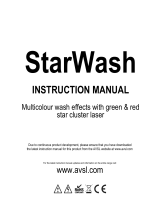2 151.554UK User Manual
Safety Instructions
• Please keep this manual for future reference.
• Always make sure that you are connecting to the proper voltage, and that the line
voltage you are connecting to is not higher than that stated on the bottom of the
fixture.
• This product is intended for indoor use only. It must be connected to an earthed
mains outlet.
• To prevent risk of fire or shock, do not expose fixture to rain or moisture. Make
sure there are no flammable materials close to the unit while operating.
• The unit must be installed in a location with adequate ventilation, at least 20cm
from adjacent surfaces. Be sure that no ventilation slots are obstructed.
• Always disconnect from power source before servicing or replacing fuse and be
sure to replace with same fuse size and type.
• Maximum ambient temperature is 40°C. Do not operate the fixture at higher
temperatures.
• In the event of a serious operating problem, stop using the unit immediately.
Never try to repair the unit by yourself. Repairs carried out by unskilled people
can lead to damage or malfunction. Please contact the nearest authorised
technical assistance centre.
• Make sure the power cord is never crimped or damaged.
• Never disconnect the power cord by pulling or tugging on the cord.
• Avoid direct eye exposure to the light source while it is on.
Contents in the box
•
PAR Bar x2
•
Tripod stand x2
•
Foot Controller
•
Remote control
•
Carry Case for Par Bar and Foot control
•
Carry case for tripod x2
•
Instruction Manual
•
Power cable x2
•
10M DMX cable
•
Hanging Bracket and Screw Set x4