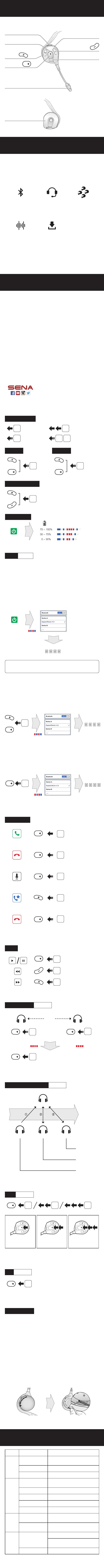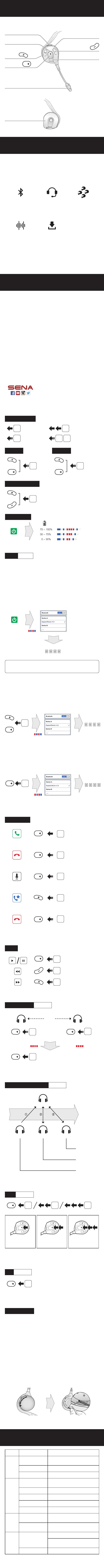
Sena Expand Boom Quick Start Guide
DC Power Charging &
Firmware Upgrade Port
Status LED
Charging LED
<Left side>
<Right side>
Speaker
Speaker
Boom Microphone
(-) Button
Center Button
(+) Button
1.0.1
ENGLISH
The Expand Boom Bluetooth
®
headset was designed to give you a
stable, secure t in any situation.
Use the Expand Boom to communicate from headset-to-headset, take
hands-free phone calls, or listen to music from your smartphone. No
matter the situation, you will always enjoy crystal-clear sound quality.
Bluetooth
®
Integrated Intercom up to 900 m
(0.6 mi)*
Four-way Intercom
Advanced
Noise Control™
Firmware Upgradeable
* in open terrain
Ride Connected
1. Update this product for free with the latest rmware to fully enjoy the
new advanced features built into this product. Visit
sena.com
to see
how to update your product.
2. Users can follow Sena on Facebook, YouTube, Twitter and
Instagram to receive the most up to date information on products,
helpful tips and all other announcements regarding Sena products.
Sena Technologies, Inc.
www.sena.com
Customer Support: sena.com/support
Getting Started
Power On Power Off
Volume Adjustment
Button Operation
Press for 1 sec Press and Hold
1” 3” 5”
Tapping
Tap Tap
Tap
Tap
Double Tapping
1”
Press
+ +
or
Battery Check
Power On
LED
Phone Pairing
There are three ways to pair the phone.
Initially Pairing the Expand Boom
The headset will automatically enter the phone pairing mode when you
initially turn on the headset or in the following situations:
• Rebooting after executing the
Factory Reset
feature; or
• Rebooting after executing the
Delete All Pairings
feature.
Power On
Select Expand Boom
LED
Enter
PIN
Note:
To cancel phone pairing, tap the
Center Button
.
Pairing When the Expand Boom is Turned Off
Press and hold the
Center Button
and
(+) Button
for
5 seconds
when
the
Expand Boom
is turned off.
Select Expand Boom
5”
Press
LED
Enter
PIN
+
Pairing When the Expand Boom is Turned On
Press and hold the
Center Button
for
8 seconds
when the
Expand
Boom
is turned on.
Select Expand Boom
8”
Press
LED
Enter
PIN
Mobile Phone
Reject
Answer
End
Voice Dial
Speed Dial
2”
3”
3”
2”
Press
Press
Press
Press
Tap
Tap
Music
Headset Pairing Intercom
1”
Press
1”
Press
1”
Press
Headset A Headset B
Pairing
5”
Press
Status LED
Status LED
5”
Press
Multiple Headset Pairing Intercom
Last Come,
First Served
B
C
A
D
1st Friend
2nd Friend
3rd Friend
Order of pairing
Start Intercom
End Intercom
1st Friend
Tap Double Tap Triple Tap
2nd Friend 3rd Friend
Tap
Tap
Tap Tap
Troubleshooting
Factory Reset
If you want to restore the headset to factory default settings, use the
Factory Reset
in the conguration menu. The headset automatically
restores the default settings and turns off.
Fault Reset
If the headset is not working properly for any reason, push the
pin-hole
reset button
located below the
Center Button
.
1. Rotate the speaker pad of the left headset counterclockwise to
detach it.
2. Insert a paper clip into the reset pin-hole and press the reset button
for a second using light pressure.
Fault Reset
will not restore the
headset to the factory default settings.
Type Operation Button Command
Basic
Function
Power on
Press the Center Button and the (+) Button
for 1 second
Power off Tap the Center Button and the (+) Button
Volume up/down Tap the (+) Button or the (-) Button
Mobile
Phone
Answer mobile phone
call
Tap the Center Button
End mobile phone call Press the Center Button for 2 seconds
Voice dial Press the Center Button for 3 seconds
Speed dial Press the (+) Button for 3 seconds
Reject incoming call Press the Center Button for 2 seconds
Music
Play/Pause Bluetooth
music
Press the Center Button for 1 second
Track forward/back
Press the (+) Button or the (-) Button for
1 second
Intercom
Intercom pairing
Press the Center Button for 5 seconds
Tap the Center Button of any one of the two
headsets
Start/End each intercom Tap the Center Button
Quick Reference
1.0.1_EN_June2020