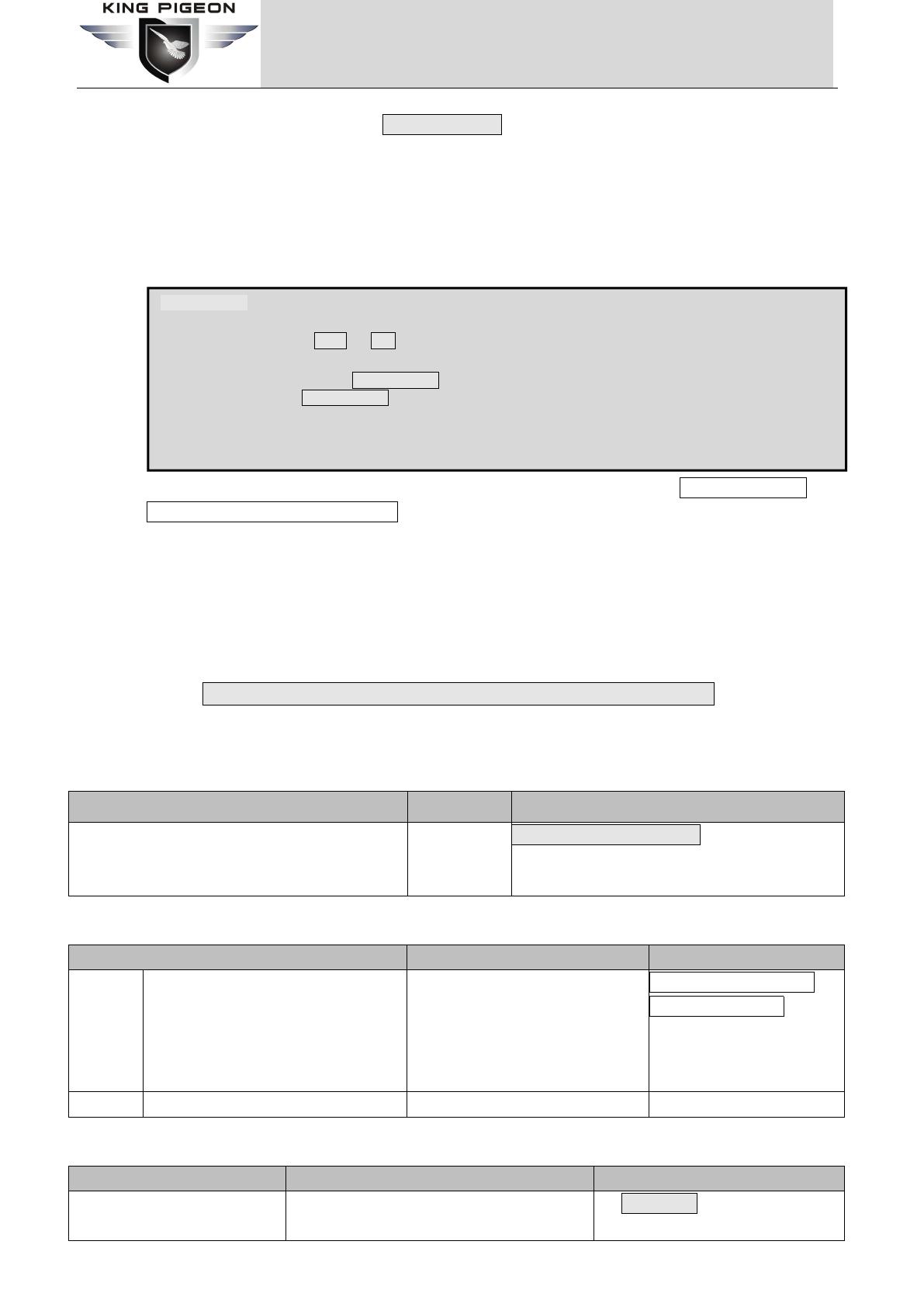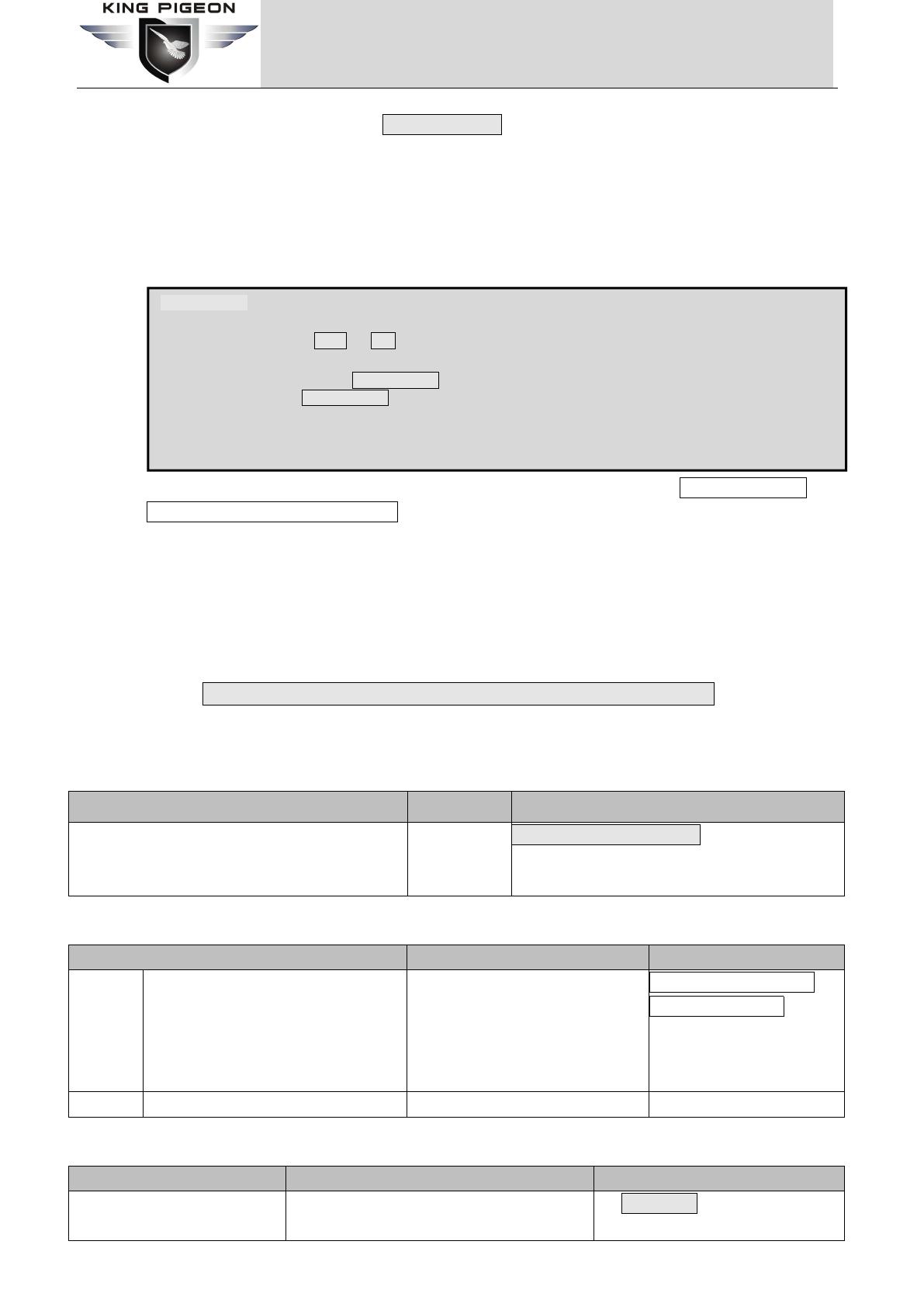
Page 8of 15 King Pigeon Hi-Tech. Co., Ltd. Ver 25
Temperature&Humidity&Analog
&Voltage&Power Status Alarm
3. You can program the unit with SMS commands using your phone.
4. Remember that commands must be CAPITAL LETTERS. It is PWD not pwd, CAP not Cap etc. Don't add
spaces or any other character.
5. The PWD in the commands is means the password, when you use it, please in stand of it by the digital
number; the capital letters PWD is the command letter, use PWD directly.
6. In some GSM/3G operators they use different SMS parameter; the units can’t return the SMS
confirmation in some gsm operators, but it can performance the functions correctly. Also, you can try to
add the country code before the number, see the below settings:
For example:
E.g.: the country code is 0086, or +86.
The user cell phone number is 13600000000 and has been assigned as a SMS Alert number, the sim card
number in the panel is 13512345678.
When you setup the number as the authorized number, please setup as 008613600000000 or
+86136000000000. Not 13600000000.
7. If the password is correct but the command is incorrect, the RTU502x will return: SMS Format Error,
Please check Caps Lock in Command! So please check the Command, or add the country code before the
telephone number or check the input is in ENGLISH INPUT METHOD and CAPS LOCK. If password
incorrect then will not any response SMS.
8. Once the GSM/3G Unit received the SMS Command, will return SMS to confirmation, if no SMS return,
please check your command or resend again.
9. The SMS commands that you will certainly use in the GSM units are the following:
**SMS Commands For Program and Operation the RTU50236789**
1) Setup the RTU502x SIM Card Number (Max 21 digits)
This number is used for automatically adjust the time from GSM Operator.
PWD+TEL+x+#
x stand for the unit phone number,max 21 digits
1234TEL008613570810254#
Stands for the unit phone number is 13570810254
2) Setup RTU502x system Time
PWD+D20xx-yy-zz+Thh:mm or
PWD+Dxxyyzz+Thhmm
Notice:
xx(year),yy(month),zz(day),hh(hour),
mm(minute)
xx(Y)xx(M)xx(D)xx(H)xx(M)
1234D2018-01-02T03:04
1234D180102T0304
Stands for 03:04, January
2,2018
xx(Y)xx(M)xx(D)xx(H)xx(M))
3) Modify Password (4digits, Default is: 1234)
[new password],This is the New Password,
please remember it carefully.
1234P4321 stands for change
password from 1234 to 4321