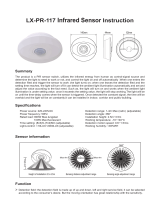Page is loading ...

- 2 - - 3 -
...
3.1
3.2
90°
180°
3.3
91
99
86
107
82,4
3.4
E
D
C
B
A
3.5
L
N
L
N
L
N
L
N
I
O
F
D � � � � � � � �8
GB � � � � � �16
F � � � � � � �24
NL � � � � � �32
I � � � � � � � �40
Textteil beachten!
Follow written instructions!
Suivre les instructions
ci-après !
Tekstpassage in acht
nemen!
Seguire attentamente le
istruzioni!

- 16 - - 17 -
GB
1� About this document
Please read carefully and keep in a
safe place�
– Under copyright. Reproduction
either in whole or in part only with
our consent.
– Subject to change in the interest
of technical progress.
Symbols
! Hazard warning!
...
Reference to other informa-
tion in the document�
2� General safety
precautions
Disconnect the power supply
before attempting any work on
the unit�
• During installation, the electric
power cable being connected
must not be live. Therefore, switch
o the power first and use a volt-
age tester to make sure the wiring
is o-circuit.
• Installing the sensor involves work
on the mains power supply. This
work must therefore be carried
out correctly in accordance with
applicable national wiring regu-
lations and electrical operating
conditions. ( - VDE 0100,
- ÖVE / ÖNORM E8001-1,
- SEV 1000)
• Only use genuine replacement
parts.
• Repairs may only be made by
specialist workshops.
3� IS 140-2 Z-Wave
Proper use
– Infrared motion detector for indoor
and outdoor surface-mounted and
concealed installation
– Sensor module swivels and tilts
Movement triggers lights, alarms and
many other devices. For your con-
venience, safety and peace of mind.
The integrated pyroelectric infrared
detector senses the invisible heat
radiated from moving objects (people,
animals, etc.). The heat detected in
this way is converted electronically
into a signal that switches ON the
connected load. Heat is not detected
through obstacles, such as walls or
panes of glass, and will therefore not
activate the light. The infrared sensor
can be used for switching light ON
and OFF automatically. The unit is not
suitable for burglar alarm systems as
it is not tamperproof in the manner
prescribed for such systems.
This device can be integrated into
the Smart Friends system or any
other Z-Wave network. Z-Wave is a
wireless standard for interconnecting
Z-Wave devices. The sensor para-
meters of the IS 140-2 motion detec-
tor can be used for wireless-based
building automation.
Besides certified Z-Wave controllers,
it is recommended to use the Smart
Friends box. This smart-home control
centre can be used for interconnect-
ing Z-Wave products from STEINEL
and the Smart Friends products from
ABUS, Paulmann and Schellenberg.
Package contents (Fig� 3�1)
Sensor adjustment range
(Fig�3�2 / 3�3 / 5�6)
Product dimensions (Fig�3�3)
Product components (Fig� 3�4)
Sensor enclosure
Wall mount
Twilight setting control dial
Sensor unit
Z-Wave control dial
Status LED
Reach (Fig�4�1)
4� Electrical installation
• Switch OFF power supply
(Fig�3�5)
Connecting the mains supply lead
The mains leads consists of at least a
3-core cable:
L = Phase conductor
(usually black or brown)
N = Neutral conductor
(usually blue)
PE = Protective-earth conductor
(usually green/yellow)
If you are in any doubt, identify the
conductors using a voltage tester;
then disconnect from the power
supply again. Loop through any
protective-earth conductor.
Important: incorrectly wired con-
nections will produce a short circuit
later on in the product or your fuse
box. In this case, you must identify
the individual leads and reconnect
them. An appropriate power switch
for switching ON and OFF can be in-
stalled in the supply lead. The electric
circuit must be protected by a 10A
circuit breaker.
Connection diagram (Fig�3�5)
5� Mounting
• Check all components for
damage.
• Do not use the product if it is
damaged.
• Select an appropriate mounting
location, taking the reach and
motion detection into considera-
tion (Fig�4�1). The most reliable
way of detecting movement is to
install the sensor aimed across
the direction in which a person
would walk and by ensuring that
no obstacles (such as trees, walls
etc.) obstruct the line of sensor
vision. (Fig�4�2 / 4�3)
Mounting procedure
• Switch OFF power supply.
• Detach enclosure from wall
mount . (Fig�4�5)
• Mark drill holes. (Fig�4�6)
• Drill holes and fit wall plugs.
(Fig�4�7)
• Fit sealing plug. (Fig�4�8)
– Concealed power supply lead
(Fig�4�9)
– Concealed power supply lead
with spacers (Fig�4�10)
• Drill condensation water drainage
hole with a 5mm drill bit.
(Fig�4�11)
• Connect conductors.
(Fig�4�12 / 4�13)
• Fit enclosure onto wall mount.
(Fig�4�14)
• Screw in retaining screws.
(Fig�4�15)
• Switch ON power supply.
(Fig�4�15)
• Set functions "6� Function"

- 18 - - 19 -
segments to limit reach as required.
Inadvertent triggering is ruled out or
the sensor can be targeted to watch
over danger spots. (Fig�5�4)
7� Integration into Z-Wave
networks
This product can be operated in any
Z-Wave network with other Z-Wave
certified devices from other manu-
facturers. All non-battery operated
nodes within the network will act as
repeaters regardless of vendor to
increase reliability of the network.
Inclusion Add
Exclusion Remove
These instructions for including and
excluding STEINEL Z-Wave products
have been written for the Smart
Friends system. They may not always
apply to other Z-Wave products. You
will find further details in the descrip-
tion of your Z-Wave controller. (To
start the motion detector's inclusion
or exclusion mode, turn the device's
control dial to "Set" and back to
"0" within 5seconds).
Following exclusion, all configuration
parameters (time, sensitivity etc.)
remain intact until next inclusion and
the light now works in standalone
mode – as a result, Z-Wave can also
be used for the light’s standalone
setting.
6� Function
The motion detector will also work
without being integrated into a
Z-Wave network. In this case, the
time setting is permanently set to
3minutes. When putting the motion
detector into operation, it will switch
OFF after the 10-second calibration
phase and is then activated for sen-
sor mode. The motion detector can
now be integrated into the Z-Wave
network.
The settings can be made via the
control dials or via Z-Wave network.
The settings last selected will always
be in eect regardless of whether
they were made via the control dials
or via Z-Wave network.
Factory settings
Twilight level : 2000lux
Time setting: 3 min
Twilight setting (Fig�5�1/C)
can be infinitely varied
Control dial set to =
twilight operation, approx. 2 lux
Control dial set to =
daylight operation, approx. 2000 lux
Note: To adjust the detection zone in
daylight, the control dial must be set
to = daylight operation.
Reach setting/adjustment
The detection zone can be optimised
to suit requirements.
Sensor unit
– Sensor unit swivels through 180°.
(Fig�5�2)
– Sensor unit tilts through 90°.
(Fig�5�5)
Adhesive shrouds (Fig�5�3)
The film shroud can be used for
masking out any number of lens
3 To put the device into exclusion
mode, turn the device's control dial
to "Set" and back to "0" within
5seconds. The red status LED
lights up to show that this mode is
selected.
4 The app displays a confirmation
message once exclusion has been
successfully completed.
Setting IS 140-2 with the app
– After programming, an ON/OFF
scene is automatically created in
the app.
– The following setting values are
then automatically stored:
a) Twilight setting = control-dial
setting
b) Time setting = 3 min switch-
OFF delay
– The twilight and time settings can
be selected to the accuracy of a
lux / second in the "Scene" menu.
Resetting the IS 140-2 to factory
settings:
Please only perform these steps if the
main network controller is missing or
not working for other reasons.
1 Turn the device's control dial to
"Set" and move it to "Reset" within
5 seconds.
2 Status LED briefly flashes to
show that the light has been reset.
3 The device is now no longer includ-
ed in the Z-Wave system and has
been reset to factory settings.
Note: the current firmware version for
the light is available for downloading
from z-wave�steinel�de.
Z-Wave control dial (E)
Control dial for
inclusion and
exclusion as well as
for returning the
device to the factory
setting.
Adding IS 140-2 to the
Smart Friends system:
1 Download Smart Friends app from
the app store.
2 In the rooms view, activate the
edit mode.
3 Select the chosen room and press
the "Add device" button.
4 To put the device into inclusion
mode, turn the device's control dial
to "Set" and back to "0" within
5seconds. Status LED lights up
to show that this mode is selected.
5 The app displays a confirmation
message once inclusion has been
successfully completed.
Removing IS 140-2 from the
Smart Friends system:
1 In the rooms view, activate the
edit mode.
2 Select the device in the chosen
room and press the "delete"
button. Press delete and follow the
instructions in the app.

- 21 -- 20 -
8� Operation/maintenance
Weather conditions may aect the
way the motion detector works.
Strong gusts of wind, snow, rain or
hail may cause the light to come
ON when it is not wanted because
the sensor is unable to distinguish
between sudden changes of tem-
perature and sources of heat. The
detector lens may be cleaned with a
damp cloth if it gets dirty (do not use
cleaning agents).
9� EC Declaration of
Conformity
STEINEL Vertrieb GmbH hereby
declares that the IS140-2Z-Wave
radio equipment type conforms to Di-
rective 2014/53/EU. The full wording
of the EU Declaration of Conformity
is available for downloading from the
following Internet address:
http://www�steinel�de
10� Warranty
This STEINEL product has been
manufactured with utmost care,
tested for proper operation and
safety and then subjected to random
sample inspection. Steinel guarantees
that it is in perfect condition and
proper working order. The warranty
period is 36 months and starts on
the date of sale to the consumer.
We will remedy defects caused by
material flaws or manufacturing faults.
The warranty will be met by repair or
replacement of defective parts at our
own discretion. The warranty shall not
cover damage to wear parts, damage
or defects caused by improper
treatment or maintenance. Further
consequential damage to other
objects shall be excluded.
Claims under the warranty will only
be accepted if the unit is sent fully
assembled and well-packed with a
brief description of the fault, a receipt
or invoice (date of purchase and
dealer's stamp) to the appropriate
Service Centre.
Service: our Customer Service
Department will repair faults not cov-
ered by warranty or after the warranty
period has expired. Please send the
product well-packed to your nearest
Service Centre.
Dimensions H x W x D 70 × 86 × 95 mm
Mains power supply 230-240 V, 50 Hz
Output Incandescent lamps, max. 1000 W at 230 V AC
Fluorescent lamp, max. 500VA at cos = 0.5,
inductive load at 230V AC
LED lamps, max. 6×58 W, C ≤ 132 μF at 230
V AC *1)
Sensor technology Passive infrared
Angle of coverage 140° with sneak-by guard
Reach max. 14 m (temperature-stabilised) via control dial
Time setting 3 min. factory setting /
1 s to 15 min with the app
Twilight setting 2-2000 lux via control dial and with the app
IP rating IP54
Temperature range -20°C to +50°C
Z-Wave wireless range approx. 100 m (unobstructed line of vision)
Radio frequency band 868 MHz
Transmitter power ≤ 2.5 mW
*1) Fluorescent lamps, low-energy lamps, LED lights with electronic ballast
(total capacity of all ballasts connected below the level stated).
11� Technical specifications

- 22 - - 23 -
Malfunction Cause Remedy
Without power Fuse faulty,
not switched ON
Short-circuit
New fuse, turn ON
power switch, check
wiring with voltage tester
Check connections
Does not switch ON Twilight setting in
night-time mode during
daytime operation
Bulb faulty
Mains switch OFF
Fuse faulty
Detection zone not
correctly adjusted
Reset
Replace light bulbs
Switch ON
Replace fuse, check
connection if necessary
Readjust
Does not switch OFF Continued movement
within the detection
zone
Light is in detection
zone and keeps switch-
ing ON as a result of
temperature change
Set to continuous
operation via indoor
two-circuit single
interruption switch
Check zone and readjust
if necessary or apply
shroud
Check detection zone
Set two-circuit single
interruption switch to
automatic operation
Keeps switching
ON / OFF Light being operated is
located in the detection
zone
Animals moving in the
detection zone
Check detection zone
Check detection zone.
Tilt sensor higher or
fit shrouds to target
sensor; adjust detection
zone or fit shrouds
Switches ON when it
should not Wind is moving trees and
bushes in the detection
zone
Cars in the street are
being detected
Sudden temperature
changes due to weather
(wind, rain, snow) or air
expelled from fans or
open windows
Check detection zone
Check detection zone
Adjust detection zone or
install in a dierent place
12� Troubleshooting Malfunction Cause Remedy
The device cannot be
added (and is not yet
added)
Z-Wave controller
too far from the
device
Reduce distance from
Z-Wave controller
Install a Z-Wave repeater
The device cannot be
added It is already added Remove device from
existing network
Carry out default reset
Status LED flashing
for 1 second every
5seconds
No wireless contact with
the Smart Friends box or
other Z-Wave controller
Re-start Smart Friends
box or Z-Wave controller
Reduce distance from
Z-Wave controller
Install a Z-Wave repeater
Status LED flashing
rapidly all the time Critical fault Briefly disconnect device
from the mains power
supply

- 48 - - 49 -
Advanced Configuration
For more detailed information, please download the professional instructions from
z-wave�steinel�de.
A� Description of device endpoints:
The functionality of the device is divided to endpoints by their using.
0 = ROOT
To root summarizes whole device function, to root endpoint is mapped all
functionality from the endpoint 1 and most of the endpoints 2 and 3.
Device type = Sensor - Notification
Supported Command Classes:
COMMAND_CLASS_ZWAVEPLUS_INFO ( v2 )
COMMAND_CLASS_VERSION ( v2)
COMMAND_CLASS_FIRMWARE_UPDATE_MD ( v3 )
COMMAND_CLASS_MANUFACTURER_SPECIFIC ( v2 )
COMMAND_CLASS_MULTI_CHANNEL ( v4 )
COMMAND_CLASS_DEVICE_RESET_LOCALLY ( v1 )
COMMAND_CLASS_CONFIGURATION ( v1 )
COMMAND_CLASS_POWERLEVEL ( v1 )
COMMAND_CLASS_NODE_NAMING ( v1 )
COMMAND_CLASS_NOTIFICATION ( v4 )
COMMAND_CLASS_ASSOCIATION ( v2 )
COMMAND_CLASS_MULTI_CHANNEL_ASSOCIATION ( v3 )
COMMAND_CLASS_ASSOCIATION_GRP_INFO ( v1 )
COMMAND_CLASS_SENSOR_MULTILEVEL ( v4 )
COMMAND_CLASS_SWITCH_BINARY ( v1 )
COMMAND_CLASS_SWITCH_ALL ( v1)
COMMAND_CLASS_APPLICATION_STATUS ( v1 )
Controlled Command Classes:
COMMAND_CLASS_BASIC ( v1 )
Special meaning of BASIC CC:
BASIC CC can activate/temporary deactivate internal motion sensor using for
evaluating the behaviour of the lamp and groups 2 and 3. Events are, however,
still transmitted to the Lifeline, and the device can be controlled via remote motion
sensors. Or can be used for endpoint 3 state (please also follow the configuration
parameter 16).
For parameter 16 = 0 or 255:
Basic Set: mapped to Binary Switch Set of relay endpoint
Basic Get: mapped to Binary Switch Get of relay endpoint
Basic Report: mapped to Binary Switch Report of relay endpoint
For parameter 16 = 1-204:
Basic Set: active (0xFF) /inactive (0x00) sensor function
Basic Get: request sensor status
Basic Report: advertise sensor status
1 = MOTION SENSOR
To endpoint 1 is mapped motion sensor ( PIR ) functionality.
Device type = Sensor - Notification
Supported Command Classes:
COMMAND_CLASS_ZWAVEPLUS_INFO ( v2 )
COMMAND_CLASS_BASIC ( v1 )
COMMAND_CLASS_ASSOCIATION ( v2 )
COMMAND_CLASS_NOTIFICATION ( v4 )
COMMAND_CLASS_MULTI_CHANNEL_ASSOCIATION ( v3 )
COMMAND_CLASS_ASSOCIATION_GRP_INFO ( v1 )
Controlled Command Classes:
COMMAND_CLASS_BASIC ( v1 )
Special meaning of BASIC CC:
BASIC CC can activate/temporary deactivate internal motion sensor using for
evaluating the behaviour of the lamp and groups 2 and 3. Events are, however,
still transmitted to the Lifeline, and the device can be controlled via remote motion
sensors (please also follow the configuration parameter 16).
Basic Set: active ( 0xFF ) /inactive ( 0x00 ) sensor function
Basic Get: get sensor activity
Basic Report: sensor activity status
2 = AMBIENT LIGHT SENSOR
To endpoint 2 is mapped ambient light sensor functionality.
Device type = Sensor - Multilevel
Supported Command Classes:
COMMAND_CLASS_ZWAVEPLUS_INFO ( v2 )
COMMAND_CLASS_SENSOR_MULTILEVEL ( v4 )
COMMAND_CLASS_ASSOCIATION (v2)
COMMAND_CLASS_MULTI_CHANNEL_ASSOCIATION ( v3 )
COMMAND_CLASS_ASSOCIATION_GRP_INFO ( v1 )
Controlled Command Classes:
No
3 = RELAY
To endpoint 3 is mapped basic relay functionality.
Device type = On/O Power Switch
Supported Command Classes:
COMMAND_CLASS_ZWAVEPLUS_INFO (v2)
COMMAND_CLASS_BASIC (v1)
COMMAND_CLASS_ASSOCIATION (v2)
COMMAND_CLASS_MULTI_CHANNEL_ASSOCIATION (v3)
COMMAND_CLASS_ASSOCIATION_GRP_INFO (v1)
COMMAND_CLASS_SWITCH_BINARY (v1)
COMMAND_CLASS_SWITCH_ALL (v1)
COMMAND_CLASS_APPLICATION_STATUS (v1)
Controlled Command Classes:
No

- 50 - - 51 -
B� Description of association groups:
0 = ROOT DEVICE
Group 1 – "Lifeline" – only 1 node
Lifeline messages
- Device Reset Locally
- Notifications:
0x09 ( System ) – Hardware failure with manufacturer proprietary code ( 0x03 )
0x09 ( System ) – Software failure with manufacturer proprietary code ( 0x04 )
0x07 ( Home security ) – Motion Begin event ( 0x08 )
0x07 ( Home security ) – Motion End event ( 0x00, 0x08 )
- Binary Switch Report – lamp state
- Multilevel Sensor Report – value of internal ambient light sensor
Motion Begin and Motion End events are sent along with frames to group 3.
If multichannel association is created the events are sent from motion sensor
endpoint.
Switch Report is sent immediately upon a change of status along with frames
to group 2. If multichannel association is created the events are sent from relay
endpoint.
Multilevel Sensor Report is sent a maximum of once per 1 minute (if the value
has changed by least by 3%) and a minimum of once per 15 minutes (if the val-
ue has not changed). If the ambient light value is old (cannot measure because
of permanent light), the value is not transmitted via lifeline. Multilevel Sensor
Report can be also added to some other events to send in bulk. If multichannel
association is created the events are sent from light sensor endpoint.
All notifications to lifeline are sent as sensor states regardless of sensor settings
and states as SLAVE_MODE, LOCAL_DISABLED and MOTION_ENABLE.
Group 2 – "On/O control" – max 16 nodes
Group 2 is used for directly controlling Z-Wave devices via BASIC SET com-
mands through the evaluation of movement and light as with internal use (so
that all of these devices work together). This is intended for use especially with
third-party devices that do not implement reactions for motion events. BA-
SIC_SET and similar Z-Wave commands are not retransmitted intentionally to
slaves and must be sent to slave devices via the controlling device simultane-
ously. Only for use in master-slave system, multidevice control is not possible.
Group 2 is evaluated and frames are transmitted there also in SLAVE_MODE,
regardless of LOCAL_DISABLED state and when MOTION_ENABLE is o (not
using internal motion sensor just reacts for remote motion events then).
If multichannel association is created the events are send from motion sensor
endpoint.
Group 3 – "Notification Report" – max 16 nodes
Group 3 sends MOTION_BEGIN and MOTION_END frames.
MOTION_BEGIN frame = Notification 0x07 ( Home security )– Motion detection
without location ( 0x08 )
MOTION_END frame = Notification 0x07 ( Home security )– After first motion
detection MOTION_BEGIN is sent. If continual movement is detected
MOTION_BEGIN is sent every 1minute repeatedly. When motion ends,
MOTION_END is sent 5 seconds after the last motion detection.
Notification to group 3 is sent only when NIGHT_MODE = ON and MOTION_
ENABLE = ON, regardless of LOCAL_DISABLE state.
All devices in a group should have the same TIME settings in order that they
switch o at the same time.
If multichannel association is created the events are send from motion sensor
endpoint.
Group 4 – "Ambient light" – max 16 nodes
Ambient Light via group 4 is intended to substitute locally measured LUX
values in target devices – so that the network can have one source of ambi-
ent light value. The frame rate is a value being sent a maximum of once per
2.5minutes, and a minimum of once per 15 minutes.
When device already uses remote Ambient light value, then this value is also
retransmitted to group 4.
All devices in such a group should have the same LIGHT ( threshold ) settings
in order that night mode is detected at the same time.
If multichannel association is created the events are send from light sensor
endpoint.
1 = MOTION SENSOR
The lifeline messages are sent via Root lifeline if not used multichannel
association.
Group 2 – its mirror of group 2 of root
Group 3 – its mirror of group 3 of root
2 = AMBIENT LIGHT SENSOR
The lifeline messages are sent via Root lifeline if not used multichannel
association.
Group 2 – its mirror of group 4 of root
3 = RELAY
The lifeline messages are sent via Root lifeline if not used multichannel
association.

- 52 - - 53 -
C� Configuration description:
Time [ s ]:
Parameter Number Size Range Default
1 ( TIME ) 2 5-900 180
Duration of light after motion detection.
Light threshold [lx]:
Parameter Number Size Range Default
2 ( LIGHT ) 2 2-2000, 0 2000/poti state
0 – run Learn ambient light sequence.
2000 - is used as daylight ( always night mode ).
Value can be controlled via potentiometer – potentiometer value is used as the
default value and any potentiometer movement rewrites the current setting.
Motion Sensor (PIR) Sensitivity [%]:
Parameter Number Size Range Default
5 ( SENSITIVITY ) 1 2-100 100
Value can be controlled via potentiometer – potentiometer value is used as the
default value and any potentiometer movement rewrites the current setting.
Brightness measuring interval [ minutes ]:
Parameter Number Size Range Default
6 ( BRIGHTNES MEAS INTERVAL ) 1 5-120, 0 0
Interval for ambient light measuring when lamp is on ( lamp switches o shortly
and measures ). 0 = function is o.
Use External Ambient Light Value:
Parameter Number Size Range Default
8 ( GLOBAL_LIGHT ) 1 0/1 1
When GLOBAL_LIGHT mode is ON – device overrides its own light sensor
values and uses Light report values from any Z-Wave light sensor instead –
this has to be configured appropriately to send light automatically.
If the last remote light level value is older than 30 minutes, the internal light
value is used again until the next external value is received.
Disable local control:
Parameter Number Size Range Default
9 ( SLAVE_MODE ) 1 0-4 2
Bit Field:
bit 7 6 5 4 3 2 1 0
function - - - - - "Stupid"
mode
Central unit
checking in
slave mode
Slave
mode
"Stupid" mode ( bit 2 = 1 ):
- has higher priority then slave mode.
- lamp is permanently on ( usefull for simple power wall switch controlling ).
Slave mode ( bit 0 = 1 ):
- only if included in Z-Wave network
- usefull for controlling via third-party sensor
- lamp is directly controlled via Z-Wave, internal sensors are not used for
controlling it.
Central unit checking ( bit 1 = 1 ):
( usefull especialy for controlling via gateway )
When Slave bit is 0:
- lamp signalises fail of lifeline connection ( if this bit is zero fail of lifeline
connection is not signalised )
When slave bit is 1:
- lamp checks presence of Z-Wave device in lifeline group ( gateway ). If it is
not present for 2minutes ( testing repeatedly every 30seconds ) device
switches to normal mode in the same way as after the end of local disabled
mode ( ON_BEHAVIOUR )
- The device checks every 1minute for recovery of Lifeline connection.
- if no lifeline specified - it works in normal mode
Be careful with this option, lamp stops using it’s own motion sensor in
Slave and Stupid mode.
O behavior ( timeout ):
Parameter Number Size Range Default
10 ( OFF_BEHAVIOUR ) 2 0 – 209,255 10
Behaviour after BASIC OFF ( and similar commands ).

- 54 - - 55 -
On behavior time over ( timeout ):
Parameter Number Size Range Default
12 ( ON_TIME_OVER ) 2 0 – 209, 255 204
Time limit to stop waiting for motion after timeout of ON_BEHAVIOUR or
OFF_ON_BEHAVIOUR ( 0-209 ) to prevent staying ON forever when is no motion.
0Stop waiting just after timeout.
1 -209
1..100 – 1 second ( 1 ) to 100 seconds ( 100 ) in 1-second resolution
101..200 – 1 minute ( 101 ) to 100 minutes ( 200 ) in 1-minute resolution
201..209 – 1 hour ( 201 ) to 9 hours ( 209 ) in 1-hour resolution
210 - 254 Reserve
255 Never stop waiting before motion.
Sequence On-O behavior ( timeout ):
Parameter Number Size Range Default
13 ( ON_OFF_BEHAVIOR ) 2 0 – 209, 255 204
Behaviour after after a rapid sequence of BASIC ON and BASIC OFF
commands.
The intention is to use a much longer timeout value than the time after a single
ON command which should then be followed by a short timeout value.
The behaviour is the same as for parameter 10 ( OFF_LOCAL_DISABLE ) except:
255 – device ignores ON - OFF sequence and uses OFF behavior
Sequence O-On behavior ( timeout ):
Parameter Number Size Range Default
14 ( OFF_ON_BEHAVIOUR ) 2 0 – 209, 255 204
Behaviour after after a rapid sequence of BASIC OFF and BASIC ON
commands.
The intention is to use a much longer timeout value than the time after a single
OFF command which should then be followed by a short timeout value.
The behaviour is the same as for parameter 11 ( ON_LOCAL_DISABLE ) butex-
cept: 255 – device ignores OFF - ON sequence and uses ON behaviour.
If a transition ( even with zero change ) with a non-default duration is to be pro-
cessed, the transition cannot be interrupted by any motion event in any case.
0Lamp is switched o and remains so until any new motion event
( local or remote ) is received.
1 - 209
Lamp is switched o and remains so until after a specified timeout
once a new motion event ( local or remote ) is received.
Timeout:
1..100 – 1 second ( 1 ) to 100 seconds ( 100 ) in 1-second resolution
101..200 – 1 minute ( 101 ) to 100 minutes ( 200 ) 1-minute resolution
201..209 – 1 hour ( 201 ) to 9 hours ( 209 ) in 1-hour resolution
210 - 254 Reserved
255 Lamp is switched o for TIME ( cfg 1 ). It does not wait for a
motion event and works normally via current motion evaluation.
On behaviour ( timeout ):
Parameter Number Size Range Default
11 ( ON_BEHAVIOUR ) 2 0 – 209, 255 255
Behaviour after BASIC ON ( and similar commands ).
If a transition ( even with zero change ) with a non-default duration is to be pro-
cessed, the transition cannot be interrupted by any motion event in any case.
0
Lamp is switched on and remains so until any new motion event
( local or remote ) is received. It then works normally via current motion
evaluation.
Notice – during the day, this mode cannot be ended remotely due to
motion events not being transmitted – only via local motion sensor if
enabled.
1 -209
Lamp is switched on and remains so until after a specified timeout
once a new motion event ( local or remote ) is received. It then works
normally via current motion evaluation.
Timeout:
1..100 – 1 second ( 1 ) to 100 seconds ( 100 ) in 1-second resolution
101..200 – 1 minute ( 101 ) to 100 minutes ( 200 ) in 1-minute resolution
201..209 – 1 hour ( 201 ) to 9 hours ( 209 ) in 1-hour resolution
Notice – during the day, this mode cannot be ended remotely due to
motion events not being transmitted – only via local motion sensor if
enabled.
210 - 254 Reserve
255 Lamp is switched on for TIME ( cfg 1 ). It does not wait for a motion
event and works normally via current motion evaluation.

- 56 -
Sequency timing:
Parameter Number Size Range Default
15 ( SEQUENCY_TIME ) 1 10 – 50 10
Time in [100 miliseconds] of maximum delay between BASIC ON and BASIC
OFF (and vice versa) to relay endpoint to consider this as a sequence. It is
typically 1 second, but can be exceptionally longer due to retransmissions and
overload – in this case, a longer interval can be allowed (up to 5 seconds).
Motion O behaviour (timeout):
Parameter Number Size Range Default
16 (MOTION_DISABLE) 2 0 – 209, 255 0
Motion disable timeout after BASIC SET to motion endpoint when the internal
motion sensor is not used for evaluating the behaviour of the relay and groups
2 and 3. Events are, however, still transmitted to the Lifeline, and the relay can
be controlled via remote motion sensors.
0BASIC SET to Motion sensor endpoint ignored, BASIC to root is
mapped to relay endpoint, motion sensor still enabled
1 -209
Internal motion sensor is disabled for specified timeout after BASIC
SET 0x00 to Mootion sensor endpoint. BASIC to root is mapped to
Motion sensor endpoint.
Timeout:
1..100 – 1 second (1) to 100 seconds (100) in 1-second resolution
101..200 – 1 minute (101) to 100 minutes (200) in 1-minute resolution
201..209 – 1 hour (201) to 9 hours (209) in 1-hour resolution
210-254 Reserve
255 BASIC SET to Motion sensor endpoint ignored, BASIC to root is
mapped to relay endpoint, motion sensor still disabled
/