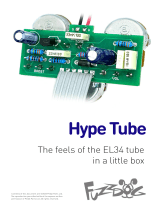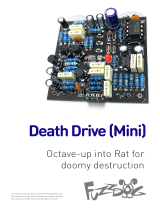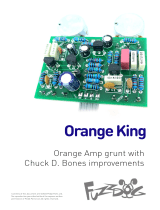FuzzDog Sonic Tight'un Distortion Operating instructions
- Type
- Operating instructions

Sonic Tight’un
FET into power amp
distortion fun
Contents of this document are ©2018 Pedal Parts Ltd.
No reproduction permitted without the express written
permission of Pedal Parts Ltd. All rights reserved.

Important notes
If you’re using any of our footswitch daughterboards,
DOWNLOAD THE DAUGHTERBOARD DOCUMENT
•Download and read the appropriate build document for the daughterboard
as well as this one BEFORE you start.
•DONOT solder the supplied Current Limiting Resistor (CLR) to the main
circuit board even if there is a place for it. This should be soldered to the
footswitch daughterboard.
POWER SUPPLY
Unless otherwise stated in this document this circuit is designed to be
powered with 9V DC.
COMPONENT SPECS
Unless otherwise stated in this document:
•Resistors should be 0.25W. You can use those with higher ratings but
check the physical size of them.
•Electrolytics caps should be at least 25V for 9V circuits, 35V for 18V
circuits. Again, check physical size if using higher ratings.
LAYOUT CONVENTIONS
Unless otherwise stated in this document, the following are used:
•Electrolytic capacitors:
Long leg (anode) to square pad.
•Diodes:
Striped leg (cathode) to square pad.
•ICs:
Square pad indicates pin 1.

Schematic + BOM
R1 4M7
R2 2K2
R4 1K
R5 1K
R6 1K
C1 100u elec
C2 4u7 elec
C3 4u7 elec
C4 10u elec
C5 10u elec
C6 4n7
C7 4n7
IC1 LM386N3*
Q1 2N5457**
D1 1N4001
DRIVE 10KA
TONE 100KB
VOL 100KA
T1 10K
*LM386N-1 can be used, but the N-3 variant works better.
The sound is less compressed and note decay is less of
an issue.
**The PCB has pads for both through-hole and SMT FETs.
The original circuit uses 2N3819 which has a DGS pinout.
We’ve designed the PCB to take the more readily available
2N5457 or J201 which have a DSG pinout.
If you want to use 2N3819 you’ll have to twist the legs to fit
the pads.
D
S
G

The power and signal pads on the PCB
conform to the FuzzDog Direct Connection
format, so can be paired with the appropriate
daughterboard for quick and easy offboard
wiring. Check the separate daughterboard
document for details.
Be very careful when handling and soldering
the FET. They’re very sensitive to heat and
static.
It’s best to use a socket for the IC. If you’re
not, be very careful when soldering.
Snap the small metal tag off the pots so they
can be mounted flush in the box.
You should solder all other board-mounted
components before you solder the pots. Once
they’re in place you’ll have no access to much
of the board. Make sure your pots all line up
nicely. The best way to do that is to solder a
single pin of each pot in place then melt and
adjust if necessary before soldering in the
other two pins. If your pots don’t have
protective plastic jackets ensure you leave a
decent gap between the pot body and the PCB
otherwise you risk shorting out the circuit.
BIASING
See the next page for the test wiring
instructions. Once you have everything set
up, come back here.
You need to adjust the trimmer T1 to adjust
the bias voltage at the drain of Q1.
To do this, set your multimeter to DC Voltage,
with a range that includes 9V.
Put your common probe on any ground point
on the board, or one of your jack ground
lugs. It helps if this probe is a clip-type
rather than just a point.
Check your supply voltage by putting the
second probe on the V pad of the PCB.
Now place the second probe onto the drain
pad of Q1 (see previous page). Adjust your
trimmer until you get to around half your
supply voltage.
Don’t get hung up on exact numbers. Tweak
until you like what you hear, but around half
supply is the best starting point.
If you don’t have a meter you can just do this
by ear. It’ll only sound good in a certain range
of the turn.
PCB layout ©2018 Pedal Parts Ltd.

Test the board!
Check the relevant daughterboard document for more
info before you undertake this stage.
UNDER NO CIRCUMSTANCES will troubleshooting help
be offered if you have skipped this stage. No exceptions.
Once you’ve finished the circuit it makes sense to test is before starting on the switch and LED
wiring. It’ll cut down troubleshooting time in the long run. If the circuit works at this stage, but it
doesn’t once you wire up the switch - guess what? You’ve probably made a mistake with the switch.
Solder some nice, long lengths of wire to the board connections for 9V, GND, IN and OUT. Connect
IN and OUT to the jacks as shown. Connect all the GNDs together (twist them up and add a small
amount of solder to tack it). Connect the battery + lead to the 9V wire, same method. Plug in. Go!
If you’re using a ribbon cable you can tack the wires to the ends of that. It’s a lot easier to take them
off there than it is do desolder wires from the PCB pads.
If it works, carry on and do your switch wiring. If not... aw man. At least you know the problem is
with the circuit. Find out why, get it working, THEN worry about the switch etc.
Your completed circuit board
including pots

Wiring shown above will disconnect the battery when you remove the jack plug
from the input, and also when a DC plug is inserted.
The Board GND connections don’t all have to directly attach to the board. You
can run a couple of wires from the DC connector, one to the board, another to
the IN jack, then daisy chain that over to the OUT jack.
It doesn’t matter how they all connect, as long as they do.
This circuit is standard, Negative GND. Your power supply should be Tip
Negative / Sleeve Positive. That’s the same as your standard pedals (Boss etc),
and you can safely daisy-chain your supply to this pedal.
L
E
D
BOARD
OUT
BOARD
9V
BOARD
GND
BOARD
GND
BOARD
GND
BOARD
INPUT
BATTERY
+
IN
OUT
L
E
D
BOARD
GND
BOARD
9V
+
Wire it up (if using a daughterboard please refer to the relevant document)

This template is a rough guide only. You should ensure correct marking of your
enclosure before drilling. You use this template at your own risk.
Pedal Parts Ltd can accept no responsibility for incorrect drilling of enclosures.
FuzzDog.co.uk
Drilling template
Hammond 1590B
60 x 111 x 31mm
It’s a good idea to drill the potholes 1mm
bigger if you’re board-mounting them.
Wiggle room = good!
Recommended drill sizes:
Pots 7mm
Jacks 10mm
Footswitch 12mm
DC Socket 12mm
22mm
32mm
-
 1
1
-
 2
2
-
 3
3
-
 4
4
-
 5
5
-
 6
6
-
 7
7
FuzzDog Sonic Tight'un Distortion Operating instructions
- Type
- Operating instructions
Ask a question and I''ll find the answer in the document
Finding information in a document is now easier with AI
Related papers
-
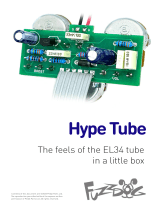 FuzzDog Hype Tubes Operating instructions
FuzzDog Hype Tubes Operating instructions
-
 FuzzDog Gristleizer - Mad Modulations! Operating instructions
FuzzDog Gristleizer - Mad Modulations! Operating instructions
-
 FuzzDog 3-Band Rat Operating instructions
FuzzDog 3-Band Rat Operating instructions
-
 FuzzDog Lemmo Drop Drive Operating instructions
FuzzDog Lemmo Drop Drive Operating instructions
-
 FuzzDog Glam Chorus Operating instructions
FuzzDog Glam Chorus Operating instructions
-
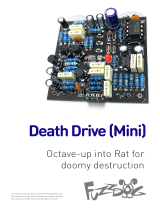 FuzzDog Death Drive - Mini Operating instructions
FuzzDog Death Drive - Mini Operating instructions
-
 FuzzDog Dr Boogie Distortion Operating instructions
FuzzDog Dr Boogie Distortion Operating instructions
-
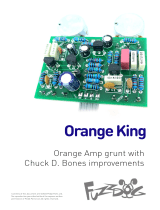 FuzzDog Orange King Drive Operating instructions
FuzzDog Orange King Drive Operating instructions
-
 FuzzDog Big Fat Balls - Dynamic Bass Envelope Filter Operating instructions
FuzzDog Big Fat Balls - Dynamic Bass Envelope Filter Operating instructions
-
 FuzzDog Eight Two Zero Drive Operating instructions
FuzzDog Eight Two Zero Drive Operating instructions