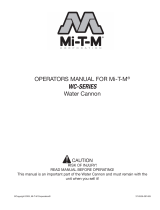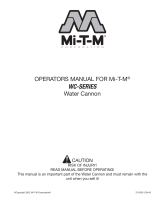©Copyright Task Force Tips LLC 2002-2020 4 LIX-030 September 4, 2020 Rev26
1.0 MEANING OF SAFETY SIGNAL WORDS
A safety related message is identified by a safety alert symbol and a signal word to indicate the level of risk involved with a particular
hazard. Per ANSI Z535.6, the definitions of the four signal words are as follows:
2.0 SAFETY
DANGER indicates a hazardous situation which, if not avoided, will result in death or serious injury.
WARNING indicates a hazardous situation which, if not avoided, could result in death or serious
injury.
CAUTION CAUTION indicates a potentially hazardous situation which, if not avoided, could result in minor
or moderate injury.
NOTICE is used to address practices not related to physical injury.
An inadequate supply of pressure and/or flow will cause an ineffective stream and can result
in injury or death. Choose operating conditions to deliver adequate fire suppression. See flow
graphs.
Low nozzle elevation angles can cause portable monitors to slide or lift off the ground which can
result in injury or death from an out of control monitor. Do not operate the monitor below the
elevation safety stop while on the portable base.
Sudden change in position of an improperly secured monitor can result in an out of control monitor.
An out of control monitor can spray water in unintended directions or become a projectile, causing
serious injury or death. To reduce the risk of an out of control monitor:
• Do not attempt to move the monitor while flowing
• Keep elevation as high as practical
• Test Shut-off valve before each use
• Securely tie off monitor
• Ensure all legs are in the unfolded position
• Hook legs on stationary objects such as door frames, sign posts, etc.
• Choose surfaces that allow all spikes to contact the ground
• Do not place the monitor on top of debris, objects, or uneven terrain
• Assure that the hose is not lifting spikes off the ground
• If stability is questionable, reduce flow to limit reaction
In the event of an out of control monitor:
• Immediately retreat to a safe distance
• Shut down the water hose at its source before attempting to re-secure the monitor
Interrupting flow to the monitor could cause injury or death. Avoid situations that may interrupt
flow to the monitor such as hose line kinks, traffic running over hose, and automatic doors or
devices that can pinch the hose.
The stream exiting a nozzle is very powerful and capable of causing injury and property damage.
Make sure the nozzle is securely attached and pointing in a safe direction before water is turned on.
Do not direct water stream to cause injury or damage to persons or property.
Equipment may be damaged if frozen while containing significant amounts of water. Such damage
may be difficult to detect visually. Subsequent pressurization can lead to injury or death. Any time
the equipment is subject to possible damage due to freezing, it must be tested and approved for
use by qualified personnel before being considered safe for use.
CAUTION Mismatched or damaged waterway connections may cause equipment to leak or uncouple under
pressure. Failure could result in injury. Equipment must be mated to matched connections.
CAUTION Dissimilar metals coupled together can cause galvanic corrosion that can result in the inability to
uncouple the connection, or complete loss of engagement over time. Failure could cause injury. Per
NFPA 1962, if dissimilar metals are left coupled together, an anti-corrosive lubricant should be
applied to the connection and the coupling should be disconnected and inspected at least
quarterly.
To prevent mechanical damage, do not drop or throw equipment.