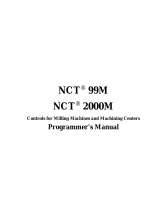Page is loading ...

^1 SOFTWARE MANUAL
^2 Adv 400 Programming
^3 Adv 400 Programming Software Manual
^4 700-100002-xSxx
^5 November 2, 2007
Single Source Machine Control Power // Flexibility // Ease of Use
21314 Lassen Street Chatsworth, CA 91311 // Tel. (818) 998-2095 Fax. (818) 998-7807 // www.deltatau.com

Copyright Information
© 2003 Delta Tau Data Systems, Inc. All rights reserved.
This document is furnished for the customers of Delta Tau Data Systems, Inc. Other uses are
unauthorized without written permission of Delta Tau Data Systems, Inc. Information contained in
this manual may be updated from time-to-time due to product improvements, etc., and may not
conform in every respect to former issues.
To report errors or inconsistencies, call or email:
Delta Tau Data Systems, Inc. Technical Support
Phone: (818) 717-5656
Fax: (818) 998-7807
Email: [email protected]
Website: http://www.deltatau.com
Operating Conditions
All Delta Tau Data Systems, Inc. motion controller products, accessories, and amplifiers contain
static sensitive components that can be damaged by incorrect handling. When installing or handling
Delta Tau Data Systems, Inc. products, avoid contact with highly insulated materials. Only
qualified personnel should be allowed to handle this equipment.
In the case of industrial applications, we expect our products to be protected from hazardous or
conductive materials and/or environments that could cause harm to the controller by damaging
components or causing electrical shorts. When our products are used in an industrial environment,
install them into an industrial electrical cabinet or industrial PC to protect them from excessive or
corrosive moisture, abnormal ambient temperatures, and conductive materials. If Delta Tau Data
Systems, Inc. products are directly exposed to hazardous or conductive materials and/or
environments, we cannot guarantee their operation.

REVISION HISTORY
REV. DESCRIPTION DATE CHG APPVD
1 NEW MANUAL CREATION – PRELIMINARY 12/21/04 N/A N/A
2 UPGRADE FROM PRELIM TO FULL RELEASE 11/02/07 CP VB


Adv 400 Programming Software Manual
Table of Contents i
Table of Contents
ADV 400 - MILLING G/M/T CODE LIBRARY......................................................................................................1
G-Code Function .......................................................................................................................................................1
M-Code Function ......................................................................................................................................................2
T-Code Function .......................................................................................................................................................2
M-Codes....................................................................................................................................................................2
M00 Program Stop ...............................................................................................................................................2
M01 Optional Stop................................................................................................................................................2
M03 Spindle Clockwise.........................................................................................................................................2
M04 Spindle Counter-Clockwise ..........................................................................................................................2
M05 Spindle Stop..................................................................................................................................................2
M08 Coolant On ...................................................................................................................................................3
M09 Coolant Off...................................................................................................................................................3
M19 Spindle Homing and Orientation..................................................................................................................3
M30 End of Program (and Rewind)......................................................................................................................3
M50 Spindle to C-Axis Commutation ...................................................................................................................3
M51 C-Axis to Spindle Commutation ...................................................................................................................4
M98 Subroutine Call.............................................................................................................................................4
T-Codes.....................................................................................................................................................................4
G-Codes.....................................................................................................................................................................4
G00 Rapid Traverse Positioning ..........................................................................................................................4
G01 Linear Interpolation......................................................................................................................................5
G02 Circular Interpolation CW............................................................................................................................5
G03 Circular Interpolation CCW .........................................................................................................................6
G04 Dwell.............................................................................................................................................................7
G09 Exact Stop .....................................................................................................................................................7
G17/G18/G19 (XY/ZX/YZ) Plane Selection ..........................................................................................................8
G25 Spindle Detect Off.........................................................................................................................................8
G26 Spindle Detect On .........................................................................................................................................8
G28 Return to Reference Point.............................................................................................................................8
G29 Return from Reference Point.........................................................................................................................8
G40/G41/G42 Nose Radius Compensation...........................................................................................................9
Compensation Requirements...................................................................................................................................10
Plane...................................................................................................................................................................10
Radius .................................................................................................................................................................10
Direction.............................................................................................................................................................10
How PMAC Introduces Compensation...................................................................................................................10
Speed of Compensated Moves.............................................................................................................................10
Treatment of Inside Corners ...............................................................................................................................10
Treatment of Outside Corners ............................................................................................................................10
G52 Local Coordinate System Set ......................................................................................................................11
G53 Remove Work Coordinate System...............................................................................................................11
G54-59 Work Coordinate System 1-6 Selection .................................................................................................11
G61 Exact Stop Mode .........................................................................................................................................12
G64 Cutting Mode ..............................................................................................................................................12
G68/G69 Coordinate System Rotation................................................................................................................13
G80 Canned Cycle Cancel..................................................................................................................................13
G81 Drilling Cycle .............................................................................................................................................13
G84 Tapping Cycle .............................................................................................................................................14
G90/G91 Absolute/Incremental Mode ................................................................................................................15
G92 Coordinate System Setting ..........................................................................................................................15
G92.1 Coordinate System Setting Cancel...........................................................................................................15
G94/G95 Feed Per Min/Feed Per Rev................................................................................................................15
ADV 400 - TURNING G/M/T CODE LIBRARY...................................................................................................17

Adv 400 Programming Software Manual
ii Table of Contents
G-Code Function .....................................................................................................................................................17
M-Code Function ....................................................................................................................................................17
T-Code Function .....................................................................................................................................................18
M-Codes..................................................................................................................................................................18
M00 Program Stop .............................................................................................................................................18
M01 Optional Stop..............................................................................................................................................18
M03 Spindle Clockwise.......................................................................................................................................18
M04 Spindle Counter-Clockwise ........................................................................................................................18
M05 Spindle Stop................................................................................................................................................18
M08 Coolant On .................................................................................................................................................18
M09 Coolant Off.................................................................................................................................................19
M19 Spindle Homing and Orientation................................................................................................................19
M30 End of Program (and Rewind)....................................................................................................................19
M50 Spindle to C-Axis Commutation .................................................................................................................19
M51 C-Axis to Spindle Commutation .................................................................................................................19
M98 Subroutine Call...........................................................................................................................................20
T-Codes...............................................................................................................................................................20
G-Codes...................................................................................................................................................................20
G00 Rapid Traverse Positioning ........................................................................................................................20
G01 Linear Interpolation....................................................................................................................................20
G02 Circular Interpolation CW..........................................................................................................................21
G03 Circular Interpolation CCW .......................................................................................................................22
G04 Dwell...........................................................................................................................................................23
G09 Exact Stop ...................................................................................................................................................23
G17/G18/G19 (XY/ZX/YZ) Plane Selection ........................................................................................................23
G25 Spindle Detect Off.......................................................................................................................................23
G26 Spindle Detect On .......................................................................................................................................24
G28 Return to Reference Point...........................................................................................................................24
G29 Return from Reference Point.......................................................................................................................24
G32 Thread Cutting............................................................................................................................................24
G40/G41/G42 Nose Radius Compensation.........................................................................................................25
Compensation Requirements...................................................................................................................................26
Plane...................................................................................................................................................................26
Radius .................................................................................................................................................................26
Direction.............................................................................................................................................................26
How PMAC Introduces Compensation...................................................................................................................26
Speed of Compensated Moves.............................................................................................................................26
Treatment of Inside Corners ...............................................................................................................................27
Treatment of Outside Corners ............................................................................................................................27
G50 Coordinate System Setting ..........................................................................................................................27
G50.1 Coordinate System Setting Cancel...........................................................................................................27
G52 Local Coordinate System Set ......................................................................................................................27
G61 Exact Stop Mode .........................................................................................................................................28
G64 Cutting Mode ..............................................................................................................................................28
G74 Axis Referencing .........................................................................................................................................28
G76 Multi-Repetitive Threading Canned Cycle..................................................................................................29
G80 Canned Cycle Cancel..................................................................................................................................29
G83 Peck Drilling Cycle.....................................................................................................................................29
G90/G91 Absolute/Incremental Mode ................................................................................................................30
G96/G97 Constant Surface Speed (CSS) Mode ..................................................................................................30
G98/G99 Feed Per Min/Feed Per Rev................................................................................................................31

Adv 400 Software Manual
Adv 400 –Milling G/M/T Code Library 1
ADV 400 - MILLING G/M/T CODE LIBRARY
Bold indicates start-up G Code.
G-Code Function
G00 Rapid Traverse
G01 Linear Interpolation
G02 Circular Interpolation, CW
G03 Circular Interpolation, CCW
G04 Dwell
G09 Exact Stop Check
G17 XY Plane Selection
G18 ZX Plane Selection
G19 YZ Plane Selection
G25 Spindle Speed Detect Off
G26 Spindle Speed Detect On
G28 Return to Reference Point
G29 Return from Reference Point
G40 Tool Nose Radius Compensation Cancel
G41 Tool Nose Radius Compensation Left
G42 Tool Nose Radius Compensation Right
G52 Local Coordinate System Setting
G53 Remove Work Coordinate System
G54 Work Coordinate System 1
G55 Work Coordinate System 2
G56 Work Coordinate System 3
G57 Work Coordinate System 4
G58 Work Coordinate System 5
G59 Work Coordinate System 6
G61 Exact Stop Mode
G64 Cutting Mode
G68 Coordinate System Rotation
G69 Coordinate System Rotation Cancel
G74 Axis Referencing
G80 Canned Cycle Cancel
G81 Spot Drilling Canned Cycle
G84 Tapping Cycle
G90 Absolute Programming
G91 Incremental Programming
G92 Coordinate System setting
G92.1 Coordinate System setting cancel
G94 Feed Per Minute
G95 Feed Per Revolution

Adv 400 Software Manual
2 Adv 400 –Milling G/M/T Code Library
M-Code Function
M00 Program Stop
M01 Optional Stop
M03 Spindle CW
M04 Spindle CCW
M05 Spindle Stop
M08 Coolant On
M09 Coolant Off
M19 Spindle Homing and Orientation
M30 Program End and Rewind
M50 Spindle to C-axe Commutation
M51 C-axe to Spindle Commutation
M98 Subprogram Call
T-Code Function
Tmmnn Tool mm call and compensation nn activation
M-Codes
M00 Program Stop
This function causes an unconditional stop of part program at current block. Machine state does not
change until restart or rewind.
M01 Optional Stop
Same as M00, but conditional on Optional stop switch setting.
Example:
. . .
X-1.25 X-1.
G80
M1 (OPT STOP M1)
M03 Spindle Clockwise
Starts the spindle CW using current S word.
Example:
. . .
N30 G54 G0 X-3.7185 Z-.1649
N40 S5000 M3
N50 G01 x0 z1
. . .
M04 Spindle Counter-Clockwise
Starts the spindle CCW using current S word.
M05 Spindle Stop
Stops the spindle.
Example:
. . .
N1945 M5
N1947 G4 X2.
N1950 M2
. . .

Adv 400 Software Manual
Adv 400 –Milling G/M/T Code Library 3
M08 Coolant On
Engage the coolant pump.
Example:
. . .
G54 M8
T0101
. . .
M09 Coolant Off
Disengage the coolant pump.
Example:
. . .
X-4.1657Z-5.4552
G2X-4.2073Z-5.4421I-0.0056K0.0547 G0Z0.5M5M9
. . .
M19 Spindle Homing and Orientation
The use of M19 must be done only in C-axe mode (see M50).
M19 has two functions:
1. M19 without arguments performs the homing of the C-axis.
2. M19 with the C argument performs the reference (homing) of the C-axis with the homing parameters
set in the machine setting homing page.
Example:
. . .
M05 M50 M19 M19 C45
. . .
M30 End of Program (and Rewind)
Stops program and rewinds buffer.
Example:
. . .
Z.5M5M9
G90G0M5M9
X0Z0
M30
M50 Spindle to C-Axis Commutation
Put motor 4 in C-Axis mode.
Example:
. . .
M04 S1000
. . .
M05
M50
M19
G00 X10 C90
Y10
M51
M03 S3000
. . .

Adv 400 Software Manual
4 Adv 400 –Milling G/M/T Code Library
M51 C-Axis to Spindle Commutation
Put motor 4 in spindle mode.
Example:
. . .
M04 S1000
. . .
M05
M50 M19
G00 X10 C90 Y10
M51
M03 S3000
. . .
M98 Subroutine Call
Loads and runs the NC sub-program file specified by P address. L address is used for loop iterations:
M98 P__ L__
This requires that the sub-program number specified by P address exists in the controller (See the Sub-
Program section in ADV400 User Manual).
Example:
;;LOOP.NC calls sub-prog12 100 times
G04X1
M98 P12 L100 G04X2
M30
T-Codes
T-Code format: Tmmnn
mm specifies selected tool number for CNC tool change.
nn specifies tool number from Tools offset page (geometry, wear and tool nose radius in case of tool nose
compensation).
Example:
T0101 (call tool 1 with tool compensation 1) T0304 (call tool 3 with tool compensation 4)
G-Codes
G00 Rapid Traverse Positioning
This is used to position the tool from the current programmed point to the next programmed point at
maximum traverse rate for all axes. G00 is group 01 modal. It is cancelled by other group 01 functions.
The rapid move is not axis coordinated. Each axis has a different endpoint velocity ramp. In addition,
each axis may have a different maximum traverse rate. The axis with the longest move time (move
distance/axis velocity) will finish last and provide the final in-position for end of block registration.
Rapid moves are never blended with adjacent blocks.
Syntax: G00X__Y__Z__
Example Code:
N005 G54 G90 G40 G80
N010 S2500 M03
N015 G55
N020 G90 G0 X0 Y0 (abs, rapid to work piece x,y zero psn)

Adv 400 Software Manual
Adv 400 –Milling G/M/T Code Library 5
G01 Linear Interpolation
Linearly interpolates the position of the tool from the current point to the programmed point in the G01
block. Segmentation control for all interpolation is controlled by the PMAC I13 parameter. The speed of
the tool is controlled by the modal feedrate word F and is the vector velocity of the tool path defined by:
2
x
L
2
Z
L
z
L
*F
z
F;
2
x
L
2
Z
L
x
L
*F
x
F
+
=
+
=
Linear moves may blend with adjacent interpolative blocks. If the G01 block contains a Dwell (G04) or
an Exact Stop (G09) a controlled deceleration to a stop with in-position going true will inhibit blending
with the next block. If the G61 modal Exact Stop is active no blending between linear blocks will occur
until cancelled (G64 Cutting Mode). G01 is group 01 modal. It is cancelled by other group 01 functions.
Syntax: G01X__Y__Z__F__
Example Code:
N030 X1.125 Y2.25
N040 G61 G1 Z-.02 F20 (exact stop mode, linear, plunge cutter, 20 mmpm) N050 G64 G3 X0.5 Y2.0
R0.375
G02 Circular Interpolation CW
Circular interpolation uses the axis information contained in a block to move the tool in a Clockwise arc
of a circle, up to 360 degrees. The velocity at which the tool is moved is controlled by the feedrate word,
and is a vector tangent in the interpolation plane:
2
y
f
2
x
f
t
F+=
All circles are defined and machined by programming three pieces of information to the PMAC:
• Start Point of the arc
• End Point of the arc
• Arc Center of the arc or Arc Radius
The Start Point is defined prior to the G02 line, usually by a G01 or G00 positioning move. The End
Point is defined by the axis coordinates within the G02 line. The Arc Center is defined by the I, J and K
values (vector incremental from the start point) or the R value within the G02 line. The full format for a
G02 line must reflect in which plane the arc is being cut. Use a G code to define the interpolation plane
and the letter addresses I, J, and K.
• G17 (XY - Plane) Letter address I for X Letter address J for Y
• G18 (XZ - Plane) Letter address I for X Letter address K for Z
• G19 (YZ - Plane) Letter address J for Y Letter address K for Z

Adv 400 Software Manual
6 Adv 400 –Milling G/M/T Code Library
The I, J and K vector incremental values are signed distances from where the tool starts cutting (Start
Point) the arc to the Arc Center. For 90-degree corners or fillets, the I, J and K values can be determined
easily. The G17 (XY - Plane) is the default or power on condition. If another axis not specified in the
circular interpolation is programmed, then helical cutting will be affected. The feedrate of the linear axis
will be:
F x (length of linear axis / length of arc).
Syntax: [G17/G18/G19]G02X__Y__Z__I__J__K__F__ [G17/G18/G19]G02X__Y__Z__R__F__
Example Code:
N040 G1 Z-.02 F20
N050 G64 G2 X0.5 Y2.0 R0.375 (cut mode, cw circle) N060 G1 Y1.5625
G03 Circular Interpolation CCW
Circular contouring control uses the axis information contained in a block, to move the tool in a Counter-
clockwise arc of a circle, up to 360 degrees. The velocity at which the tool is moved is controlled by the
feedrate word and is vector tangential.
2
y
2
xt ffF +=
All circles are defined and machined by programming three pieces of information to the controller:
• Start Point of the arc
• End Point of the arc
• Arc Center of the arc
The Start Point is defined prior to the G03 line, usually by a G01 linear positioning move. The End Point
is defined by the X- and Y-axis coordinates within the G03 line when in the XY - Plane. The Arc Center
is defined by the I, J and K values (vector incremental from the start point) when in the X-Y - Plane, or
the R value within the G03 line. The full format for a G03 line must reflect in which plane the arc is
being cut. Use a G code to define the plane and the letter addresses I, J, and K.
• G17 (XY - Plane) Letter address I for X Letter address J for Y
• G18 (XZ - Plane) Letter address I for X Letter address K for Z
• G19 (YZ - Plane) Letter address J for Y Letter address K for Z
The I, J and K vector incremental values are signed distances from where the tool starts cutting (Start
Point) the arc to the Arc Center. For 90-degree corners or fillets, the I, J and K values can be determined
easily. The G17 (XY - Plane) is the default or power on condition.

Adv 400 Software Manual
Adv 400 –Milling G/M/T Code Library 7
If another axis not specified in the circular interpolation is programmed, then helical cutting will be
affected. The feedrate of the linear axis will be:
F x (length of linear axis / length of arc).
Syntax: [G17/G18/G19]G03X__Y__I__J__F__ [G17/G18/G19]G03X__Y__R__F__
Example Code:
N4 G0 G90 G17 S500 M3
N5 X0 Y1.0156
N6 Z.1 M8
N7 G03 I1 J1 Y0 X2 F150.
G04 Dwell
When programmed in a block following some motion such as G00, G01, G02 or G03, all axis motion
will be stopped for the amount of time specified in the P or X word in seconds. Only axis motion is
stopped; the spindle and machine functions under PLC control are unaffected. The numerical range is
from .001 to 99999.999 seconds. If no parameter is specified, then a default value of 0 seconds dwell is
executed.
Syntax: G04X__
Example Code:
N4 G0 G90 S500 M3
N5 X0 Y1.0156
N6 Z.1 M8
N7 G04 X10 (dwell 10 seconds)
N8 G04 P0.055 (dwell 0.055 seconds)
G09 Exact Stop
This forces a controlled deceleration to stop, with in-position registration, at the end of the block. This is
used to prevent move blending with the next block (i.e. sharp corners are cut). G09 is not modal. It is
valid for the current block only and is affected by issuing a dwell of zero time.
Syntax: G09
Example Code:
N030 X1.125 Y2.25
N040 G1 Z-.02 F20 g09 (exact stop mode, linear, plunge cutter, 20 ipm)
N050 G64 G3 X0.5 Y2.0 R0.375

Adv 400 Software Manual
8 Adv 400 –Milling G/M/T Code Library
G17/G18/G19 (XY/ZX/YZ) Plane Selection
When cutting motion is for X and Y using circular interpolation, the G17 plane must be in effect. The
G17 plane is a power on default, so normally is not programmed. When cutting motion Is for Z and X
using circular interpolation, the G18 plane must be in effect. When cutting motion is for Y and Z using
circular interpolation, the G19 plane must be in effect.
Syntax: G17/G18/G19
Example Code:
N4 G0 G90 G17 S500 M3
N5 X0 Y1.0156
N6 Z.1 M8
N7 G03 I1 J1 Y0 X2 F150
G25 Spindle Detect Off
Implementation may be machine dependent and the system integrator provides functionality. In general
G25 sets the system flag (SPND_SPEED_DETECT) false. This will be interpreted by the CNC as
cancellation of Spindle Speed detect.
Syntax: G25
G26 Spindle Detect On
Implementation may be machine dependent and the system integrator provides functionality. In general
G26 sets the system flag (SPND_SPEED_DETECT) true. The CNC will prevent the next block from
executing until spindle rpms are within a specified percentage of the commanded value. This is reported
via CS_SPND_AT_SPEED and CS_SPND_AT_ZERO.
Syntax: G26
G28 Return to Reference Point
With this function, the tool is returned to the reference point via an intermediate point (ip) specified in the
block (X__ Y__ Z__ is intermediate point). The ip is saved for subsequent use by G29.
Syntax: G28 X__Y__Z__
Example Code:
N4 G0 G90 S500 M3
N5 G28 X0 Y1.0156 Z.1
G29 Return from Reference Point
The tool is moved to the point specified in the block via the ip stored by G28. The moves performed by
G28 and G29 are depicted graphically in the following diagram.
Syntax: G29 X__Y__Z__

Adv 400 Software Manual
Adv 400 –Milling G/M/T Code Library 9
G40/G41/G42 Nose Radius Compensation
While cutting the programmed contours of lines and curves, being dependent on the direction of cutting
and spindle rotation, the operator must keep the tool consistently oriented to the cutting surface at the
offset needed to maintain the depth of cut and surface finish called for in the print. Usually, calculations
involving moving surface normals and curve tangencies are required. Cutter radius compensation will
provide cutter orientation and tool offset automatically.
The controller will offset the tool normal to the instantaneous surface tangent of the work piece with
respect to the direction of tool motion in the compensation plane. This allows a programmer to
compensate for cutters of different radial dimensions without the need for complex trigonometric code
changes. Climb milling will use G41 to instate cutter radius compensation. Conventional milling will
use G42 to instate cutter radius compensation. Of greatest concern is how to position the tool just prior to
the start up of cutter radius compensation. PMAC NC will not engage compensation unless a move
having a vector component in the compensation plane is commanded.
• G40 - Cancel Cutter Radius Compensation
• G41 - Cutter Compensation, tool on the left of the work piece (in the feed direction)
• G42 - Cutter Compensation, tool on the right of the work piece (in the feed direction)
When activating cutter compensation (G41/G42), care must be taken in selecting a clearance move in the
compensation plane. On start up, the tool will move a vector distance equal to the offset value plus the
initial compensation in-plane move. The tool must be positioned so that as the compensation engages, the
tool begins cutting normal to the surface. In addition, the center of the cutter must be at least the cutter
radius away from the first surface to be machined. Cutter radius compensation is modal. Once cutter
radius compensation is correctly engaged, it will remain in effect until it is cancelled.
Make any zero component compensation plane axis moves before cutter compensation. Make an axis
start-up move, having a non-zero component in the compensation plane (G17/18/19), on or immediately
after the G41 or G42 block. The compensation adjustment will be vectored with this move. The
programmer must consider this effect when moving out of the current plane, as in depth changes in pocket
milling. Execute a move whose vector component in the compensation plane parallel to the last in-plane
compensation move, but of opposite direction is interpolated with the intended out-of-plane axis move.
When deactivating cutter compensation (G40), care must be taken in selecting a clearance move. If the
move is omitted, the controller will not cancel cutter radius compensation (and resulting axis motion)
until a block with a non-zero move component in the compensation plane is executed.
Do not cancel cutter compensation on any line that is still cutting the part. Canceling the cutter
compensation may be a one- or two-axis move. When cutter compensation is active, the controller
applies a virtual cutter of zero diameter. The physical or actual diameter of the cutter is stored in the
controller by the operator on the page that contains the cutter tool lengths and diameters.

Adv 400 Software Manual
10 Adv 400 –Milling G/M/T Code Library
Note:
Normally, the tool length and the tool diameter are assigned the same tool offset
number. Cutter compensation takes the stored value for the diameter and
calculates the cutter path offset from that value. Because of lookahead, care must
be taken that programmed moves do not violate the called-for compensation.
Compensation Requirements
Several parameters must be specified for the compensation.
Plane
The plane in which the compensation is to be performed must be set. Any plane in XYZ-space may be
specified. Executing G17/G18/G19 does this. For example, G17 by describing a vector parallel to the Z-
axis in the negative direction specifies the XY-plane with the normal right/left sense of the compensation.
(This same command also specifies the plane for circular interpolation.)
Radius
The amount of compensation must be entered in the tool table and a tool must be called with a Tnnmm
function. The units of the argument are the user units of the x, y, and z-axes. Negative and zero values for
radius are possible, although not necessarily useful.
Direction
The direction of compensation is determined by the G41/G42. As mentioned previously, the
compensation is turned on by the RS-274 G-codes G41 and G42, respectively. The compensation is
turned off by G-code G40.
How PMAC Introduces Compensation
Any change in compensation is introduced gradually and linearly over the move immediately following
the change. The change could be turning compensation on, turning compensation off, or changing radius.
All are treated the same – as a change in compensation radius. When compensation is off, it is effectively
zero radius. When the direction of offset is changed (left to right or vice versa), the endpoint of the move
is changed (extended or shortened) so that the next move will start on the proper side of the corner. The
path of the move to that point is not changed. When the change in compensation is introduced over a
linear move, the compensated tool path will be at a diagonal to the programmed move path. When the
change in compensation is introduced over a circular arc move, the compensated tool path will be a spiral.
Speed of Compensated Moves
Tool center speed for the compensated path remains the same as that programmed by the F parameter.
On an arc move, this means that the tool edge speed (the part of the tool in contact with the part) will be
different from that programmed by the fraction Rtool/Rarc.
Treatment of Inside Corners
Inside corners are still subject to blending. The longer the acceleration time, the larger the rounding of
the corner will be. (The corner rounding starts and ends a distance F*TA/2 from the compensated, but
unblended corner.) The greater the portion of blending is S-curve, the squarer the corner will be. When
coming to a full stop at an inside corner, PMAC will stop at the compensated, but unblended corner.
Treatment of Outside Corners
For outside corners, PMAC introduces an arc move to cover the additional distance around the corner.
The starting and ending points for the arc are points offset from the programmed corner point,
perpendicular to the path on each side at the corner point, by an amount equal to the cutter radius
compensation. The arc has its center at the programmed corner point.

Adv 400 Software Manual
Adv 400 –Milling G/M/T Code Library 11
(Any outside corner with a change in angle less than 1 degree does not introduce an arc; it simply blends
the offset corner using TA and TS.) When coming to a full stop at an outside corner (e.g. STEP, QUIT, or
DWELL at the corner), PMAC includes the added arc move around the outside of the corner before
stopping.
Syntax: G41/G42 X__Y__F__
G40X__Y__F__
G52 Local Coordinate System Set
While programming in a work coordinate system, it is sometimes more convenient to have a common
coordinate system within all the work coordinate systems. This coordinate system is called a local
coordinate system. The G52 specifies the local coordinate system. The Local CS (X’Y’) will be offset
from the Work CS (XY) by the vector (A) that makes the current tool point in the Local CS equal to the
position word in the G52 block (G52X100Y100). When a local coordinate system is set, the move
commands in absolute mode (G90), which is subsequently commanded, as are the coordinate values in
the local coordinate system. The local coordinate system can be changed by specifying the G52
command with the zero point of a now local coordinate system in the work coordinate system. To cancel
the local coordinate system and specify the coordinate value in the work coordinate system, match the
zero point of the local coordinate system with that of the work coordinate system.
Syntax: G52X__Z__
Example Code:
N4 G0 G90 S500 M3
N5 G52 X.0157 Z0
G53 Remove Work Coordinate System
Six coordinate systems proper to the machine tool are set in advance, permitting the selection of any of
them by G54 to G59. G54 is always default one, if none of them is programmed. G53 does not use any
Work Coordinate System.
Syntax: G53
Example: G53
G54-59 Work Coordinate System 1-6 Selection
Six coordinate systems proper to the machine tool are set in advance, permitting the selection of any of
them by G54 to G59.
Work coordinate system 1 G54
Work coordinate system 2 G55
Work coordinate system 3 G56

Adv 400 Software Manual
12 Adv 400 –Milling G/M/T Code Library
Work coordinate system 4 G57
Work coordinate system 5 G58
Work coordinate system 6 G59
The six coordinate systems are determined by setting distances (work zero offset values) in each axis
from the machine zero point to their respective zero points. The offsets are saved in the OFS page of the
PMAC NC program.
Example:
G55G00X20.0Z100.0;
X40.0Z20.0;
In the previous example, positioning is made to positions (X=20.0, Z=100.0) and (X=40.0, Z = 20.0) in
work coordinate system 2. Where the tool is positioned on the machine depends on work zero point
offset values.
Work coordinate system 1 to 6 are established after reference point return (or homing) after the power-on.
When the power is turned on, G54 coordinate system is selected by default.
Syntax: G54-59
G61 Exact Stop Mode
The code causes a stop between block moves so that no corner rounding or blending between the moves is
done (i.e. sharp corners are cut). When G61 is commanded, deceleration is applied to the end point of
cutting block and in-position check is performed every block thereafter. This G61 is valid until G64
(cutting mode) is commanded. Cutting mode (G64) is the start up default.
Syntax: G61
G64 Cutting Mode
When G64 is commanded, deceleration at the end point of each block is not performed thereafter, and
cutting is blended to the next block. This command is valid until G61 (exact stop mode) is commanded.
However, in G64 mode, feed rate is decelerated to zero and in-position check is performed in the
following cases:
Positioning mode (G00)
Block with exact stop check (G09)
Next block is a block without movement command
Syntax: G64

Adv 400 Software Manual
Adv 400 –Milling G/M/T Code Library 13
G68/G69 Coordinate System Rotation
A programmed shape can be rotated about a point. By using this function it becomes possible, for
example, to modify a program using a rotation command when a work piece has been placed with some
angle rotated from the programmed position on the machine. Further, when there is a pattern comprising
some identical shapes in the positions rotated from a shape, the time required for programming and the
length of the program can be reduced by preparing a subprogram of the shape and calling it after rotation.
Angle of rotation (+ is the CCW direction) is a command with a signed angle value in decimal degrees
using the R address in the G68 block. The center of rotation is specified in the block with axis address
data X, Y, and Z. After this command is specified, subsequent commands are rotated by the specified
parameters. Command the angle of rotation ® within the range of -360 to 360 degrees.
A rotation plane must be specified (Gl7, G18, G19) when G68 is designated, although it is not required to
be designated in the same block. If no plane of rotation is specified prior to the G68 command, then the
default plane of G17 (XY plane) is utilized. G68 may be designated in the same block with other
commands. Tool offset, such as cutter compensation, tool length compensation, or tool offset, is
performed after the coordinate system is rotated for the command program. The coordinate system
rotation is cancelled by G69.
Syntax: G68X__Y__Z__R__ G69
Example Code:
N4 G18 G68 X1 Y1 R34 (34 Degree rotation, CCW in the XZ plane, about X1Y1)
N5 G00 X2 Y-2 (Rapid move in the newly rotated coordinate system)
N6 G69 (Cancel the Coordinate system rotation)
This function makes the reference (homing) routine of an axis during the program running.
Syntax: G74 X__ G74 Y__ G74 Z__
Example:
G74 X0
G74 Y0 G74 Z0
G80 Canned Cycle Cancel
Cancels any active canned cycles.
G81 Drilling Cycle
When this cycle is commanded, the tool is located to the specified X, Y at rapid traverse rate, followed by
a rapid traverse to the R-value. Then normal drilling is performed at the specified feedrate to the
specified Z position. The tool is retracted then immediately from the bottom of the hole at rapid traverse
rate. If G98 mode is active, the return point in Z is the value of Z when the canned cycle is called.
Otherwise, the return point in Z is the value of R specified on the G81 line if G99 mode is active. This
cycle will occur on every line which includes an X and Y move until the mode is cancelled with G80
canned cycle cancel.
Syntax: G81 X_ Y_ Z_ R_ F_ L_
X: Center location of hole along X
Y: Center location of hole along Y
Z: Depth to drill to
R: Reference plane in Z
F: Cutting feedrate
L: Number of repeats

Adv 400 Software Manual
14 Adv 400 –Milling G/M/T Code Library
Programming Example:
G99G81X-3.Y-2.75Z-0.05R0.1F250L2
X-2.75
X-2.5L2
X-2.25
G80
Programming Example:
G98G81X-3.Y-2.75Z-0.05R0.1F25.0L2
X-2.75
X-2.5L2
X-2.25
G80
G84 Tapping Cycle
When this cycle is commanded, the tool is located to the specified X, Y at rapid traverse rate, followed by
a rapid traverse to the R-value. Then linear movement is performed at the programmed feedrate to the
specified Z position. At this point, a dwell of P seconds occurs. The spindle direction is reversed then
and Z is fed linearly to the R-value. The return point in Z is the value of Z when the canned cycle is
called if G98 mode is active. Otherwise, the return point in Z is the value of R specified on the G84 line
if G99 mode is active. This cycle occurs on every line that includes an X and Y move until the mode is
cancelled with G80 canned cycle cancel. During this cycle, manual feedrate override is ignored.
Syntax: G84 X_ Y_ Z_ R_ F_ L_ P_
X: Center location of hole along X
Y: Center location of hole along Y
Z: Depth to drill to
R: Reference plane in Z
F: Cutting feedrate, IPM (RPM * (1 / number of threads per inch))
L: Number of repeats
P: Dwell in seconds at bottom of Z travel
Q: Dwell in seconds at R plane after feed out
Programming Examples:
G99
G84X-2Y-1Z-0.5Q1R0.1F15.625P.5
X-3 Y-1
G80
G98
G84X-2Y-1Z-0.5Q1R0.1F15.625P.5
X-3 Y-1
G80
/