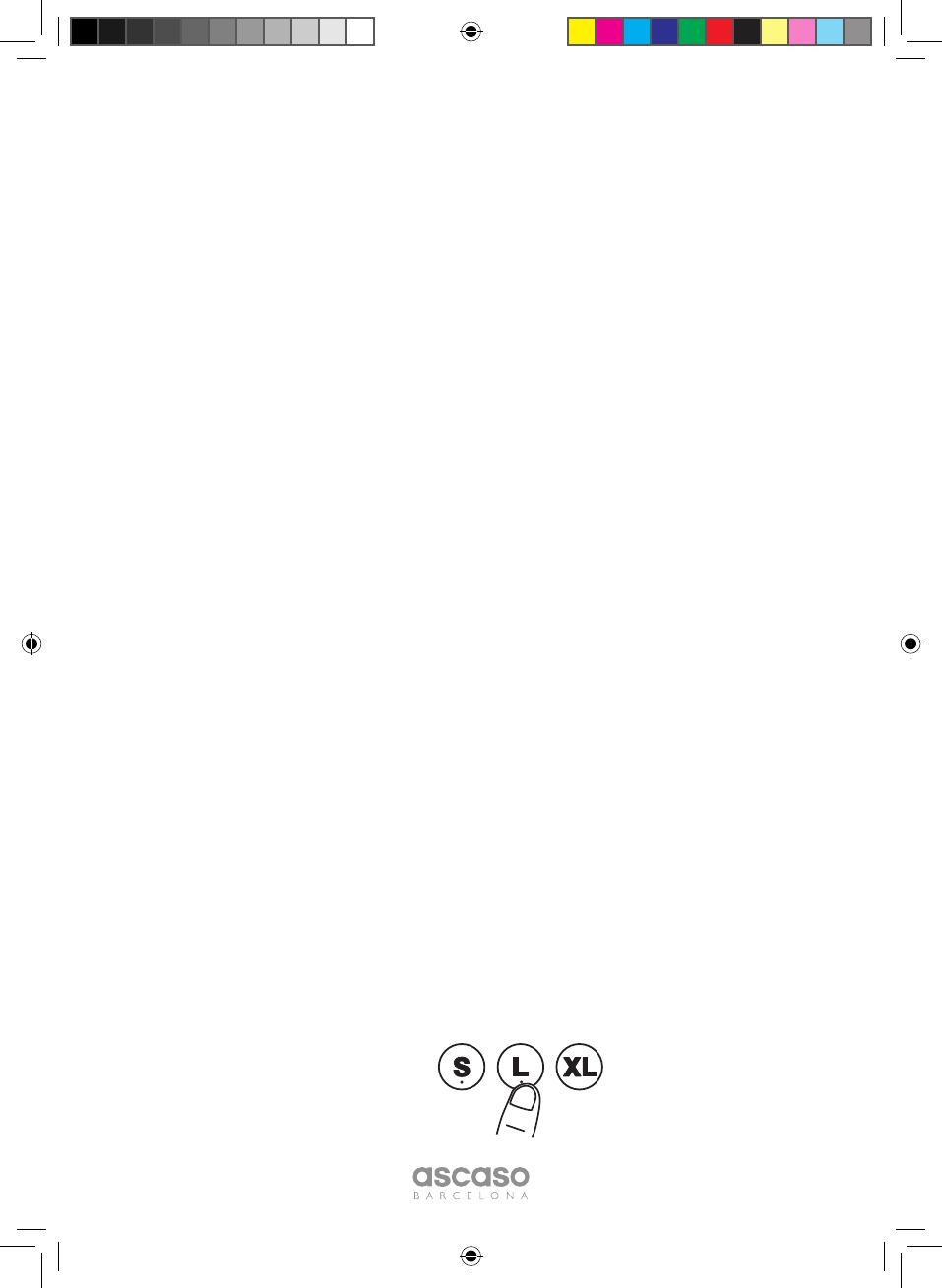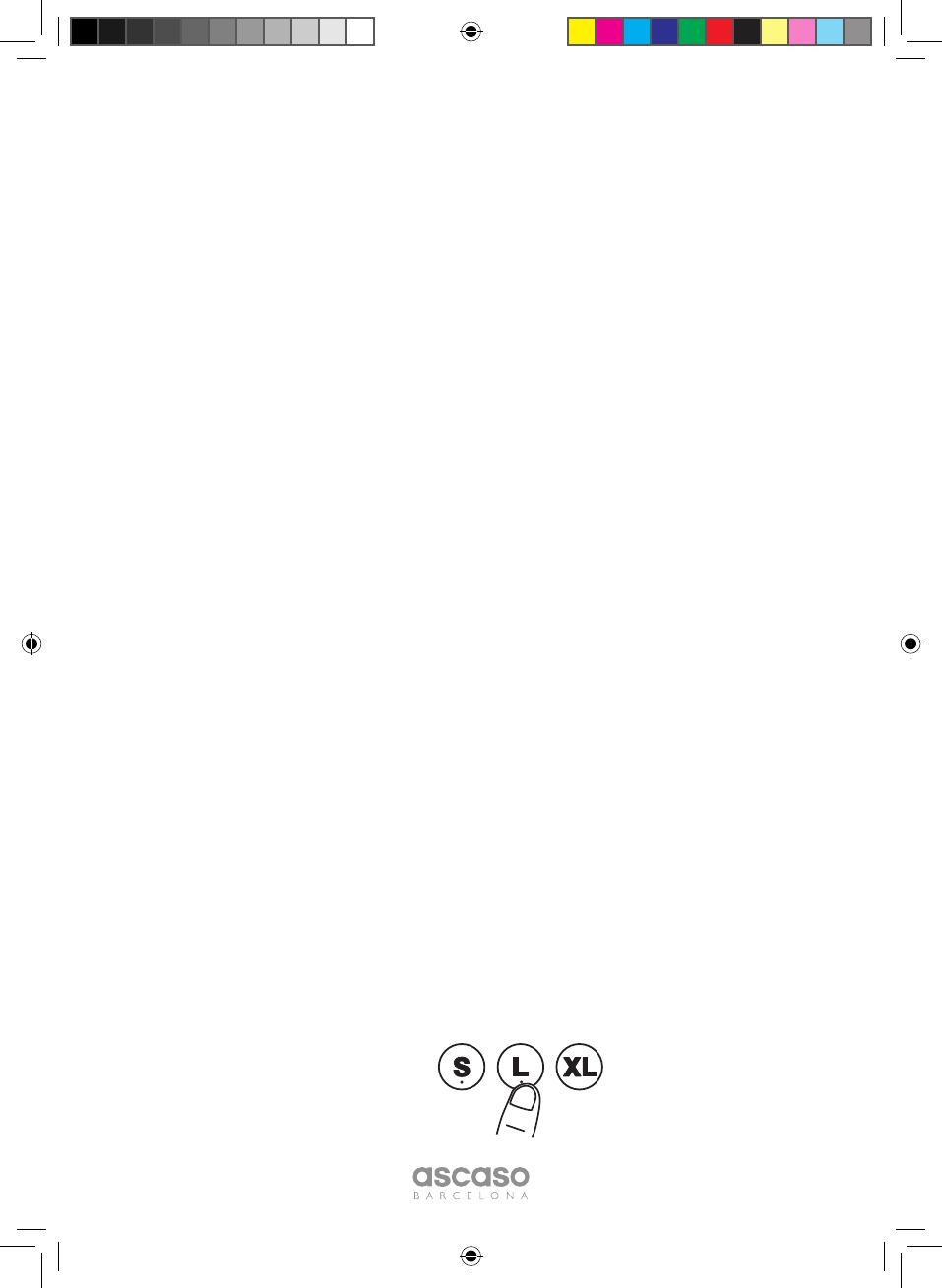
P1/P2/P3/P4 – COFFEE PREINFUSION
We can program the “on” time of the preinfusion. The pump “off” time is always three
seconds. Maximum seconds are 5 seconds.
Example:
P1: Preinfusion S key 1 press (short coffee single)
P2: Preinfusion S key 2 keystrokes (short coffee double)
P3: Preinfusion L key 1 press (long coffee single)
P4: Preinfusion L key 2 keystrokes (long coffee double)
Cr – CHRONOMETER FUNCTION
We can activate or deactivate the display of coffee delivery time.
U – OFFSET TEMPERATURE
This parameter is used to correct the temperature difference between the display group
data and the actual temperature value at the output group.
AC - To activate and deactivate the steam boiler
EP- It allows configuring the hydraulic connection as NETWORK or TANK.
SP – Indicates the number of total services of the machine since the last reset to 0.
ST – Indicates the number of total services of the machine.
ESC – To exit of the menú.
To activate the machine press L key
ANEXO SOFTWARE BABY T.indd 3ANEXO SOFTWARE BABY T.indd 3 09/09/2020 15:27:4909/09/2020 15:27:49