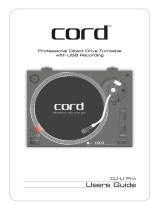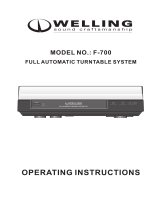Page is loading ...

PROFESSIONAL TURNTABLE
INSTRUCTIONS MANUAL
MANUAL DE INSTRUCCIONES
DX-303

1
english
WARNINGS
dx turntables
dx turntables
english
CAUTION
RISK OF ELECTRIC SHOCK
DO NOT OPEN
CAUTION: To reduce the risk of electric shock, do not remove any cover.
No user-serviceable parts inside. Refer servicing to qualified service
personnel only.
The lightning flash with arrowhead symbol within the
equilateral triangle is intended to alert the use to the
presence of un-insulated “dangerous voltage” within the
product's enclosure that may be of sufficient magnitude to
constitute a risk of electric shock.
The exclamation point within the equilateral triangle is
intended to alert the user to the presence of important
operation and maintenance (servicing) instructions in the
literature accompanying this appliance.
To prevent electric shock, do not use this polarized plug with an extension cord,
receptacle or other outlet unless the blades can be fully inserted to prevent blade
exposure.
1. Read Instructions. All the safety and operating instructions 14. Non-use Periods. The power cord of the appliance should be
should be read before this product is operated. unplugged from the outlet when left unused for a long period of
2. Retain Instructions. The safety and operating instructions should time.
be retained for future reference. 15. Object and Liquid Entry. Care should be taken so that objects do
3. Heed Warnings. All warnings on the appliance and in the not fall and liquids are not spilled into the enclosure through
operating instructions should be adhered to. openings.
4. Follow Instructions. All operating and use instructions should 16. Damage Requiring Service. The appliance should be serviced by
be followed. qualified service personnel when:
5. Water and Moisture. The appliance should not be used near ! The power-supply cord or the plug has been damaged; or
water - for example, near a bathtub, washbowl, kitchen sink, ! Objects have fallen, or liquid has been spilled into the
laundry tub, in a wet basement, or near a swimming pool, and the appliance; or
like. ! The appliance has been exposed to rain; or
6. Carts and Stands . The appliance should be used only with a cart ! The appliance does not appear to operate normally or exhibits
or stand that is recommended by the manufacturer. a marked change in performance; or
An appliance and cart combination should be moved with care. ! The appliance has been dropped, or the enclosure damaged.
Quick stops, excessive force, and uneven surfaces may cause the 17. Servicing. The user should not attempt any service to the
appliance and cart combination to overturn appliance beyond that described in the operating instructions.
All other servicing should be referred to qualified service
personnel.
18. Ventilation. Slots and openings in the cabinet are provided for
ventilation and to ensure reliable operation of the product and to
7. Wall or Ceiling Mounting. The product should be mounted to protect it from overheating, and these openings must not be
a wall or ceiling only as recommended by the manufacturer. blocked or covered. The openings should never be blocked by
8. Heat. The appliance should be situated away from heat sources placing the product on a bed, sofa, rug, or other similar surface.
such as radiators, heat registers, stoves, or other appliances This product should not be placed in a built-in installation such
(including amplifiers) that produce heat. as a bookcase or rack unless proper ventilation is the
9. Power Sources. This product should be operated only from the manufacturer's instructions have been adhered to.
type of power source indicated on the rating label. If you are 19. Attachments. do not use attachments not recommended by the
not sure of the type of power supply to your home, consult your product manufacturer as they may cause hazards.
product dealer or local power company. For products intended 20. Accessories. Do not place this product on an unstable cart,
to operate from battery power, or other sources, refer the stand, tripod, bracket, or table. The product may fall, causing
operating instructions. serious injury to a child or adult, and serious damage to the
10. Grounding or Polarization. This product may be equipped with product. Use only with a cart, stand, tripod, bracket, or table
a polarized alternation-current line plug (a plug having one blade recommended by the manufacturer, or sold with the product.
wider than the other). This plug will fit into the power outlet only Any mounting of the product should follow the manufacturer's
one way. This is a safety feature. If you are unable to insert the instructions, and should use a mounting accessory
plug fully into the outlet, try reversing the plug. If the plug recommended by the manufacturer.
should still fail to fit, contact your electrician to replace your 20. Lightning. For added protection for this product during a
obsolete outlet. Do not defeat the safety purpose of the polarized lightning storm, or when it is left unattended and unused for long
plug. periods of time, unplug it from the wall outlet and disconnect the
11. Power-Cord Protection. Power-supply cords should be routed so antenna or cable system. This will prevent damage to the product
that they are not likely to be walked on or pinched by items due to lightning and power-line surges.
placed upon or against them, paying particular attention to the 22. Replacement Parts. When replacement parts are required, be
cord in correspondence of plugs, convenience receptacles, and sure the service technician has used replacement parts specified
the point where they exit from the appliance. by the manufacturer or have the same characteristics as the
12. Cleaning. The appliance should be cleaned only as original part. Unauthorized substitutions may result in fire,
recommended by the manufacturer. electric shock, or other hazards.
Clean by wiping with a cloth slightly damp with water. Avoid 23. Safety Check. Upon completion of any service or repairs to this
getting water inside the appliance. product, ask the service technician to perform safety checks to
13. For AC line powered units. Before returning repaired unit to user, determine that the product is in proper operating condition.
use an ohm-meter to measure from both AC plug blades to all
exposed metallic parts. The resistance should be more than
100,000 ohms.

2
dx turntables
english
TECHNICAL SPECIFICATIONS
TURNTABLE SECTION:
3-speed full manual
8 pole, 3phase,brushless DC motor
Direct Drive
330mm dia. Aluminum diecast
33
1
/
3
and 45 rpm and 78 Rpm
Less 0.15% WRMS with 33
1
/
3
rpm
More than 60dB (DIN-B)
+/- 8%,12%,20%
Less than 1 sec
Less than 1 sec.
Less than 1 sec. from 33
1
/
3
to 45 rpm.
Type
Motor
Driving Method
Turntable Platter
Speeds
Wow and Flutter
S/N Ratio
Pitch Controls
Starting Time
Braking Time
Time for Speed Change
Less than 1 sec. from 45 to 33
1
/
3
rpm.
Less than 1 sec. from 33
1
/
3
to 78 rpm
TONEARM SECTION:
Type Static balanced S-shaped tonearm with detachable headshell
Effective Arm Length 230.5mm
Tracking Error Angle Less than 3 degree
Applicable Cartridge Weight 13~18g
Anti-skating Range 0-3g
Output 1.5~3.6mV at 1KHz 5cm/sec
Frequency Response 20Hz-20KHz
Channel Separation More than 15dB
Channel Balance Within 2.5dB at 1KHz
Needle Pressure range 3~4g
High of cue(first track) 7.5~10mm
Descend of cue 1~3sec
GENERAL SECTION:
Power Supply
Power Consumption
Dimensions
Weight
AC 230V, 50Hz
10.5 Watts
450 (W) x 370 (D) x 86 (H) mm
8.5 Kgs
ACCESSORIES SUPPLIED
Instruction manual x 1,
Headshell x 1, 45 rpm adaptor x 1,
Counter weight x 1, AC cord x 1,
RCA cable x 1, Platter x1
Slipmat x 1, Target light x 1
Starting Torque
More than 1.6 Kgf.cm
Electronic brake
Braking system
Overhang 15mm
DESCRIPTIONS UNIT NORMAL LIMIT
(1) Outp ut Difference dB 2.3 2.5
(2) Output Level mv 1.7~3.5 1.5~3.6
(3) Speed (Speed Range) +/- 8% Hz
2760↓, 3240↑
2770↓,3230↑
(3) Speed (Speed Range) +/- 12% Hz 2640↓, 3360↑ 2650↓, 3350↑
(3) Speed (Speed Range) +/- 20% Hz 2400↓, 3600↑ 2410↓, 3590↑
(4) Speed (Center Range) Hz 2995~3005 2990~3010
(5) Wow and Flutter % 0.1 0.15
(6) Channel separation dB 16 15
NOTE: CARTRIDGE(AT3600L)
SPECIFICATIONS

3
dx turntables
dx turntables
PART NAMES AND FUNCTIONS
english
1) START/STOP Use this to change the speed of the platter when the PITCH indicator
Press this button to start or stop the platter. is NOT lit.
2) PLATTER 11) TONE ARM
This is a fully manual tone arm. To start playback, gently place the
3) MOTOR OFF stylus on the record using the headshell finger support. Do not drop
Press the button to enable motor off, and the led will be flash the stylus onto the record as it may cause damage to the diamond
Press the button again to disable function. tip and to the record.
4) TARGET LIGHT 12) 45 RPM ADAPTOR
Insert target light to the deck and it will light up. Place on centre spindle fo ecords with large centre holes.
5) PLATTER REVOLUTION SPEED BUTTONS 13) ANTI SKATE KNOB
33 rpm press 33 When a record is playing, a force is generated drawing the stylus
45 rpm press 45 towards the centre of the record. Set this knob to the same value as the
78 rpm press 33 and 45 stylus pressure to offset this force.
6) REVERSE 14) COUNTER WEIGHT
This button is used to reverse the direction of the platter rotation. Use this to balance the tone arm and to adjust the stylus pressure.
7) +/-8%,+/-12%,+/-20% 15) POWER SWITCH
Press the button to switch to 8%, press again to switch to 12%, and This switch turns the power on or off, including the motor and audio
again to 20%. signal.
8) QUARTZ LOCK 16) POWER CORD CONNECTOR
On will hold the revolution speed to 0%. Used to connect the included power cord.
Off will allow use of the pitch adjust.
17) OUTPUT SIGNAL SELECTOR
9) HEADSHELL LOCKING NUT Two forms of output audio signal are available: Phono and Line.
Attach the headshell by inserting into the front end of the tone arm,
then turn the locking nut clockwise with the head shell firmly held 18) AUDIO OUTPUT CONNECTOR
horizontally. This is the audio output connector (RCA). Must be connected as
explained at Connections part of this manual.
10) PITCH SLIDER
r playing 7” r
1
1
4
5
76 8
14
13
12
11
10
9
2
3
18
1716
15

4
dx turntables
english
19.Headshell - Install cartridge here. When installing a cartridge, refer to the
installation instructions supplied by the manufacturer of that cartridge. During
installation, attach the stylus protector to guard the stylus tip from damage.
Attach wires as follows:
White (L+) Left channel+
Blue (L-) Left channel -
Red (R+) Right channel+
Green (R-) Right channel-
TONE ARM ASSEMBLY
1. Push the power to on and the speed indicator and the strobe- 10. Set the desired pitch adjusts range by depressing the buttons until
illuminator will light up. the desired pitch is reached.
Options are +/-8% or +/-12% or +/-20%.
2. Insert target light for illumination the stylus.
11. Adjust the pitch to a desirable speed. During play, observe the
3. Place a record on the turntable mat. When playing a 45rpm
strobe dots. If the strobe dots appear to the right, the pitch is
record with a large center hole; place the 45-rpm adapter on the
slower than the rated speed. If they flow to the left, the rated
centre spindle.
speed.
If the strobe dots appear stationary, which means the platter is in
4. Set the rotation speed (33/45/78) to match the record.
normal turntable speed, move the pitch control slider up or down
to adjust the speed.
5. Release the arm clamp.
12. To suspend play, lift tone arm with cueing lever.
6. Set the cueing lever to the up position.
13. When play is finished, raise the cueing lever, move the tone arm to
7. Press the Start/Stop button and the turntable platter will start to the armrest and secure the tone arm with the arm clamp.
rotate.
14. Press the Start/Stop button to stop the platter rotating.
8. Move the tone arm over the desired groove.
15. Push the power to off.
9. Set the cueing lever to the down position, the tone arm will descend
slowly onto the record and play begins.
OPERATION
22
21
20
24
23
19
20.S-Shaped Tone Arm
21.Tone Arm Lift - This elevates the tone arm above the record surface.
22.Anti-Skate Control - This applies inward force to the tone arm so it doesn't skip
outward across the record due to the centrifugal force of the record spinning.
Cartridge manufacturers usually specify the proper setting of this.
23.Counterweight - Adjustment creates the proper downward pressure of the
stylus to the record. Attach now by sliding the counterweight onto the rear of the
tone arm. Twist it lightly and it will screw onto the rear shaft of the tone arm.
24.Tone Arm Clamp and Rest - Use this rest for the tone arm and clamp it in
position during transportation.

9
inputs
outputs
This product complies with the EMC
and LVD European Directives
VOLUME
LINE/CD TUNER TAPE AUX
L
R
CONNECTIONS CONEXIONES/
dx turntables
dx turntables
english
STEREO MIXER
DOMESTIC AMPLIFIER
english
LINE/CD TAPE AUX
ANY OF THESE THREE INPUT IS SUITABLE
CUALQUIERA DE ESTAS TRES ENTRADAS ES ADECUADA
INPUT SELECTOR
DX-303/DX-505 turntables offer two signal output possibilities,
PHONO and LINE. The output mode will be selected by means of the
selector switch located at the rear side of the turntable.
If PHONO is selected the unit must be connected to a device equipped
with Phono input RIAA. Most likely this will be a stereo mixer as seen at
the draw below.
If LINE is selected the unit can be connected to almost all amplifying
units. Just make sure that you connect it at the Line level input of the
amplifier. This will be labelled as Line, CD, Tape or AUX.
Los giradiscos DX-303 y DX-505 disponen de dos posibles formatos
de señal de salida, PHONO y LÍNEA. Mediante el selector situado
en el panel trasero podremos seleccionar el formato de señal de
salida adecuado.
Al escoger PHONO deberemos conectar el giradiscos a un equipo
dotado de entrada Phono (RIAA). Normalmente este equipo será un
mezclador estéreo como se muestra en el dibujo.
Al escoger el formato LÍNEA podremos conectar el giradiscos a
cualquier amplificador o mezclador. En caso de desear conectar el
giradiscos a un amplificador doméstico deberemos seleccionar una
entrada tipo Línea. Normalmente estas entradas aparecen señaladas
como Línea, CD, Tape o AUX. En el dibujo se muestran los distintos
tipos de conexión que podemos realizar.
/